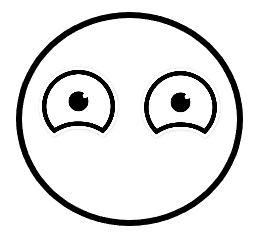참고 : https://docs.microsoft.com/de-de/windows-server/administration/openssh/openssh_install_firstuse
-
관리자 권한으로 파워셀 실행
-
코드 쓰고 체크
Get-WindowsCapability -Online | ? Name -like 'OpenSSH*'
# This should return the following output:
Name : OpenSSH.Client~~~~0.0.1.0
State : NotPresent
Name : OpenSSH.Server~~~~0.0.1.0
State : NotPresent- 설치
# Install the OpenSSH Client
Add-WindowsCapability -Online -Name OpenSSH.Client~~~~0.0.1.0
# Install the OpenSSH Server
Add-WindowsCapability -Online -Name OpenSSH.Server~~~~0.0.1.0
# Both of these should return the following output:
Path :
Online : True
RestartNeeded : False