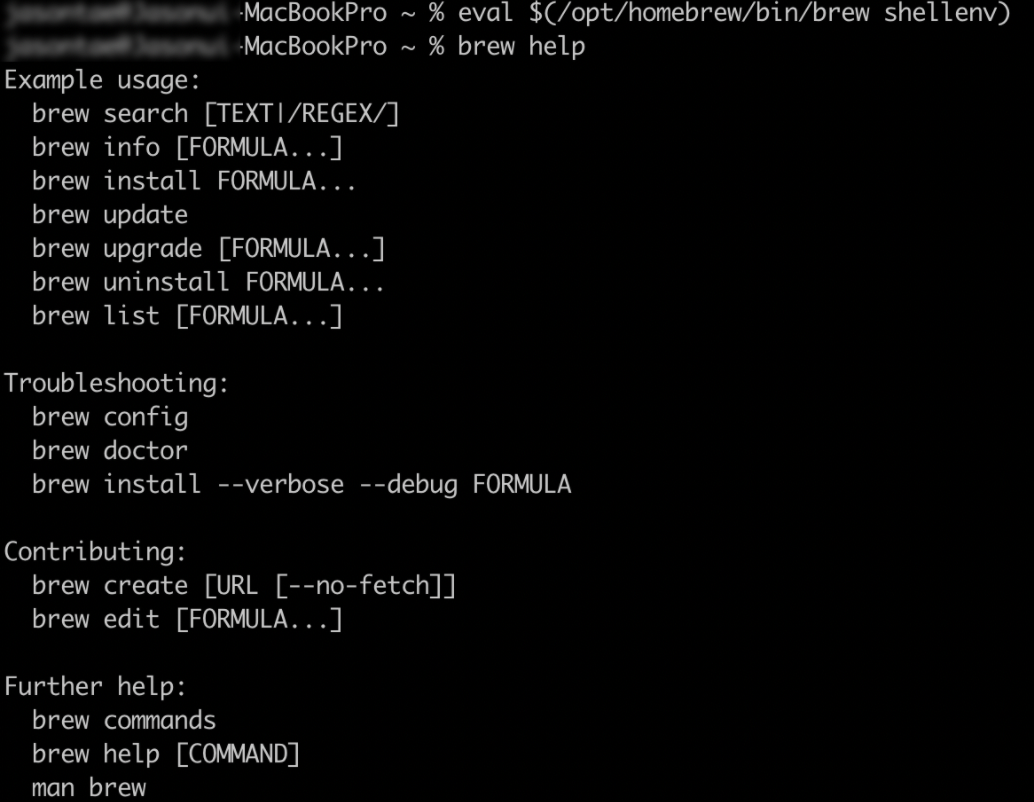M1 칩을 탑재한 새로운 맥에서 Homebrew를 설치하려면 terminal에서
/bin/bash -c "$(curl -fsSL https://raw.githubusercontent.com/Homebrew/install/HEAD/install.sh)"명령어를 이용해 Homebrew를 설치한 뒤 brew help 명령어를 실행하게 되면
zsh: command not found: brew이러한 에러가 발생한다. 이때 터미널 에러 바로 위쪽에 표시된
eval $(/opt/homebrew/bin/brew shellenv)를 입력해주고 다시 brew help를 실행하면 잘 작동되는걸 알 수 있다.