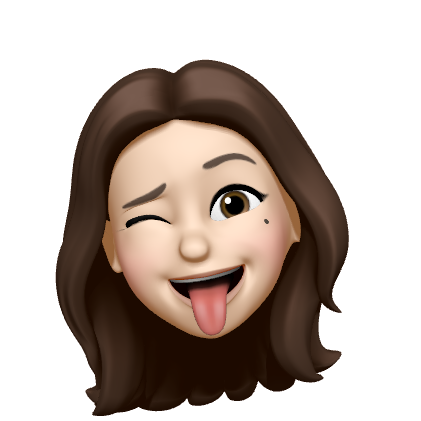new Date() : 새로운 Date 객체 생성
- 현재 일자와 시간의 객체
new Date()
// Thu May 19 2022 23:09:59 GMT+0900 (한국 표준시)
- 원하는 일자와 시간의 객체
new Date(년, 월, 일, 시, 분, 초, 밀리초)
new Date(2022, 5)
// Wed Jun 01 2022 00:00:00 GMT+0900 (한국 표준시)
new Date(2022, 5, 5)
// Sun Jun 05 2022 00:00:00 GMT+0900 (한국 표준시)
- 년, 월, 일, 요일 구하기
※ monthIndex는 0 ~ 11 사이의 값이라는 것 주의!
ex. 1월 => 0 / 5월 => 4 / 12월 => 11
new Date().getFullYear()
// 2022
new Date().getMonth()
// 4 (5월)
new Date().getDate()
// 19
new Date().getDay()
// 4 (목요일)
- 이번 달의 첫 날과 마지막 날 구하기
const curDate = new Date()
// 첫 날
new Date(curDate.getFullYear(), curDate.getMonth(), 1)
// 마지막 날
new Date(curDate.getFullYear(), curDate.getMonth() + 1, 0)
- 문자열로 변환하기
new Date().toString()
// 'Fri May 20 2022 1:00:32 GMT+0900 (한국 표준시)'
☆ toLocale ~ String : 지역의 언어에 맞는 문자열 표현으로 반환
new Date().toLocaleDateString()
// '2022. 5. 20.'
new Date().toLocaleString()
// '2022. 5. 20. 오전 1:00:32'
new Date().toLocaleTimeString()
// '오전 1:00:32'