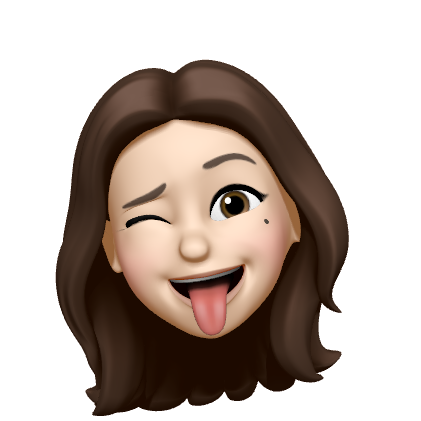UseMemo의 필요성
- 리렌더링시, 불필요한 연산을 다시 하지 않도록 연산의 결과를 저장한다.
UseMemo를 사용하지 않은 경우

- count라는 state가 변경되면서 UseMemoPrac 컴포넌트가 리렌더링 된다.
- = UseMemoPrac라는 함수가 다시 호출된다.
- = 내부 변수가 초기화 된다.
- = plusBigNum 함수가 호출되면서 inputSum이 계산된다.
- count가 변경될 때마다 count와 전혀 관련없는 연산(plusBigNum 함수 호출)이 이루어진다!
import { useState } from "react";
const plusBigNum = (number) => {
console.log("오래 걸리는 연산");
return number + 59875153;
};
const UseMemoPrac = () => {
const [inputValue, setInputValue] = useState(1);
const [count, setCount] = useState(0);
const newNum = plusBigNum(inputValue);
return (
<div>
<h1>useMemo</h1>
<h2>계산기</h2>
<input
type="number"
value={inputValue}
onChange={(e) => {
setInputValue(parseInt(e.target.value));
}}
/>
<span> + 59875153 = {newNum}</span>
<h2>카운터</h2>
<p>{count}</p>
<button
onClick={() => {
console.log("count 변경 (+)");
setCount(count + 1);
}}
>
+
</button>
<button
onClick={() => {
console.log("count 변경 (-)");
setCount(count - 1);
}}
>
-
</button>
</div>
);
};
UseMemo 사용한 경우

- count라는 state가 변경되면서 UseMemoPrac 컴포넌트가 리렌더링될 때,
이미 연산되어 저장된 값을 재사용하기 때문에 plusBigNum 함수를 실행하지 않는다.
- inputValue 값이 변경될 때만 plusBigNum 함수를 실행한다.
import { useState, useMemo } from "react";
const plusBigNum = (number) => {
console.log("오래 걸리는 연산");
return number + 59875153;
};
const UseMemoPrac = () => {
const [inputValue, setInputValue] = useState(1);
const [count, setCount] = useState(0);
const newNum = useMemo(() => {
return plusBigNum(inputValue);
}, [inputValue]);
return (
<div>
<h1>useMemo</h1>
<h2>계산기</h2>
<input
type="number"
value={inputValue}
onChange={(e) => {
setInputValue(parseInt(e.target.value));
}}
/>
<span> + 59875153 = {newNum}</span>
<h2>카운터</h2>
<p>{count}</p>
<button
onClick={() => {
console.log("count 변경 (+)");
setCount(count + 1);
}}
>
+
</button>
<button
onClick={() => {
console.log("count 변경 (-)");
setCount(count - 1);
}}
>
-
</button>
</div>
);
};