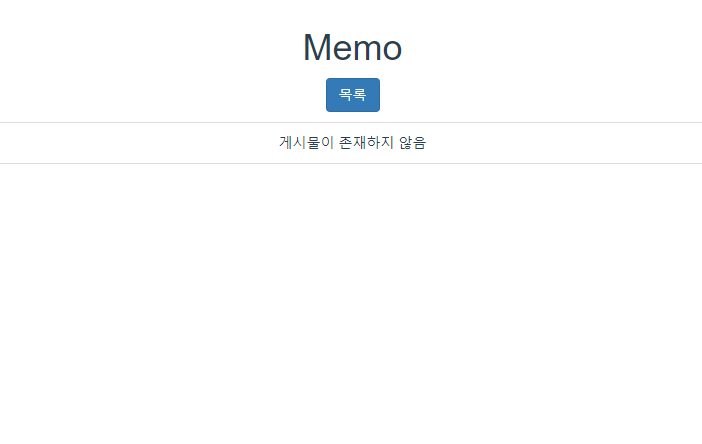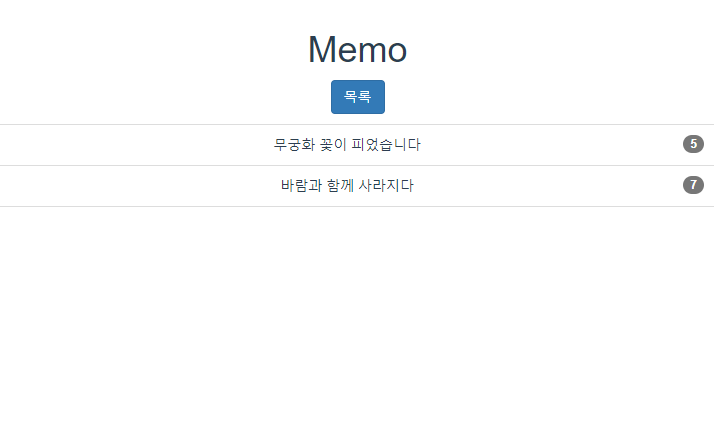vue
<template>
<div>
<h1> Memo</h1>
<p>
<button class="btn btn-primary" @click="getlist">목록</button></p>
<ul class="list-group">
<li v-if="memoList.length == 0" class="list-group-item">게시물이 존재하지 않음</li>
<li v-for="memo in memoList" :key="memo.memono" class="list-group-item"> {{ memo.subject }} <span class="badge"> {{ memo.readcnt }}</span> </li>
</ul>
</div>
</template>
<script>
export default {
/* eslint-disable */
data() {
return {
memoList: []
}
},
methods: {
getlist() {
//alert("getlist 호출")
//fetch ajax통신 역할
//promise 객체는 비동기 작업이 맞이할 미래의 완료 또는 실패와 그결과 값을 반환해 준다
fetch('http://localhost:9095/memolist').then((response) => { if (response.ok) {
//alert(response) [object response]
//alert(response.json()) [object Promise]
return response.json()
}}).then((json) => {
alert(json)
this.memoList = json })
}
}
}
</script>
<style>
@import 'https://maxcdn.bootstrapcdn.com/bootstrap/3.4.1/css/bootstrap.min.css';
</style>spring boot
controller
package kr.co.itwill.memo;
import org.json.simple.JSONObject;
import org.springframework.web.bind.annotation.RequestMapping;
import org.springframework.web.bind.annotation.RestController;
//@controller +responsebody
@RestController
public class MemoCont {
public MemoCont() {
System.out.println(" MemoCont() 객체 생성 확인");
}
@RequestMapping("/memolist")
public JSONObject[] memolist() {
JSONObject dto1=new JSONObject();
dto1.put("memnono", 1);
dto1.put("subject", "무궁화 꽃이 피었습니다");
dto1.put("writer", "오필승");
dto1.put("readcnt", 5);
JSONObject dto2=new JSONObject();
dto2.put("memnono", 2);
dto2.put("subject", "바람과 함께 사라지다");
dto2.put("writer", "코리아");
dto2.put("readcnt", 7);
JSONObject[] jsons = {dto1,dto2};
return jsons;
}//
}package kr.co.itwill;
import org.springframework.context.annotation.Configuration;
import org.springframework.web.servlet.config.annotation.CorsRegistry;
import org.springframework.web.servlet.config.annotation.WebMvcConfigurer;
//클라이언트에서 접속할수 있도록 보안설정
//8080포트에서 온 HOST는 허용해 준다
@Configuration
public class WebConfig implements WebMvcConfigurer {
@Override
public void addCorsMappings(CorsRegistry registry) {
registry.addMapping("/**").allowedOrigins("http://localhost:8080");
//8080에서 요청한 것에 대해서 답을 주겠다
}
}