Default Routing 관련 명령어
ip route 0.0.0.0 0.0.0.0 g0/1- g0/1 interface를 default gateway로 설정
ip route 0.0.0.0 0.0.0.0 1.1.1.1- 1.1.1.1을 default gateway로 설정
#실습
- R1, R2, R3이 서로 통신할 수 있도록 Routing하였다.
- R1에서 R2, R3와 통신할 때 항상 12.1.1.2로 가면 되기 때문에, Default Routing 하였다.
- R3에서 R1, R2와 통신할 때 항상 23.1.1.2로 가면 되기 때문에, Default Routing 하였다.
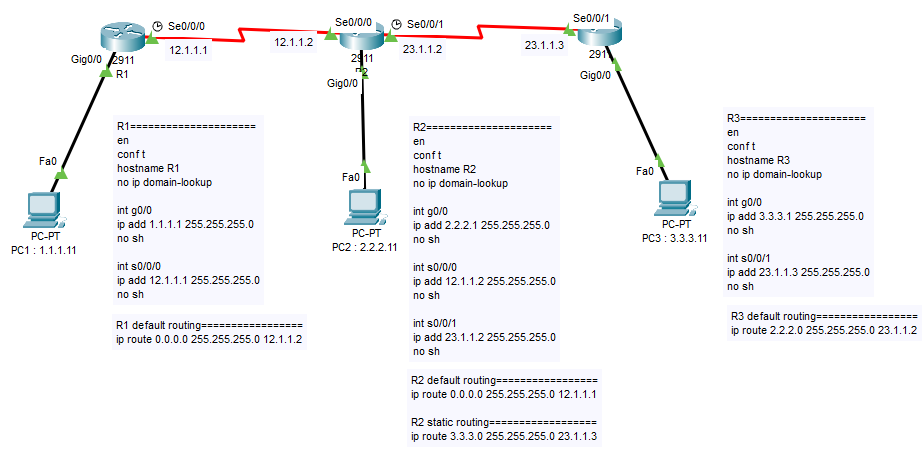
-
명령어
- R1, R2, R3 ip주소 등 기본정보 세팅
R1===================== en conf t hostname R1 no ip domain-lookup int g0/0 ip add 1.1.1.1 255.255.255.0 no sh int s0/0/0 ip add 12.1.1.1 255.255.255.0 no shR2===================== en conf t hostname R2 no ip domain-lookup int g0/0 ip add 2.2.2.1 255.255.255.0 no sh int s0/0/0 ip add 12.1.1.2 255.255.255.0 no sh int s0/0/1 ip add 23.1.1.2 255.255.255.0 no shR3===================== en conf t hostname R3 no ip domain-lookup int g0/0 ip add 3.3.3.1 255.255.255.0 no sh int s0/0/1 ip add 23.1.1.3 255.255.255.0 no sh- Routing(Static, Default)
R1 default routing================= ip route 0.0.0.0 0.0.0.0 12.1.1.2R2 default routing================= ip route 0.0.0.0 0.0.0.0 12.1.1.1 R2 static routing================== ip route 3.3.3.0 255.255.255.0 23.1.1.3R3 default routing================= ip route 0.0.0.0 0.0.0.0 23.1.1.2 -
결과
- Routing이 설정되었다.
- R1 : Default
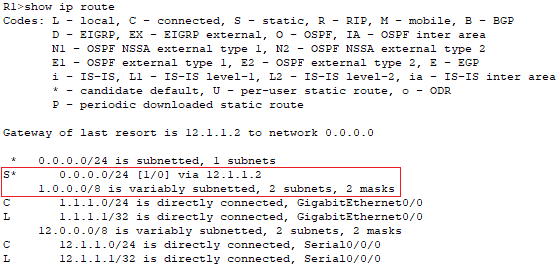
- R2 : Static, Default
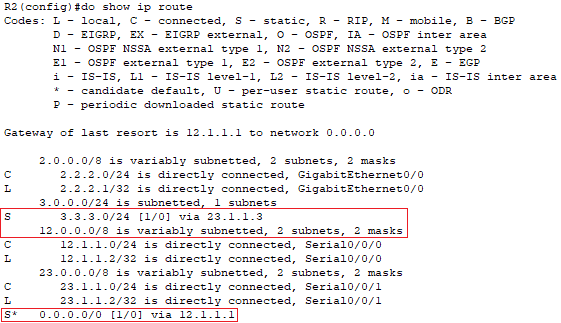
- R3 : Default
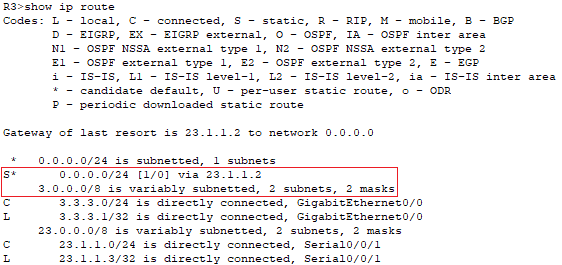
- R1 : Default
- PC간 통신이 잘 되는 것을 확인하였다.
- PC 1 -> PC 2
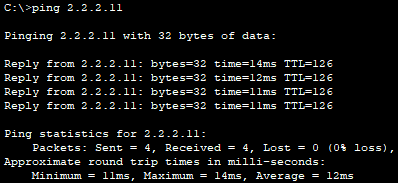
- PC 1 -> PC 3
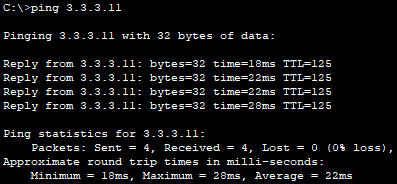
- PC 2 -> PC 3
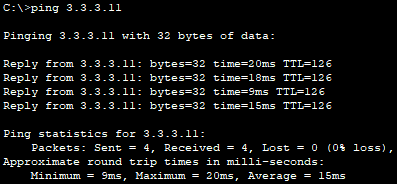
- 반대로도 잘 통신되는 것을 확인하였다.
- PC 1 -> PC 2
- Routing이 설정되었다.