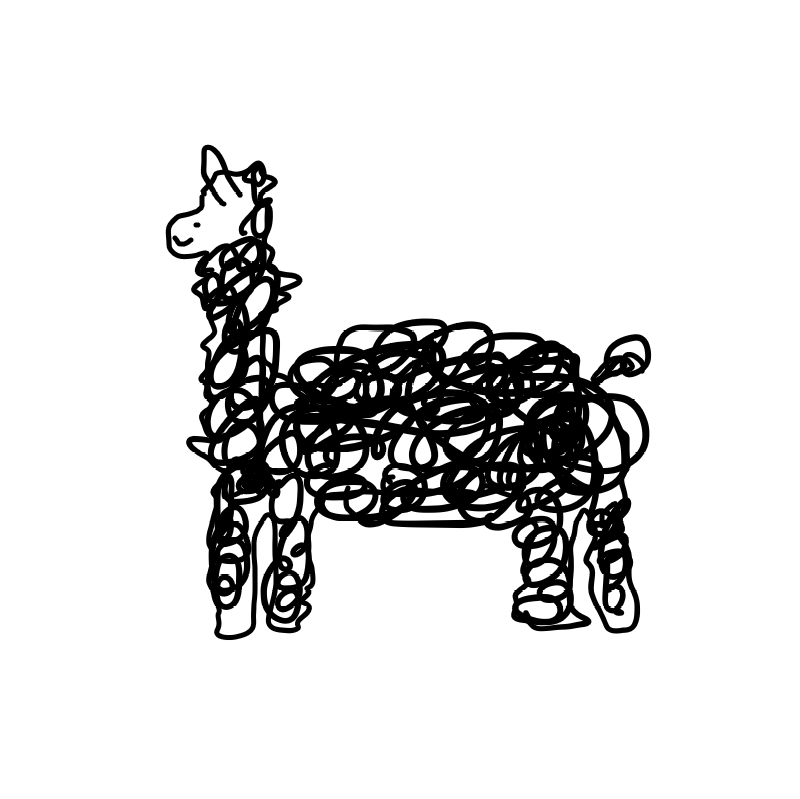819. Most Common Word
https://leetcode.com/problems/most-common-word/
My Answer 1: Accepted (Runtime: 48 ms - 20.71% / Memory Usage: 14.3 MB - 74.56%)
class Solution:
def mostCommonWord(self, paragraph: str, banned: List[str]) -> str:
paragraph = paragraph.replace("!", " ")
paragraph = paragraph.replace("?", " ")
paragraph = paragraph.replace("'", " ")
paragraph = paragraph.replace(",", " ")
paragraph = paragraph.replace(";", " ")
paragraph = paragraph.replace(".", " ")
paragraph = paragraph.lower()
p = paragraph.split()
for i in range(len(banned)):
while banned[i] in p:
p.remove(banned[i])
dic = collections.defaultdict(int)
for w in p:
dic[w] += 1
for k, v in dic.items():
if v == max(dic.values()):
return k특수문자들 replace & 모두 소문자로 변경 & 공백 기준으로 split
banned 에 포함된 애들을 모두 remove
dic 에 단어 개수 저장해주고 가장 많이 나온 단어 return
replace
여러개를 replace 하려면 replace() 를 여러번 사용해야 함re
정규식 이용import re s = re.sub("[^\w]", " ", s)
\w=> 단어 문자 /^=> not
=> 단어 문자가 아닌 모든 문자
Dictionary: 최댓값 value 에 해당하는 key 값 가져오기
max(dic, key=dic.get)
max(dic): 최대 key 값
key = dic.get: value 값을 기준으로
[k for k, v in dic.items() if max(dic.values()) == v]items() 를 이용해서 최댓값 찾기
- banned 값 remove 대신 조건문 적용해서 count 안하기도 가능
- defaultdict 대신 Counter 이용해도 됨
Solution 1: Accepted (Runtime: 36 ms - 70.73% / Memory Usage: 14.5 MB - 21.20%)
class Solution:
def mostCommonWord(self, paragraph: str, banned: List[str]) -> str:
words = [word for word in re.sub(r"[^\w]", " ", paragraph).lower().split()
if word not in banned]
counts = collections.Counter(words)
return counts.most_common(1)[0][0]re.sub 와 Counter 이용
counts.most_common(n)[i][0]
=>(k, v)튜플로 구성된 상위 n 개의 빈도수 리스트 중
i 번째 튜플의 key 값 가져오기