11. 리소스 핸들러
이미지, 자바스크립트, CSS 그리고 HTML 파일과 같은 정적인 리소스를 처리하는 핸들러 등록하는 방법
디폴트(Default) 서블릿
- 서블릿 컨테이너가 기본으로 제공하는 서블릿으로 정적인 리소스를 처리할 때 사용한다.
- https://tomcat.apache.org/tomcat-9.0-doc/default-servlet.html
스프링 MVC 리소스 핸들러 맵핑 등록
- 가장 낮은 우선 순위로 등록.
- 다른 핸들러 맵핑이 “/” 이하 요청을 처리하도록 허용하고
- 최종적으로 리소스 핸들러가 처리하도록. - DefaultServletHandlerConfigurer
- resources/static 폴더 아래에 index.html 작성
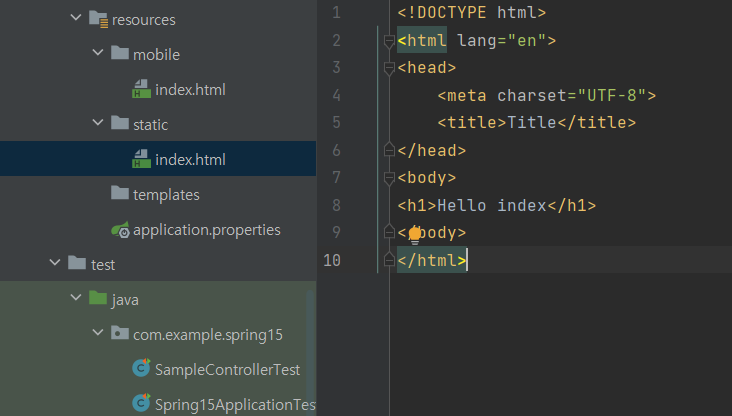
<!DOCTYPE html>
<html lang="en">
<head>
<meta charset="UTF-8">
<title>Title</title>
</head>
<body>
<h1>Hello index</h1>
</body>
</html>- 테스트 코드 작성
@RunWith(SpringRunner.class)
@SpringBootTest
@AutoConfigureMockMvc
public class SampleControllerTest {
@Autowired
MockMvc mockMvc;
@Test
public void helloStatic() throws Exception {
this.mockMvc.perform(get("/index.html"))
.andDo(print())
.andExpect(status().isOk())
.andExpect(content().string(Matchers.containsString("Hello index")));
}
}리소스 핸들러 설정
- 어떤 요청 패턴을 지원할 것인가
- 어디서 리소스를 찾을 것인가
- 캐싱
- ResourceResolver: 요청에 해당하는 리소스를 찾는 전략
- 캐싱, 인코딩(gzip, brotli), WebJar, ... - ResourceTransformer: 응답으로 보낼 리소스를 수정하는 전략
- 캐싱, CSS 링크, HTML5 AppCache, ...
- resources/mobile 폴더 아래에 index.html 생성
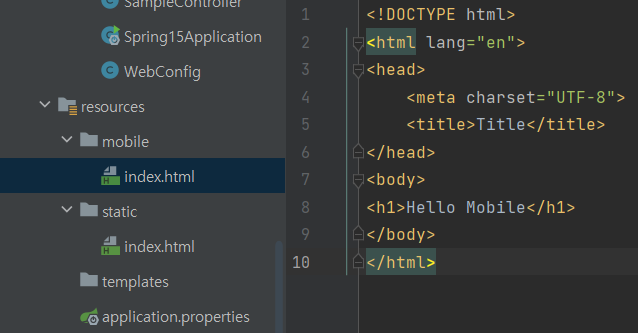
<!DOCTYPE html>
<html lang="en">
<head>
<meta charset="UTF-8">
<title>Title</title>
</head>
<body>
<h1>Hello Mobile</h1>
</body>
</html>- WebMvcConfigurer에 리소스 핸들러 등록
@Configuration
public class WebConfig implements WebMvcConfigurer {
@Override
public void addResourceHandlers(ResourceHandlerRegistry registry) {
registry.addResourceHandler("/mobile/**")
.addResourceLocations("classpath:/mobile/")
.setCacheControl(CacheControl.maxAge(10, TimeUnit.MINUTES));
}
}java도 classpath 루트가 되고 resources도 classpath 루트가 된다. classpath 접두어를 붙이지 않으면 src/main/webapp에서 리소스를 찾게 된다.
- 테스트 코드
@RunWith(SpringRunner.class)
@SpringBootTest
@AutoConfigureMockMvc
public class SampleControllerTest {
@Autowired
MockMvc mockMvc;
@Test
public void helloStatic() throws Exception {
this.mockMvc.perform(get("/index.html"))
.andDo(print())
.andExpect(status().isOk())
.andExpect(content().string(Matchers.containsString("Hello index")));
}
@Test
public void mobilehelloStatic() throws Exception {
this.mockMvc.perform(get("/mobile/index.html"))
.andDo(print())
.andExpect(status().isOk())
.andExpect(content().string(Matchers.containsString("Hello Mobile")))
.andExpect(header().exists(HttpHeaders.CACHE_CONTROL));
}참고
- 인프런 : 스프링 웹 MVC(백기선)
- https://docs.spring.io/spring-framework/docs/current/javadoc-api/org/springframework/web/servlet/config/annotation/WebMvcConfigurer.html#addResourceHandlers-org.springframework.web.servlet.config.annotation.ResourceHandlerRegistry
- https://www.slideshare.net/rstoya05/resource-handling-spring-framework-41
