WebSocket을 알아보고, socket.io를 사용해서 서버와 클라이언트 통신하기
💡 소켓(Socket) 이란?
프로세스가 네트워크로 데이터를 내보내거나 데이터를 받기 위한 실제적인 창구역할을 하는 것으로, 서버와 클라이언트를 연결해주는 도구이다.
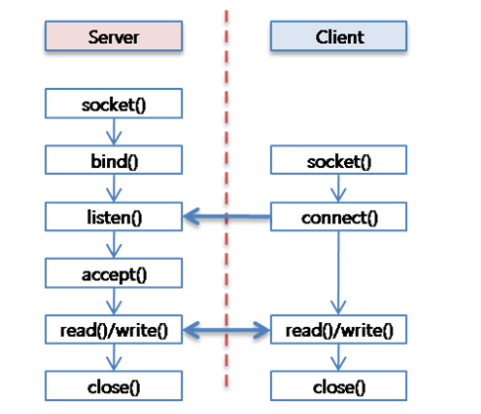
- 서버 : 클라이언트 소켓의 연결 요청을 대기하고, 연결 요청이 오면 클라이언트 소켓을 생성해 통신을 가능하게 하는 것
socket(): 소켓 생성 함수bind(): ip와 port 번호 설정 함수listen(): 클라이언트의 요청에 수신 대기열을 만드는 함수accept(): 클라이언트와의 연결을 기다리는 함수
- 클라이언트: 실제로 데이터 송수신이 일어나는 곳
socket(): 소켓을 여는 함수connect(): 통신할 서버의 설정된 ip와 port 번호에 통신을 시도하는 함수- 통신 시도 시, 서버가
accept()함수를 이용해 클라이언트의 socket descriptor를 반환 - 이를 통해 클라이언트와 서버가 서로
read()write()를 반복하며 통신
💡 웹소켓(WebSocket) 이란?
양방향 소통을 위한 프로토콜로, HTML5 웹 표준 기술이며 빠르게 작동하며 통신할 때 아주 적은 데이터를 이용한다. 이벤트를 단순히 듣고, 보내는 것만 가능하다.
💡 Socket.io ?
양방향 통신을 하기 위해 웹소켓 기술을 활용하는 JavaScript 라이브러리로, 방 개념을 이용해 일부 클라이언트에게만 데이터를 전송하는 브로드캐스팅이 가능하다.
🔎 Socket.io 사용하기
먼저 초기화 및 필요한 dependeny를 설치한다.
npm init
npm install express socket.io💻 Client 코드 구현
<!-- index.html -->
<html>
<head>
<!-- socket.io -->
<script src="https://cdnjs.cloudflare.com/ajax/libs/socket.io/3.0.4/socket.io.js"></script>
</head>
<body>
<h1>Hello World!</h1>
<button type="button" onclick="btnClick('hello');">hello</button>
<button type="button" onclick="btnClick('study');">study</button>
<button type="button" onclick="btnClick('bye');">bye</button>
<div id="contents" style="position:relative; margin-top: 20px; font-weight: 700;"></div>
<script>
var socket = io.connect();
socket.on("connect", function(){
console.log("server connected");
});
function btnClick(data){
socket.emit("click", data);
};
socket.on("clickResponse", function(data) {
console.log(data);
var contents = document.getElementById('contents');
contents.innerText = data;
});
</script>
</body>
</html>🔧 Server 코드 구현
/* index.js */
var express = require("express");
var app = express();
var http = require("http").Server(app);
var io = require("socket.io")(http);
app.get("/", function(req, res){
console.log("client");
res.sendFile( __dirname + "/index.html");
});
io.on("connection", function(socket){ // on 연결이 됌
console.log("connected");
// emit(): write, on(): read
socket.emit("hello", "server hello"); // 같은 이벤트명을 찾아간다(클라이언트).
socket.on("click", function(data) {
console.log("client click:", data);
socket.emit("clickResponse", 'success'); // socket: 현재 연결하는 그 클라이언트에만 보낸다!!
io.emit("clickResponse", "io success"); // io: 모든 클라이언트에게 보낸다!!
})
});
http.listen( 8000, function() {
console.log("Server port :", 8000);
});🎨 동작 View
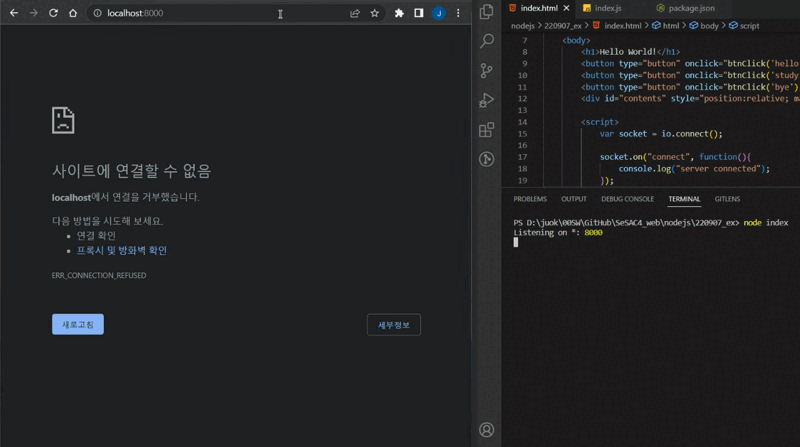
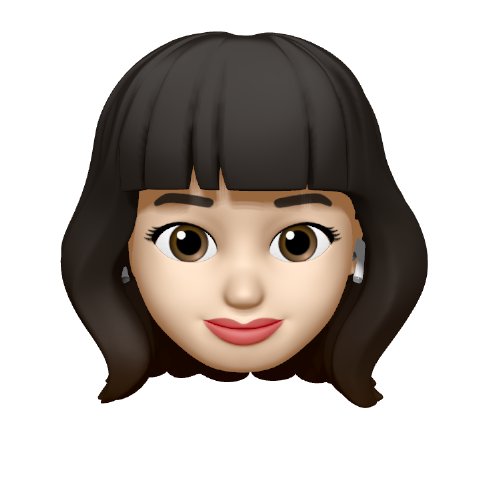
감사합니다!! 큰 도움이 되었습니다