
⎷ POST 통신으로 DB 데이터 저장
POST 요청으로 받은 Form Data를 DB에 저장하고, DB에 저장된 모든 text 리스트를 노출한다.
-
accountapp > views.py
from django.http import HttpResponseRedirect from django.shortcuts import render from django.urls import reverse from accountapp.models import HelloWorld def hello_world(request): if request.method == "POST": text = request.POST.get("hello_world_input") # DB 저장 new_hello_world = HelloWorld() new_hello_world.text = text new_hello_world.save() hello_world_list = HelloWorld.objects.all() return render(request, 'accountapp/hello_world.html', context={'hello_world_list': hello_world_list}) -
hello_world.html 일부
{% if hello_world_list %} {% for hello_world in hello_world_list%} <h4> {{ hello_world.text }} </h4> {% endfor %} {% endif %}
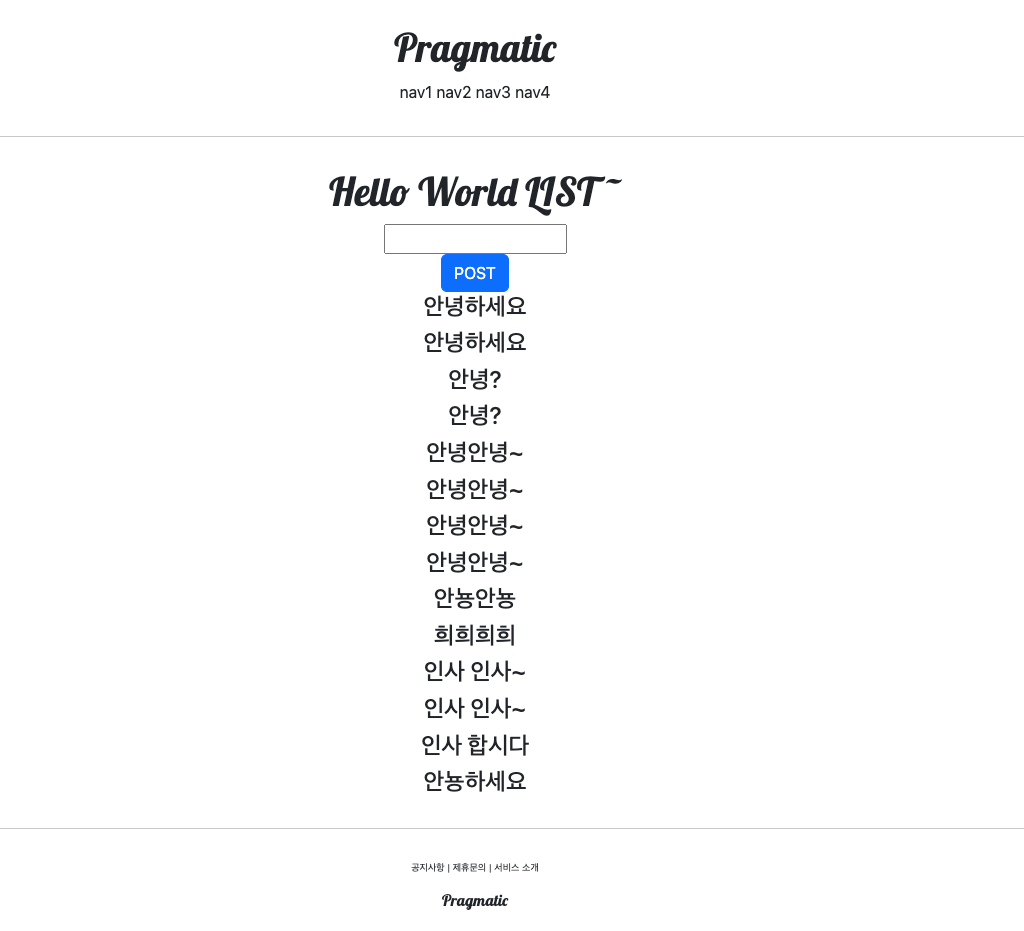
⎷ POST/Redirect/GET 패턴 적용
문제점:
- 그런데, 새로고침을 하면 바로 직전에 보냈던 POST 요청을 동일하게 보낸다.
- 즉, 새로고침을 하면 이전에 DB에 저장했던 text정보를 반복해서 똑같이 저장하고 있다.
해결책:
- POST가 성공적으로 끝났으면, GET요청으로 변경하고 싶다. →
Redirect사용 - django에는
HttpResponseRedirect가 있다.HttpResponseRedirect는 사용자의 브러우저를 주어진 URL로 redirect하기 위해 사용되는 HTTP 응답 클래스이다. django의 view함수에서 URL로의 redirect를 처리할 때 주로 사용된다.HTTP 302 코드를 반환한다.POST후 redirect하는 패턴:
폼을 처리한 후 redirect를 수행하여 브라우저가 페이지를 새로 고침할 때 폼 데이터가 중복으로 전송되는 것을 방지할 수 있다. 이를POST/Redirect/GET패턴이라고 한다.- 하드코딩된 URL 대신, django의
reverse()메서드를 사용하여 URL을 동적으로 생성하는 것이 좋다. 이 방법은 URL 패턴이 변경될 때 유연하게 대응할 수 있다.
accountapp > views.py
from django.http import HttpResponseRedirect
from django.shortcuts import render
from django.urls import reverse
from accountapp.models import HelloWorld
def hello_world(request):
if request.method == "POST":
text = request.POST.get("hello_world_input")
# DB 저장
new_hello_world = HelloWorld()
new_hello_world.text = text
new_hello_world.save()
return HttpResponseRedirect(reverse('accountapp:hello_world'))
else:
hello_world_list = HelloWorld.objects.all()
return render(request, 'accountapp/hello_world.html', context={'hello_world_list': hello_world_list})(참고) reverse 함수
- django의 reverse 함수는 URL 패턴의 이름과 선택적인 파라미터를 받아 해당 URL 패턴에 일치하는 URL 문자열을 동적으로 생성하는 데 사용된다.
- 이를 통해 URL을 하드코딩하지 않고도 특정 URL을 참조할 수 있게 해주며, URL의 구조가 변경될 경우에도 동적으로 대응을 해주기 때문에 코드 수정 없이 자동으로 적용되어 편리하다.
accountapp > urls.py
from django.urls import path
from accountapp.views import hello_world
app_name = "accountapp"
urlpatterns = [
path('hello_world/', hello_world, name='hello_world')
]
urls.py 에서 app_name="accountapp" 설정해주었고, views.py의 hello_world 함수를 path('hello_world/', hello_world, name='hello_world')와 같이 명칭해주었기 때문에 reverse('accountapp:hello_world')가 해당 URL을 찾을 수 있게 된 것.
reverse 함수 테스트
print(reverse('accountapp:hello_world'))/account/hello_world/