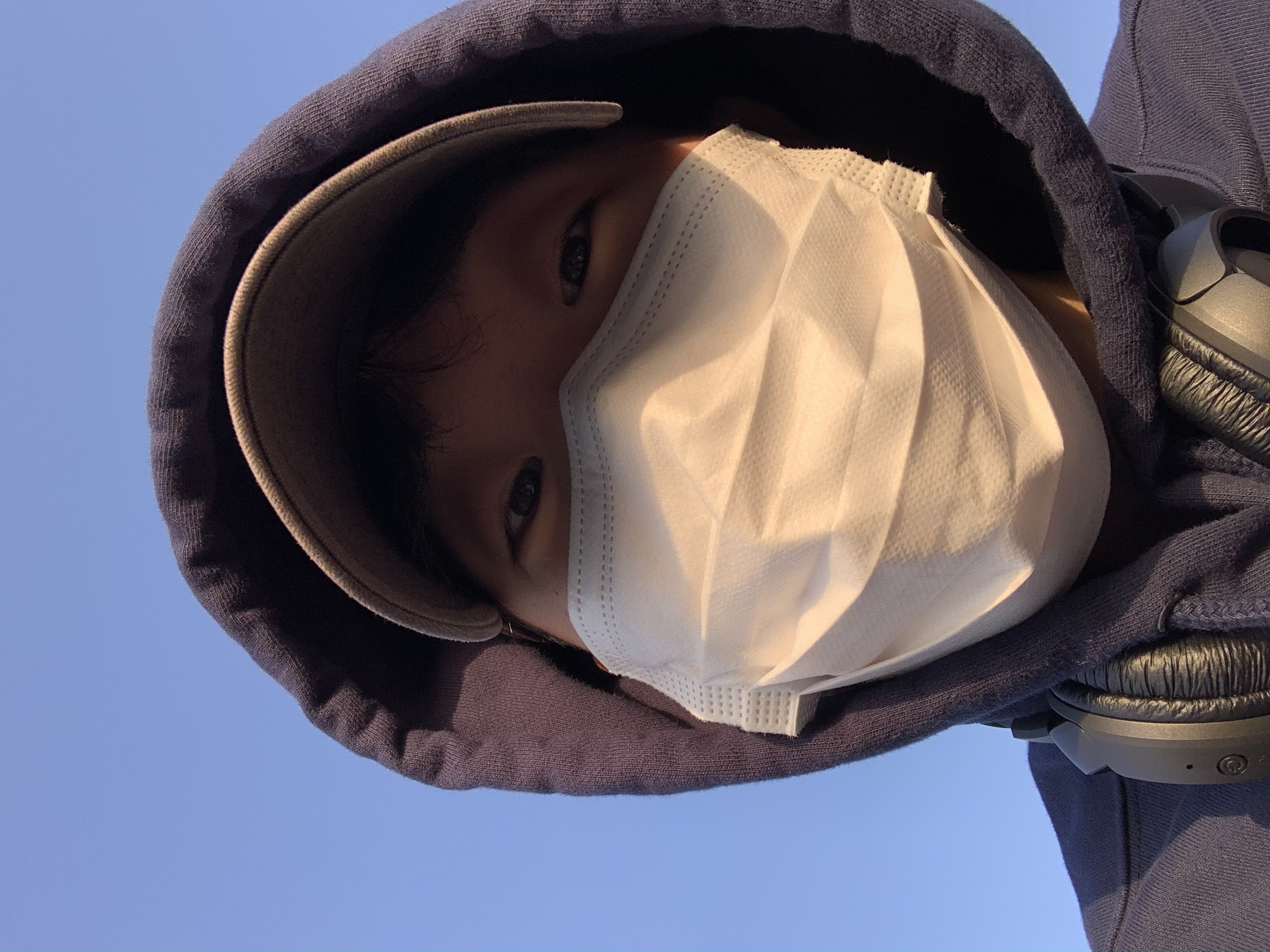FlexBox를 사용하기 위해선 부모 선택자에
display: flex;라는 속성이 적용되어 있어야 한다.
그리고 나서 자식 선택자에 다음과 같은 속성들을 사용할 수 있다.
// justify-content 수평정렬
// justify 신이 옳다고 하다 justify content 콘텐츠정당화
.아무개클래스네임 {
justify-content: flex-start; // default (기본값)
justify-content: flex-end; // 맨오른쪽
justify-content: center; // 가운데
justify-content: space-between // 양옆으로 위치 그리고 가운데
justify-content: space-around // 양옆으로 그리고 가운데로 위치하되, 양옆에 조금의 공간 생성
// align-items (정렬 - 아이템) // 수직정렬
.아무개클래스네임 {
align-items: flex-start; // (default)
align-items: flex-end; // 맨 아래
align-items: center; // 가운데
align-items: baseline;
align-items: stretch;
}
// flex-direction (flex 방향)
//default 순서는 왼쪽에서 오른쪽
.아무개클래스네임 {
flex-direction: row; //왼쪽에서 오른쪽 (기본값)
flex-direction: row-reverse; // 오른쪽에서 왼쪽
flex-direction: column; // 기둥이란 뜻, 기둥처럼 위에서 아래
flex-direction: column-reverse; // 아래에서 위
}
// flex-wrap
// nowrap(default) (wrap === 랩(주방에서 쓰는 랩맞음))
// -> 모든 요소들을 한 줄에 정렬
// wrap
// -> 요소들을 여러 줄에 걸쳐 정렬
ex)
#pond {
display : flex;
flex-direction: column;
flex-wrap: wrap;
}
// flex-flow
// :flex-direction과 flex-wrap이 자주 같이쓰이기 때문에 아예 두개의 기능
// 을 합친 flex-flow를 만듬
#pond {
display : flex;
flex-direction: column;
flex-wrap: wrap;
}
와
flex-flow: column wrap
같은 뜻임.