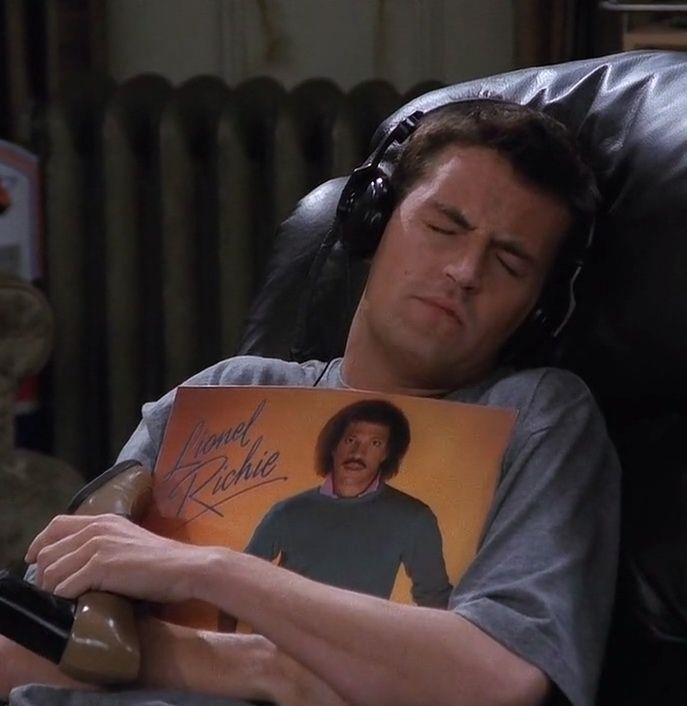☕ 개요
이번 글은 커스텀 UserDetailsService를 만들었다는 전제하에 시작한다. 커스텀 UserDetailsService에 대한 내용은 이 글을 참고하자.
이번 글에서는 RegisteredClientRepository와 OAuth2AuthorizationService의 구현체인 JdbcRegisteredClientRepository와 JdbcOAuth2AuthorizationService를 이용해서 인증/인가 기능을 구현해보도록 하겠다.
JDBC 구현체를 사용하는 이유
RegisteredClientRepository와 OAuth2AuthorizationService는 In-Memory구현체와 Jdbc구현체를 제공하는데, In-Memory구현체를 사용하면 서버의 재시작과 같은 상황에서 토큰이나 클라이언트의 정보가 휘발될 수 있다. 그래서 실제 운영환경에서는 DB에 이러한 정보를 저장하는 것이 필수적이라고 할 수 있다.
그래서 Spring-security에서도 Jdbc구현체를 기본적으로 제공하고, 이를 사용하면 간단하게 DB와 연동할 수 있게 된다.
테이블 생성
-
oauth2_authorization테이블 생성CREATE TABLE oauth2_authorization ( id varchar(100) NOT NULL, registered_client_id varchar(100) NOT NULL, principal_name varchar(200) NOT NULL, authorization_grant_type varchar(100) NOT NULL, authorized_scopes varchar(1000) DEFAULT NULL, attributes blob DEFAULT NULL, state varchar(500) DEFAULT NULL, authorization_code_value blob DEFAULT NULL, authorization_code_issued_at timestamp DEFAULT NULL, authorization_code_expires_at timestamp DEFAULT NULL, authorization_code_metadata blob DEFAULT NULL, access_token_value blob DEFAULT NULL, access_token_issued_at timestamp DEFAULT NULL, access_token_expires_at timestamp DEFAULT NULL, access_token_metadata blob DEFAULT NULL, access_token_type varchar(100) DEFAULT NULL, access_token_scopes varchar(1000) DEFAULT NULL, oidc_id_token_value blob DEFAULT NULL, oidc_id_token_issued_at timestamp DEFAULT NULL, oidc_id_token_expires_at timestamp DEFAULT NULL, oidc_id_token_metadata blob DEFAULT NULL, refresh_token_value blob DEFAULT NULL, refresh_token_issued_at timestamp DEFAULT NULL, refresh_token_expires_at timestamp DEFAULT NULL, refresh_token_metadata blob DEFAULT NULL, user_code_value blob DEFAULT NULL, user_code_issued_at timestamp DEFAULT NULL, user_code_expires_at timestamp DEFAULT NULL, user_code_metadata blob DEFAULT NULL, device_code_value blob DEFAULT NULL, device_code_issued_at timestamp DEFAULT NULL, device_code_expires_at timestamp DEFAULT NULL, device_code_metadata blob DEFAULT NULL, PRIMARY KEY (id) ); -
oauth2_registered_client테이블 생성CREATE TABLE oauth2_registered_client ( id varchar(100) NOT NULL, client_id varchar(100) NOT NULL, client_id_issued_at timestamp DEFAULT CURRENT_TIMESTAMP NOT NULL, client_secret varchar(200) DEFAULT NULL, client_secret_expires_at timestamp DEFAULT NULL, client_name varchar(200) NOT NULL, client_authentication_methods varchar(1000) NOT NULL, authorization_grant_types varchar(1000) NOT NULL, redirect_uris varchar(1000) DEFAULT NULL, post_logout_redirect_uris varchar(1000) DEFAULT NULL, scopes varchar(1000) NOT NULL, client_settings varchar(2000) NOT NULL, token_settings varchar(2000) NOT NULL, PRIMARY KEY (id) );각각은 인증 정보 또는 토큰의 정보를 저장할 테이블과 인증 클라이언트를 저장할 테이블에 해당한다.
JdbcOAuth2AuthorizationService 빈 생성
@Bean
public JdbcOAuth2AuthorizationService authorizationService(JdbcOperations jdbcOperations, RegisteredClientRepository registeredClientRepository) {
return new JdbcOAuth2AuthorizationService(jdbcOperations, registeredClientRepository);
}이렇게 Bean을 하나 만들어준다.
JdbcRegisteredClientRepository 빈 생성
@Bean
public RegisteredClientRepository registeredClientRepository(JdbcOperations jdbcOperations) {
RegisteredClient registeredClient = RegisteredClient.withId(UUID.randomUUID().toString())
.clientName("Your client name")
.clientId("your-client")
.clientSecret(passwordEncoder().encode("your-secret"))
.clientAuthenticationMethods(methods -> {
methods.add(ClientAuthenticationMethod.CLIENT_SECRET_BASIC);
})
.authorizationGrantTypes(types -> {
types.add(AuthorizationGrantType.AUTHORIZATION_CODE);
types.add(AuthorizationGrantType.REFRESH_TOKEN);
})
.redirectUris(uri -> {
uri.add("http://localhost:3000");
})
.postLogoutRedirectUris(uri -> {
uri.add("http://localhost:3000");
})
.scopes(scope -> {
scope.add(OidcScopes.OPENID);
scope.add(OidcScopes.PROFILE);
})
.clientSettings(ClientSettings.builder().requireAuthorizationConsent(false).build())
.build();
JdbcRegisteredClientRepository registeredClientRepository = new JdbcRegisteredClientRepository(jdbcOperations);
try {
registeredClientRepository.save(registeredClient);
} catch (IllegalArgumentException e) {
log.warn("이미 존재하는 클라이언트 : {}", e.getMessage());
}
return registeredClientRepository;
}여기서, 초기 클라이언트를 생성하는 로직은 선택사항이니 참고바란다.
이렇게 설정한 후, 서버를 실행하고 로그인 및 토큰을 통한 API호출을 해보면 모두 정상적으로 동작하는 것을 확인할 수 있다.
캡쳐화면은 따로 기록하지 않겠다.
📌 주의사항
사실 처음에는 공식문서에서 안내하고 있는 JPA 연동 방법을 따라서 구현해보려고 했는데, 주요 클래스들을 커스터마이징할 경우에 무수히 많은 파싱에러를 마주했었다. 그래서 구현할 때 굉장히 골치가 아팠었고, Jdbc구현체를 활용하는 것 + Return값 또는 매개변수로 유저나 권한정보를 넘겨줄 때는 무조건 Spring-security에서 기본적으로 제공하는 클래스로 변환하는 로직을 추가해주었다. 그랬더니 파싱에러들이 모두 해결이 됐었다. ㅎㅎ;;
혹시나, 인증서버를 구축하면서 파싱에러들을 마주하면 커스텀한 클래스 사용을 피하는 방법을 사용해보길 바란다.