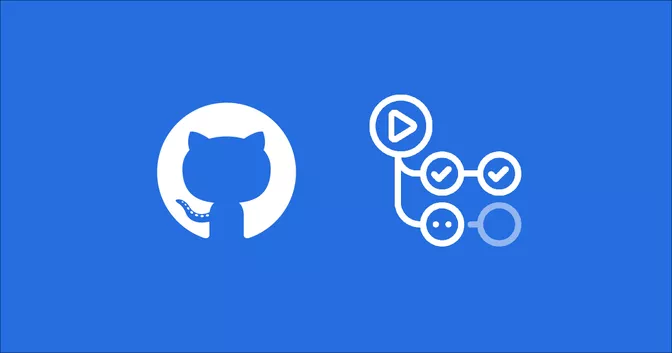
2022 오픈소스 컨트리뷰션 아카데미 "NHN Toast Power Platform Connector" 프로젝트에 참여하면서 Challengers 기간 동안 배운 내용을 기록하였습니다.
github-actions-from-scratch를 추가로 공부하면서 기록하였습니다.
✅ 실습
이번 편은 Workflow syntax for GitHub Actions와 Actions를 참고합시다!
Events & Refactoring
Events – push, pull_request
name: 'My First GitHub Actions'
on:
push:
branches: # main branch에서 push가 일어났을 때 발생
- main
tags: # 또한 v* tag일 때 발생
- 'v*'
pull_request:
branches:
- main
jobs:
build: # job 이름
name: Build Apps
runs-on: ubuntu-latest
steps:
- name: Checkout the repo
uses: actions/checkout@v2 # 액션 사용
- name: Setup .NET SDK
uses: actions/setup-dotnet@v1
with:
dotnet-version: '6.x'
- name: Restore NuGet packages
shell: bash
run: |
dotnet restore ./api
- name: Build solution
shell: bash
run: |
dotnet build ./api -c Release
- name: Create FunctionApp artifact
shell: bash
run: |
dotnet publish ./api -c Release -o ./api/bin/published
- name: Upload FunctionApp artifact
uses: actions/upload-artifact@v2
with:
name: apiapp
path: api/bin/published
release: # job 이름
name: Release Apps
needs: build
runs-on: ubuntu-latest
steps:
- name: Download FunctionApp artifact
uses: actions/download-artifact@v2
with:
name: apiapp
path: artifacts/api
- name: Zip FunctionApp artifact
shell: bash
run: |
pushd artifacts/api
zip -qq -r apiapp.zip .
popd
mv artifacts/api/apiapp.zip artifacts/apiapp.zip
- name: Release FunctionApp artifact to GitHub
uses: "marvinpinto/action-automatic-releases@latest"
with:
repo_token: "${{ secrets.GITHUB_TOKEN }}" # 자동으로 생성되는 토큰임
automatic_release_tag: "latest"
prerelease: false
files: |
artifacts/apiapp.zip
#sㄴㄴㄴ- api 폴더는 github-actions-from-scratch에서 따로 추가해주었다.
jobs.<job_id>.steps[*].uses
- 어떤 Actions는 반드시 with keyword를 사용해야하는 inputs을 요구할 때가 있다.
❌위기❌
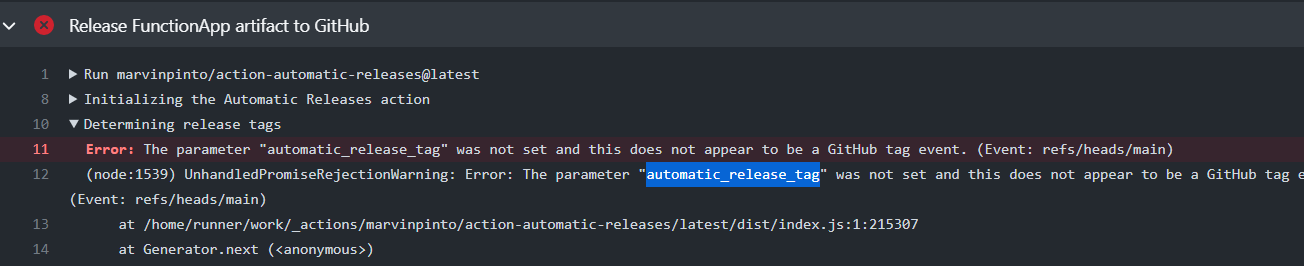
자꾸 파라미터인 "automatic_release_tag" 가 setting이 안 된다고 에러가 뜨는 것!!!! 인터넷이 쳐보니.. Automatic Releases에 가서 확인해보니...
 automatic_release_tag를 직접 지정해주면 해결이 된다.
automatic_release_tag를 직접 지정해주면 해결이 된다.
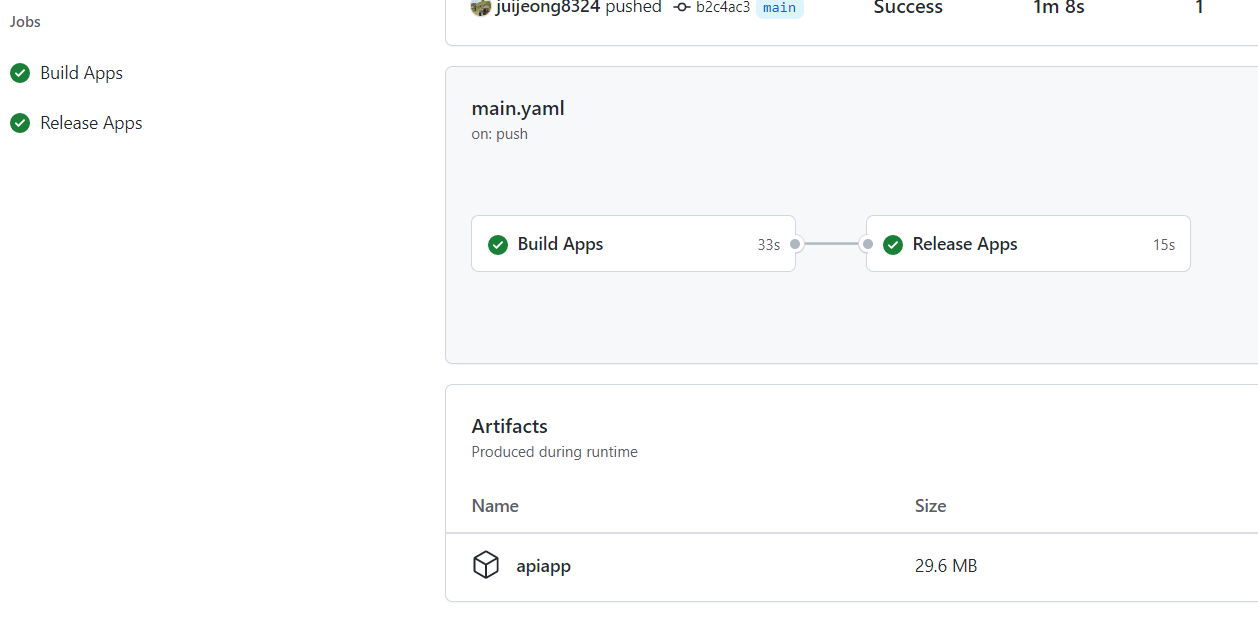
workflow_dispatch
name: 'Manual Release'
on:
workflow_dispatch:
inputs:
title:
type: string
required: true
description: Enter the release title
jobs:
build:
name: Build Apps
runs-on: ubuntu-latest
steps:
- name: Checkout the repo
uses: actions/checkout@v2
- name: Setup .NET SDK
uses: actions/setup-dotnet@v1
with:
dotnet-version: '6.x'
- name: Restore NuGet packages
shell: bash
run: |
dotnet restore ./api
- name: Build solution
shell: bash
run: |
dotnet build ./api -c Release
- name: Create FunctionApp artifact
shell: bash
run: |
dotnet publish ./api -c Release -o ./api/bin/published
- name: Upload FunctionApp artifact
uses: actions/upload-artifact@v2
with:
name: apiapp
path: api/bin/published
release:
name: Release Apps
needs: build
runs-on: ubuntu-latest
steps:
- name: Download FunctionApp artifact
uses: actions/download-artifact@v2
with:
name: apiapp
path: artifacts/api
- name: Zip FunctionApp artifact
shell: bash
run: |
pushd artifacts/api
zip -qq -r apiapp.zip .
popd
mv artifacts/api/apiapp.zip artifacts/apiapp.zip
- name: Release FunctionApp artifact to GitHub
uses: "marvinpinto/action-automatic-releases@latest"
with:
repo_token: "${{ secrets.GITHUB_TOKEN }}"
prerelease: false
automatic_release_tag : latest
title: ${{ github.event.inputs.title }}
files: |
artifacts/apiapp.zip이 Github actions를 실행시키려면 push시키고 workflow_dispatch라는 events를 발생시켜야 한다.
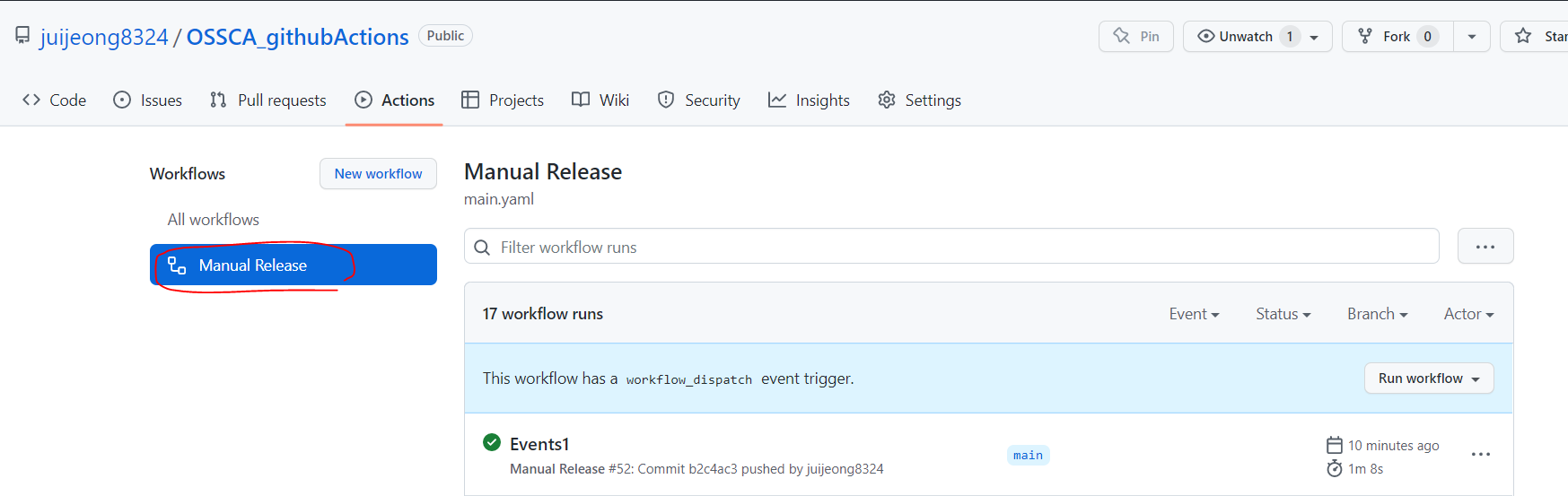
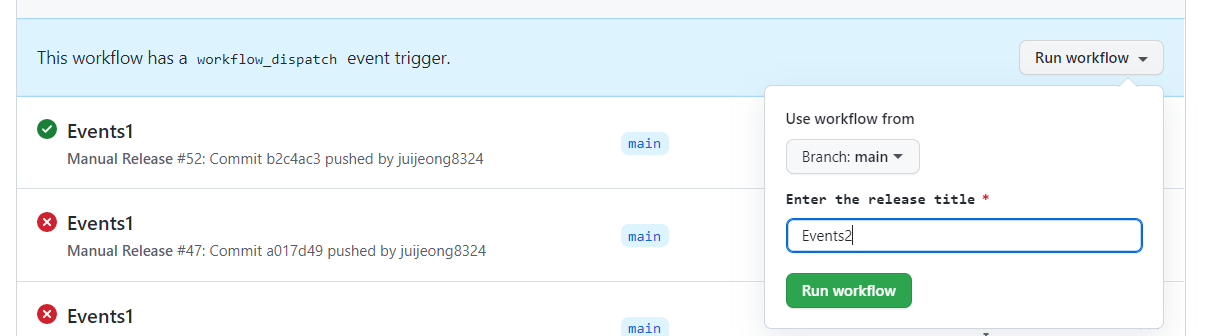
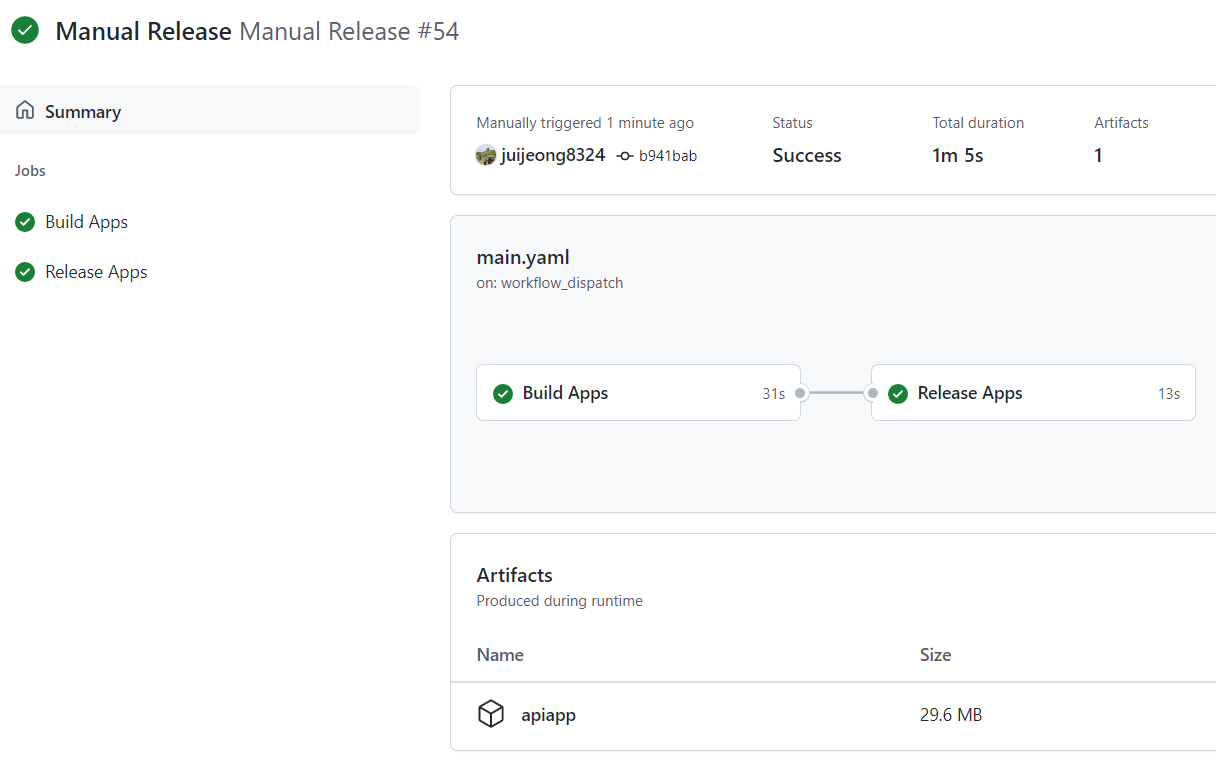
workflow_call
main
name: 'My First GitHub Actions'
on:
push:
branches:
- main
tags:
- 'v*'
pull_request:
branches:
- main
jobs:
call_build:
uses: ./.github/workflows/ci.yaml
with:
artifact_name: apiapp
call_release:
uses: ./.github/workflows/cd.yaml
needs: call_build
with:
title: latest
artifact_name: apiapp
secrets: inheritmanual-release
name: 'Manual Release'
on:
workflow_dispatch:
inputs:
title:
type: string
required: true
description: Enter the release title
jobs:
call_build:
uses: ./.github/workflows/ci.yaml
with:
artifact_name: apiapp
call_release:
uses: ./.github/workflows/cd.yaml
needs: call_build
with:
title: ${{ github.event.inputs.title }}
artifact_name: apiapp
secrets: inheritci
name: 'Continuous Integration'
on:
workflow_call:
inputs:
artifact_name:
type: string
required: false
description: Name of artifact
default: apiapp
jobs:
build:
name: Build Apps
runs-on: ubuntu-latest
steps:
- name: Checkout the repo
uses: actions/checkout@v2
- name: Setup .NET SDK
uses: actions/setup-dotnet@v1
with:
dotnet-version: '6.x'
- name: Restore NuGet packages
shell: bash
run: |
dotnet restore ./api
- name: Build solution
shell: bash
run: |
dotnet build ./api -c Release
- name: Create FunctionApp artifact
shell: bash
run: |
dotnet publish ./api -c Release -o ./api/bin/published
- name: Upload FunctionApp artifact
uses: actions/upload-artifact@v2
with:
name: ${{ inputs.artifact_name }}
path: api/bin/publishedcd
name: 'Continuous Deployment'
on:
workflow_call:
inputs:
title:
type: string
required: true
description: Enter the release title
artifact_name:
type: string
required: false
description: Name of artifact
default: apiapp
env:
type: string
required: false
description: Environment name
default: DEV
jobs:
release:
name: Release Apps
runs-on: ubuntu-latest
environment: ${{ inputs.env }}
steps:
- name: Download FunctionApp artifact
uses: actions/download-artifact@v2
with:
name: ${{ inputs.artifact_name }}
path: artifacts/api
- name: Zip FunctionApp artifact
shell: bash
run: |
pushd artifacts/api
zip -qq -r ${{ inputs.artifact_name }}-${{ inputs.env }}.zip .
popd
mv artifacts/api/${{ inputs.artifact_name }}-${{ inputs.env }}.zip artifacts/${{ inputs.artifact_name }}-${{ inputs.env }}.zip
- name: Release FunctionApp artifact to GitHub
uses: "marvinpinto/action-automatic-releases@latest"
with:
repo_token: "${{ secrets.GITHUB_TOKEN }}"
prerelease: false
title: ${{ inputs.title }}
automatic_release_tag : latest
files: |
artifacts/${{ inputs.artifact_name }}-${{ inputs.env }}.zip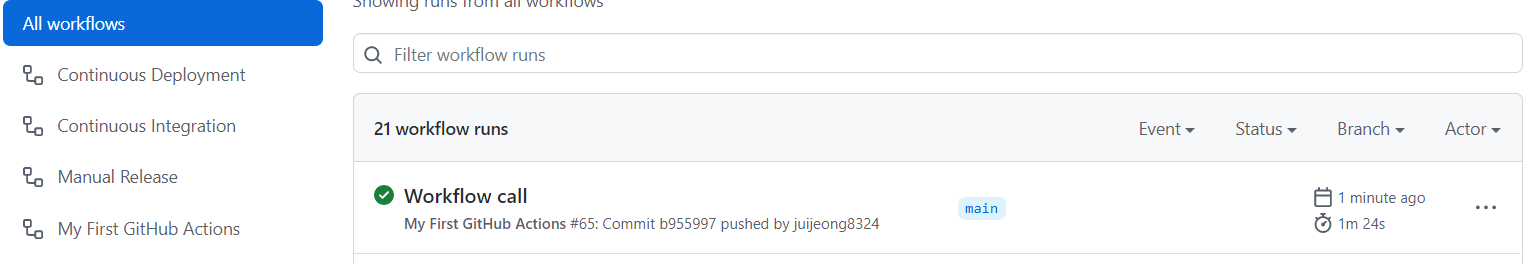
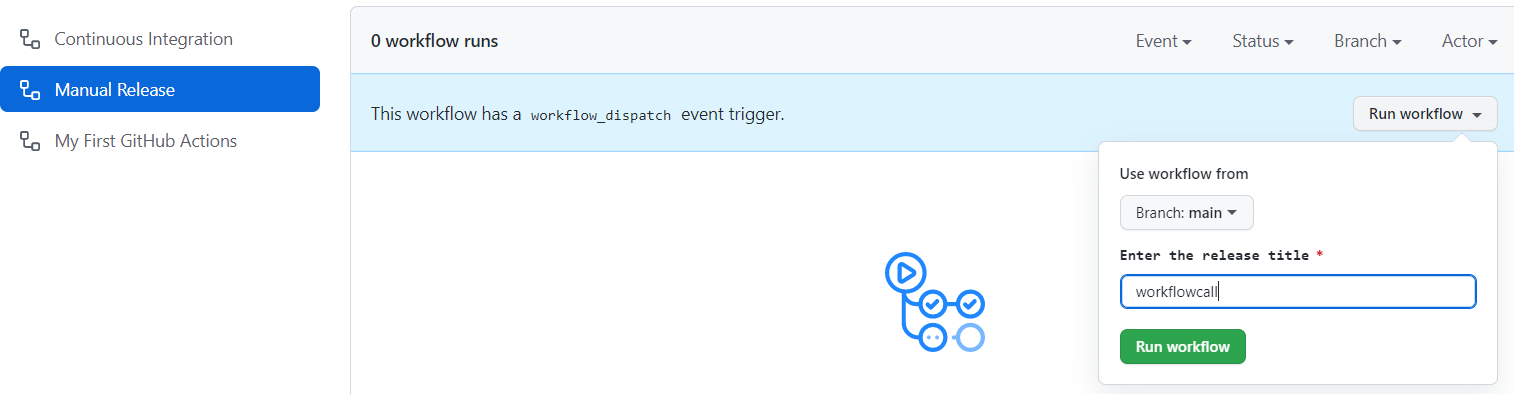

Multi-Stage Deployments
Release to DEV/PROD

