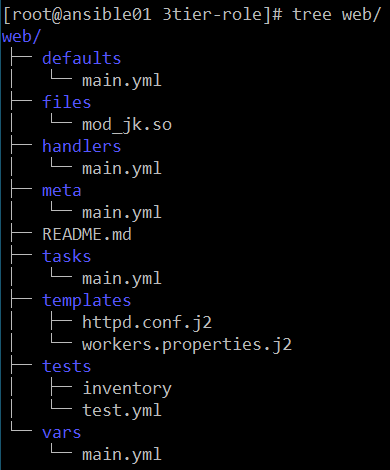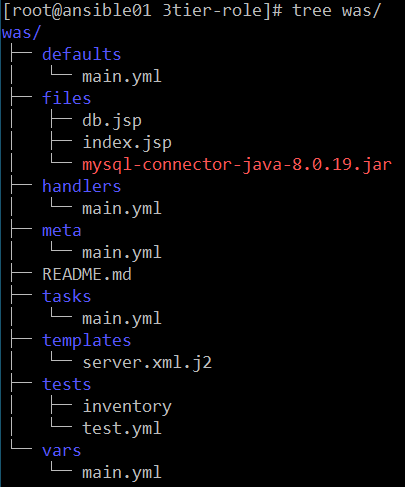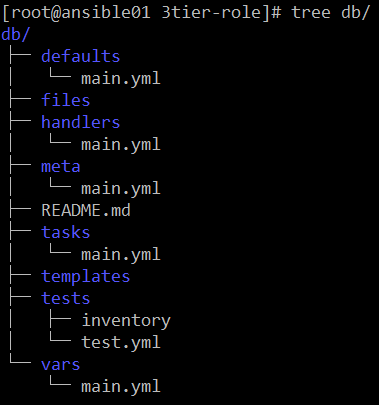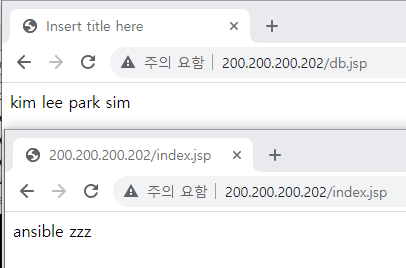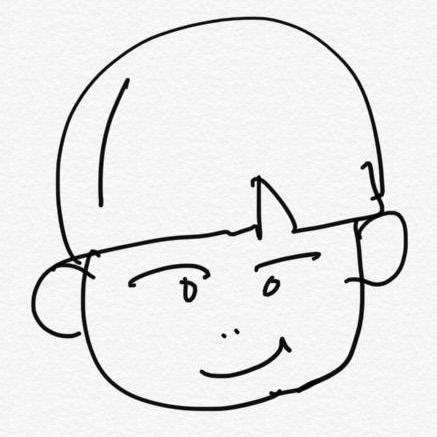- 롤로 구성하였다.
- 각 롤을 만들어 파일과 템플릿들을 넣어줬다.
- 각 템플릿의 설정 IP, 경로는 잘 확인해서 설정해줘야 한다.
web 구성
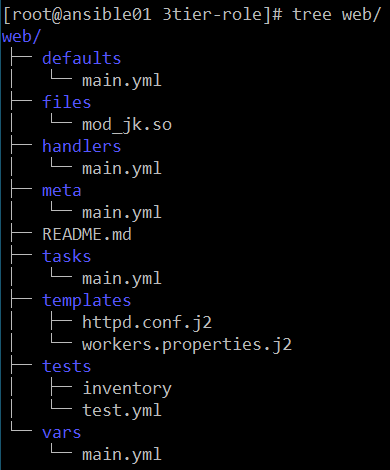
- name: Stop SELinux
command: setenforce 0
become: yes
- name: Install the latest version of Apache
yum:
name: httpd
state: latest
- name: Copy tomcat-connector module file
copy:
src: mod_jk.so
dest: /usr/lib64/httpd/modules/mod_jk.so
remote_src: no
become: yes
- name: Set permission module file
file:
path: /usr/lib64/httpd/modules/mod_jk.so
mode: 0755
become: yes
- name: Copy httpd.conf file
template:
src: httpd.conf.j2
dest: /etc/httpd/conf/httpd.conf
remote_src: no
become: yes
- name: Copy workers.properties file
template:
src: workers.properties.j2
dest: /etc/httpd/conf/workers.properties
remote_src: no
become: yes
- name: Start Apache Web Server
systemd:
name: httpd
state: restarted
become: yes
- name: Stop Firewalld
systemd:
name: firewalld
state: stopped
become: yes
- files, templates 에 파일들을 옮겨놨기 때문에 모듈 작성시 절대경로를 작성하지 않고 파일이름만 적어도 실행할 수 있다.
was 구성
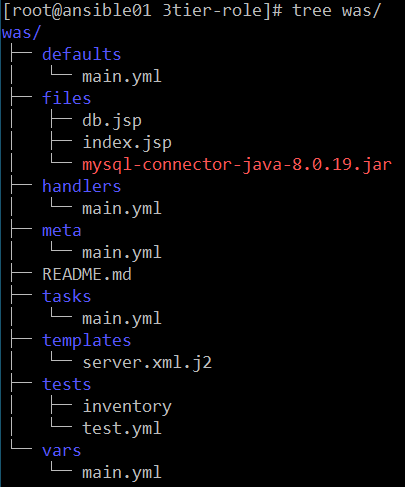
- name: Stop SELinux
command: setenforce 0
become: yes
- name: Stop Firewalld
systemd:
name: firewalld
state: stopped
become: yes
- name: Install openjdk 1.8
yum:
name: java-1.8.0-openjdk-devel.x86_64
state: latest
- name: Download apache-tomcat-9.0.73.tar.gz
get_url:
url: https://dlcdn.apache.org/tomcat/tomcat-9/v9.0.73/bin/apache-tomcat-9.0.73.tar.gz
dest: /tmp/apache-tomcat-9.0.73.tar.gz
become: yes
- name: Unarchive Tomcat9
unarchive:
src: "/tmp/apache-tomcat-9.0.73.tar.gz"
dest: "/usr/local"
remote_src: yes
become: yes
- name: Move apache-tomcat-9.0.73 to tomcat9
command: mv /usr/local/apache-tomcat-9.0.73 /usr/local/tomcat9
- name: Copy Files
template:
src: server.xml.j2
dest: /usr/local/tomcat9/conf/server.xml
remote_src: no
become: yes
- name: Create a home directory if it does not exist
file:
path: /usr/local/tomcat9/webapps/ljh
state: directory
mode: '0755'
- name: Copy mysql connector file
copy:
src: mysql-connector-java-8.0.19.jar
dest: /usr/local/tomcat9/lib/mysql-connector-java-8.0.19.jar
remote_src: no
- name: Copy index.jsp file
copy:
src: "{{ item }}"
dest: /usr/local/tomcat9/webapps/ljh/{{ item }}
remote_src: no
with_items:
- index.jsp
- db.jsp
become: yes
- name: "Start Tomcat"
shell: |
/usr/local/tomcat9/bin/shutdown.sh
sleep 5
nohup /usr/local/tomcat9/bin/startup.sh &
become: yes
- db.jsp IP 확인도 해주고
- sever.xml.j2 의 경로 설정확인해줘야 한다. 그래야 아파치 IP/폴더/db.jsp를 안하고 바로 아파치 IP/db.jsp 를 설정할 수 있다.
db 구성
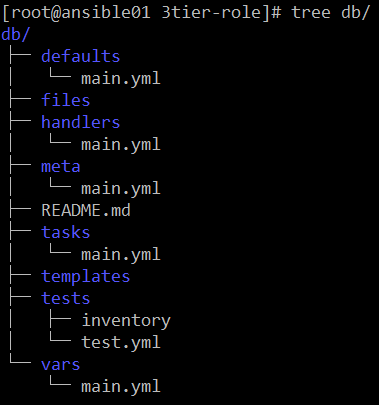
- name: Install MySQL
yum:
name: "{{ item }}"
state: latest
with_items:
[ 'mysql-server', 'python3', 'python3-pip' ]
- name: "Install pymysql"
pip:
name: pymysql
- name: Start MYSQL
systemd:
name: mysqld
state: restarted
become: yes
- name: Create user with name
mysql_user:
login_user: root
login_password: ''
name: ljh
password: qwer1234
host: '%'
priv: '*.*:ALL'
state: present
- name: Create a new database with name 'ljh_db'
mysql_db:
login_user: ljh
login_password: 'qwer1234'
name: ljh_db
state: present
- name: Create Table student
shell: |
echo "CREATE TABLE ljh_db.student (sname VARCHAR(10), sage INT)" | mysql -u ljh -pqwer1234
become: yes
- name: Insert Data
shell: |
echo "INSERT INTO ljh_db.student VALUES('kim',10)" | mysql -u ljh -pqwer1234
echo "INSERT INTO ljh_db.student VALUES('lee',20)" | mysql -u ljh -pqwer1234
echo "INSERT INTO ljh_db.student VALUES('park',30)" | mysql -u ljh -pqwer1234
echo "INSERT INTO ljh_db.student VALUES('sim',40)" | mysql -u ljh -pqwer1234
become: yes
- name: Stop Firewalld
systemd:
name: firewalld
state: stopped
become: yes
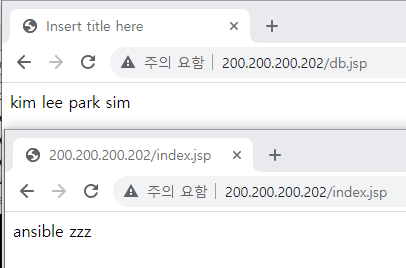
3계층 구성을 잘설명해주셨다. 여기서 필요한것 참고!