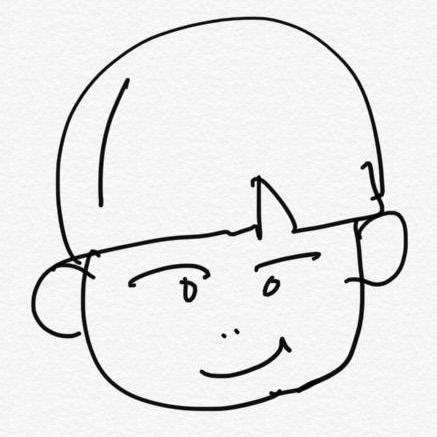proxy 서버 준비
- Kafka REST Proxy 서버 준비
200.200.200.8
- 방화벽은 해제해줘야한다.
systemctl stop firewalld
setenforce 0- 설치
wget http://packages.confluent.io/archive/5.5/confluent-community-5.5.0-2.12.zip
unzip confluent-community-5.5.0-2.12.zip
vi [압축 푼 폴더]/etc/kafka-rest/kafka-rest.properties- 설정
zookeeper.connect=[주키퍼IP]:2181 # 우리는 주키퍼랑 카프카랑 같이 연결해 놓아서 그냥 같은 IP를 작성해준다.
bootstrap.servers=PLAINTEXT://[카프카IP]:9092
access.control.allow.origin=*
access.control.allow.methos=GET,POST,PUT,DELETE
access.control.allow.headers=origin,content-type,accept,authorization- 실행
[압축 푼 폴더]/bin/kafka-rest-start etc/kafka-rest/kafka-rest.properties- Kafka Rest 서버가 실행하려 했는데, Java 실행 환경을 찾지 못했을 때, 아래 환경변수 설치해주면 해결~
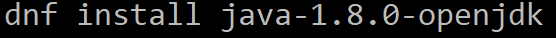
dnf install java-1.8.0-openjdkproxy 서버 테스트
- putty 창을 하나 더 실행해 준다.
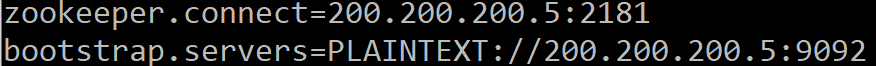
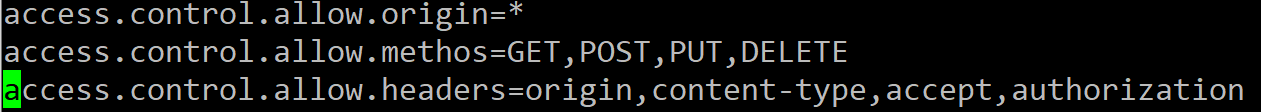
curl -X POST -H "Content-Type: application/vnd.kafka.v2+json" \
--data '{"name": "[인스턴스 이름]", "format": "json", "auto.offset.reset": "earliest"}' \
http://localhost:8082/consumers/[그룹 ID]
curl -X POST -H "Content-Type: application/vnd.kafka.v2+json" --data '{"topics":["토픽이름"]}' \
http://localhost:8082/consumers/[그룹ID]/instances/[인스턴스 이름]/subscription
curl -X GET -H "Accept: application/vnd.kafka.json.v2+json" \
http://localhost:8082/consumers/[그룹ID]/instances/[인스턴스 이름]/records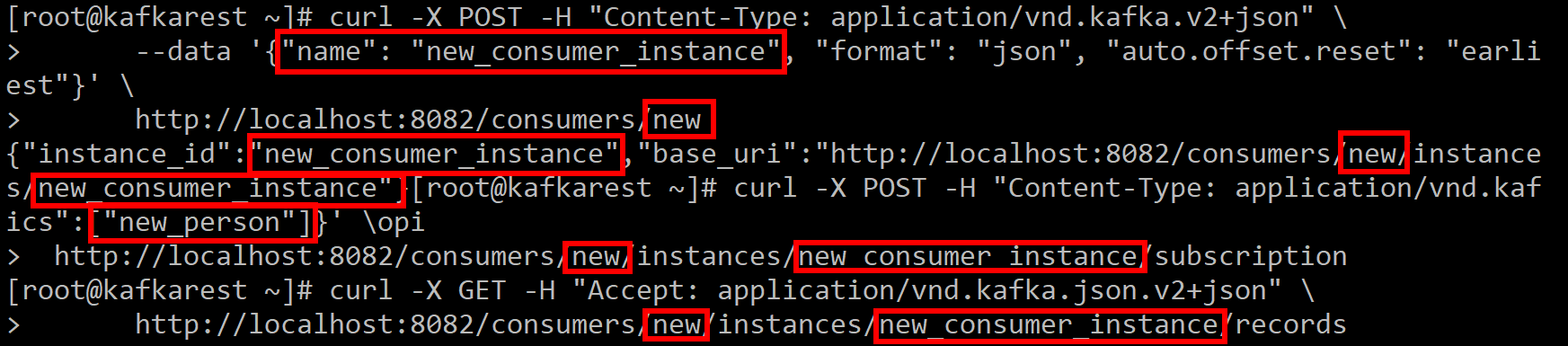
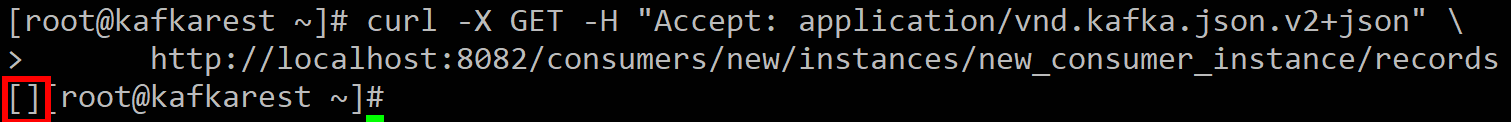
[ ] 이 표시가 뜨면 실행이 잘 된것이다.
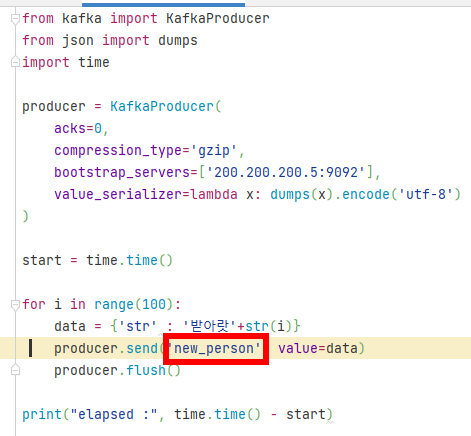
- 내보내면
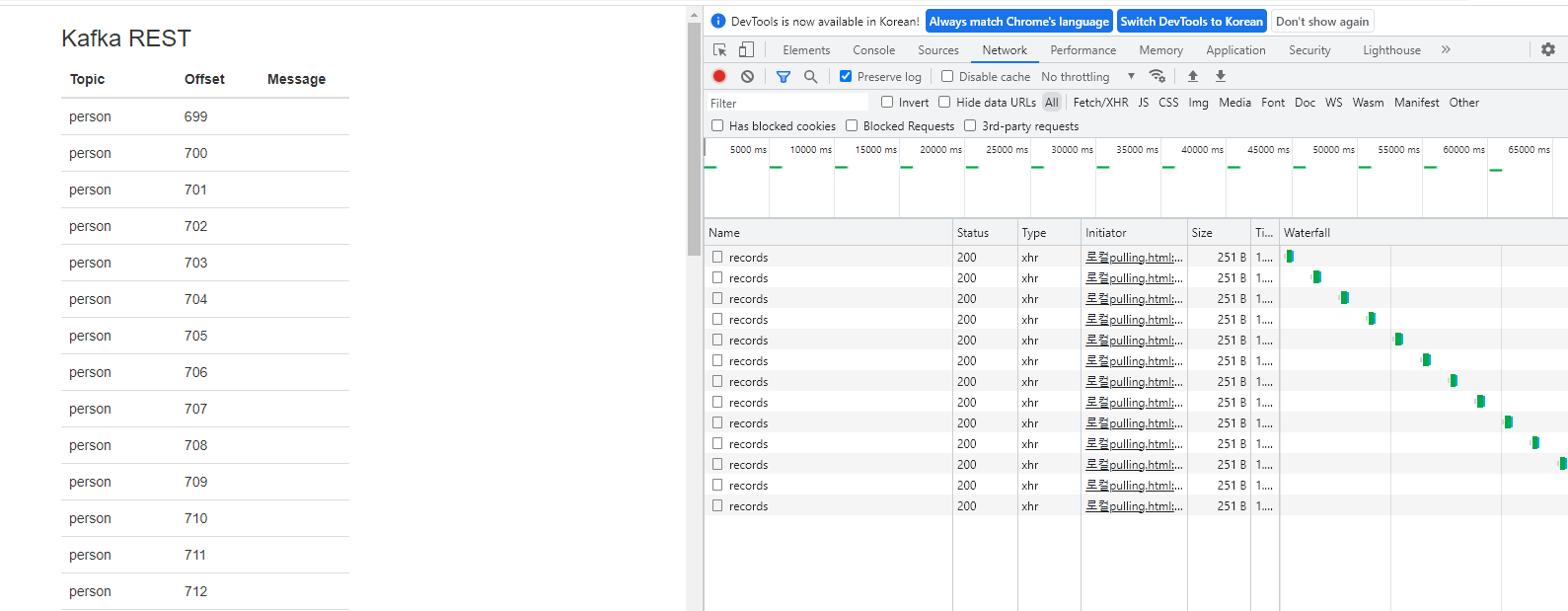
// GET 방식으로 요청을 보내면서 데이터를 동시에 전달함.
httpRequest.open("GET", "http://[proxy IP]:8082/consumers/new/instances/new_consumer_instance/records", true);
httpRequest.setRequestHeader("Accept", "application/vnd.kafka.json.v2+json");
httpRequest.send();- html 파일형식으로 만들어 실시간으로 확인 가능