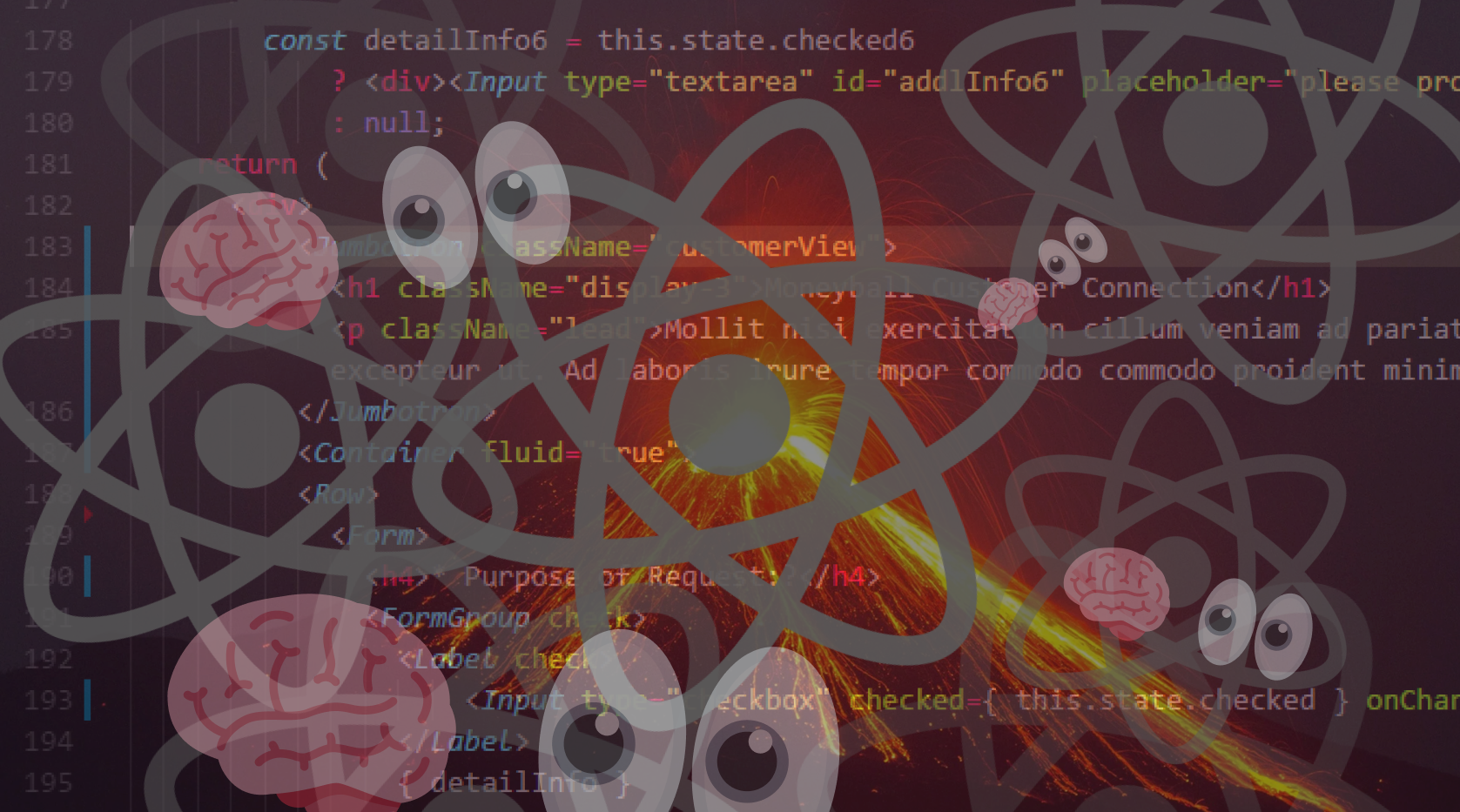컴포넌트는 다른 컴포넌트를 렌더링 할 수 있다
그리고 컴포넌트는 다른 컴포넌트에게 정보를 전달할 수 있다 ➡️ props
props
모든 컴포넌트는 props라고 하는, 컴포넌트에 대한 정보를 담은 객체를 가지고 있다.
💡 컴포넌트의 props를 보고싶다면
this.props를 콘솔 찍어보면 된다.
컴포넌트에게 props 주기
1.
컴포넌트에게 attribute 형식으로 props에 있는 정보를 부여할 수 있음
<Example message="This is some top secret info." />➡️ Example 컴포넌트에게 message라고 지정한 정보를 주었다
2.
만약 주고싶은 정보가 string 형이 아니라면 {}로 감싼다
<Greeting myInfo={["top", "secret", "lol"]} />Array 형을 {}로 묶어서 넘길 수 있다
3.
여러개의 정보를 줄 수도 있다
<Greeting name="Frarthur" town="Flundon" age={2} haunted={false} />➡️ 여기서도 string이 아닌 모든 정보들은 {}로 감싸져있다
컴포넌트에서 props를 받아 렌더하기
컴포넌트의 render() 메소드에 this.props.이름 형식으로 추가하기
class Greeting extends React.Component {
render() {
return <h1>Hi there, {this.props.firstName}</h1>;
}
}props = 받은 정보를 담고있는 객체
this.props = 그 객체를 지칭
prop = 받은 정보 1개
props = 받은 정보 2개 이상
받은 props를 로직에 사용하기
props 정보를 그냥 정보 렌더링에만 사용하지 않아도 됨. 이를 가지고 로직을 만들 수도 있음.
export class Welcome extends React.Component {
render() {
if (this.props.name === 'Wolfgang Amadeus Mozart') {
return (
<h2>
hello sir it is truly great to meet you here on the web
</h2>
);
} else {
return (
<h2>
WELCOME "2" MY WEB SITE BABYYY!!!!!
</h2>
);
}
}
}props로 받은 name을 가지고 조건문 로직에 사용하는 예시
export class Greeting extends React.Component {
render() {
if (this.props.signedIn === false) {
return <h1>GO AWAY</h1>;
} else {
return <h1>Hi there, {this.props.name}!</h1>;
}
}
}비슷한 다른 예시
Event Handler
Event Handler 선언하기
컴포넌트에 Event Handler 함수를 만드는 방법
render()와 같은 형태로 같은 계층에 함수를 작성한다.
class Example extends React.Component {
handleEvent() {
alert("Hi")
}
render() {
return (
<h1 onClick={this.handleEvent}>
Hello World
</h1>
);
}
};💡 이벤트 핸들러 함수는 컴포넌트 밖이 아닌 안에 선언하는 것이 리액트의 방식
Event Handler를 prop으로 전달하기
class Talker extends React.Component {
talk() {
let speech = '';
for (let i = 0; i < 10000; i++) {
speech += 'blah ';
}
alert(speech);
}
render() {
return <Button talk={this.talk} />;
}
}일반 props 넘길때와 똑같은 문법으로 하면 된다
⛔️ 아예 <Button /> 컴포넌트에 onClick={this.talk}를 주는 것이 아님 주의!
전달받은 Event Handler 사용하기
위에서 전달받은 talk 함수를 적용하려면, 적용하고 싶은 요소에 event listener의 값인 event handler로 주면 된다.
export class Button extends React.Component {
render() {
return (
<button onClick={this.props.talk}>
Click me!
</button>
);
}
}Event Naming Convention
함수명 (Event Handler)
- 어떤 이벤트 리스너에 적용될 것인지 파악
handle+이벤트로 명명
ex) click 이벤트를 위한 함수 ➡️ handleClick
prop명 (하위 컴포넌트로 넘기는)
- 항상 on으로 시작
- 뒤는 일어날 이벤트
ex) click 이벤트를 위한 prop ➡️ onClick
class MyClass extends React.Component {
handleHover() {
alert('I am an event handler.');
alert('I will listen for a "hover" event.');
}
render() {
return <Child onHover={this.handleHover} />;
}
}✨ on이벤트명 식의 단어가 이벤트 리스너로 작동하는 것은 HTML요소에 있을 때만!
😇 그렇기 때문에 컴포넌트 인스턴스에 쓰면 그냥 prop 명이 된다.
this.props.children
해당 컴포넌트 인스턴스의 하위 요소들을 전부 다 가져옴
class App extends React.Component {
render() {
return (
<div>
<List type='Living Musician'>
<li>Sachiko M</li>
<li>Harvey Sid Fisher</li>
</List>
<List type='Living Cat Musician'>
<li>Nora the Piano Cat</li>
</List>
</div>
);
}
}List 인스턴스에 하위요소들 있음
export class List extends React.Component {
render() {
let titleText = `Favorite ${this.props.type}`;
if (this.props.children instanceof Array) {
titleText += 's';
}
return (
<div>
<h1>{titleText}</h1>
<ul>{this.props.children}</ul>
</div>
);
}
}this.props.children을 이용하여 그 하위요소들을 넣도록 할 수 있음
defaultProps
아무 prop 값이 안들어왔을 때를 대비하여 디폴트 props 객체를 미리 선언해둘 수 있음
class Button extends React.Component {
render() {
return (
<button>
{this.props.text}
</button>
);
}
}
Button.defaultProps = { text: "I am a button" }이렇게 만들면 button 요소가 아무 text도 못받더라도 기본 세팅값이 I am a button으로 들어가게 된다