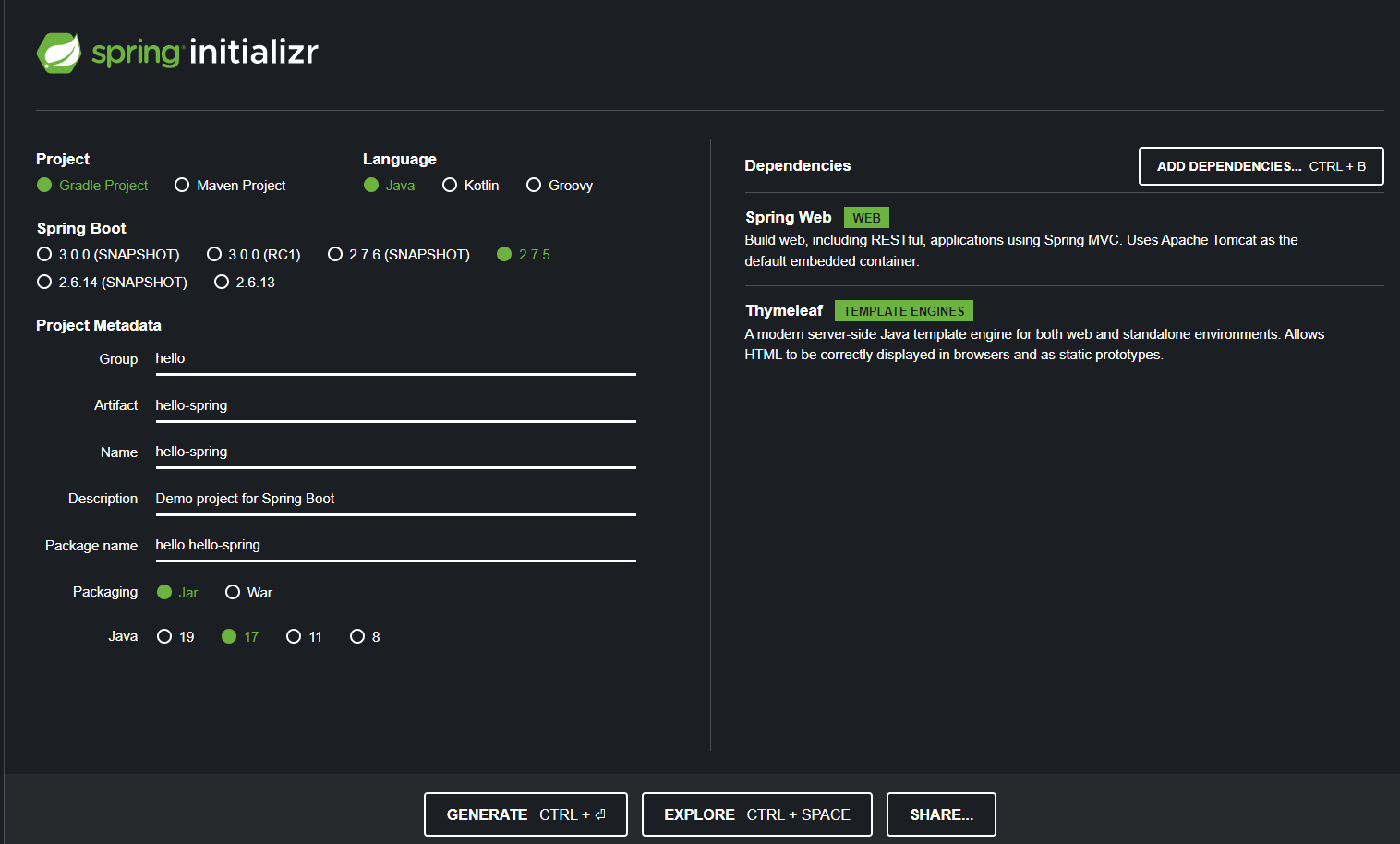1. Maven VS Gradle
- Maven & Gradle
- 빌드 관리 도구
- 필요한 라이브러리를 모두 호출하고 빌드하는 라이브사이클 통합 관리하는 툴
- Maven
maven 구성
<?xml version="1.0" encoding="UTF-8"?>
<project xmlns="http://maven.apache.org/POM/4.0.0" xmlns:xsi="http://www.w3.org/2001/XMLSchema-instance" xsi:schemaLocation="http://maven.apache.org/POM/4.0.0 https://maven.apache.org/xsd/maven-4.0.0.xsd">
<modelVersion>4.0.0</modelVersion>
<parent>
<groupId>org.springframework.boot</groupId>
<artifactId>spring-boot-starter-parent</artifactId>
<version>2.5.2</version>
<relativePath/> <!-- lookup parent from repository -->
</parent>
<groupId>com.example2</groupId>
<artifactId>demo-maven</artifactId>
<version>0.0.1-SNAPSHOT</version>
<name>demo-maven</name>
<description>Demo project for Spring Boot</description>
<properties>
<java.version>11</java.version>
</properties>
<dependencies>
<dependency>
<groupId>org.springframework.boot</groupId> <artifactId>spring-boot-starter</artifactId>
</dependency>
<dependency>
<groupId>org.springframework.boot</groupId> <artifactId>spring-boot-starter-test</artifactId> <scope>test</scope>
</dependency>
</dependencies>
<build>
<plugins>
<plugin>
<groupId>org.springframework.boot</groupId> <artifactId>spring-boot-maven-plugin</artifactId>
</plugin>
</plugins>
</build>
</project>- gradle
gradle 구성
plugins {
id 'org.springframework.boot'
version '2.5.2'
id 'io.spring.dependency-management'
version '1.0.11.RELEASE'
id 'java'}
group = 'com.example'
version = '0.0.1-SNAPSHOT'
sourceCompatibility = '11'
repositories {mavenCentral()}
dependencies {implementation 'org.springframework.boot:spring-boot-starter'
testImplementation 'org.springframework.boot:spring-boot-starter-test'}
test {useJUnitPlatform()}2. Spring Boot tutorial
1) Spring boot 접속
-
GENERATE
download
2) IntelliJ 접속하여 Import
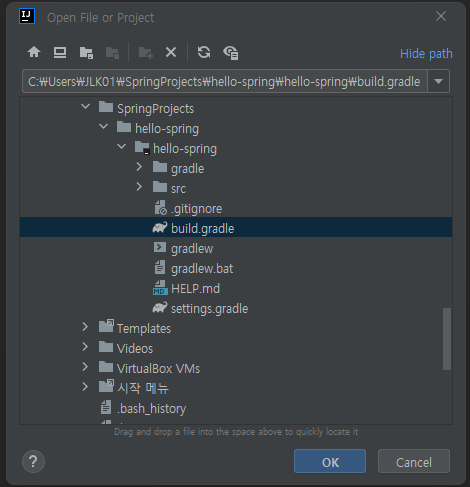
3) HelloController.java
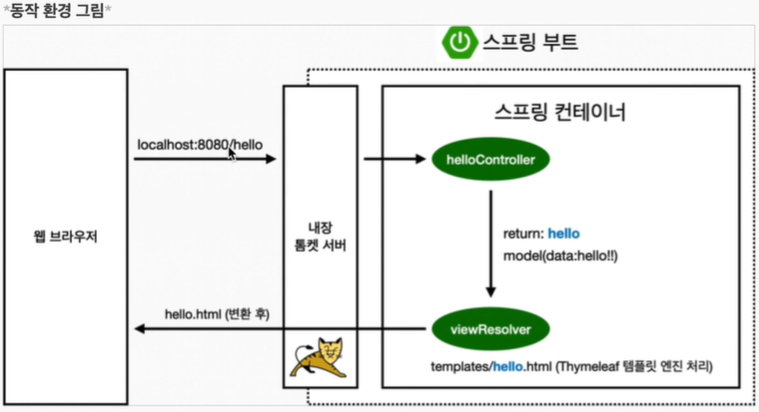
package hello.hellospring.controller;
import org.springframework.stereotype.Controller;
import org.springframework.ui.Model;
import org.springframework.web.bind.annotation.GetMapping;
@Controller
public class HelloController {
@GetMapping("hello")
public String hello(Model model){
model.addAttribute("data","hello!");
return "hello";
}
}-
@GetMapping("hello") : 웹 브라우저에서 localhost:8080/hello 요청 시, 컨트롤러에 "hello" mapping 값과 매핑되어 GET method 실행 (GETMapping = GET method)
-
return "hello" : 컨트롤러에서 리턴값으로 문자열을 반환하면, templates의 html 파일 중 hello.html 파일을 불러옴
4) build
[ Windows 인 경우 ]
- terminal에서 gradlew.bat build
- build 시, 현재 디렉터리 밑에 build 폴더 생성
- cd build/libs
- 생성된 jar 파일 확인 가능
- java -jar hello-spring.jar : 빌드된 jar 파일 실행
[ 이후 서버 배포시 ]
- 위에서 빌드한 hello-spring.jar 파일만 복사해서 서버에 넣기
- 위처럼 jar 파일 실행
java -jar hello-spring.jar - 서버에서 spring 실행 가능
[ 만약 빌드가 잘 안되는 경우 ]
./gradlew,bat clean build : 완전히 새롭게 빌드
5) 정적 컨텐츠
- resources/static/hello-static.html 생성
- hello-static.html 에 값 입력
http://localhost:8080/hello-static.html로 접속
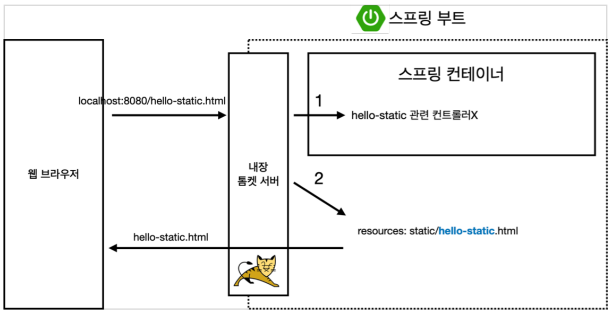
- 컨트롤러에 우선적으로 hello-static 파일 찾고
- 없으면 resources/static 에서 찾은 파일을 반환하는 순서
6) MVC & template engine
Model : 모델에다 화면에 필요한 것들을 담아서 넘겨주는 역할
View : 화면에 보여주는 일
Controller : 내부 로직
- Controller
package hello.hellospring.controller;
import org.springframework.stereotype.Controller;
import org.springframework.ui.Model;
import org.springframework.web.bind.annotation.GetMapping;
@Controller
public class HelloController {
@GetMapping("hello-mvc")
public String helloMvc(@RequestParam(value="name", required=true) String name, Model model){
model.addAttribute("name", name);
return "hello-template";
}
}
// @RequestParam 은 기본적으로 required=true가 default로
// client에서 url 호출 시, http://www......?key=value 입력- View
<!DOCTYPE html>
<html xmlns:th="http://www.thymeleaf.org">
<head>
<meta charset="UTF-8">
<title>Title</title>
</head>
<body>
<p th:text="안녕하세요.+ ${name}" ></p>
</body>
</html>- p 태그에 해당하는 내용은 ${key} 값으로 불러오고
- html 파일을 바로 보기 위해선
<p> ... </p>... 에 내용 입력하면 웹에서 파일 바로 불러올 수 있다.
http://localhost:8080/hello-mvc?name=spring!!! : ? 뒤에 RequestParam 내용 입력하면 해당 내용을 받아서 출력됨
7) API
- Controller
@Controller
public class HelloController {
@GetMapping("hello-api")
@ResponseBody
public Hello helloApi(@RequestParam("name") String name){
Hello hello = new Hello();
hello.setName(name);
return hello;
}
// 객체 생성
static class Hello{
private String name;
public String getName() {
return name;
}
public void setName(String name) {
this.name = name;
}
}
}- view를 거치지 않고(=html을 거치지 않고) parameter 값 그대로 출력(개발자 모드를 보면 확인 가능)
- @ResponseBody : HTTP의 BODY에 문자 내용을 직접 반환
http://localhost:8080/hello-api?name=je!!: 실행하면 json 으로 반환되는 것을 확인 가능