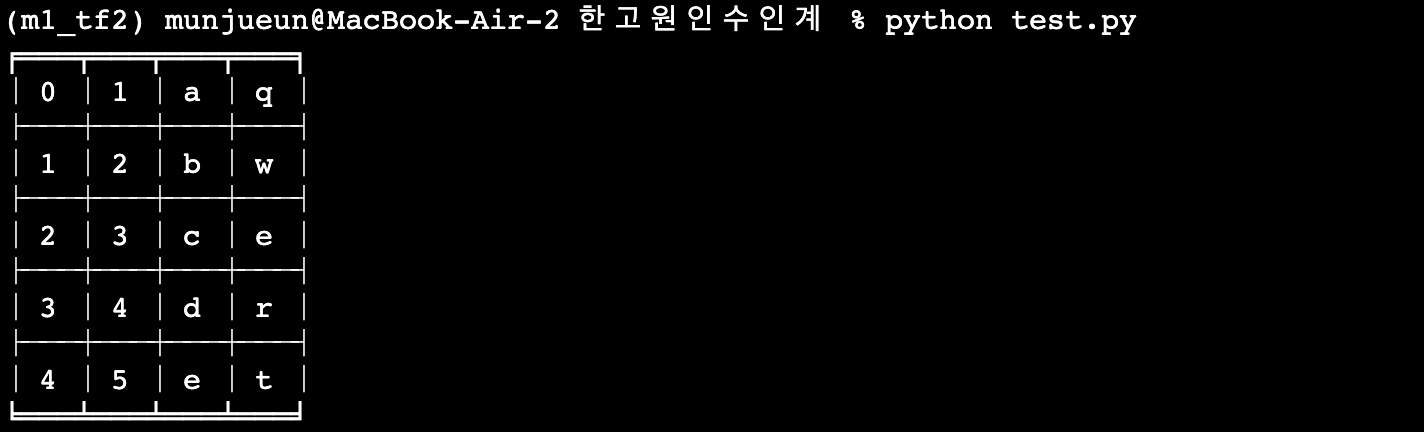1) tabulate 사용법
🖥 test.py
import pandas as pd
from tabulate import tabulate
df = pd.DataFrame({
'column1': [1,2,3,4,5],
'column2': ['a','b','c','d','e'],
'column3': ['q','w','e','r','t']
})
# 1) print 사용 가능
print(df)
print()
# 2) tabulate 사용 가능
print(tabulate(df, tablefmt='fancy_grid'))
print()
# display는 jupyter notebook에서만 사용 가능
print(display(df))🖥 test.py 실행 결과
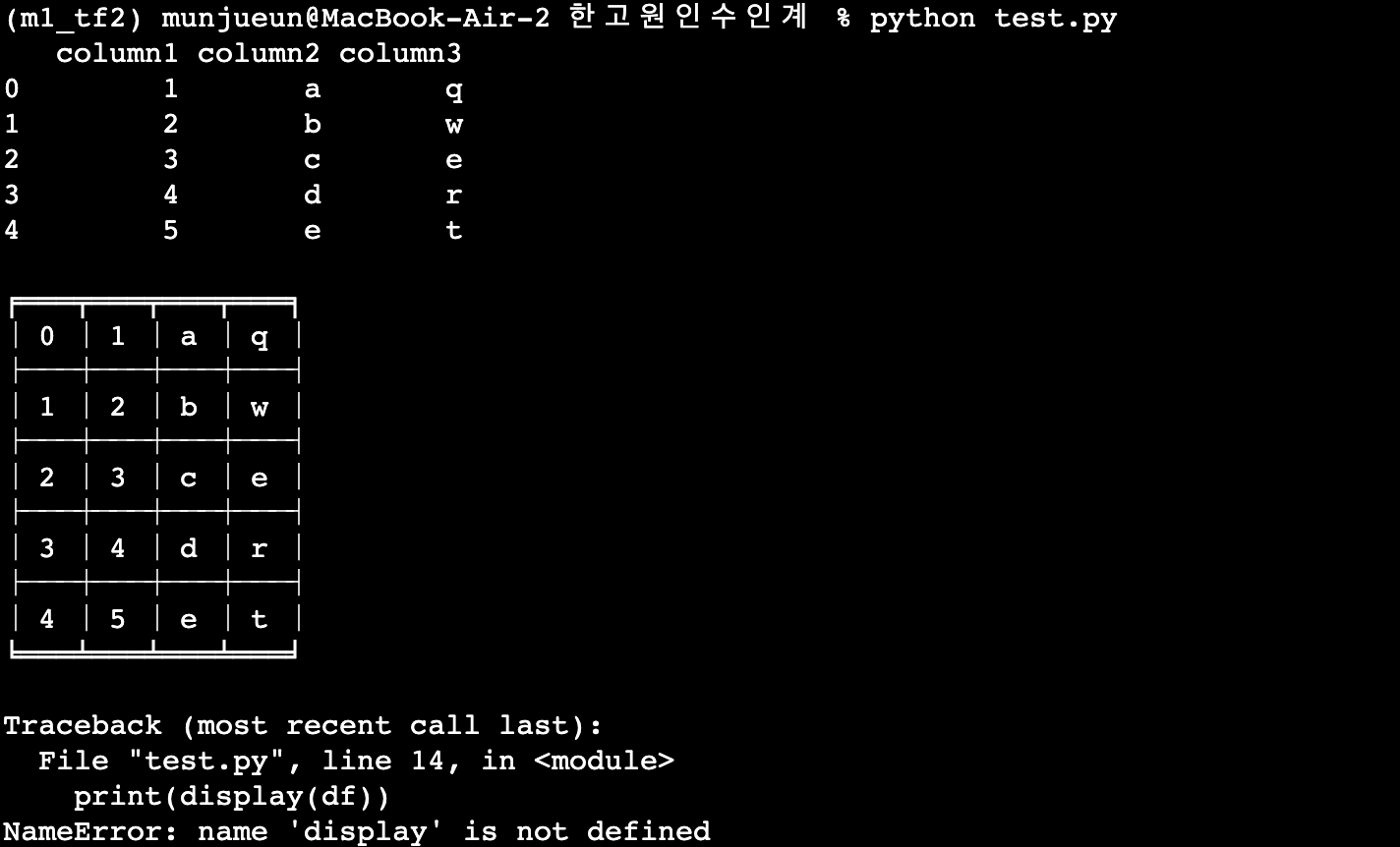
2) fire
fire library : 모든 객체를 command line interface로 만들어주는 패키지
🖥 test.py
import pandas as pd
from tabulate import tabulate
import fire
class Test:
df = pd.DataFrame({
'column1': [1,2,3,4,5],
'column2': ['a','b','c','d','e'],
'column3': ['q','w','e','r','t']
})
print(tabulate(df, tablefmt='fancy_grid'))
if __name__=='__main__':
fire.Fire(Test)🖥 test.py 실행 결과