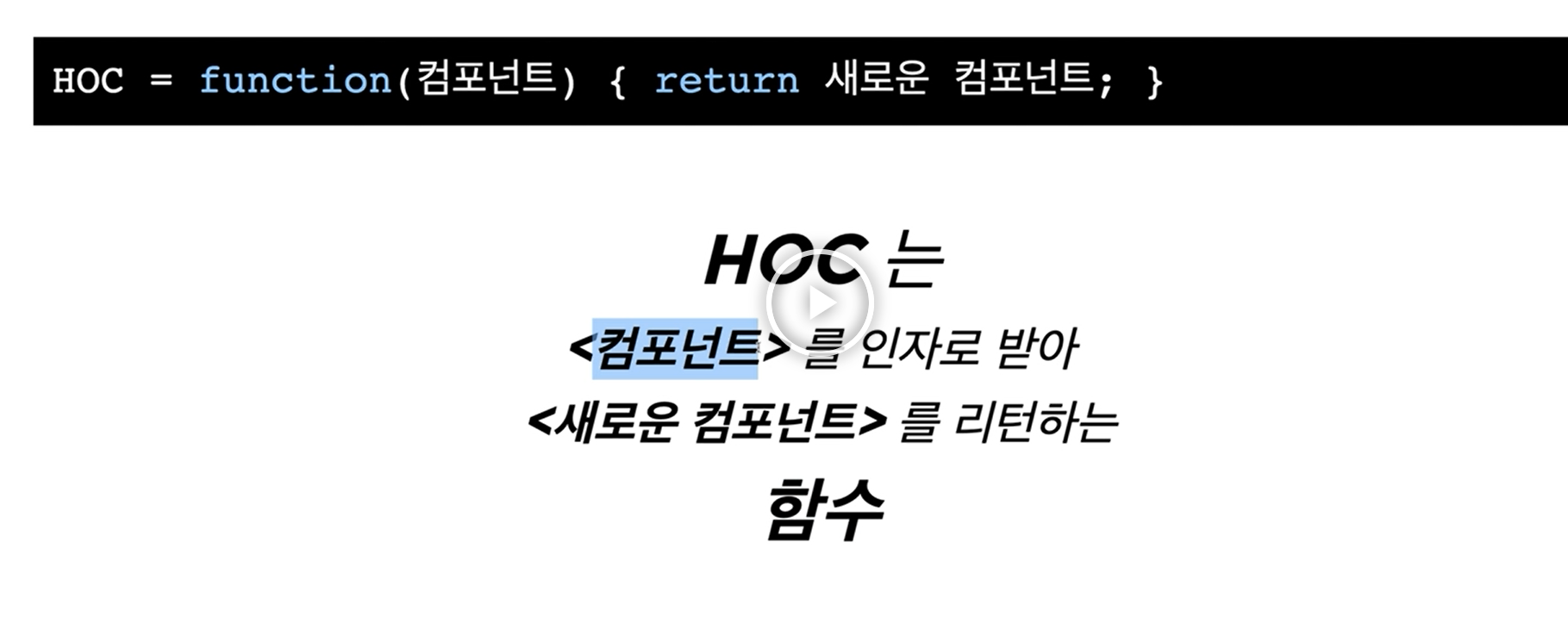Higher Order Component(HOC)
HOC :
- 고차컴포넌트
- 리액트에서 컴포넌트 안에 있는 로직을 다시 재활용 할 수 있는 기술
- 리액트 api 와 관련 없음
- 컴포넌트를 상속받거나 재활용하는게 아닌 조합하는 리액트 컴포넌트의 본성에서 야기된 패턴
- Hook의 등장으로 사용이 줄어듬
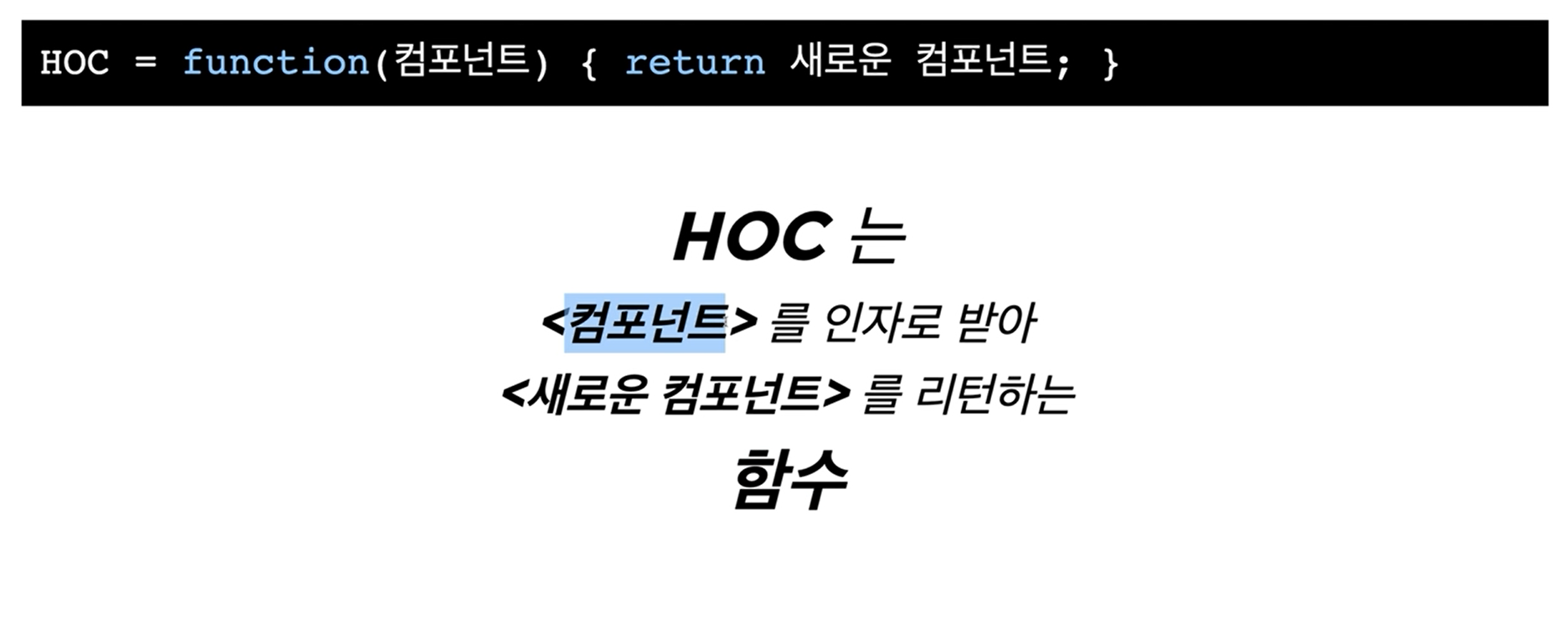
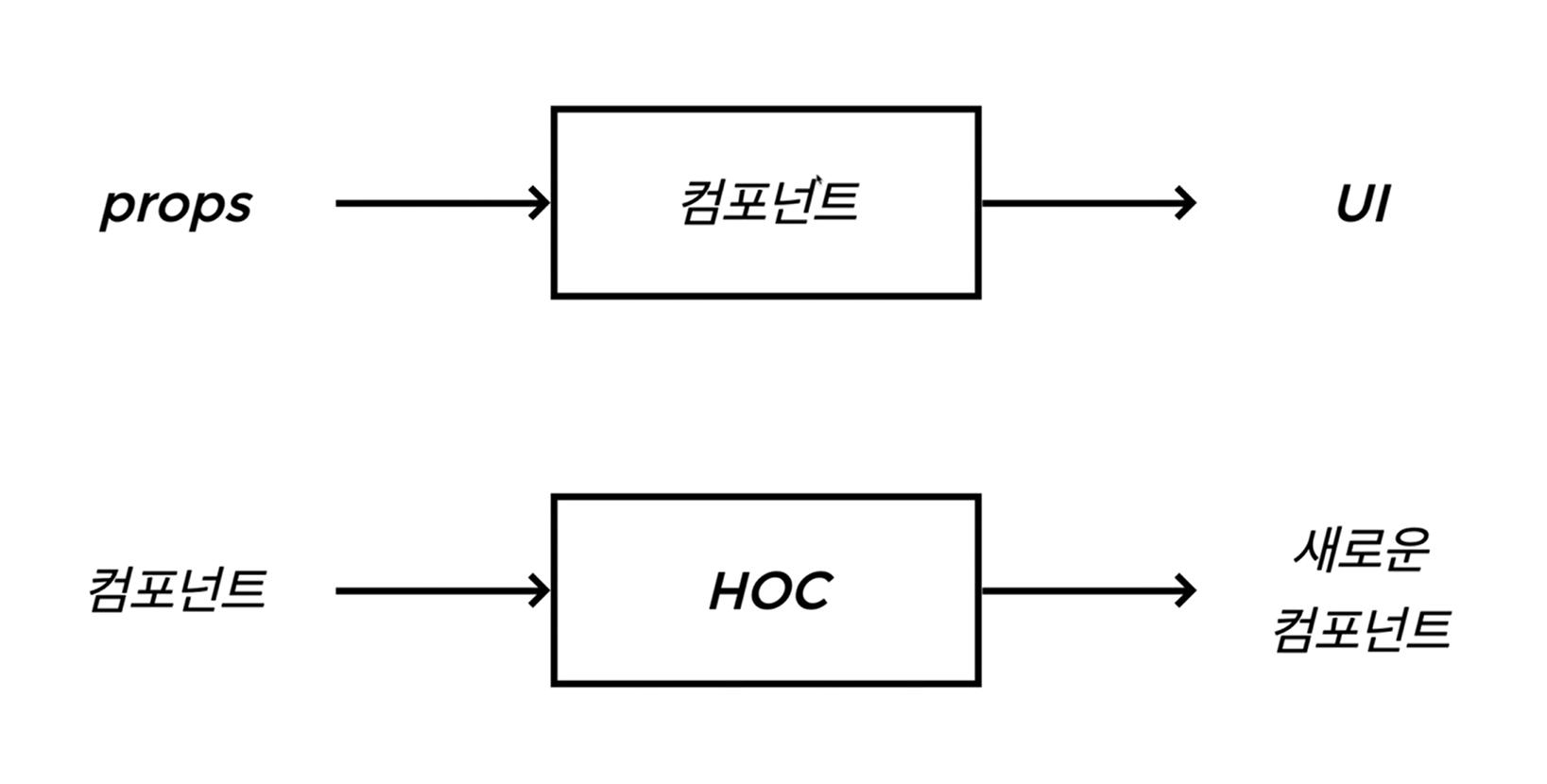
여러 라이브러리에서 제공하는 hoc
- Reduct의 connect()
- Relay의 createFramentContainer()
- React의 withRouter() - 보통 with가 붙은 함수가 HOC인 경우가 많다
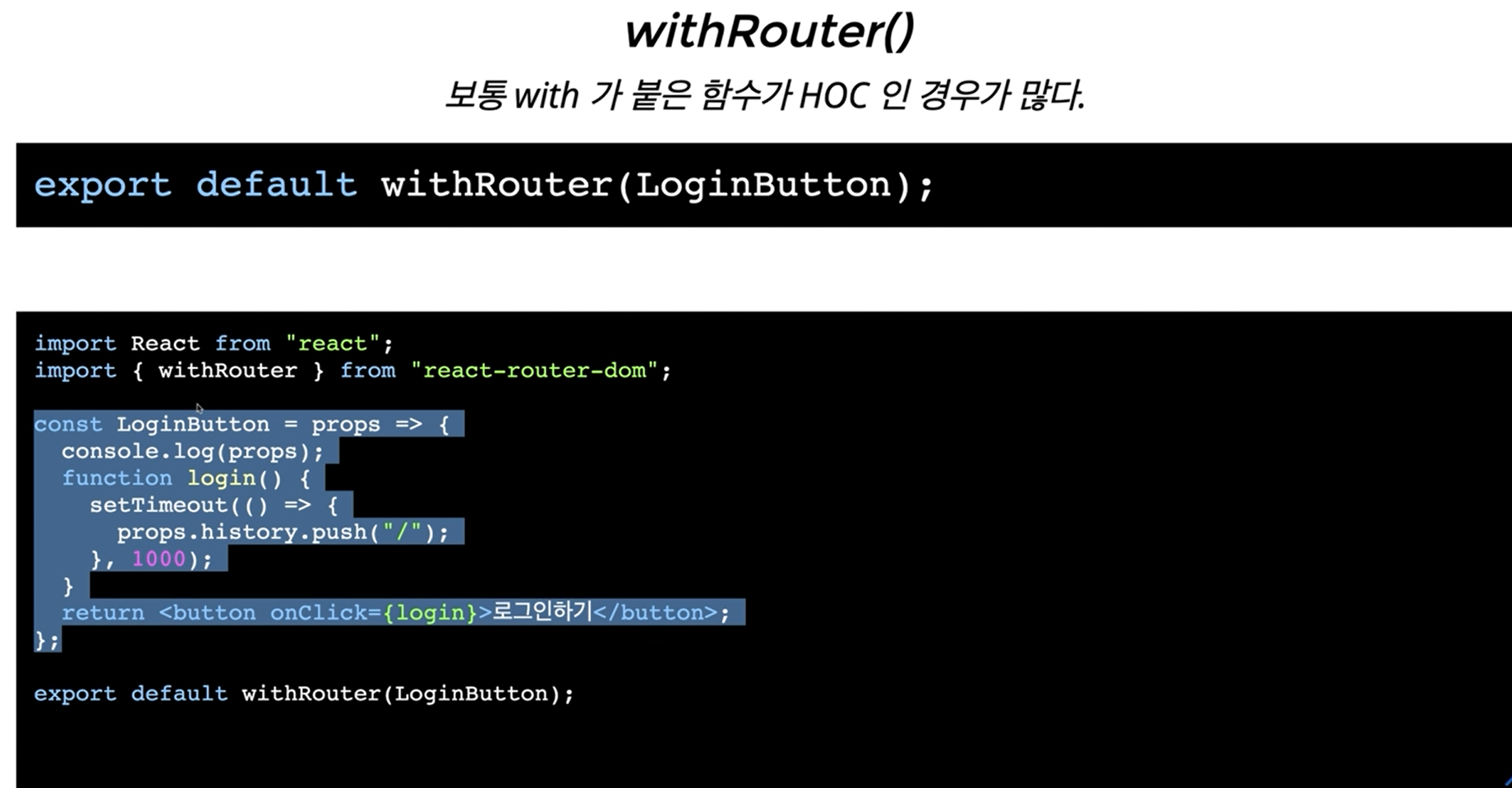
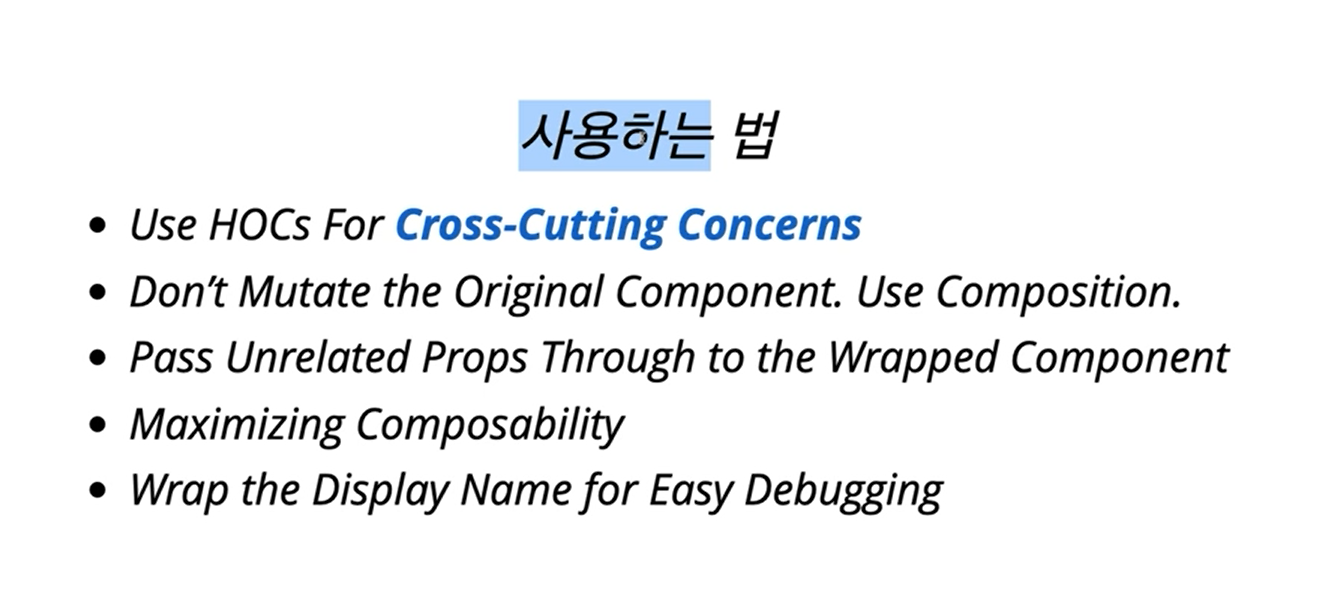
- Cross-Cutting-Concerns : 횡단 관심사
- HOC에 인자로 들어가는 컴포넌트를 변경하지 않는다.
- 직접 만든 props와 hoc가 만든 props 관련이 없는 props를
- 쉬운 디버깅을 위해서 새로 들어온 컴포넌트에는 hoc
주의점
- hoc를 render()메소드 안에서 사용하지않는다.
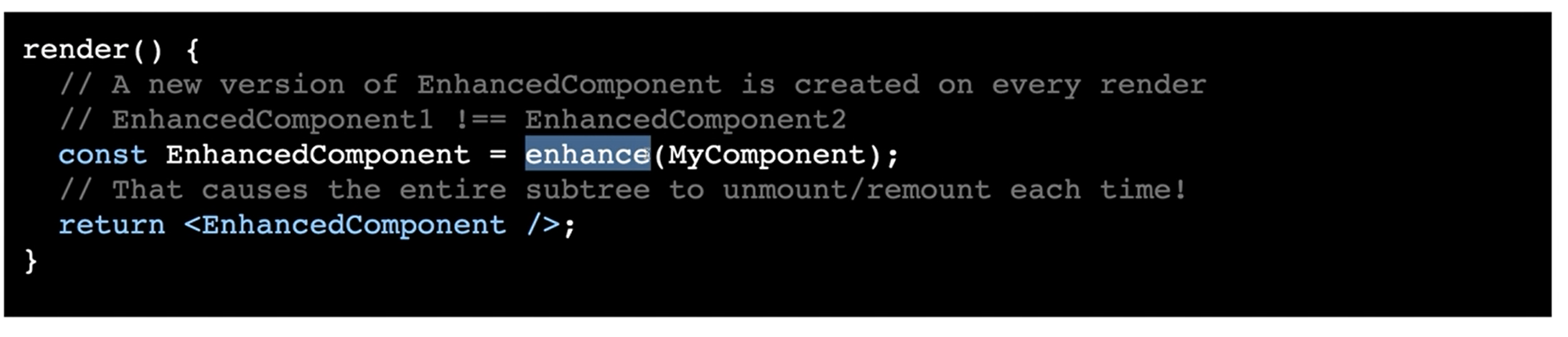
- 인자로 들어간 컴포넌트의 Stactic 메소드는 copy되지 않기 때문에 새로 만들어진 컴포넌트에 새로 복사해서 넣는다.
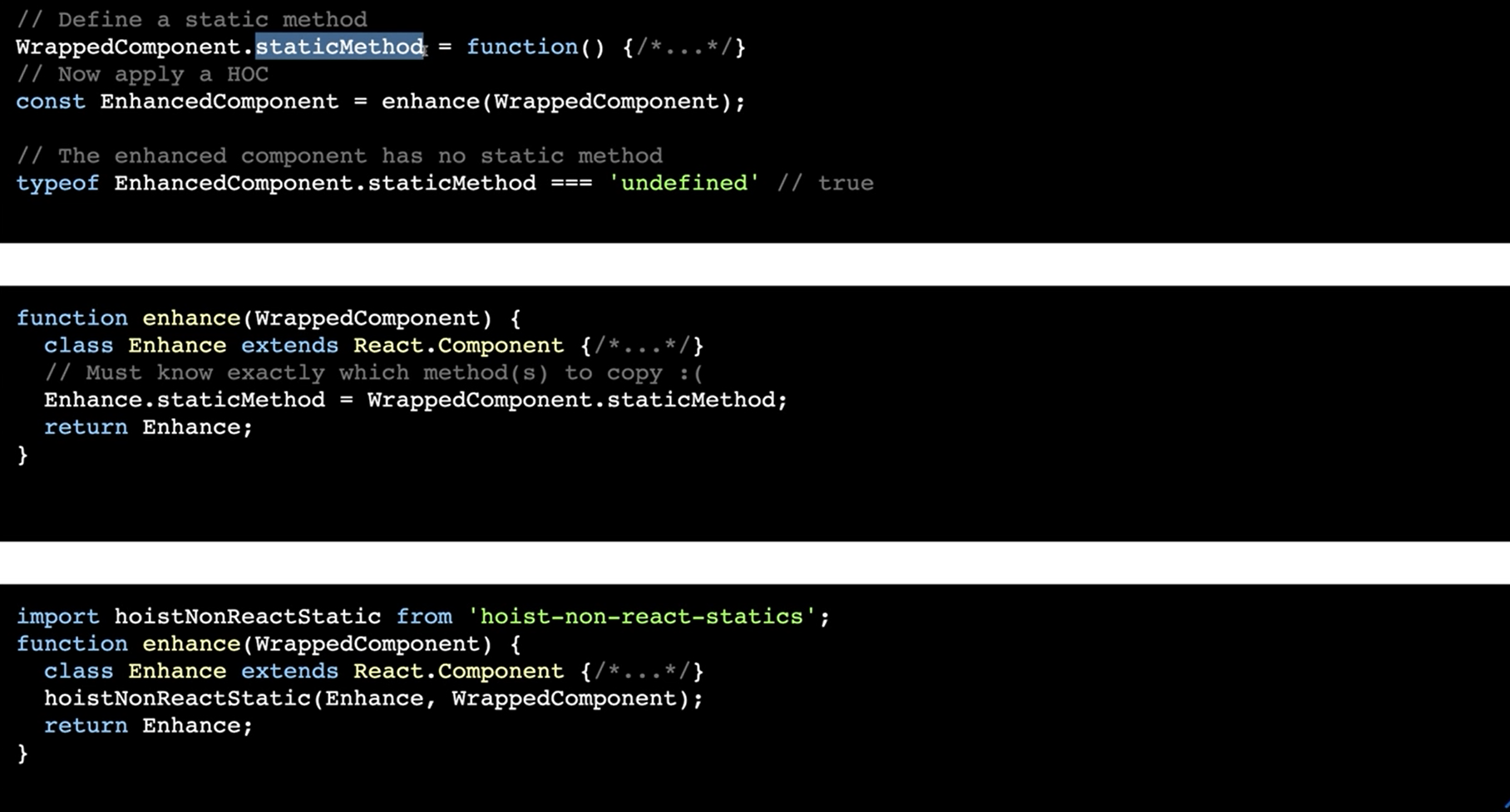
Stactic method를 따로 분리

- ref의 위치를 알수 없기 때문에 ref를 통과시킬 수 없다.(feat. React.forwardRef)
Controlled Component와 Uncontrolled Component
npx create-react-app controlled-uncontrolled-example
cd controlled-uncontrolled-example
code . -r
npm start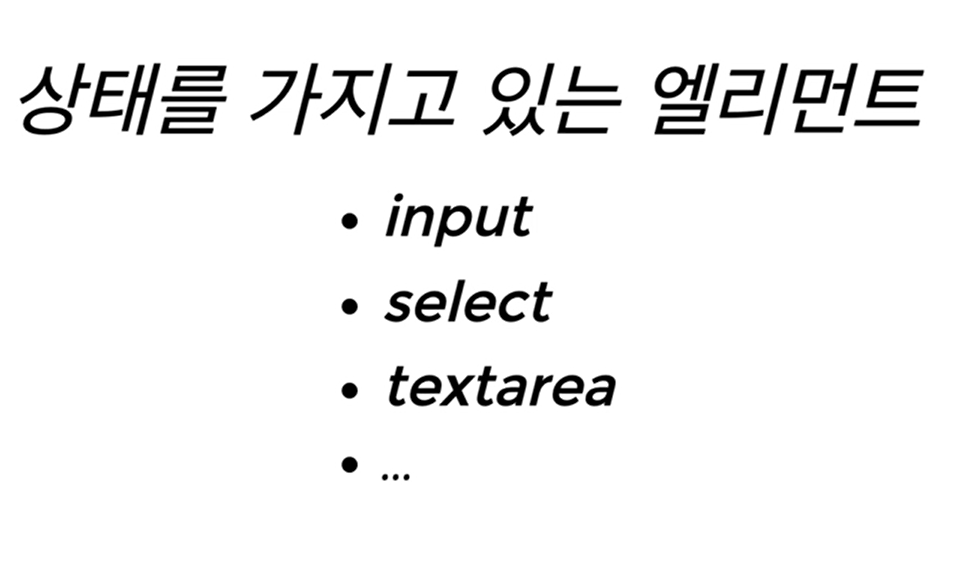
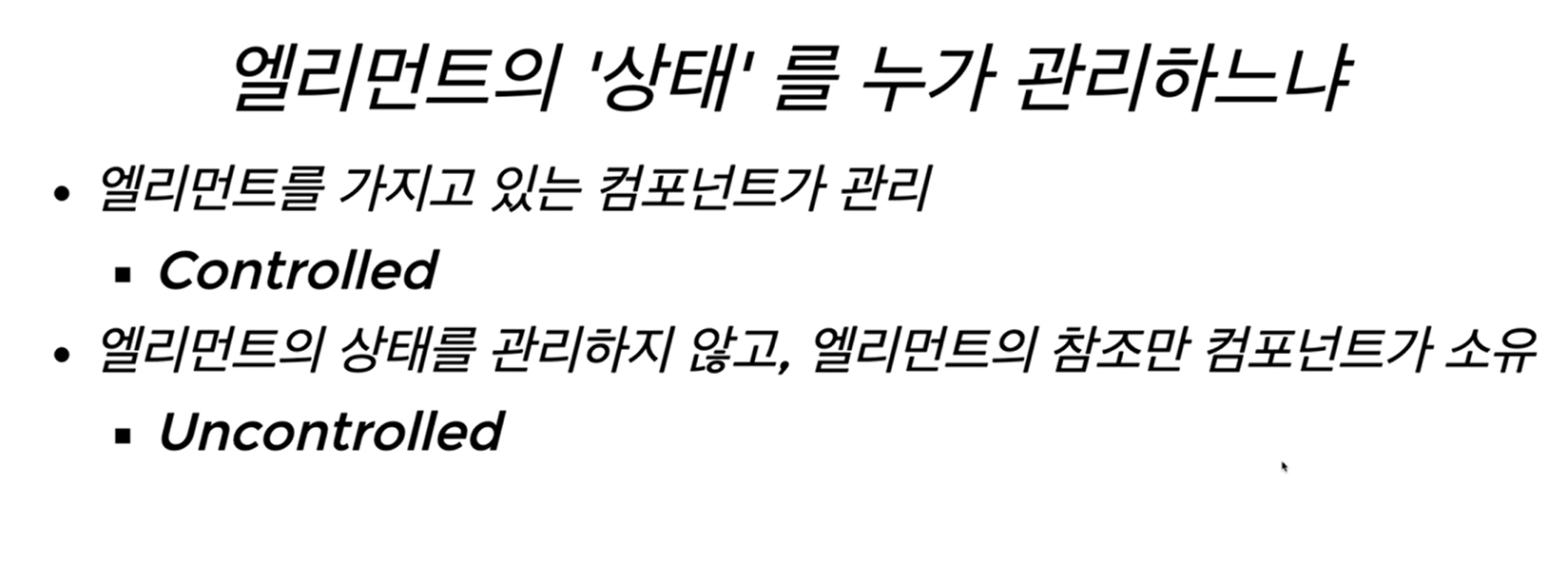
Controlled Components
src => components => ControlledComponent.jsx 생성
ControlledComponent : 상태를 컴포넌트가 관리 = 컴포넌트가 가지고 있는 태그가 가진 상태를 지속적으로 동기화
import React from 'react
class ControlledComponent extends React.Component {
state = {
value:""
}
render () {
const {value} = this.state;
return (
<div>
<input value={value} />
</div>
)
}
}
export default ControlledComponent=> App.js
function App() {
...
<ControlledComponent/>
}=> onChange라는 이벤트 핸들러를 사용하지 않고 value라는 props를 사용하고 있다는 경고창 활성 => readOnly를 쓰든 defaultValue를 써라
src => components => ControlledComponent.jsx
import React from 'react
class ControlledComponent extends React.Component {
state = {
value:""
}
render () {
const {value} = this.state;
return (
<div>
<input value={value} onChange={this.change />
<button onClick={this.click} >전송 </button >
</div>
)
}
change = (e) =>{
console.log(e.target.value); // => 키보드로 친 내용이 한글자씩 e로 들어옴
this.setState({value: e.target.value})
}
click = () => {
console.log(this.state.value)
}
}
export default ControlledComponentUncontrolledComponent
- ref사용
components => UncontrolledComponent.jsx
import React from 'react'
class UncontrolledComponent extends React.Components{
inputRef = React.createRef();
render() {
console.log('initial render', this.inputRef)
// => ref객체. 최초 render시기에는 null
return (
<div>
// <input id='my-input' />
<input ref={this.inputRef}/>
<button onClick={this.click} >전송 </button>
</div>
)
}
componentDidMount() {
console.log('componentDidMount', this.inputRef
} // mount 후에는 input을 참조
click = () =>{
// input 엘리먼트의 현재 상태값(value)를 꺼내서 전송한다.
// const input = document.querySelector('#my-input');
// console.log(input)
// 가상돔이 아닌 리얼돔에 관여하는 방식이라 지양함 => ref사용
console.log(this.inputRef.current.value)
// 최초 render 후 button의 onClick 이벤트가 일어나면 mount후 ref에 저장된 참조 값을 불러옴
}
}
export default UncontrolledComponent=> App.js
function App() {
...
<ControlledComponent/>
<UncontrolledComponent/>
}ControlledComponent와 UncontrolledComponent의 사용처
ControlledComponent =>
- state가 변경될 때마다 상태를 확인하고 처리하고 싶을 때
- ex) e-mail 적는 칸에서 경고메시지가 뜨다가 올바른 e-mail형식이 들어오는 순간 사라짐
UncontrolledComponent
- ref에 상태를 저장하고 있다가 필요한 경우 처리하고 싶을 땨
- ex) 작성한 키워드에 마우스를 갖다대었을 때 해당 키워드에 맞는 팝업을 띄움.