postgreSQL
3장 데이터 가공을 위한 SQL
5강 하나의 값 조작하기
2. URL에서 요소 추출하기
sql 정규표현식
레퍼러로 어떤 웹 페이지를 거쳐 넘어왔는지 판별하기
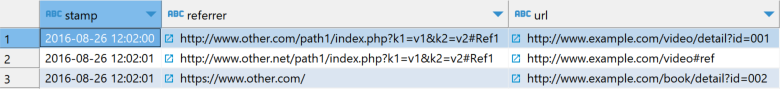
코드 5-2
select stamp
, substring(referrer from 'https?://([^/]*)') as referrer_host
from access_log| stamp | referrer_host |
|---|---|
| 2016-08-26 12:02:00 | www.other.com |
| 2016-08-26 12:02:01 | www.other.net |
| 2016-08-26 12:02:01 | www.other.com |
https?://는 referrer 문자열의 시작 부분에서 "http://" 또는 "https://"와 일치합니다.
?는 앞 글자를 선택사항으로 간주. For example, the pattern ab?c will match either the strings "abc" or "ac" because the b is considered optional.
([^/]*)는 슬래시가 아닌(^) 모든 문자와 일치하며 그룹에서 캡처
substring( )함수는 SUBSTRING(string FROM start FOR length) 또는 SUBSTRING(string, start, length) (링크)
URL에서 경로와 요청 매개변수 값 추출하기
코드 5-3
select stamp
, url
, substring(url from '//[^/]+([^?#]+)') as path
, substring(url from 'id=([^&]*)') as id
from access_log| stamp | url | path | id |
|---|---|---|---|
| 2016-08-26 12:02:00 | http://www.example.com/video/detail?id=001 | /video/detail | 001 |
| 2016-08-26 12:02:01 | http://www.example.com/video#ref | /video | |
| 2016-08-26 12:02:01 | http://www.example.com/book/detail?id=002 | /book/detail | 002 |
[^/]는 슬래시가 아닌 하나 이상의 문자를 일치
([^?#]+)는 ?(물음표)나 #(해시기호)가 아닌 하나 이상의 문자를 일치
id=([^&]*)는 "id=" 이후부터 "&"가 나오기 전까지의 문자열을 추출
3. 문자열을 배열로 분해하기
sql split_part함수, split함수
코드 5-4
select stamp
, url
, substring(url from '//[^/]+([^?#]+)') as path
, split_part(substring(url from '//[^/]+([^?#]+)'), '/', 2) as path1
, split_part(substring(url from '//[^/]+([^?#]+)'), '/', 3) as path2
from access_log| stamp | url | path | path1 | path2 |
|---|---|---|---|---|
| 2016-08-26 12:02:00 | http://www.example.com/video/detail?id=001 | /video/detail | video | detail |
| 2016-08-26 12:02:01 | http://www.example.com/video#ref | /video | video | |
| 2016-08-26 12:02:01 | http://www.example.com/book/detail?id=002 | /book/detail | book | detail |
split_part( )함수는 SPLIT_PART(string, delimiter, position) 로 문자열, 구분, 순서(1부터) (링크)
4. 날짜와 타임스탬프 다루기
지정한 값의 날짜/시각 데이터 추출하기
코드 5-6
SELECT cast('2016-01-30' AS date) AS dt
, cast('2016-01-30 12:00:00' AS timestamp) AS stamp
CAST( )함수는 CAST(value AS type) 로 여기서는 문자열을 날짜, 타임스탬프 자료형으로 변환 (링크)
5. 결손 값(NULL)을 디폴트 값으로 대치하기
코드 5-9
COALESCE( )함수는 returns the first non-null argument (링크)
