Javascript 1분코딩 (ft.최소 자바스크립트 유목민)
자바스크립트 기초 Part 2: 함수, 전역변수와 지역변수, 객체, 생성자
1. 함수(Function)
- 함수의 호출(=실행) : 함수는 우리가 필요할때 그때 그때 호출을 해서 불러내서 사용함
function sample() { //function 선언하고 (sample) 이름 붙임
console.log('Hey there');
}
sample(); //sample();를통해 선언하면 'Hey there' 가 출력됨 - Return 값 : 함수 값을 얻어내는 용도 라고 볼수 있음, 함수 종료후 실행하는곳으로 활용
// a와 b는 더하기 함수의 매개변수(parameter)
function 더하기2(a,b){
document.write(a+b);
return a + b; //리턴값
}
var h = 더하기2(200,500);
console.log(h); // 하면 화면과 console 창에 700이 출력된다. - 변수의 유효범위(Scope) :
var a = 100;//전역 변수
function sample1() {
console.log('sample1 에서 출력한'+a);
}
sample1(); //이렇게 실행하면 값은 'sample1에서 출력한 100'이 됨
// 그럼 다시 변수 값을 function 안에 넣어보면?
function sample1(){
var b=200; // 지역변수(함수 내에서만 호출 가능)
console.log('sample1 에서 출력한'+b);
}
sample1(); // 이렇게 실행하면 값은 'sample1에서 출력한 200' 이 됨
//그럼 다시 !!
function sample1(){
var = 200;
}
console.log(b); // 출력 안됨. 왜냐? 함수안에서 만든 변수는
//밖에서는 접근을 못함!
* 함수는 **거울유리로된 건물의 실내**와 같음!!!
함수 안에서 먼저 찾고 없으면 바깥의 전역변수를 찾음
(같은변수가 지역변수/전역변수 다 있을때) 바깥에서는 안으로 찾을 수 없다.
- 변수 (let, const, var 사용법 아래 참조 : 결론적으론 웬만하면"const 써라" 인듯(https://medium.com/javascript-scene/javascript-es6-var-let-or-const-ba58b8dcde75)
2. 객체(object)
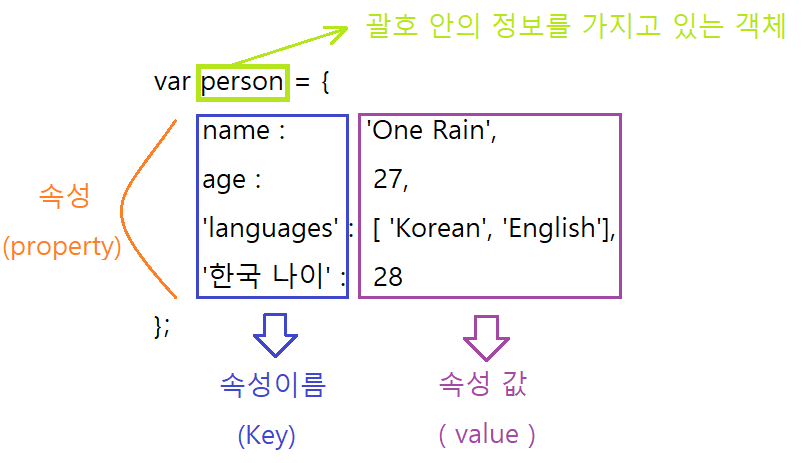
출처 https://medium.com/@dlfdn91/9-%EA%B0%9D%EC%B2%B4-object-d37b29f41ad9
- { } 이 curly braces 괄호안에 내용이 속성(property)이고 var 뒤에오는 person이 객체(object) 임
- 객체 안에 function 이 들어가면 그것은 메서드(method) 라고 함
var person ={}; person.username= 'Jojo'; //속성 (property) person.age =28; person.introduce = function () { console.log('안녕? 나는 Jojo, 28세.'); }; // 매서드 (method) ```
-
객체 안에 넣거나 바깥에 넣거나 똑같이 적용됨
var person ={}; person.username= 'Jojo'; //속성 (property) person.age =28; person.introduce = function () { console.log('안녕? 나는 Jojo, 28세.'); }; // 매서드 (method) var person2 = { username : 'Joel'; age : 29; introduce = function () { console.log('안녕? 나는 Joel, 29세.'); } }; person.introduce(); //출력하면 안녕? 나는 Jojo, 28세. person2.introduce(); //출력하면 안녕? 나는 Joel, 29세. 같이나옴 즉 {}안에있든 {} 바깥에 있든 똑같음. 하지만 안에 넣는걸 더 추천 !! //여기서 더 깔끔한 코딩을 하겠다 하면? this 를 써볼수있음 var person ={}; person.username= 'Jojo'; person.age =28; person.introduce = function () { console.log ('안녕? 나는' + this.username + this.age + '세.'); }; / var person2 = { username : 'Joel'; age : 29; introduce = function () { console.log ('안녕? 나는' + this.username + this.age + '세.');} }; //이렇게 입력한 뒤 person.introduce(); person2.introduce();// 실행하면 위의 값과 똑같은 답을 얻을 수 있음.
3. 생성자(Constructor)
- 생성자는 앞자리 대문자로 해줌
- 인스턴스를 만들려고 생성자를 사용하는 것
- This 를 쓰려면 new와 함께 why? this는 윈도우 객체 이기 때문
function Person(username.age) {
this.username = username;
this.age = age;
this.introduce= function() {
console.log('안녕? 나는' + this.username + this.age + '세.');}
}
// 인스턴스(instance)
var p1=new Person('Jojo',28);
var p2=new Person('Joel',29);
p1.introduce();//
p2.introduce(); //실행하면 안녕? 나는 Jojo, 28세. 똑같이 나올것
