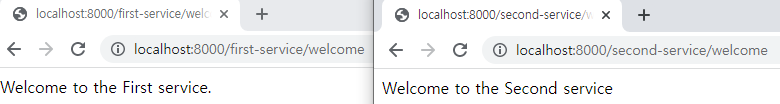API Gateway 프로젝트 생성
dependencies
- Lombok
- Eureka Discovery Client
- Gateway
application.yml
server:
port: 8000
eureka:
client:
register-with-eureka: false
fetch-registry: false
service-url:
defaultZone: http://localhost:8761/eureka
spring:
application:
name: apigateway-service
cloud:
gateway:
routes:
- id: first-service
uri: http://localhost:8081/
predicates:
- Path=/first-service/**
- id: second-service
uri: http://localhost:8082/
predicates:
- Path=/second-service/**
연결할 Service 2개 생성
서로 다른 프로젝트로 생성
dependencies
- Spring Web
- Lombok
- Eureka Discovery Client
application.yml
server:
port: 8081
spring:
application:
name: my-first-service
eureka:
client:
register-with-eureka: false
fetch-registry: falseserver:
port: 8082
spring:
application:
name: my-second-service
eureka:
client:
register-with-eureka: false
fetch-registry: false테스트를 위한 Controller 설정
// FirstServiceController.java
import org.springframework.web.bind.annotation.GetMapping;
import org.springframework.web.bind.annotation.RequestMapping;
import org.springframework.web.bind.annotation.RestController;
@RestController
@RequestMapping("/first-service")
public class FirstServiceController {
@GetMapping("/welcome")
public String welcome() {
return "Welcome to the First service.";
}
}import org.springframework.web.bind.annotation.GetMapping;
import org.springframework.web.bind.annotation.RequestMapping;
import org.springframework.web.bind.annotation.RestController;
@RestController
@RequestMapping("/second-service")
public class SecondServiceController {
@GetMapping("/welcome")
public String welcome() {
return "Welcome to the Second service";
}
}
Test
port 8000으로 연결해도 Gateway를 통해 연결되는 모습을 확인할 수 있다.