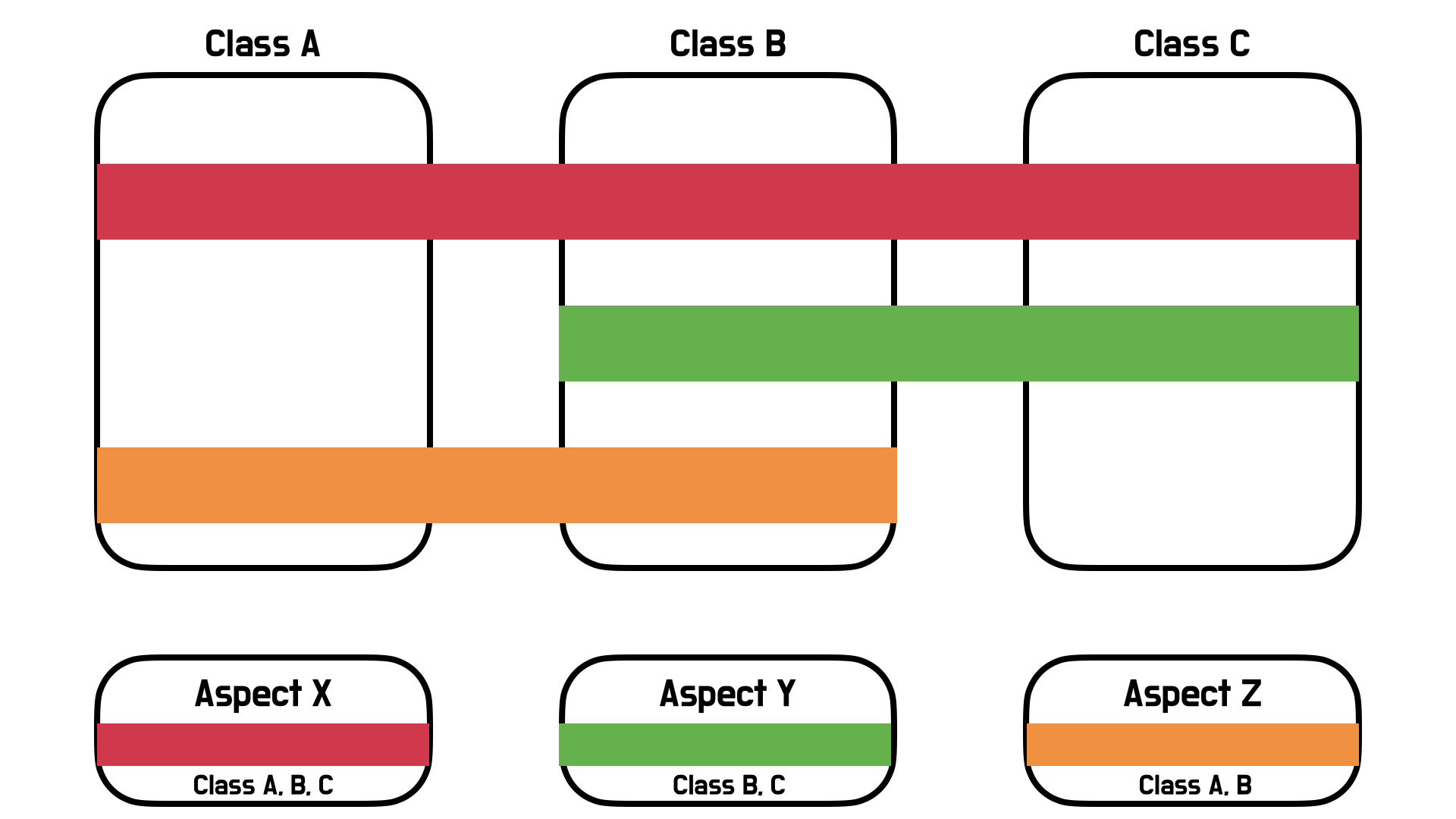AOP
- 스프링 프레임워크가 제공하는 AOP 방식은 런타임 시에 프록시 객체를 생성하여 공통 관심 기능을 적용
1) 프록시(Proxy) 객체
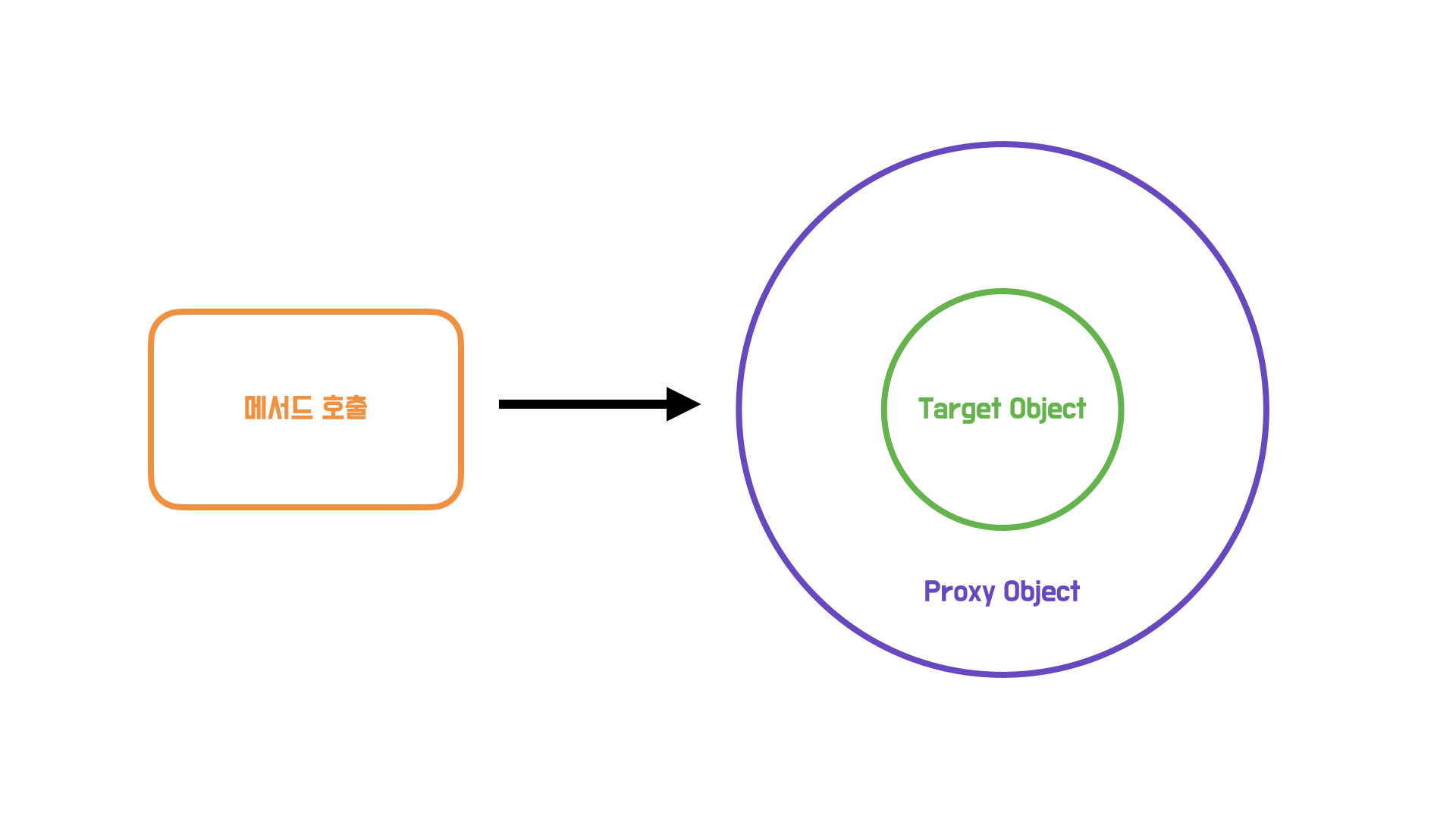
- 핵심 기능을 다른 객체에게 위임하고 실행 시간 측정과 같은 부가적인 기능을 제공하는 객체
- 핵심 기능의 코드 변경 없이 공통 기능 구현
- 구구단 interface
public interface Gugudan {
void calculate(int level, int count);
}- forLoop class
public class GugudanByForLoop implements Gugudan {
@Override
public void calculate(int level, int number) {
for(int count = number; count < 10; count++) {
System.out.printf("%d x %d = %d\n", level, count, level * count);
}
}
}- recursion class
public class GugudanByRecursion implements Gugudan {
@Override
public void calculate(int level, int count) {
if (count > 9) return;
System.out.printf("%d x %d = %d\n", level, count, level * count);
calculate(level, ++count);
}
}- proxy class
public class GugudanProxy implements Gugudan {
private Gugudan delegator;
public GugudanProxy(Gugudan delegator) {
this.delegator = delegator;
}
@Override
public void calculate(int level, int count) {
long start = System.nanoTime();
delegator.calculate(level, count);
long end = System.nanoTime();
System.out.printf("클래스명 = %s\n", delegator.getClass().getSimpleName());
System.out.printf("실행 시간 = %d ns\n", end - start);
System.out.println("-".repeat(20));
}
}- config class
import org.springframework.context.annotation.Bean;
import org.springframework.context.annotation.Configuration;
import org.springframework.context.annotation.EnableAspectJAutoProxy;
@Configuration
@EnableAspectJAutoProxy // @Aspect 어노테이션 붙인 클래스를 공통 기능으로 적용
public class GugudanConfig {
@Bean
public Gugudan gugudanByForLoop() {
return new GugudanByForLoop();
}
@Bean
public Gugudan gugudanByRecursion() {
return new GugudanByRecursion();
}
}- test class
public class GugudanTest {
public static void main(String[] args) {
// 프록시 객체 사용
System.out.println("for문 구구단");
GugudanProxy proxy1 = new GugudanProxy(new GugudanByForLoop());
proxy1.calculate(3, 1);
System.out.println("재귀 구구단");
GugudanProxy proxy2 = new GugudanProxy(new GugudanByRecursion());
proxy2.calculate(3, 1);
}
}- 출력
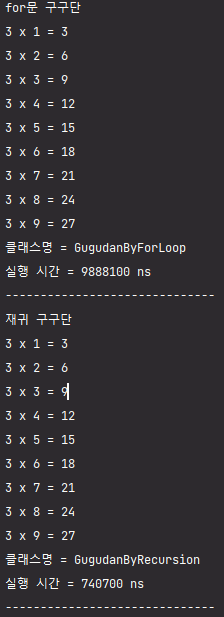
2) AOP 핵심 개념
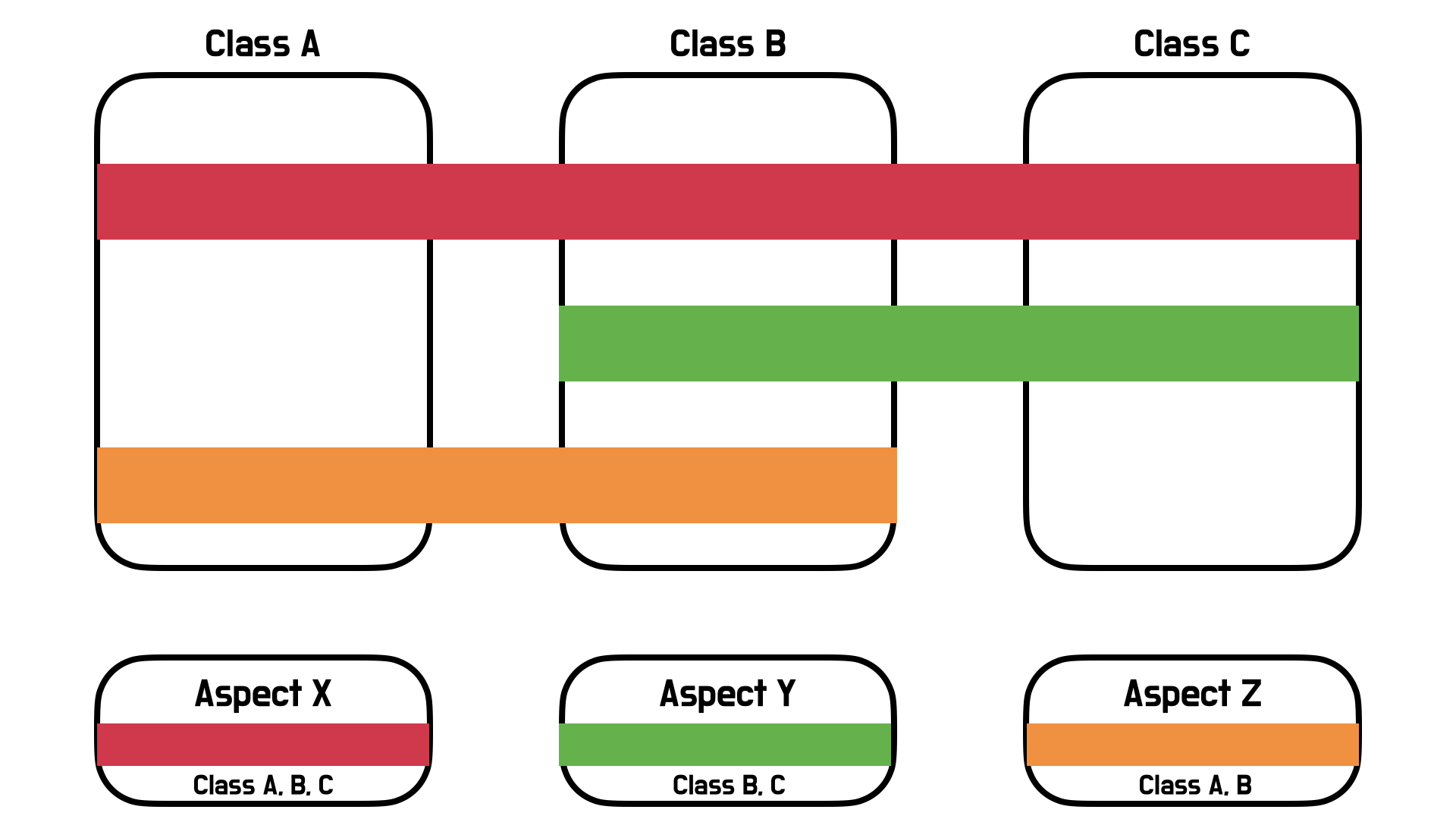
-
AOP(Aspect Oriented Programming)
- 공통 관심 사항과 핵심 관심 사항을 분리해 코드의 중복을 제거하고 코드의 재사용성을 높이는 프로그래밍 방법론
- 핵심 기능에 공통기능을 삽입해 핵심 관심 사항 코드의 변경 없이 공통 기능 구현을 추가 혹은 변경 가능
-
스프링 프레임워크는 프록시 객체를 자동으로 생성하여 AOP를 구현
(프록시 사용 외에 컴파일 시점에 코드로 공통 기능을 삽입하거나 클래스 로딩 시점에 공통기능 삽입도 가능) -
스프링 AOP는 타겟 객체(Target Object)를 외부에서 프록시 객체가 한번 감싸는 구조
(1) 에스펙트(Aspect)
- 공통 관심 사항에 대한 기능
- 어드바이스(Advice)와 포인트컷(Pointcut)의 조합으로 구성
(2) 어드바이스(Advice)
- 공통 관심 사항과 적용 시점을 정의(무엇을 언제 적용할 지)
- 타겟 객체에 종속되지 않아 공통 기능에 집중 가능
- 스프링에서 구현 가능한 어드바이스 종류
-- @Before
- 타깃 객체의 메서드 호출 전 공통 기능 실행
- @After
- 예외 발생 여부에 관계없이 타깃 객체의 메서드 실행 후 공통 기능 실행
- @AfterReturning
- 타깃 객체의 메서드가 예외 없이 값을 반환한 경우 공통 기능 실행
- @AfterThrowing
- 타깃 객체의 메서드 실행 중 예외가 발생한 경우 공통 기능을 실행
- @Around
- 타깃 객체의 메서드 실행 전과 후 또는 예외 발생 시 공통 기능을 실행
- @Before
(3) 조인포인트(Joinpoint)
- 어드바이스가 적용될 수 있는 위치
- 스프링 AOP에선 메서드 호출에 대한 조인포인트만 제공
(메서드 호출, 필드값 변경 등 해당)
(4) 포인트컷(Pointcut)
- 조인포인트의 부분 집합으로 공통 기능이 적용될 대상을 선정하는 방법
- 스프링 AOP의 조인포인트는 메서드 호출이므로 스프링에서 포인트컷은 메서드를 선정하는 것과 관련됨
- 정규 표현식, AspectJ 문법(execute 명시자 표현식)으로 정의 가능
- execute 표현식
- @Pointcut("execution([접근제어자] 반환 타입 [패키지.클래스.] 메서드명 (파라미터 타입 | ..)") [throws 예외]
- [] 생략가능
- 패키지/클래스는 .으로 연결
- * : 모든 값 표현
- .. : 0 이상의 수 표현
- @Pointcut("execution(public void com..calculate(..))")
(5) 위빙(Weaving)
- 어드바이스를 핵심 기능 코드에 적용하는 것
- 시점에 따라 컴파일 시, 클래스 로딩 시, 런타임 시 위빙으로 구분 가능, 대부분 런타임 시 위빙 사용
- 스프링 AOP 또한 런타임 시 프록시 객체를 생성하여 공통 기능을 삽입
3) advice 사용
- 구구단 Aspect 클래스
import org.aspectj.lang.ProceedingJoinPoint;
import org.aspectj.lang.Signature;
import org.aspectj.lang.annotation.Around;
import org.aspectj.lang.annotation.Aspect;
import org.aspectj.lang.annotation.Pointcut;
@Aspect
public class GugudanAspect {
// 포인트컷 적용
// @Pointcut("execution(public void com..calculate(..))")
@Pointcut("execution(* cal*(..))") // 적용 지점
private void targetMethod() {}
// 어드바이스 정의
@Around("targetMethod()") // 적용 시점(메서드 실행 전 후 or 예외 발생 시)
public Object measureTime(ProceedingJoinPoint joinPoint) throws Throwable {
// 핵심 기능 로직 실행 전 호출
long start = System.nanoTime();
// 핵심 기능 호출
try {
Object result = joinPoint.proceed(); // 타깃 객체의 실제 메서드를 호출
return result;
}
// 핵심 기능 로직 실행 후 호출
finally {
long end = System.nanoTime();
Signature signature = joinPoint.getSignature();
System.out.printf("%s.%s 메서드 호출!\n", joinPoint.getTarget().getClass().getSimpleName(), signature.getName());
System.out.printf("실행 시간 : %d ns\n", end - start);
}
}
}- config class
import org.springframework.context.annotation.Bean;
import org.springframework.context.annotation.Configuration;
import org.springframework.context.annotation.EnableAspectJAutoProxy;
@Configuration
@EnableAspectJAutoProxy // @Aspect 어노테이션 붙인 클래스를 공통 기능으로 적용
public class GugudanConfig {
@Bean
public GugudanAspect gugudanAspect() {
return new GugudanAspect();
}
@Bean
public Gugudan gugudanByForLoop() {
return new GugudanByForLoop();
}
@Bean
public Gugudan gugudanByRecursion() {
return new GugudanByRecursion();
}
}- test class
import org.springframework.boot.web.reactive.context.AnnotationConfigReactiveWebApplicationContext;
import org.springframework.context.ApplicationContext;
import java.lang.annotation.Annotation;
public class GugudanTest {
public static void main(String[] args) {
ApplicationContext applicationContext = new AnnotationConfigReactiveWebApplicationContext(GugudanConfig.class);
Gugudan gugudan = applicationContext.getBean("gugudanByForLoop", Gugudan.class);
gugudan.calculate(3, 1);
System.out.println();
Gugudan gugudan2 = applicationContext.getBean("gugudanByRecursion", Gugudan.class);
gugudan2.calculate(3, 1);
}
}- 출력
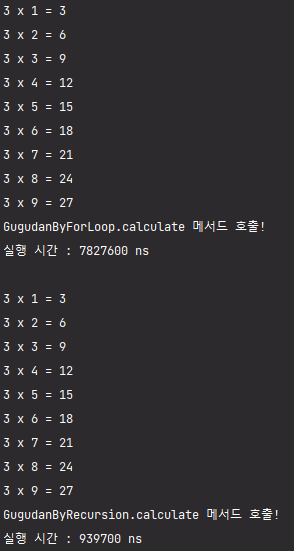
- @Aspect
- 클래스에 @Aspect 어노테이션을 붙여 구현
- 공통 기능과 적용 시점을 @Around로 구현
- 적용할 지점을 @Pointcut으로 구현
- @Pointcut
- 에스펙트를 적용할 위치를 지정
- execution() 명시자를 사용하여 대상 메서드 지정
- ProceedingJoingPoint interface
- getsignature(), getTarget() 등 호출한 메서드의 시그니처와 대상 객체를 확인할 수 있는 메서드 제공
- getArgs() 매개 변수 목록
4) 여러개의 advice 사용
- cacheAspect class
import org.aspectj.lang.ProceedingJoinPoint;
import org.aspectj.lang.annotation.Around;
import org.aspectj.lang.annotation.Aspect;
import org.aspectj.lang.annotation.Pointcut;
import java.util.ArrayList;
import java.util.Arrays;
import java.util.List;
@Aspect
public class GugudanCacheAspect {
// 임시 캐시 저장소
List<Object> cache = new ArrayList<>();
// 포인트컷 적용
@Pointcut("execution(* cal*(..))")
public void cacheTarget() {}
// 어드바이스 정의
@Around("cacheTarget()")
public Object execute(ProceedingJoinPoint joinPoint) throws Throwable {
// 데이터 초기화
Object[] argumentObject = joinPoint.getArgs();
String argumentToString = Arrays.toString(argumentObject);
// 만약 데이터가 있다면, 캐시에서 꺼내서 전달
if (cache.size() != 0) {
for (Object element : cache) {
String elementToString = Arrays.toString((Object[]) element);
if (elementToString.equals(argumentToString)) {
System.out.printf("캐시에서 데이터 불러오기 [%s]\n", elementToString);
return elementToString;
}
}
}
// 데이터가 없다면, 타깃 객체의 메서드를 호출하여 캐시에 데이터 추가
Object result = joinPoint.proceed();
cache.add(argumentObject);
System.out.printf("캐시에 데이터 추가[%s]\n", Arrays.toString(argumentObject));
return result;
}
}- aspect class
import org.aspectj.lang.ProceedingJoinPoint;
import org.aspectj.lang.Signature;
import org.aspectj.lang.annotation.Around;
import org.aspectj.lang.annotation.Aspect;
import org.aspectj.lang.annotation.Pointcut;
import org.springframework.core.annotation.Order;
@Aspect
@Order(value = 1)
public class GugudanAspect {
// 포인트컷 적용
// @Pointcut("execution(public void com..calculate(..))")
@Pointcut("execution(* cal*(..))") // 적용 지점
private void targetMethod() {}
// 어드바이스 정의
@Around("targetMethod()") // 적용 시점(메서드 실행 전 후 or 예외 발생 시)
public Object measureTime(ProceedingJoinPoint joinPoint) throws Throwable {
// 핵심 기능 로직 실행 전 호출
long start = System.nanoTime();
// 핵심 기능 호출
try {
// Object result = joinPoint.proceed(); // 타깃 객체의 실제 메서드를 호출
return joinPoint.proceed();
}
// 핵심 기능 로직 실행 후 호출
finally {
long end = System.nanoTime();
Signature signature = joinPoint.getSignature();
System.out.printf("%s.%s 메서드 호출!\n", joinPoint.getTarget().getClass().getSimpleName(), signature.getName());
System.out.printf("실행 시간 : %d ns\n", end - start);
}
}
}- config class
import org.springframework.context.annotation.Bean;
import org.springframework.context.annotation.Configuration;
import org.springframework.context.annotation.EnableAspectJAutoProxy;
@Configuration
@EnableAspectJAutoProxy // @Aspect 어노테이션 붙인 클래스를 공통 기능으로 적용
public class GugudanConfig {
@Bean // 추가
public GugudanCacheAspect cacheAspect() {
return new GugudanCacheAspect();
}
@Bean
public GugudanAspect gugudanAspect() {
return new GugudanAspect();
}
@Bean
public Gugudan gugudanByForLoop() {
return new GugudanByForLoop();
}
@Bean
public Gugudan gugudanByRecursion() {
return new GugudanByRecursion();
}
}- test class
import org.springframework.boot.web.reactive.context.AnnotationConfigReactiveWebApplicationContext;
import org.springframework.context.ApplicationContext;
public class GugudanTest {
public static void main(String[] args) {
ApplicationContext applicationContext = new AnnotationConfigReactiveWebApplicationContext(GugudanConfig.class);
Gugudan gugudan = applicationContext.getBean("gugudanByForLoop", Gugudan.class);
gugudan.calculate(3, 1);
gugudan.calculate(3, 1);
gugudan.calculate(3, 1);
}
}- 출력
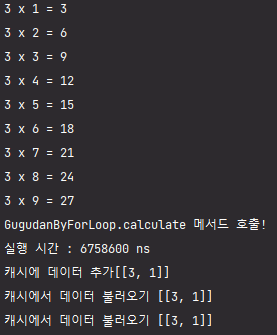
- 최고 호출 시 데이터가 없기 때문에 joinPoint.proceed() 메서드 호출
- joinPoint.proceed()의 대상 객체가 GugudanAspect 프록시 객체이기 때문에 해당 객체의 measureTime() 메서드 실행
- measureTime() 메서드는 타깃 객체 메서드인 GugudanByForLoop의 calculate() 메서드 실행
- 실행 시간 측정 및 출력
- GugudanCacheAspect 클래스에서 반환된 값을 캐시에 추가하고 이를 확인하는 메세지 출력
- 두번째, 세번째 calculate() 메서드 호출 시 기존 저장된 데이터가 반환되어 GugudanAspect 클래스 미실행
-
GugudanCacheAspect 프록시 ⇒ GugudanAspect 프록시 ⇒ GugudanByRecursion 객체 순으로 어드바이스 적용
-
@Order(value = num)으로 애스펙트 적용 순서 지정 가능
- 위 예시의 애스펙트 순서를 바꿨을 때 출력
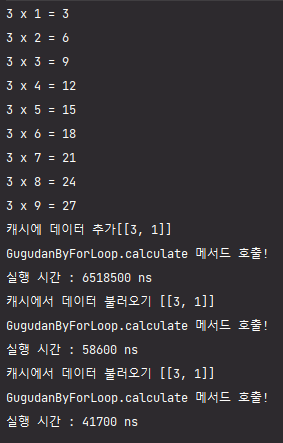
- 위 예시의 애스펙트 순서를 바꿨을 때 출력
5) AOP 구현 예시 및 로그 라이브러리(SLF4J) 사용법
- 구현 예시 코드
import lombok.extern.slf4j.Slf4j;
import org.aspectj.lang.JoinPoint;
import org.aspectj.lang.Signature;
import org.aspectj.lang.annotation.*;
import org.springframework.stereotype.Component;
import java.util.Arrays;
@Aspect
@Slf4j
@Component
public class LoggingAspect {
@Pointcut("execution(public void com..*(..))")
private void before(){}
@Before("before()")
public void printMethod(JoinPoint joinPoint) {
Signature signature = joinPoint.getSignature();
Object[] parameters = joinPoint.getArgs();
log.info("⭐ 메서드 호출 ⭐");
log.info("===== 메서드 이름 = {} =====", signature.getName());
if (parameters.length == 0)
log.info("[파라미터] = 없음");
else {
String typeOfParameter = parameters.getClass().getSimpleName();
String valueOfParameters = Arrays.toString(parameters);
log.info("[파라미터 타입] = {}, [파라미터 값] = {}", typeOfParameter, valueOfParameters);
}
}
@Pointcut("execution(public int com..*(..))")
private void after(){}
@AfterReturning(pointcut = "after()", returning = "returnValue")
private void returnValue (JoinPoint joinPoint, Object returnValue) {
log.info("⭐️ 메서드 호출️ 후 ⭐");
Signature signature = joinPoint.getSignature();
log.info("===== 메서드 이름 = {} =====", signature.getName());
log.info("[반환값] = {}", returnValue);
}
}(1) Logging
-
시스템에서 발생하는 이벤트, 상태, 오류 등의 정보를 제공하는 일련의 기록(log)를 생성하는 과정 또는 결과
-
스트링 부트에 기본적으로 포함되는 라이브러리
-
SLF4J
-
로그 선언 - private static final Logger log = LoggerFactory.getLogger(Xxx.class)
- lombok 라이브러리 사용시 클래스 레벨에 @Slf4j 어노테이션을 사용하여 선언 없이 사용 가능
String testData = "exString"; log.info("example = {}", testData); // 출력값 example = exString
-
-
Logback
-
(2) JoinPoint interface
- AOP가 적용된 메서드 실행 시점에서의 정보를 제공
- 실행 중인 메서드 이름, 인수, 타겟 객체 등
- 모든 종류의 어드바이스에서 사용 가능
(3) ProceedingJoinPoint interface
- JoinPoint를 확장한 인터페이스
- @Around 어드바이스에서 사용
- proceed() 메서드를 호출하여 타겟 메서드의 실행 시점을 제어 가능
```java
import org.aspectj.lang.ProceedingJoinPoint;
import org.aspectj.lang.Signature;
import org.aspectj.lang.annotation.Around;
import org.aspectj.lang.annotation.Aspect;
import org.aspectj.lang.annotation.Pointcut;
@Aspect
public class GugudanAspect {
// 포인트컷 적용
// @Pointcut("execution(public void com..calculate(..))")
@Pointcut("execution(* cal*(..))") // 적용 지점
private void targetMethod() {}
// 어드바이스 정의
@Around("targetMethod()") // 적용 시점(메서드 실행 전 후 or 예외 발생 시)
public Object measureTime(ProceedingJoinPoint joinPoint) throws Throwable {
// 핵심 기능 로직 실행 전 호출
long start = System.nanoTime();
// 핵심 기능 호출
try {
Object result = joinPoint.proceed(); // 타깃 객체의 실제 메서드를 호출
return result;
}
// 핵심 기능 로직 실행 후 호출
finally {
long end = System.nanoTime();
Signature signature = joinPoint.getSignature();
System.out.printf("%s.%s 메서드 호출!\n", joinPoint.getTarget().getClass().getSimpleName(), signature.getName());
System.out.printf("실행 시간 : %d ns\n", end - start);
}
}
}