실행순서
- npm install -g @graphprotocol/graph-cli
- graph init --product hosted-service jungtaesu/workingtest
본인의 상황에 맞게 알맞은 환경을 선택해주시면 됩니다.
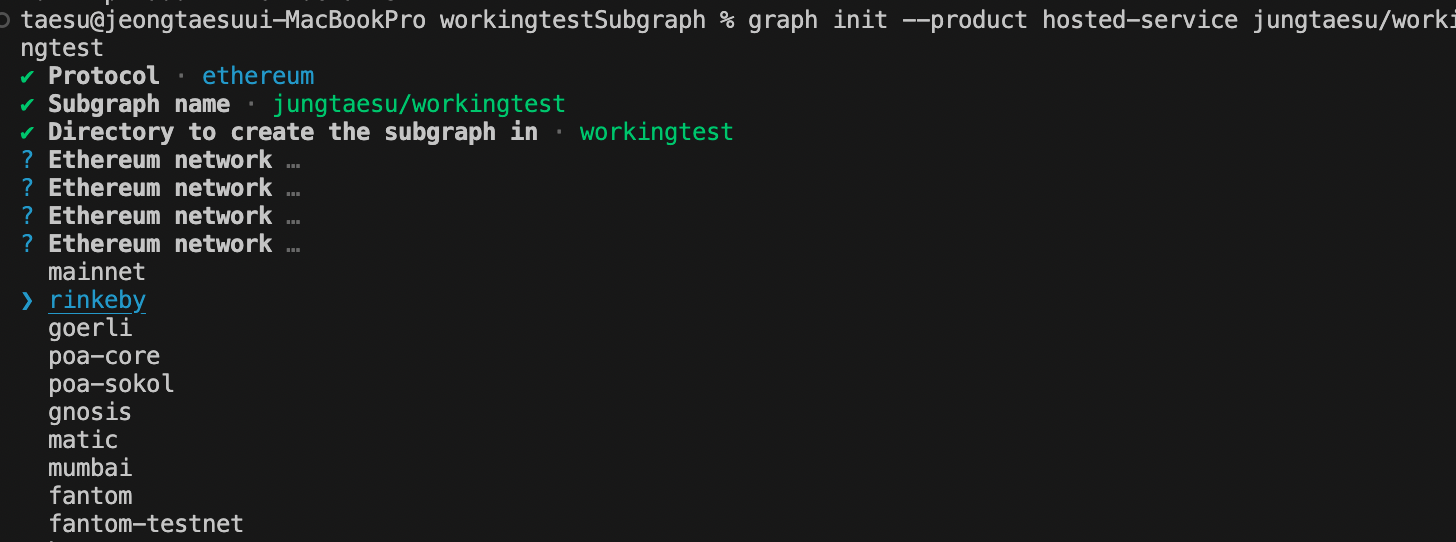
저는 폴리곤을 사용할거라 matic 선택을 해주면 이렇게
- 사용할 contract address
- contract name
- 컨트랙트 이벤트를 entity로 사용할 건지 여부
정하게 되면 프로젝트 생성이 됩니다.
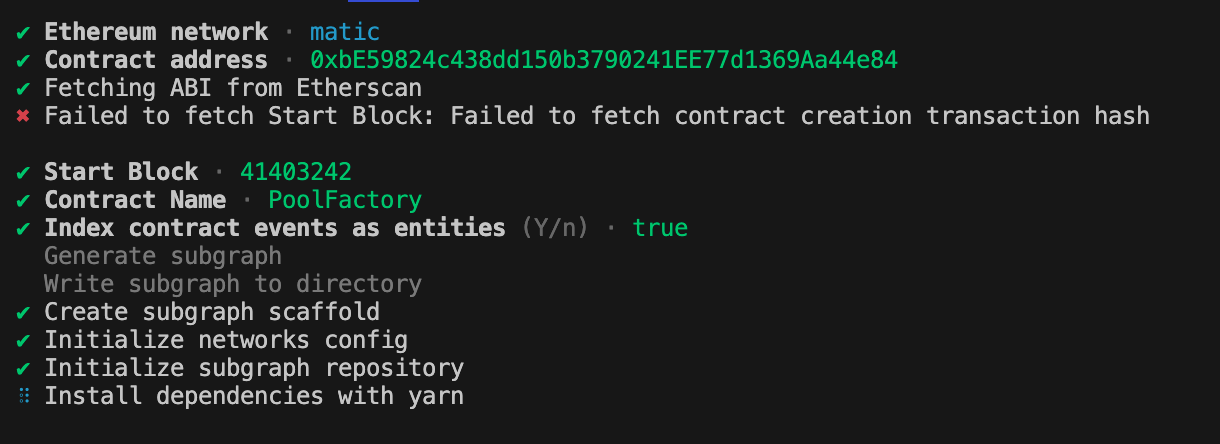
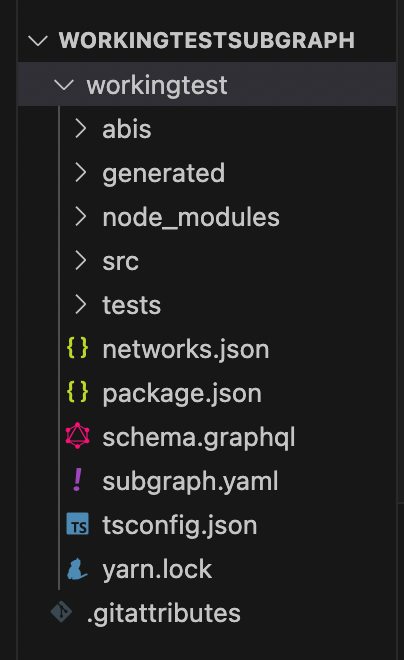
- cd 폴더
- graph codegen && graph build
build 폴더가 생성이 되네요.
- graph auth --product hosted-service 'your deploy key'
그래프 배포를 위해선 권한을 얻고 deploy를 해야합니다.
- graph deploy --product hosted-service jungtaesu/workingtest
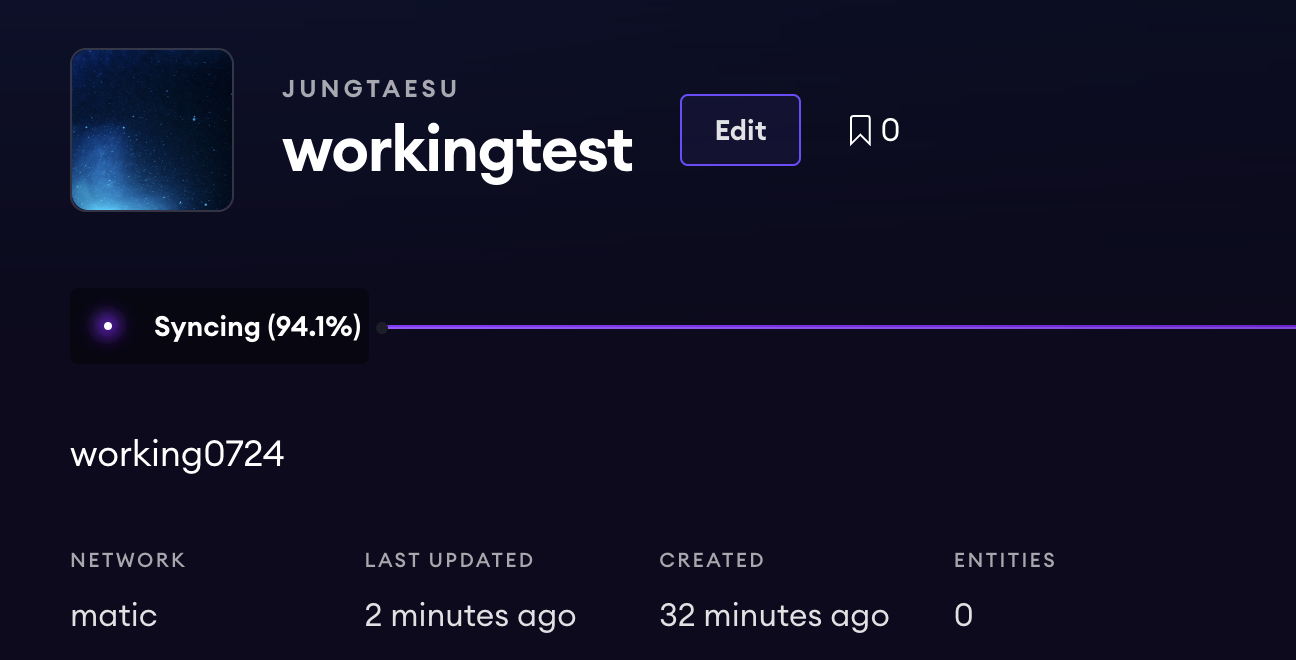
웹에서 제가 배포한 그래프를 확인할 수 있었습니다.
아직 만든지 얼마안되서 syncing 중인 걸 볼수가 있네요.
그래프가 다루는 데이터양이 많을수록 오래 걸리는 것 같아요.
제가 직접 작성한 contract에 대해서도 graphql에 subgraph를 배포하고자 하려고 했는데
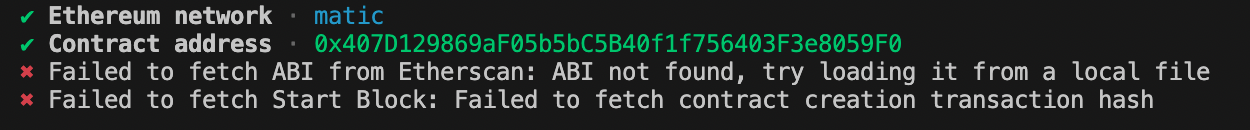
✖ Failed to fetch ABI from Etherscan: ABI not found, try loading it from a local file
✖ Failed to fetch Start Block: Failed to fetch contract creation transaction hash
abi 파일이나 smart contract에 event 를 발생시키는 부분이 없기 때문에 발생하는 에러.
즉 이벤트 발생 안함 -> eventHandler 불가
event DonationReceived(uint256 campaignId, address donator, uint256 amount);
//이런 식으로 이벤트를 스마트 컨트랙트에 추가해주었음어떻게 subgraph.yaml 파일과 schema.graphql 파일이 생성되었는지 살펴보면
specVersion: 0.0.5
schema:
file: ./schema.graphql
dataSources:
- kind: ethereum
name: crowdfunding
network: matic
source:
address: "0x561aC79bD080B6e541c3bdacdcc14c5B77A87691"
abi: crowdfunding
startBlock: 045448522
mapping:
kind: ethereum/events
apiVersion: 0.0.7
language: wasm/assemblyscript
entities:
- CampaignCreated
- DonationReceived
abis:
- name: crowdfunding
file: ./abis/crowdfunding.json
eventHandlers:
- event: CampaignCreated(uint256,address,string,uint256)
handler: handleCampaignCreated
- event: DonationReceived(uint256,address,uint256)
handler: handleDonationReceived
file: ./src/crowdfunding.ts
이벤트가 사용하는 파라미터를 사용
type CampaignCreated @entity(immutable: true) {
id: Bytes!
campaignId: BigInt! # uint256
owner: Bytes! # address
title: String! # string
target: BigInt! # uint256
blockNumber: BigInt!
blockTimestamp: BigInt!
transactionHash: Bytes!
}
type DonationReceived @entity(immutable: true) {
id: Bytes!
campaignId: BigInt! # uint256
donator: Bytes! # address
amount: BigInt! # uint256
blockNumber: BigInt!
blockTimestamp: BigInt!
transactionHash: Bytes!
}
schema.graphql 같은 경우 함수에서 사용한 변수나 파라미터들을 적당히 가져와서 entitiy에 넣어준 듯하다.
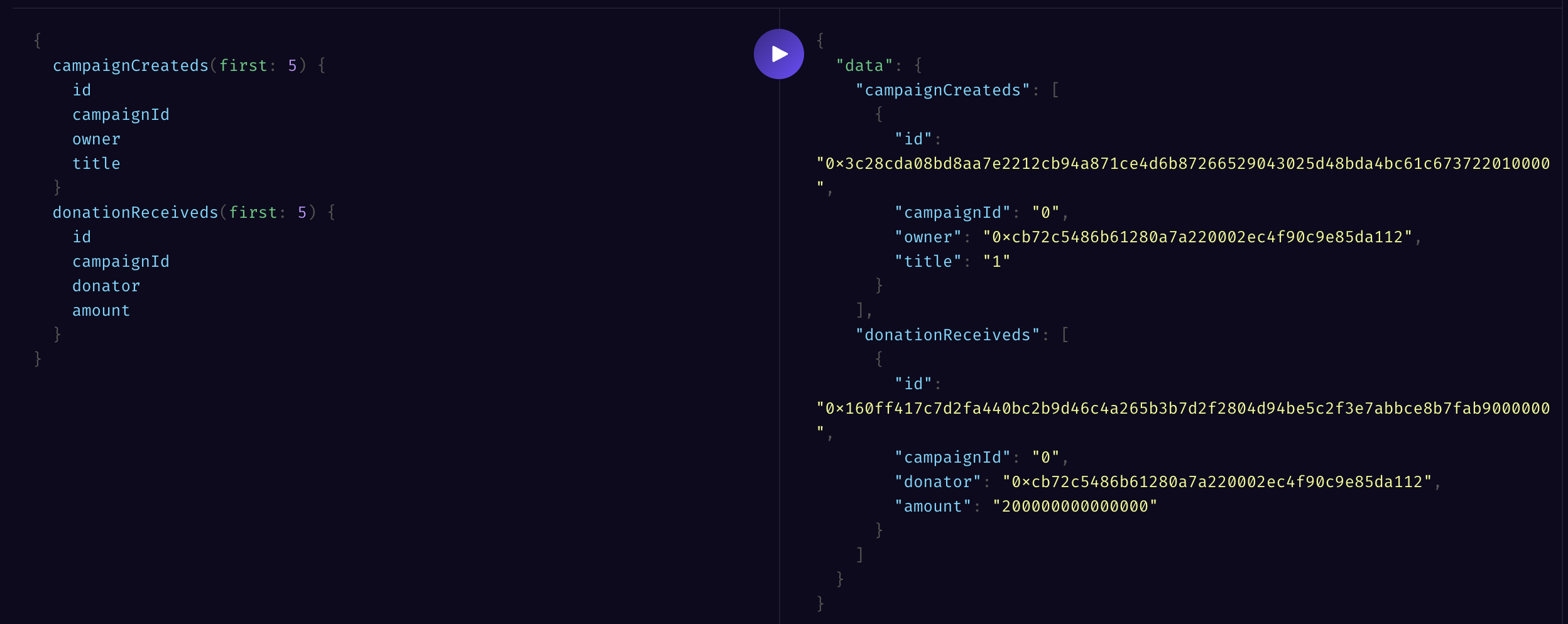
웹에서 확인한 entity 모습과 event 발생시에 데이터가 잘 저장된 모습을 볼 수 있다.
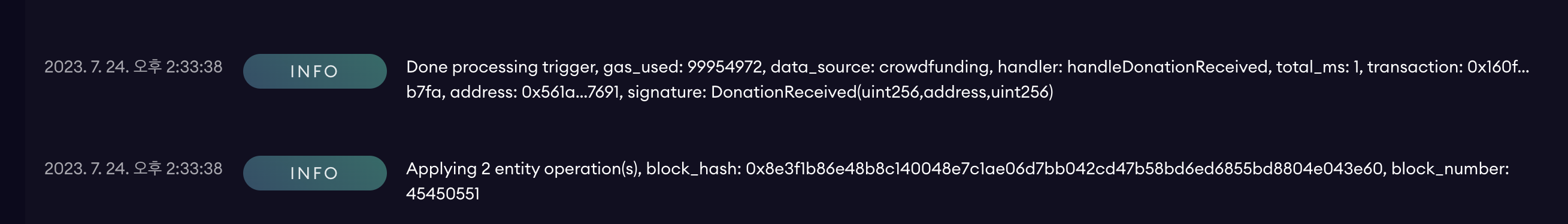
info logs 살펴보면 handler: handleDonationReceived 내가 생성한 이벤트로 인해 trigger 된 것을 볼수 있다.
블록넘버 역시 폴리곤스캔에서 확인한대로 45450551 이 넘버에서 로그가 찍힌 것 을 볼수 있다.
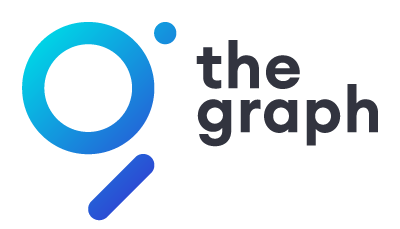

잘 봤습니다. 좋은 글 감사합니다.