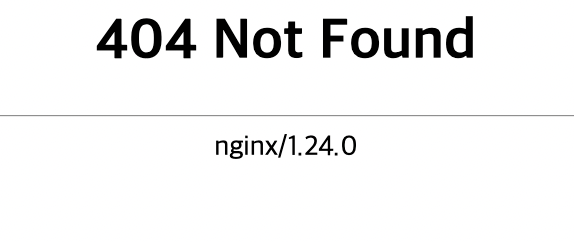📌fanal 프로젝트를 마치고 포트폴리오를 배포 중 404 오류를 만났다.
해결방안을 찾기 위해 스프링 부트에서 간단한 api 테스트 코드를 작성 후
다시 war를 만들어도 오류가 해결되지 않았다.
개발환경
JDK 17
SPRINGBOOT
REACT
SECURITY
문제점
- 스프링 부트 초기 세팅시 배포까지 생각하지 않고 jar로 만들었다.
- jar로 만들어 SpringBootServletInitializer를 상속받지 못해 톰캣이 경로를 찾지 못했다.
- 리액트에서 env 파일을 만들었지만 실제 코드에서는 base_url을 따로 만들어 localhost에 직접 적용했다.
- 시큐리티를 적용했지만 정확한 url을 몰라 우선 permitAll을 해둔 상태이다.
해결방안
War 뽑기
초기 세팅을 jar로 했기 때문에 war를 뽑기 위해 id'war'와 apply plugin: 'war'를 추가한 후 다시 그래들을 빌드해보니 원하는 war 가 생겼다.
plugins {
id 'java'
id 'org.springframework.boot' version '3.1.0'
id 'io.spring.dependency-management' version '1.1.4'
id 'war'
}
group = 'com.team1060'
version = '0.0.1-SNAPSHOT'
apply plugin: 'war'
java {
sourceCompatibility = '17'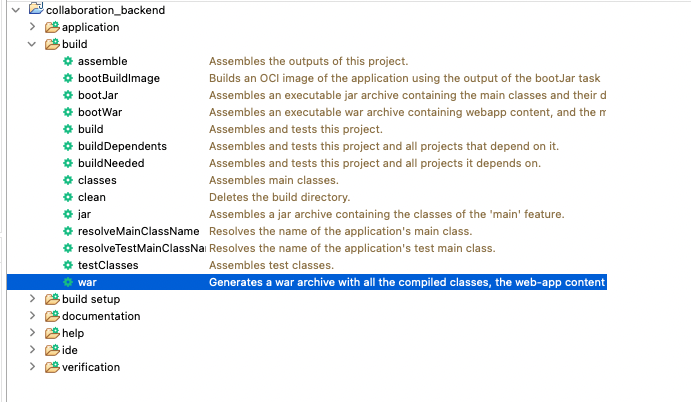
ServletInitializer.class 생성
가장 어려운 부분이었는데, 초기 세팅을 jar로 해서 SpringBootServletInitializer로 상속받지 못해 DispatcherServlet을 몰라 404오류가 떳다.
찾아보니 일반 SpringFramework는 Web.xml에 DispatcherServlet을 등록하는 작업이 필요한데 내 프로젝트는 Web.xml도 없고, WebApplicationinitializer의 구현체인 SpringBootServletInitializer도 없어 톰캣에서 url의 경로를 몰랏던 것 같다. 그래서 ServletInitializer.class를 따로 만들었다.
public class ServletInitializer extends SpringBootServletInitializer {
@Override
protected SpringApplicationBuilder configure(SpringApplicationBuilder application) {
return application.sources(BackendApplication.class);
}
}리액트 경로 지정
리액트에서 env 파일을 .env.production을 새로 만들고 경로를 localhost가 아닌 publicIp로 설정했다. 그리고 외부 api 로그인의 경우 redirectURL에 직접 localhost를 줬었기 때문에 publicIP로 변경했다.
REACT_APP_BASE_URL = 'http://13.xxx.xx.xx:8080'카카오 redirectURL
const handleOAuthKakao = async (code) => {
try {
const response = await axios.get(`http://13.xxx.xx.xx:8080/oauth/kakao`, {
params: {
code: code,
oauthServerType: "KAKAO"
}
});
const token = response.data;
localStorage.setItem('ACCESS_TOKEN', token);
window.location.href = "/";
} catch (error) {
console.error(error);
}
};security 경로
우선 시큐리티는 처음 프로젝트를 설계할 때 url명세서를 꼼꼼히 작성했지만 cors오류가 발생했다.
위의 오류들은 다 해결하고 백엔드를 다시 연결하자마자 처음 마주한 화면은 기본 로그인 화면이었다.
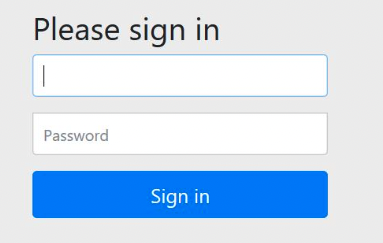
url을 직접 수정하며 확인해보려고 했지만 모든 화면이 시큐리티 때문에 cors 오류가 발생해 permitAll을 해둔 상태이다. 이 부분은 백엔드와 프론트 연결 여부를 먼저 체크해야 하기 때문에 지금은 기능을 끈 상태이다. 하지만 아직 이미지가 완벽하게 업로드 되지 않았기 때문에 오류를 해결한 후 다시 포스팅 하려고 한다. 화이팅!