
리소스 권한 이슈 - Jwt & SpringSecurity 사용기 🔐
사건의 발단 🤷
로그은 개인적인 컨텐츠를 얻기위해서 Authentication(인증)을 받는 일련의 과정이다.
개인적인만큼 보안이 중요하다. 따라서 로그인하는 방식도 쿠키 or 세션 or 토큰 방식이 있는데, 이중에서 우리는 JWT(Json Web Token)방식을 채택했다.
그 이유는 보안적으로도 훌륭하기도 하지만, 세션같은경우 ID를 서버에 저장하고 있기때문에 그보다 가벼운 JWT를 사용하기로 했다.
그런데 이때, 로그인을 하게되면 우리 서비스의 일부를 사용할 수있는 것이 당연하다. 그러나 모든것을 사용할 수는 없다.
즉, 권한 여부를 판단하는 로직이 들어가야 했다.
가령 모든 사람이 API 서버에 접근할 수 있다면 심각한 문제가 발생한다. 따라서 API에 대한 Authorization(인가)가 필요한 상황이었다.
해결 방향 ✔
우리는 SpringSecurity를 이용해서 API로 오는 특정 request에 대해 사용 권한을 부여하기로 했다. 이 때, SpringSecurity는 기본적으로 모든 request를 UsernamePasswordAuthenticationFilter를 통해 권한을 확인한다. 이는 권한이 없다면 로그인 폼으로 보내게되는데, 우리는 API 서버이기 때문에 이 필터를 사용할 이유가 없었다.
필터는 WAS의 수문장이라고 생각하면 편하다. dispatcher 앞단에서 필터링을 해주는 역할을 한다.
UsernamePasswordAuthenticationFilter는 AbstractAuthenticationProcessingFilter를 상속받고 있고, 해당 클래스에서 doFilter를 통해 필터링 하는것을 확인했다. 그리고 doFilter는 아래와 같은 로직을 가지고 있었다.
requiresAuthentication
if (!requiresAuthentication(request, response)) {
chain.doFilter(request, response);
return;
}해당 필터를 컨트롤 할 수 있는 authentication이 있는지 확인한다. 만약 권한이 없다면 FilterChain를 통해서 다음 필터로 넘어간다.
attemptAuthentication
try {
authResult = attemptAuthentication(request, response);
if (authResult == null) {
// return immediately as subclass has indicated that it hasn't completed
// authentication
return;
}
sessionStrategy.onAuthentication(authResult, request, response);
}sessionStrategy은 세션 보안 관련 인터페이스인데, 우리는 세션을 사용하지 않으니 신경쓰지 않았다. 여기서 봐야할 점은 attemptAuthentication 메서드를 통해 권한이 확인 된다면 두가지 경우, success or unsuccess 가 return 된다는 점이다.
먼저 성공할 경우 필터를 만들 것이므로 successfulAuthentication() 메서드 내부에서 이루어지는 동작을 확인해야 했다. 해당 메서드에서 핵심 동작으로 아래와 같은 코드를 확인했다.
SecurityContextHolder.getContext().setAuthentication(authResult);이에 대해 SpringSecurity 공식 문서 - securitycontextholder에서는 다음과같이 설명하고 있다.
- SecurityContextHolder - 스프링 시큐리티에서 인증한 대상에 대한 상세 정보는
SecurityContextHolder에 저장한다. - SecurityContext -
SecurityContextHolder로 접근할 수 있으며, 현재 인증한 사용자의Authentication을 가지고 있다.
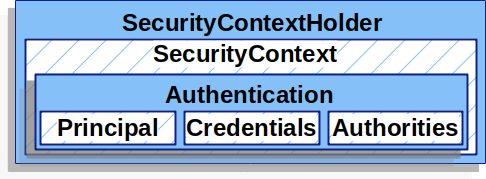
따라서 SecurityContextHolder에 Authentication을 저장하는 로직이 커스텀 필터에 필요했고, Authenticated User에 접근하기 위해서는 SecurityContext에서 Authentication을 얻어옴으로 인증을 받을 수 있다는 것을 알았다.
Example : Access Currently Authenticated User
SecurityContext context = SecurityContextHolder.getContext();
Authentication authentication = context.getAuthentication();
String username = authentication.getName();
Object principal = authentication.getPrincipal();
Collection<? extends GrantedAuthority> authorities = authentication.getAuthorities();해결 📌
처음 우리가 마주 했던 이슈는 유저마다 API 사용 권한을 부여하는 방법을 갈구했던 이슈였다. 위에서 우리가 어떻게 권한을 부여하는지 로직을 알았으니 Custom Filter를 만들 차례다.
우리는 JWT 토큰을 사용하기때문에 SecurityContextHolder에 저장할 Authentication을 JWT를 통해서 만들 필요가 있었다.
Authentication
- principal - 사용자를 식별한다. 사용자 이름/비밀번호로 인증할 땐 보통 UserDetails 인스턴스다.
- credentials - 주로 비밀번호. 대부분은 유출되지 않도록 사용자를 인증한 다음 비운다.
- authorities - 사용자에게 부여한 권한은
GrantedAuthority로 추상화한다. 예시로 role이나 scope가 있다.
credentials은 비워주고, authorities는 각자의 권한에 맞게 넣어준다. 그리고 principal는 userDetailsService라는 인터페이스에서 loadUserByUsername를 통해 얻어 낼 수 있다.
이 때, UsernamePasswordAuthenticationToken()를 이용해서 Authentication을 받아 냈다. 그리고 이렇게 만든 필터를 SpringSecurity 설정을 하는 SecurityConfiguration 클래스안에서 UsernamePasswordAuthenticationFilter 클래스 앞단에 넣어주었다.
http
...
...
.addFilterBefore(new JwtAuthenticationFilter(jwtTokenProvider),
UsernamePasswordAuthenticationFilter.class);
