1. Fluentd 란?
- 로그 수집하고 저장소에 저장하는 로그 적재기
- 서로 다른 애플리케이션에서 로그를 수집하고 트래픽을 조정해 로그저장소에 로그를 수집힌다.
- 경량화된 버전으로 http, tcp 등 다양한 데이터를 수집가능하다,.
참고 - https://ta-starter.tistory.com/41
[사전 조건]
- EKS Cluster에 접속 할 환경에 eksctl, kubectl, git 설치
- EKS Node Role에 Cloudwatch Logs 전체 권한(CloudwatchAgentServerPolicy) 할당
※중요※ 일반 Worker Nodegroup에 해당사항, daemonSet의 경우 fargate는 적용 방법이 다르다
fargate - https://aws.amazon.com/ko/blogs/containers/how-to-capture-application-logs-when-using-amazon-eks-on-aws-fargate/
실습
- Namespace 생성합니다.
mkdir -p cloudwatch/flutenD && cd cloudwatch/flutenD
cat << EOF > cloudwatch.yaml
apiVersion: v1
kind: Namespace
metadata:
name: amazon-cloudwatch
labels:
name: amazon-cloudwatch
kubectl apply -f cloudwatch.yaml- iamserviceaccount 생성
eksctl create iamserviceaccount --name cwagent-prometheus --namespace amazon-cloudwatch --cluster <cluster-name> --attach-policy-arn arn:aws:iam::aws:policy/CloudWatchAgentServerPolicy --approve --override-existing-serviceaccounts- ConfigMap 생성
kubectl create configmap cluster-info --from-literal=cluster.name=<cluster name> --from-literal=logs.region=<region-code> -n amazon-cloudwatch- Fluentd 배포(수정 본)
apiVersion: v1
kind: ServiceAccount
metadata:
name: fluentd
namespace: amazon-cloudwatch
---
apiVersion: rbac.authorization.k8s.io/v1
kind: ClusterRole
metadata:
name: fluentd-role
rules:
- apiGroups: [""]
resources:
- namespaces
- pods
- pods/logs
verbs: ["get", "list", "watch"]
---
apiVersion: rbac.authorization.k8s.io/v1
kind: ClusterRoleBinding
metadata:
name: fluentd-role-binding
roleRef:
apiGroup: rbac.authorization.k8s.io
kind: ClusterRole
name: fluentd-role
subjects:
- kind: ServiceAccount
name: fluentd
namespace: amazon-cloudwatch
---
apiVersion: v1
kind: ConfigMap
metadata:
name: fluentd-config
namespace: amazon-cloudwatch
labels:
k8s-app: fluentd-cloudwatch
data:
fluent.conf: |
@include containers.conf #아래에서 container.conf 설정 부분을 include한다는 의미
<match fluent.**>
@type null #수정 가능 출력 방식임(stdout)
</match>
containers.conf: |
<source>
@type tail
@id in_tail_container_logs
@label @containers
path /var/log/containers/wscf-deployment-*.log #Pod 로그만 지정
#또는path /var/log/containers/*default*.log #Default Namespace에 대한 모든 Pod에 log를 축출
tag skills #뭔지 모르겠음 그런데 * -> 다른 문자열로 변경하면 Log가 적어짐
read_from_head true
<parse>
@type json
time_format %Y-%m-%dT%H:%M:%S.%NZ
</parse>
</source>
<label @containers>
<filter **>
@type kubernetes_metadata
@id filter_kube_metadata
</filter>
<filter **>
@type record_transformer
@id filter_containers_stream_transformer
<record>
stream_name deploymentpodlog #여기서 Stream 이름 지정
</record>
</filter>
<filter **>
@type concat
key log
multiline_start_regexp /^\S/
separator ""
flush_interval 5
timeout_label @NORMAL
</filter>
<match **>
@type relabel
@label @NORMAL
</match>
</label>
<label @NORMAL>
<match **>
@type cloudwatch_logs
@id out_cloudwatch_logs_containers
region "#{ENV.fetch('REGION')}"
log_group_name "wsi/aws/eks" #LogGroupName
log_stream_name_key stream_name
remove_log_stream_name_key true
auto_create_stream true
<buffer>
flush_interval 5
chunk_limit_size 2m
queued_chunks_limit_size 32
retry_forever true
</buffer>
</match>
</label>
---
apiVersion: apps/v1
kind: DaemonSet
metadata:
name: fluentd-cloudwatch
namespace: amazon-cloudwatch
spec:
selector:
matchLabels:
k8s-app: fluentd-cloudwatch
template:
metadata:
labels:
k8s-app: fluentd-cloudwatch
annotations:
configHash: 8915de4cf9c3551a8dc74c0137a3e83569d28c71044b0359c2578d2e0461825
spec:
serviceAccountName: fluentd
terminationGracePeriodSeconds: 30
initContainers:
- name: copy-fluentd-config
image: busybox
command: ['sh', '-c', 'cp /config-volume/..data/* /fluentd/etc']
volumeMounts:
- name: config-volume
mountPath: /config-volume
- name: fluentdconf
mountPath: /fluentd/etc
- name: update-log-driver
image: busybox
command: ['sh','-c','']
containers:
- name: fluentd-cloudwatch
image: fluent/fluentd-kubernetes-daemonset:v1.7.3-debian-cloudwatch-1.0
env:
- name: REGION
valueFrom:
configMapKeyRef:
name: cluster-info
key: logs.region
- name: CLUSTER_NAME
valueFrom:
configMapKeyRef:
name: cluster-info
key: cluster.name
- name: CI_VERSION
value: "k8s/1.0.1"
resources:
limits:
memory: 400Mi
requests:
cpu: 100m
memory: 200Mi
volumeMounts:
- name: config-volume
mountPath: /config-volume
- name: fluentdconf
mountPath: /fluentd/etc
- name: varlog
mountPath: /var/log
- name: varlibdockercontainers
mountPath: /var/lib/docker/containers
readOnly: true
- name: runlogjournal
mountPath: /run/log/journal
readOnly: true
- name: dmesg
mountPath: /var/log/dmesg
readOnly: true
volumes:
- name: config-volume
configMap:
name: fluentd-config
- name: fluentdconf
emptyDir: {}
- name: varlog
hostPath:
path: /var/log
- name: varlibdockercontainers
hostPath:
path: /var/lib/docker/containers
- name: runlogjournal
hostPath:
path: /run/log/journal
- name: dmesg
hostPath:
path: /var/log/dmesg출력
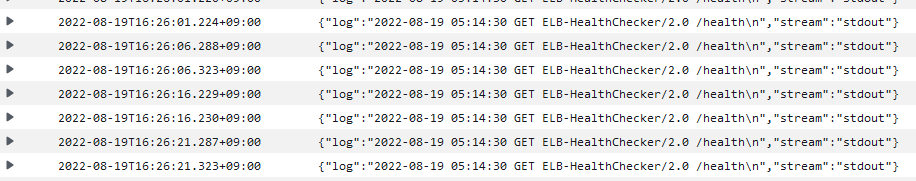
- 최후에 방법은 이제
kubectl logs -f [PodName] > pods.log #이렇게 한다음 awslogs 사용해서 Cloudwatch Log Group으로 Log 생성