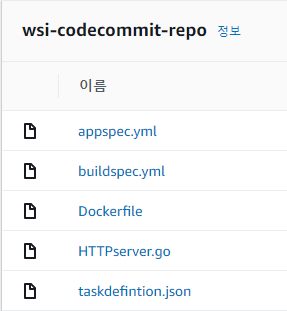Codecommit
CI/ CD에서 사용될 코드를 작성해 Git 리포지토리와 같은 서비스인 Codecommit에 Code를 저장하도록 구성해야합니다.
Codecommit 생성
- codecommit 콘솔로 접근 후 리포지토리 생성을 선택합니다.
- 리포지토리 이름을 입력 후 생성을 선택합니다.
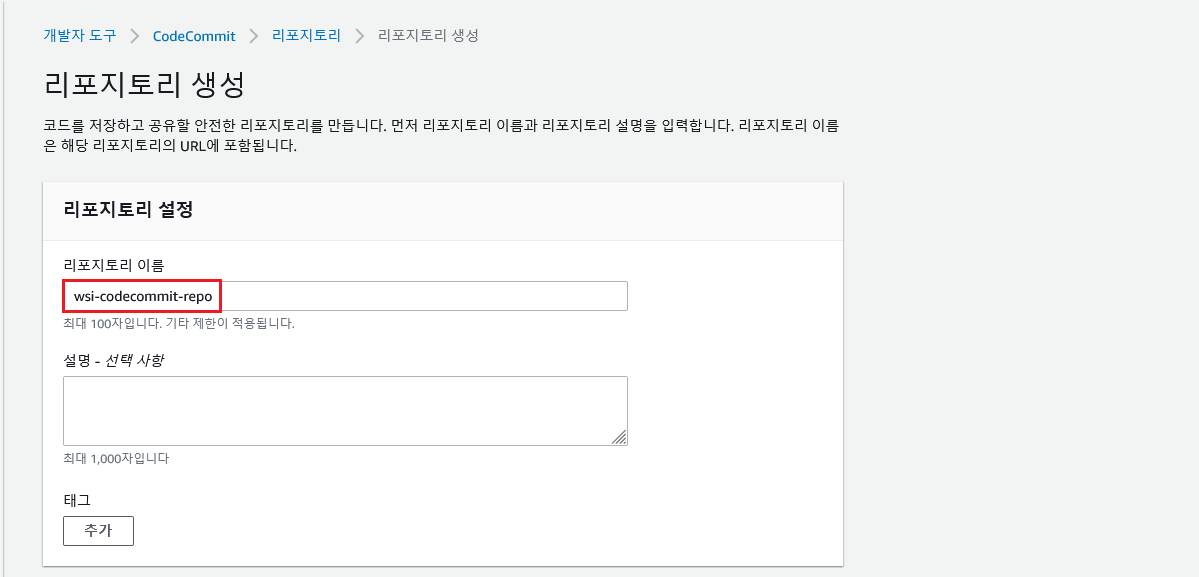
- HTTPS URL을 복제 후 codecommit 리포지토리에 접근합니다.
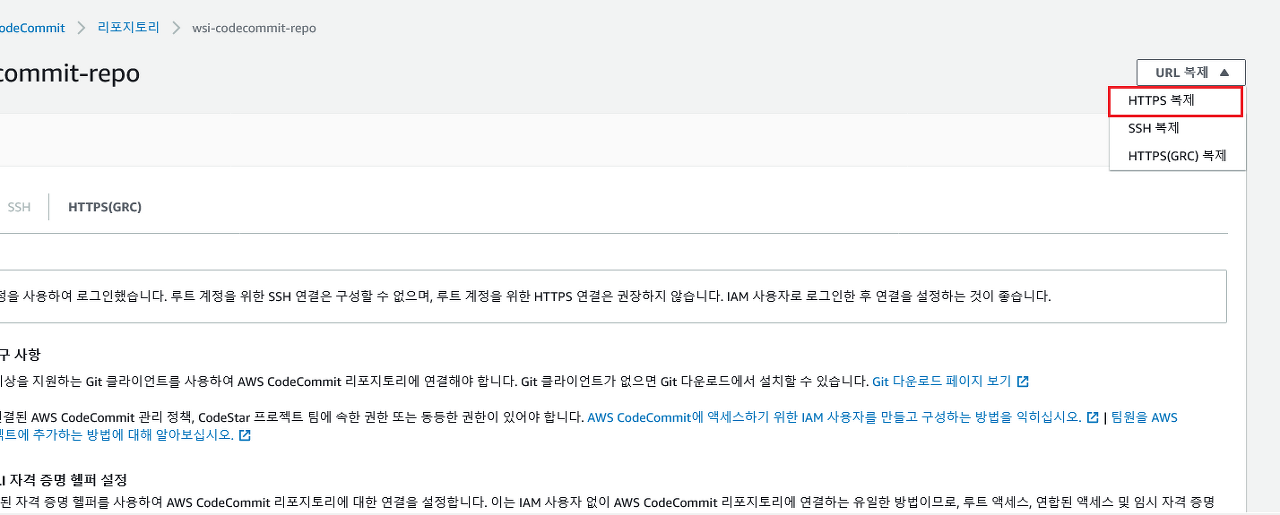
- 명령은 간단합니다.
sudo yum install git -y
git clone https://git-codecommit.ap-northeast-2.amazonaws.com/v1/repos/wsi-codecommit-repo-
먼저 Git에 올려줄 Markdown File을 하나 생성해줍니다.
경로는 /root/cicd-for-ecs-workshop-code/app/hello-server 입니다.
ECS Workshop에서 git clone 부분에서 다운 받은 다음 md 파일을 활용합니다. -
이제 해당 리포지토리로 이동 후 Code를 작성합니다. 그런 다음 아래 명령어를 통해 Codecommit 리포지토리에 코드를 Upload합니다.
cd wsi-codecommit-repo/
git add .
git commit -m "latest"
git push origin master- 이제 markdown File 덕분에 매우 예쁜 튜토리얼이 있네용!!
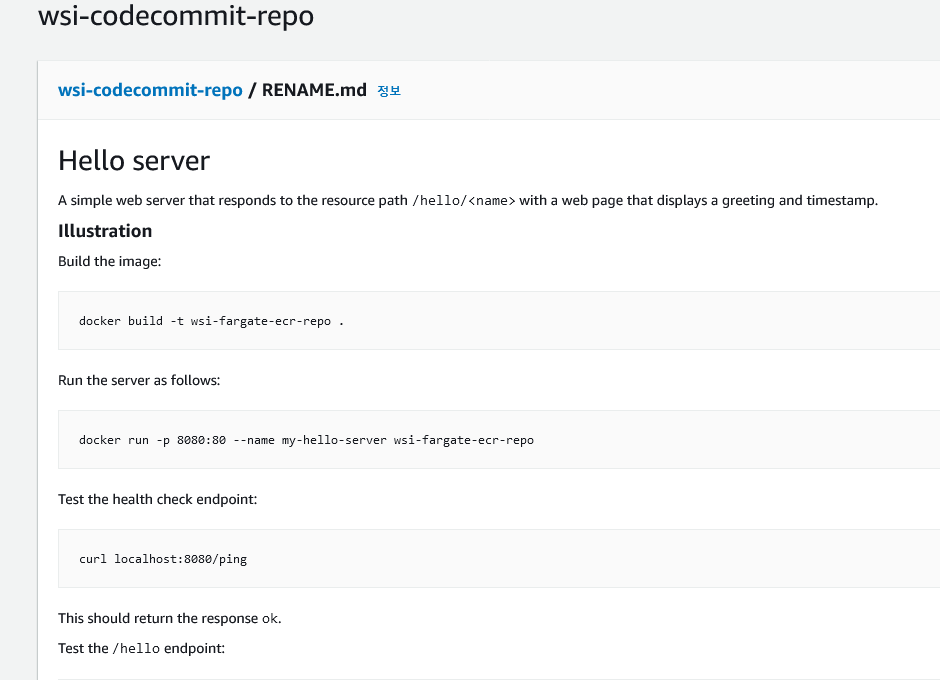
- 나중에 코드 작성 후 업로드된 모습(즉, 실습 완료하면 마지막 모습 너무 신경 안쓰셔도 됩니당)
- Rolling Version
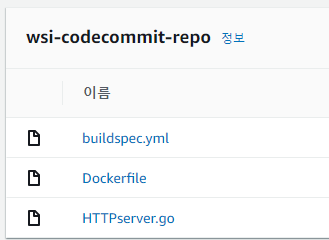
- Blue/ Green Version