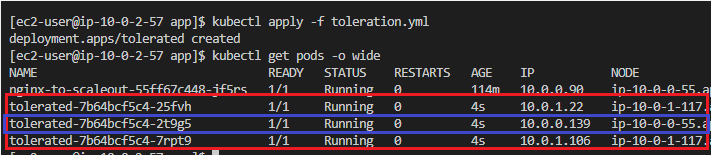Kubernetes Taint, Toleration
https://velog.io/@pinion7/Kubernetes-Pod-배치전략-Taint와-Toleration에-대해-이해하고-실습해보기
간단히 설명하자면, Taint는 특정 노드에 Taint를 지정해서, Taint가 설정되어있는 노드에는 Pod가 scheduling 되지 않도록 구성하는 방안입니다. 즉, 임의의 Pod가 할당되지 않도록 구성이 가능하다는 것 입니다.
※ Cordon을 설정하면 자동으로 Taint가 추가됩니다.
그럼 Toleration은 무엇일까? 특정 Taint를 용인이라는 뜻으로 Pod에 설정합니다. 즉, 특정 Taint를 용인할 수 있는 Toleration 설정을 가진 Pod는 해당 Node에 할당이 가능합니다.
Node Taint는 기존 kubernetes에 Label 및 Annotation과 비슷하게 Key=Value 형식을 가지는데, 추가적으로 Effect라는 파라미터를 가질 수 있습니다.
Ex) Key=Value:Effect
그럼 Effect는 무엇일까요? 정답은 Taint가 노드에 설정될 때 어떤 효과를 부여할지 설정하는 부분!!
- 3가지 종류
- NoSchedule
- Taint Node에 Pod의 스케줄링 금지
- 기존 실행 중인 Pod는 그대로 두고, 앞으로 실행시킬 Pod에 대해서만
스케줄링을 제한합니다.
- NoExecute
- Taint Node에 Pod의 실행 금지
- 앞으로 생성 될 pod에 대한 스케줄링을 제한하고, 기존에 해당 Node에
배치된 Pod를 모두 방출합니다
- PreferNoSchedult
- Taint Node에 Pod 스케줄링을 선호하지 않습니다.
- Soft Rule이라 할 수 있습니다.
- 기존 실행 중인 Pod는 허용하고, 앞으로 생성될 Pod도 스케줄링되는 것을 선호하진 않지만 해당 Node 밖에
스케줄링 될 곳이 없다면 허용해줍니다.
- NoSchedule
Taint 사용 방법
- Taint 추가
kubectl taint node NodeName [key]=[value]:[effect]- Taint 제거
kubectl taint node NodeName [key]=[value]:[effect]-Toleration 사용 방법
Toleration을 설정하여 스케줄링이 가능하도록 구성해보자!
Toleration 설정 방법
- (1) 모든 종류의 Taint를 OK
tolerations:
- operator: Exists- (2) Key가 Role인 모든 Taint를 OK
tolerations:
- key: role
operator: Exists- (3) Key가 Role이고 Effect가 NoExecute인 모든 Taint를 OK
tolerations:
- ket: role
operator: Exists
effect: NoExecute- (4) role=system:Noschedule Taint를 OK
tolerations:
- key: role
operator: Equal
value: system
effect: NoSchedule구성 해보자!
- 먼저 Taint를 설정합니다.
kubectl taint nodes ip-10-0-0-55.ap-northeast-2.compute.internal --overwrite role=system:NoSchedule
kubectl describe node ip-10-0-0-55.ap-northeast-2.compute.internal | grep -i taint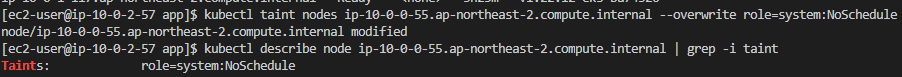
- 한번 Toleration을 적용
안시킨 상태로 한번 테스트를 진행해보겠습니다.
cat << EOF > default.yml
apiVersion: apps/v1
kind: Deployment
metadata:
name: normal
spec:
replicas: 2
selector:
matchLabels:
app: hello
template:
metadata:
name: hello
labels:
app: hello
spec:
containers:
- name: nginx
image: nginxdemos/hello:plain-text
ports:
- name: http
containerPort: 80
protocol: TCP
EOF
kubectl apply -f default.yml- 결과는 이제 Pod가 현재 적용한 Node가 아닌 다른 Node에서 한꺼번에 실행중인 것을 확인할 수 있다. 근데 이게 우연일까? 그래서 전 Pod 갯수늘 늘려서 한번 테스트를 진행해보기로 했습니다.
kubectl apply -f default.yml
kubectl get pods -o wide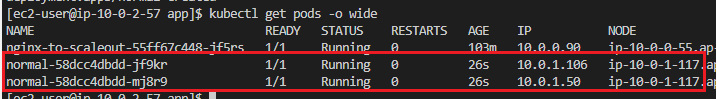
- Pod 갯수를 늘린 뒤 결과도 마찬가지로 한 Node에서만 Pod가 생성된 것을 확인할 수 있었습니다. 즉, Node에 Taint가 잘 적용 됐다는 의미입니다!!
sed -i 's/replicas: 2/replicas: 5/' deployment.yaml
kubectl apply -f deployment.yaml
kubectl get pods -o wide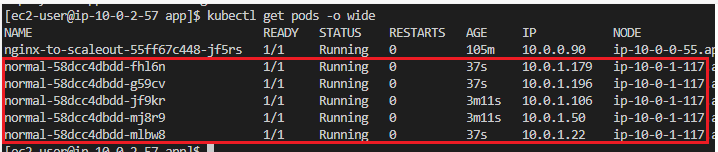
- 이제 한번 Toleration을 적용
시킨 상태로 한번 테스트를 진행해보겠습니다.
cat << EOF > toleration.yml
apiVersion: apps/v1
kind: Deployment
metadata:
name: tolerated
spec:
replicas: 3
selector:
matchLabels:
app: hello
template:
metadata:
name: hello
labels:
app: hello
spec:
containers:
- name: nginx
image: nginxdemos/hello:plain-text
ports:
- name: http
containerPort: 80
protocol: TCP
tolerations: #이 부분에서 지정해줍니다.
- key: role
operator: Equal
value: system
effect: NoSchedule
EOF- 이제 Pod가 골고루 잘 배치되는 것을 볼 수 있습니다. 이유는? key가 role이고 value는 system, effect는 NoSchedule인 Node에 대해서, 이 yml이 생성할 Pod의 배치를 OK해주기 떄문입니다.
kubectl apply -f toleration.yml
kubectl get pods -o wide