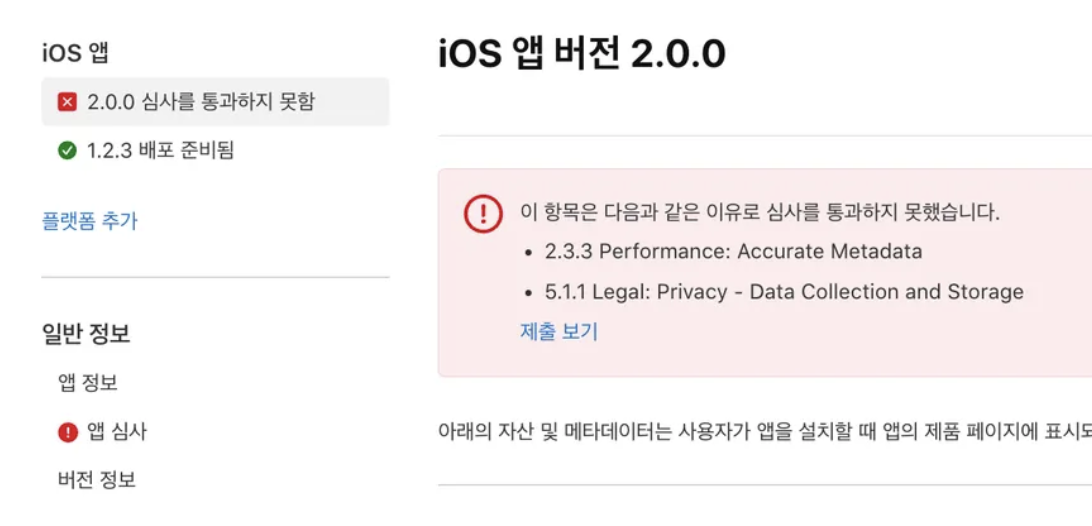"심사를 통과하지 못함"
드디어 새로운 디자인을 반영한 2.0.0 버전의 개발이 끝났다. UI/UX를 완전히 갈아엎은 대규모 업데이트였기에 기대감 컸다. 늘 그랬듯 빌드를 올리고 초조하게 심사 대기 중(Waiting For Review) 상태를 바라보던 그날, 나는 처음으로 'Rejected'라는 낯선 빨간 글씨를 마주했다. 심장이 쿵 내려앉는 순간이었다.
오늘은 서비스를 직접 운영하고 배포하면서 처음으로 App Store 심사가 반려되었던 경험과, 그 과정에서 배운 점을 공유하고자 한다.
심사 반려 내용
Review Environment
Submission ID: 9f4b63f9-3e6f-4c1a-af7b-d30d01b959f7
Review date: September 18, 2025
Version reviewed: 2.0.0
Guideline 2.3.3 - Performance - Accurate Metadata
Issue Description
The 6.7-inch iPhone screenshots do not show the current version of the app in use. Screenshots should highlight the app's core concept to help users understand the app’s functionality and value.
Next Steps
Upload new screenshots that resolve the issues identified above and accurately reflect the app in use on each of the supported devices.
Note some screenshots may only be viewed and updated by selecting "View All Sizes in Media Manager" in the Previews and Screenshots section of App Store Connect.
Resources
Follow these general requirements when adding or updating screenshots:
- Marketing or promotional materials that do not reflect the UI of the app are not appropriate for screenshots.
- The majority of the screenshots should highlight the app's main features and functionality. Note that splash and login screens are generally not considered to show your app in use.
- Confirm that the screenshots appear identical to the app in all languages and on all supported devices. For example, screenshots can include the controls, interface or menus present in the app.
- Make sure that the screenshots show the app in use on the correct device. For example, iPhone screenshots should show the app as it appears on iPhone, not on iPad. Screenshots of the app on multiple Apple platforms can be included to demonstrate compatibility.
Learn more about creating great screenshots for your product page on the App Store or how to upload screenshots in App Store Connect.
Guideline 5.1.1(v) - Data Collection and Storage
Issue Description
The app supports account creation but does not include an option to initiate account deletion. Apps that support account creation must also offer account deletion to give users more control of the data they've shared while using an app.
Follow these requirements when updating an app to support account deletion:
- Only offering to temporarily deactivate or disable an account is insufficient.
- If users need to visit a website to finish deleting their account, include a link directly to the website page where they can complete the process.
- Apps may include confirmation steps to prevent users from accidentally deleting their account. However, only apps in highly-regulated industries may require users to use customer service resources, such as making a phone call or sending an email, to complete account deletion.
Next Steps
Update the app to support account deletion. If the app already supports account deletion, reply to App Review in App Store Connect and identify where to locate this feature.
If the app is unable to offer account deletion or needs to provide additional customer service flows to facilitate and confirm account deletion, either because the app operates in a highly-regulated industry or for some other reason, reply to App Review in App Store Connect and provide additional information or documentation. For questions regarding legal obligations, check with legal counsel.
Resources
Review frequently asked questions and learn more about the account deletion requirements.
Support
- Reply to this message in your preferred language if you need assistance. If you need additional support, use the Contact Us module.
- Consult with fellow developers and Apple engineers on the Apple Developer Forums.
- Provide feedback on this message and your review experience by completing a short survey.내가 놓쳤던 두 가지, Apple이 강조한 두 가지 리젝 메일은 생각보다 친절했지만, 내용은 날카로웠다. 이유는 두가지 였다.
- Guideline 2.3.3: 스크린샷이 최신 버전이 아닙니다.
- Guideline 5.1.1(v): 계정 삭제 기능이 없습니다.
첫 번째는 명백한 실수였다. 새로운 디자인의 앱을 올리면서, App Store 미리보기 스크린샷은 이전 버전의 것을 그대로 사용했던 것이다. 사용자가 앱을 내려받기 전 가장 먼저 마주하는 미리보기를 제대로 확인하지 못했다는 것이 부끄러웠다.
두 번째, '계정 삭제 기능'은 사실 조금 억울한(?) 사연이 있다. 이전 버전까지는 이 항목으로 지적받은 적이 한 번도 없었다. 그런데 이번에 빌드를 올렸다가 다른 사소한 문제로 심사를 잠시 취소하고 다시 제출하는 과정에서 리뷰어가 변경된 것 같았다. 그리고 새로운 리뷰어는 이 규정을 놓치지 않고 짚어냈다.
이 경험을 통해 두 가지를 깨달았다. 리뷰어에 따라 심사 강도나 중점적으로 보는 부분이 다를 수 있다는 것, 그리고 Apple의 개인정보 보호 정책은 시간이 갈수록 더 강화되고 있다는 것이다. 이제 '회원탈퇴' 기능은 선택이 아닌 명백한 필수 조건이 되었다고 생각했다.
심사 반려 팀원들과 함께 대응
'큰일 났다'는 생각도 잠시, 나는 심사 반려 소식을 바로 팀에게 공유했다. 회의에 참석해 상세한 내용과 해결방안을 팀원들에게 전달했다. 팀원들은 각자의 위치에서 자신이 해야 할 일을 찾아 움직였다.
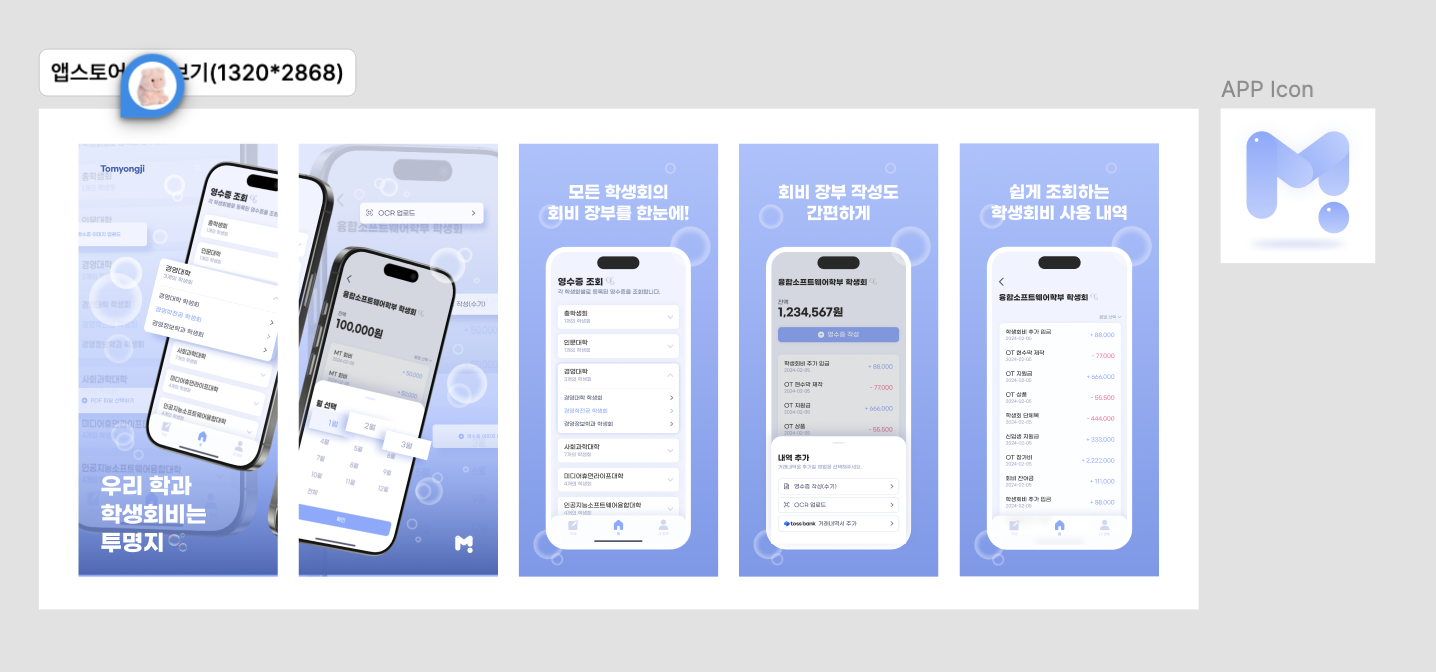
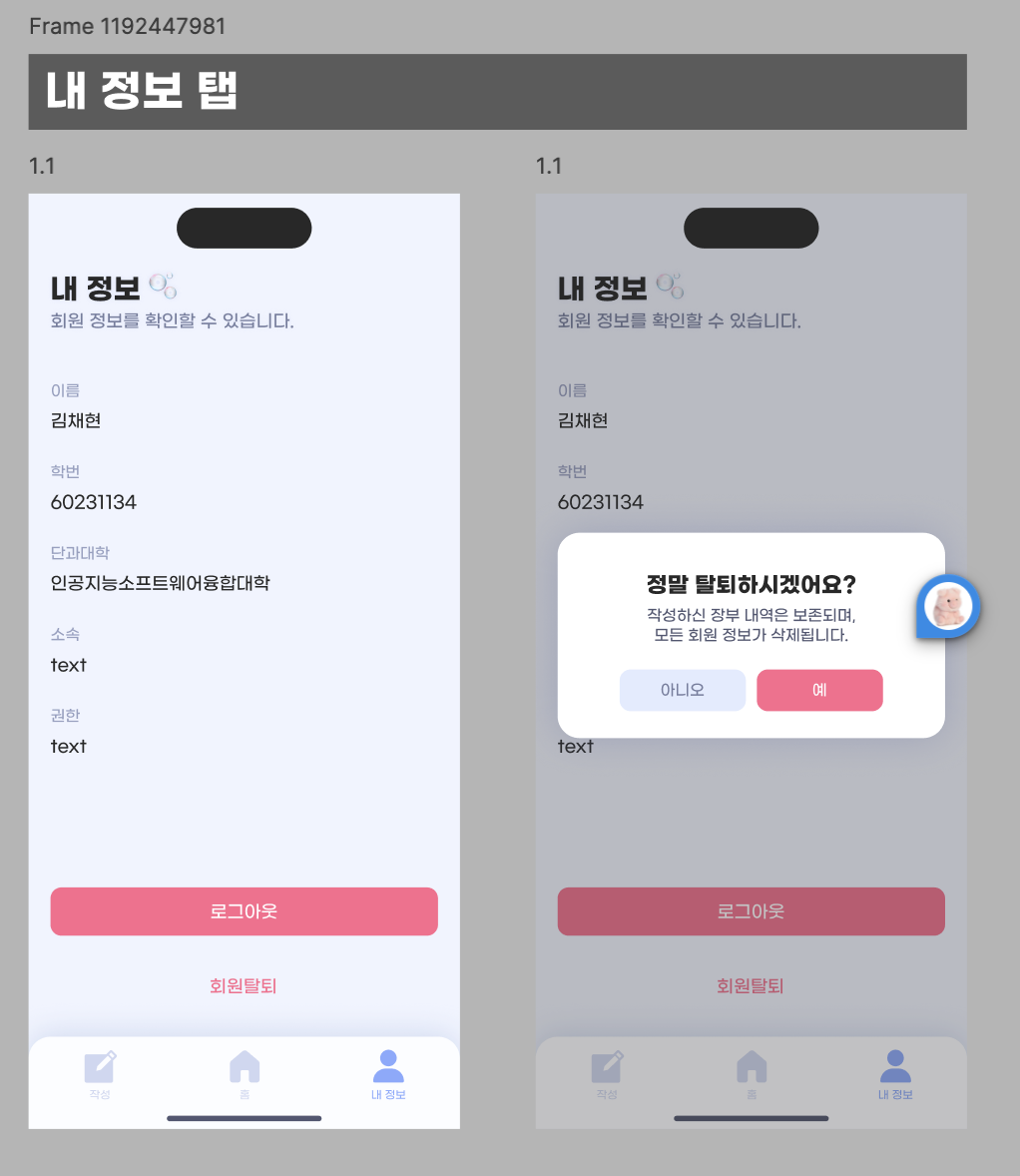
디자이너 팀원은 기존 스크린샷을 수정해 6.9인치 스크린샷을 전달해주었고, 회원탈퇴 버튼을 디자인해주었다.
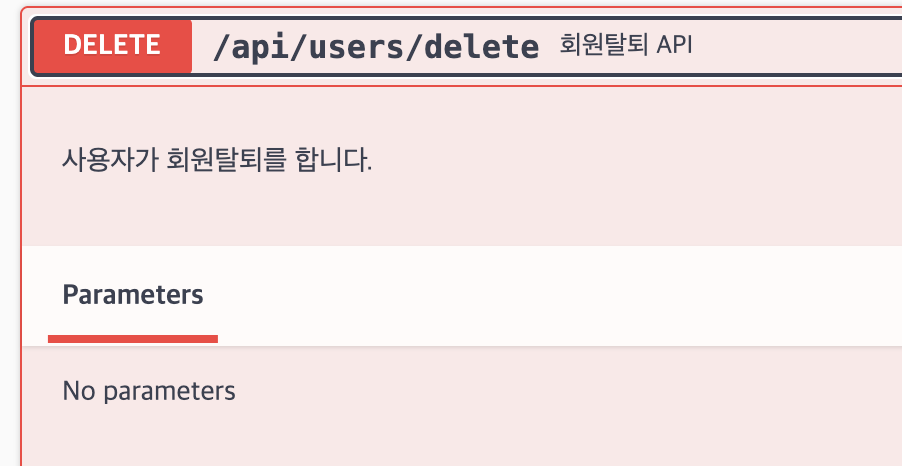
백엔드 팀원들은 사용자 데이터 삭제 로직이 담긴 API를 구현해 주었다.
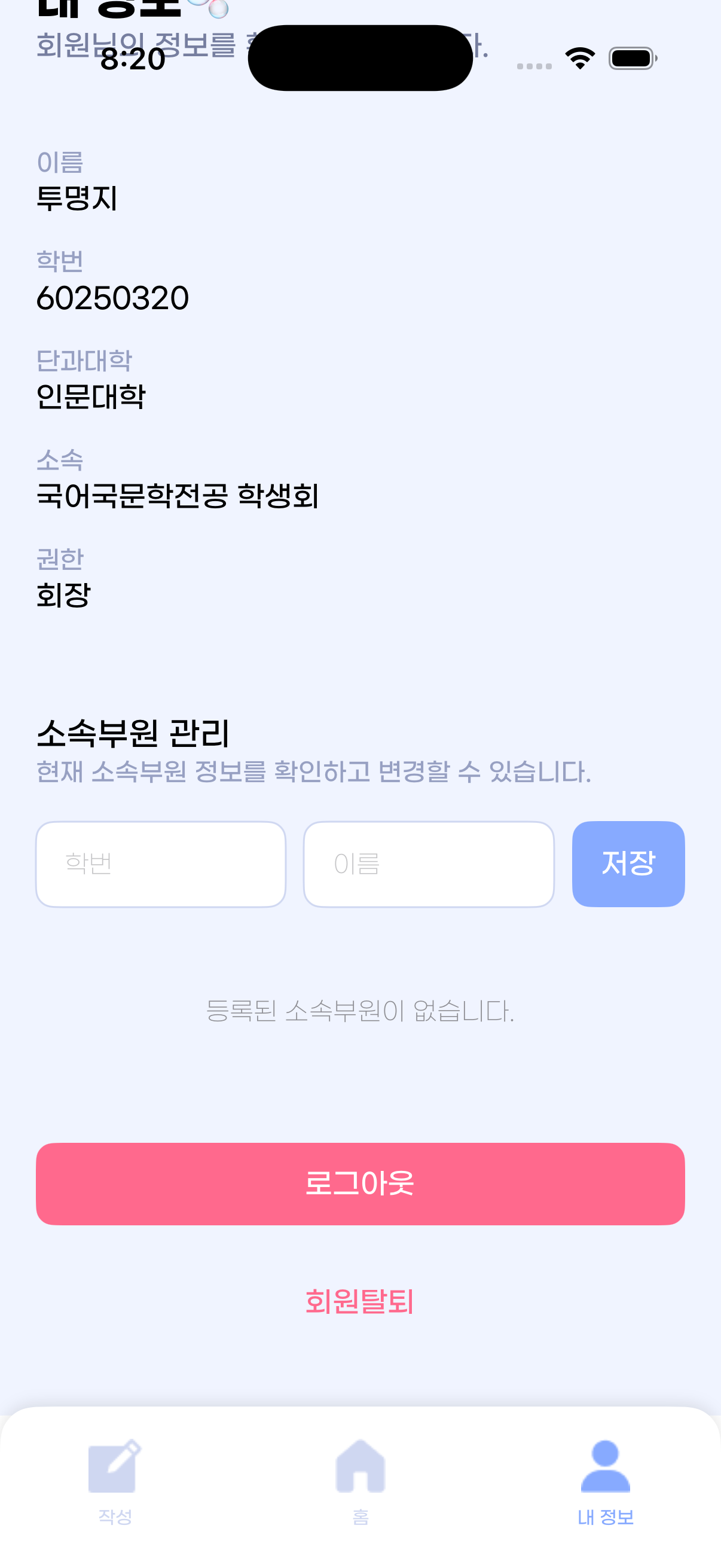
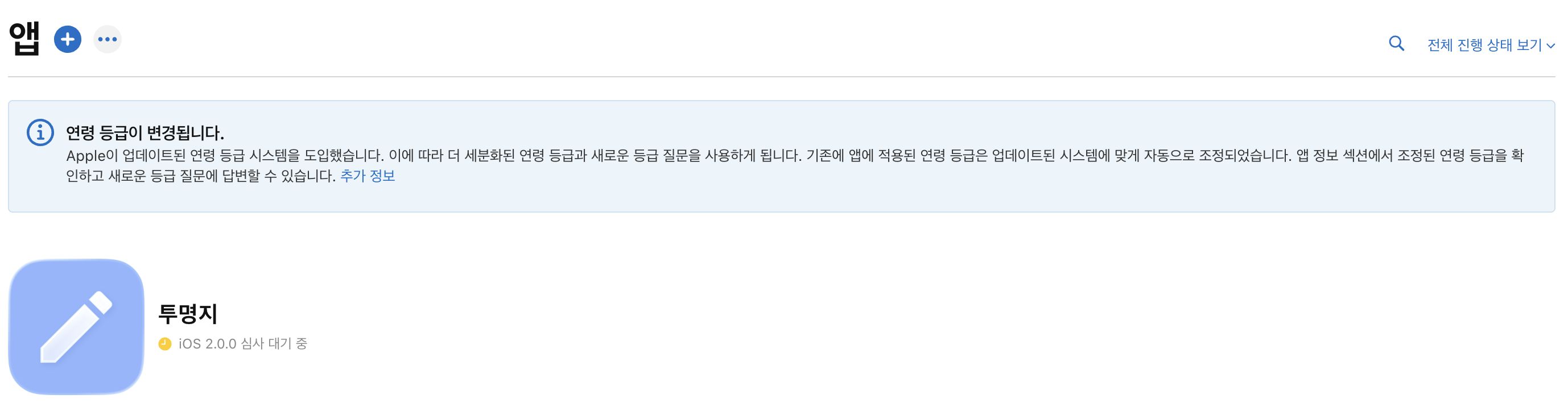
나는 그 API를 받아 디자인에 맞게 회원탈퇴 기능을 구현했다. 그 이후 CICD 파이프라인을 통해 배포를 진행했고, TestFlight QA에서 이상없음을 확인하고 App Store에 배포를 진행했다.
리뷰어와의 유일한 소통 창구, '심사 메모'
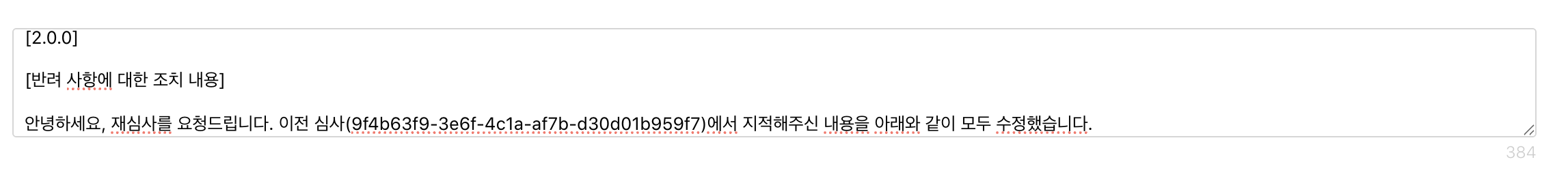
모든 준비를 마치고, 나는 마지막으로 App Store Connect의 '심사 메모(Notes for Reviewer)'를 수정했다. 처음 배포할 때 내용이 2.0.0인 지금까지 수정하지 않고 있었는데, 수정사항을 반영하며 심사를 올릴 때마다 관리를 해야겠다고 반성했다.
[2.0.0]
[반려 사항에 대한 조치 내용]
안녕하세요, 재심사를 요청드립니다. 이전 심사(9f4b63f9-3e6f-4c1a-af7b-d30d01b959f7)에서 지적해주신 내용을 아래와 같이 모두 수정했습니다.
Guideline 5.1.1(v) 관련: 앱 내에 계정 삭제 기능이 추가되었습니다. 학생회 또는 관리자 계정으로 로그인 후, [내 정보 탭 > 회원탈퇴] 경로를 통해 기능을 테스트하실 수 있습니다.
Guideline 2.3.3 관련: 지적해주신 6.9인치 iPhone 스크린샷을 현재 앱 버전(2.0.0)의 새로운 디자인에 맞게 모두 수정하여 업로드했습니다.
리뷰어에게 "당신의 피드백을 우리가 확인했고, 이렇게 성실히 조치했습니다"라고 명확히 알려주는 과정이었다. 심사 메모는 단순히 테스트 정보를 제공하는 곳이 아니라, 리뷰어와 소통하는 매우 중요한 창구라는 것을 깨달았다.
심사 반려를 하며 배운점
첫 App Store 심사 반려 및 대응 경험을 통해 3가지를 배웠다.
1. 미리보기(스크린샷)는 앱의 '얼굴'이다
사용자는 스크린샷을 보고 앱의 첫인상을 결정한다. 기능뿐만 아니라, 앱의 가치와 컨셉을 정확히 보여주는 최신 상태의 '얼굴'을 항상 유지해야 한다. 특히 사이즈를 빼먹는 것을 주의해야한다고 생각했다.
2. 사용자의 데이터는 소중하다. (회원탈퇴는 선택이 아닌 필수)
사용자가 자신의 정보를 통제할 권리는 점점 더 중요해지고 있다. 서비스를 만드는 단계부터 사용자의 데이터 주권을 존중하고, 쉽게 가입하는 만큼 쉽게 떠날 수 있는 권리를 보장해야 한다.
3. 심사 메모는 리뷰어와의 '유일한 소통 창구'다.
특히 심사가 반려되었을 때, 수정 사항을 명확하고 친절하게 안내하는 것은 원활한 재심사를 위한 핵심이다. 귀찮다고 생각하지 말고, 리뷰어의 시간을 존중하는 마음으로 꼼꼼하게 작성해야 한다.
느낀점
이번 경험은 책이나 강의에서는 절대 배울 수 없는, 실제 서비스를 운영하며 부딪쳐야만 얻을 수 있는 값진 자산이 되었다. 혹시 지금 첫 심사 반려로 당황하고 있을 주니어 개발자나 학생 개발자가 있다면, 너무 당황하지 말라는 말을 해주고 싶다.
리뷰어가 남겨준 메모를 보고 하나하나 해결하다보면 한단계 성장해있을 거라고 생각한다.