등장 배경
비교적 간단한 프로젝트엔 무겁게 느껴질 수 있는 Redux와 MobX, 그리고 이들은 근본적으로 React를 위해 출시된 것이 아니었습니다.
React의 hooks와 어울리면서 React에 필요한 것들만 React스럽게 제작한 상태관리 라이브러리 Recoil 을 소개합니다!
본 포스팅은 공식문서를 입맛에 맞게 번역한 내용입니다.
Installation
yarn add recoilyarn 을 이용하여 recoil 패키지를 설치합니다.
recoilRoot
import React from 'react';
import {
RecoilRoot,
atom,
selector,
useRecoilState,
useRecoilValue,
} from 'recoil';
function App() {
return (
<RecoilRoot>
<CharacterCounter />
</RecoilRoot>
);
}reocil state를 사용할 컴포넌트라면, RecoilRoot 태그로 감싸주어야 합니다~
모든 곳에서 사용할 것이기 때문에 root 컴포넌트에 적용시켜 주겠습니다.
Atom
const textState = atom({
key: 'textState', // unique ID(다른 atom/selectors 와 구별하기 위함)
default: '', // default value (=initial value)
})atom 은 기존의 상태관리 라이브러리에서 쓰이는 store 와 유사한 개념으로, 상태의 단위 입니다.
atom이 업데이트 되면, 해당 atom을 구독하고 있던 모든 컴포넌트들의 state가 새로운 값으로 리렌더 됩니다.
unique 한 id인 key로 구분되는 각 atom은, 여러 컴포넌트에서 atom을 구독하고 있다면 그 컴포넌트들도 똑같은 상태를 공유합니다
useRecoilState
function CharacterCounter (){
return (
<div>
<TextInput />
<CharacterCount />
</div>
);
}
function TextInput() {
const [text,setText] = useRecoilState(textState);
const onChange = (event) => {
setText(event.target.value);
};
return(
<div>
<input type="text" value={text} onChange={onChange} />
<br />
Echo: {text}
</div>
);
}useRecoilState hook은 atom의 state를 get 그리고 set 할 수 있습니다
const [text, setText] = useRecoilState(textState); 다음과 같이 사용하면, text 는 textState의 value를 가지게 되고(get)
setText는 text의 값을 변경할 수 있습니다!(set)
useRecoilValue 와 useSetRecoilValue
function TextInput() {
// const [text,setText] = useRecoilState(textState);
const text = useRecoilValue(textState);
const setText = useSetRecoilValue(textState);
const onChange = (event) => {
setText(event.target.value);
};
...
}위의 코드에서 다음과 같이 주석 처리한 부분 중 get과 set 만을 사용할 수도 있습니다.
각각 useRecoilValue 와 useSetRecoilValue hook을 사용합니다!
Selector
const charCountState = selector({
key: 'charCountState', // unique ID (with respect to other atoms/selectors)
get: ({get}) => {
const text = get(textState);
return text.length;
},
});공식문서의 표현을 빌리자면 selector 는 derived state, 즉 파생된 state를 나타낼 수 있습니다.
원래의 state를 그냥 가져오는 것이 아닌, get 프로퍼티를 통해 state를 가공하여 반환할 수 있습니다!
위의 코드는 atom의 textState를 가공하여 length를 받아옵니다.
function CharacterCount() {
const count = useRecoilValue(charCountState);
return(
<>
<div> Character Count : {count} </div>
</>
);
}📍 Bonus :: Recoil의 상태를 확인하는 방법
Dev Tools(Recoil Snapshot)
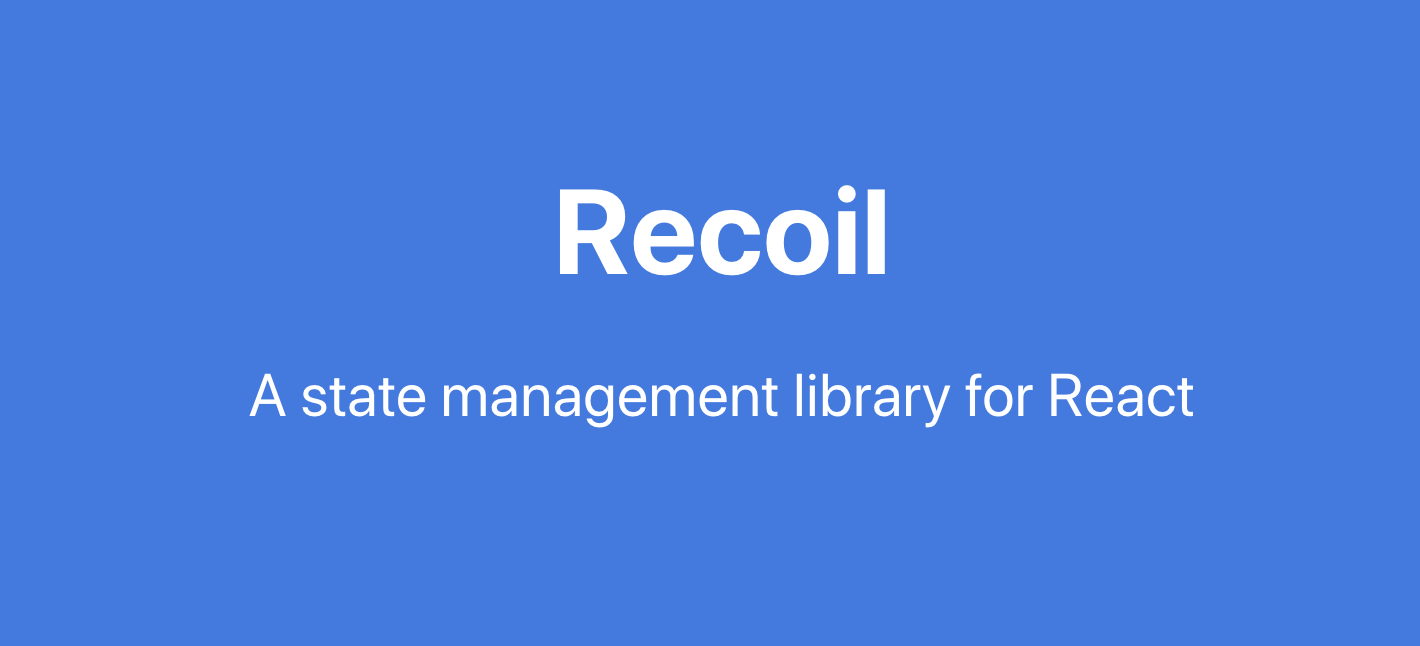

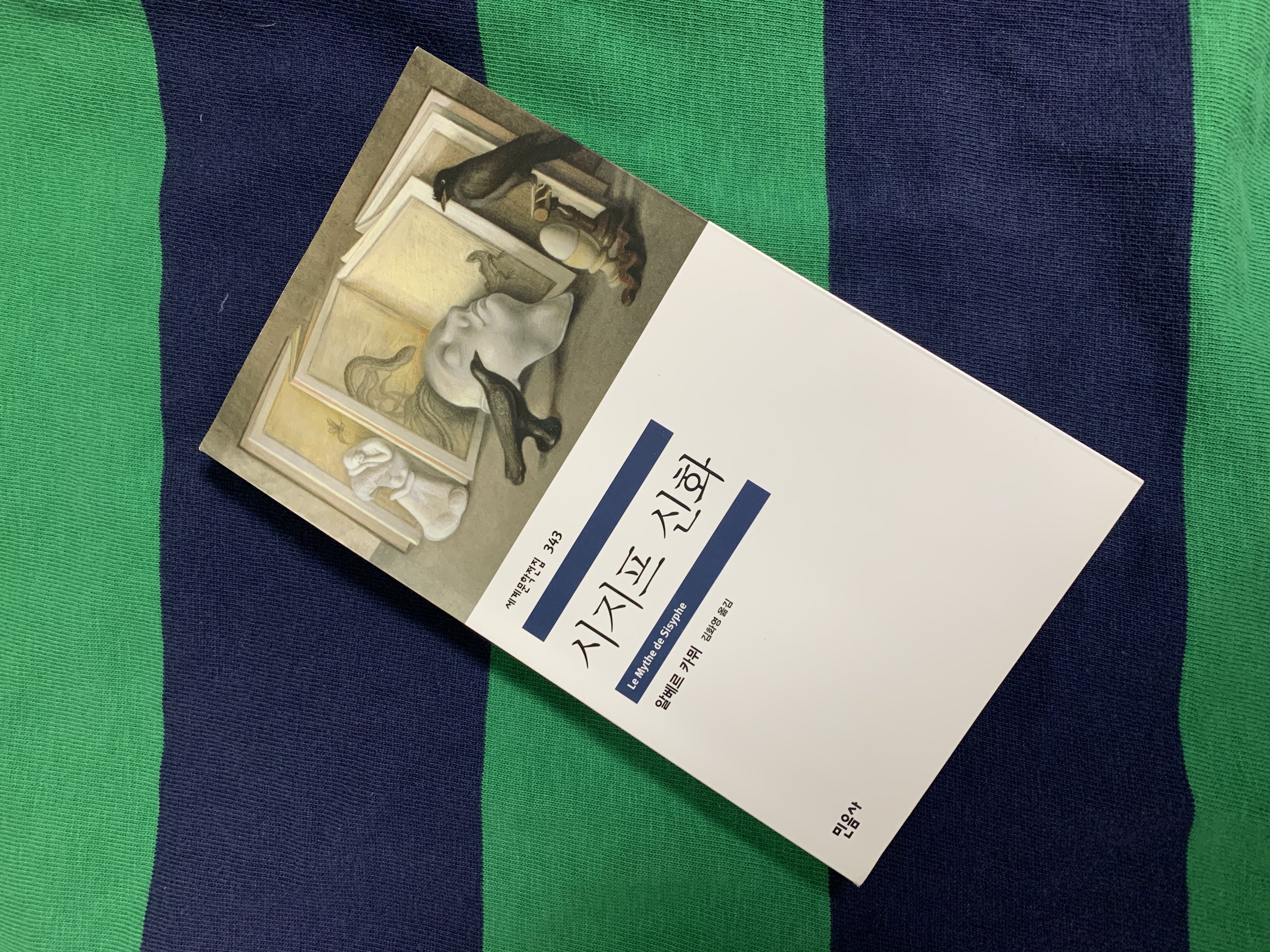
와 너무 쉽게 정리 잘 해주셨네요! 엄청 편해보여요, 이번에 리코일 한번 사용해봐야겠네요!