s3와 spring를 연결하는 방식을 되게 많이 찾아봤던 것 같다.
이것저것 찾아보면서 버킷을 만들어주고 설정도 해줬다.
설정부분은 생략!
build.gradle
implementation group: 'com.amazonaws', name: 'aws-java-sdk-s3', version: '1.12.172'S3Config.java
package com.hanghae.Today.sHouse.config;
import com.amazonaws.auth.AWSStaticCredentialsProvider;
import com.amazonaws.auth.BasicAWSCredentials;
import com.amazonaws.services.s3.AmazonS3Client;
import com.amazonaws.services.s3.AmazonS3ClientBuilder;
import org.springframework.beans.factory.annotation.Value;
import org.springframework.context.annotation.Bean;
import org.springframework.context.annotation.Configuration;
@Configuration
public class S3Config {
@Value("${cloud.aws.credentials.access-key}")
private String accessKey;
@Value("${cloud.aws.credentials.secret-key}")
private String secretKey;
@Value("${cloud.aws.region.static}")
private String region;
@Bean
public AmazonS3Client amazonS3Client() {
BasicAWSCredentials awsCreds = new BasicAWSCredentials(accessKey, secretKey);
return (AmazonS3Client) AmazonS3ClientBuilder.standard()
.withRegion(region)
.withCredentials(new AWSStaticCredentialsProvider(awsCreds))
.build();
}
}postService.java
@RequiredArgsConstructor
@Service
@Transactional(readOnly = true)
public class PostService {
private final PostRepository postRepository;
private final AmazonS3 amazonS3;
@Value("${cloud.aws.s3.bucket}")
private String bucket;
//게시글 등록
@Transactional
public Post createPost(UserDetailsImpl userDetails, MultipartFileDto requestDto) {
User user = userDetails.getUser();
int size = requestDto.getSize();
String type = requestDto.getType();
String style = requestDto.getStyle();
String area = requestDto.getArea();
MultipartFile imageUrl = requestDto.getImageUrl();
String content = requestDto.getContent();
//s3 관련
String fileName = createFileName(imageUrl.getOriginalFilename());
ObjectMetadata objectMetadata = new ObjectMetadata();
objectMetadata.setContentLength(imageUrl.getSize());
objectMetadata.setContentType(imageUrl.getContentType());
System.out.println(bucket);
try(InputStream inputStream = imageUrl.getInputStream()) {
amazonS3.putObject(new PutObjectRequest(bucket, fileName, inputStream, objectMetadata)
.withCannedAcl(CannedAccessControlList.PublicRead));
} catch(IOException e) {
throw new ResponseStatusException(HttpStatus.INTERNAL_SERVER_ERROR, "이미지 업로드에 실패했습니다.");
}
String imgUrl = amazonS3.getUrl(bucket, fileName).toString();
PostRequestDto postRequestDto = new PostRequestDto(size, type, style, area, imgUrl, content);
Post post = new Post(user, postRequestDto);
postRepository.save(post);
return post;
}
////////////////////////------------S3관련---------------//////////////////////////////
public void deleteImage(String fileName) {
amazonS3.deleteObject(new DeleteObjectRequest(bucket, fileName));
}
private String createFileName(String fileName) {
return UUID.randomUUID().toString().concat(getFileExtension(fileName));
}
private String getFileExtension(String fileName) {
try {
return fileName.substring(fileName.lastIndexOf("."));
} catch (StringIndexOutOfBoundsException e) {
throw new ResponseStatusException(HttpStatus.BAD_REQUEST, "잘못된 형식의 파일(" + fileName + ") 입니다.");
}
}
}
PostController.java
@RequiredArgsConstructor
@RestController
public class PostController {
private final PostService postService;
//게시글 등록
@PostMapping("/api/post")
public ResponseEntity<Post>createPost(@AuthenticationPrincipal UserDetailsImpl userDetails, MultipartFileDto requestDto){
return new ResponseEntity<>(postService.createPost(userDetails, requestDto), HttpStatus.CREATED);
}
}그런데 예상치 못한 오류가 발생했다.
1. Failed to connect to service endpoint
찾아보니 EC2 인스턴스가 아닌 다른곳에서 해당 애플리케이션을 실행할 때는 환경변수 "AWS_EC2_METADATA_DISABLED" 값을 true로 해주면 된다고 한다.
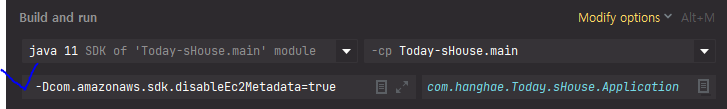
곧바로 다른 에러가 발생했다.
2. EC2 Instance Metadata Service is disabled
EC2 인스턴스 메타데이터 조회 API 호출로직이 실행되지 않았다는 뜻이지만 에러가 아니라고 한다.
그래도 지우는 방법은 application.properties에logging.level.com.amazonaws.util.EC2MetadataUtils=error이 값을 넣어주면 된다!
그런데 또 에러?????? 지난 주에 사진 업로드 담당하셨던 팀원분 리스펙... 역시 나만빼고 고수야,,
3. File upload failed : AccessControlListNotSupported: The bucket does not allow ACLs
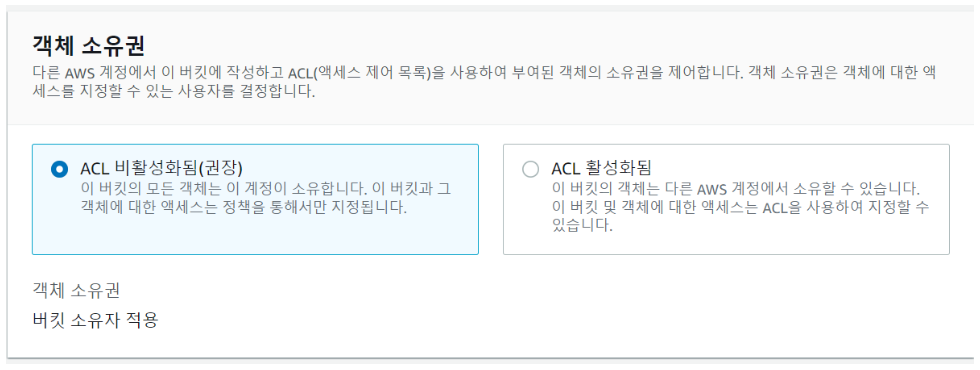
알고보니 이 위에 에러들도 ACL을 비활성화 해놓은 자랑스러운 내 손가락 덕분!!
무튼 이후에 실행해보니 너무 잘된다!
클라이언트에 전송해줘야 되다보니 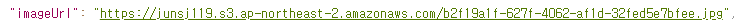
url 형식으로 바꿔서 내려보냈다!(코드 받았다)
끝!
