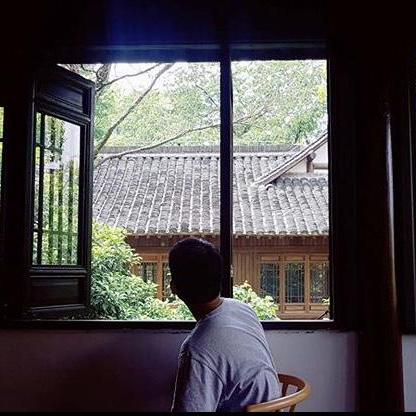Spring Security의 동작구조
- 필터(Filter)를 기반으로 동작하며, Spring MVC와는 분리되어 관리됨
- 클라이언트의 요청이 DispatcherServlet으로 오기전에 Spring Security Filter Chain을 거쳐, 적절한 인증 및 인가를 진행
UsernamePasswordAuthenticationFilter: 태그 기반의 인증을 담당하며, 로그인 URL로 오는 요청을 처리하고 인증을 진행함AuthenticationManager을 통해 인증이 실행- 인증에 성공하면,
Authentication객체를SecurityContext에 저장한 후,AuthenticationSuccessHandler를 실행함 - 인증에 실패할 경우에는
AuthenticationFailureHandler를 실행
AuthenticationFilter을 통한 인증 절차
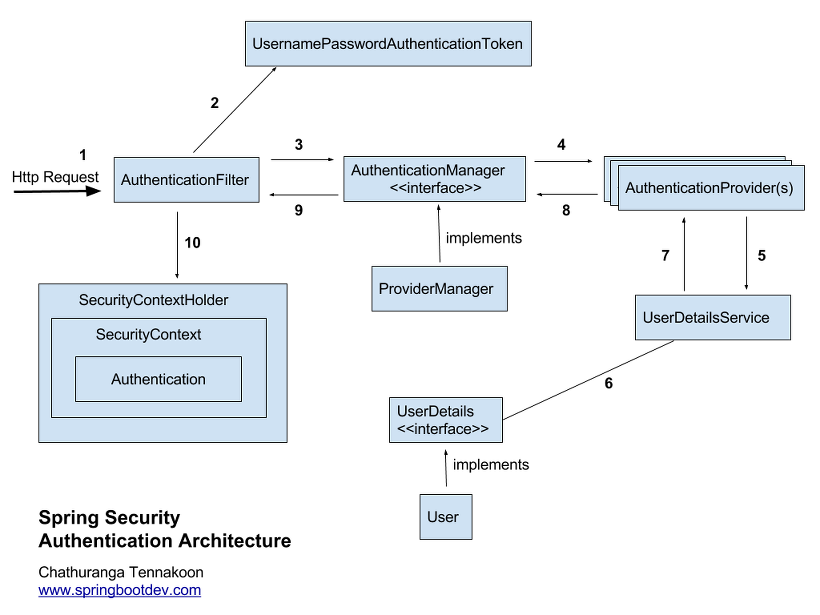
-
클라이언트가 로그인을 위한 Http 요청을 보냄
-
AuthenticationFilter는 아이디와 패스워드 정보를 인터셉트하여
AuthenticationManager를 구현한ProviderManager에게 인증용 객체를 만들어 위임UsernamePasswordAuthenticationToken는 인증용 객체로,Authentication인터페이스를 구현한 것
-
실제 인증은
AuthenticationProvider가 진행하게 되며,ProviderManager로부터 인증용 객체를 전달받아 인증 처리 -
AuthenticationProviders는UserDetailsService를 통해 사용자 정보를 읽어들임-
authenticate()메소드를 오버라이딩해서 실행하며, 파라미터로Authentication이 선언되있음 -
여기서
UserDetailsService는 인터페이스며,User객체가 이를 구현 -
User은 bean으로 컨테이너에 저장되며, Spring Security가 이를 사용함 -
User객체의 구현을 통해, 개발자가 사용자 정보를 읽어들일 때 DB를 어떻게 활용할 지 결정할 수 있음
-
-
인증 성공/실패 여부에 따라
AuthenticationSuccessHandler혹은AuthenticationFailureHandler를 실행
SecurityConfig 구현
- Spring Security 종속성을 주입받아 기본적인 설정을 추가할 클래스
@EnableWebSecurity어노테이션을 명시하여 Spring Security 관련 모듈을 활성화
- 오버로딩된
configure()메소드들을 통해, Spring Security의 적용범위나 인증 절차 등에 대한 설정을 명시 - 암호화를 할 경우 클래스 내에
BCryptPasswordEncoder를 반환하는 Bean을 정의할 수도 있음
@Configuration
@EnableWebSecurity
public class SecuriyConfig extends WebSecurityConfigurerAdapter{
/*
- Spring Security를 무시할 url을 선언
- 보통 정적 자원이 저장된 경로를 명시
*/
@Override
public void configure(WebSecurity web) throws Exception {
web,ignoring().antMatchers("/webjars/**");
}
/*
- Spring Security 적용 규약 명시
*/
@Override
protected void configure(HttpSecurity http) throws Exception {
http.authorizeRequests()
.antMatchers("/**").permitAll() //명시된 경로에 대해서는 모두 접근 가능
.anyRequest().authenticated();
http.formLogin()
.loginPage("/loginPage") //명시된 경로를 로그인 페이지로 사용
.loginProcessingUrl("/login") //명시된 경로를 로그인 url로 사용
.usernameParameter("usrId") //파라미터와 동일한 name을 가지는 input 태그로부터 아이디값을 받아옴
.passwordParameter("usrPw") //파라미터와 동일한 name을 가지는 input 태그로부터 비밀번호값을 받아옴
.successHandler(successHandler()).failureHandler(failureHandler());
http.logout()
.logoutUrl("/logout") //명시된 경로를 로그아웃 url로 사용
.logoutSuccessUrl("/") //로그아웃 성공시 리디렉션될 url을 지정
.invalidateHttpSession(true) //인증 관련 세션 정보 삭제
.deleteCookies("JSESSIONID"); //쿠키 삭제
http.exceptionHandling()
.accessDeniedPage("/");
}
/*
- 사용자 인증 방법 명시(여기서는 인메모리방식을 사용)
*/
@Override
protected void configure(AuthenticationManagerBuilder auth) throws Exception {
auth.inMemoryAuthentication()
.passwordEncoder(encoder())
.withUser("admin")
,password("admin")
.authroties("USER","ADMIN");
}
@Bean
public BCryptPasswordEncoder encoder(){
return new BCryptPasswordEncoder();
}
/*
Sucess, Failure Handler 구현하여 Bean으로 등록
*/
@Bean
public AuthenticationSuccessHandler successHandler(){
return new AuthSuccessHandler("/");
}
@Bean
public AuthenticationFailureHandler failureHandler(){
return new AuthFailureHandler();
}
}-
위의 예시에서
configure(AuthenticationManagerBuilder auth)에서 사용자 인증 방법을 명시할 수 있음-
UserDetailsService의 구현체를 명시하여 인증처리 -
UserDetailsService를 직접 커스터마이징해서 사용하고자 할 경우에는 이를 구현한 객체를auth.userDetailsService()의 파라미터로 선언함 -
inMemoryAuthentication(): 인메모리 저장소를 활성화하여, 여기서 사용자 정보를 조회인메모리 데이터 저장소 - 운영을 위한 데이터가 디스크가 아닌 메인 메모리(RAM)에 위치 - 데이터에 더욱 빠른 접근이 가능하지만, 동시에 메모리의 휘발성으로 인한 문제가 발생할 수 있음 -
jdbcAuthentication(): jdbc 기반의 인증을 진행할 수 있음-
이럴 경우에는 DB 연동을 위한 DataSource와 인증, 인가를 위한 쿼리문을 파라미터로 명시
-
인증을 위한 쿼리문에서는 사용자 아이디(username)와 비밀번호(password)를, 인가를 위한 쿼리문에서는 사용자 아이디와 권한명을 각각 조회
//configure(AuthenticationManagerBuilder auth) 메소드 내부 auth.jdbcAuthentication() .dataSource(myDataSource) //DB 연동을 위해 사용할 DataSource 객체 .rolePrefix("ROLE_") //권한명(authority)에 명시할 접두사 .usersByUSernameQuery("Query") //인증을 위한 쿼리 .authoritiesByUsernameQuery("Query") //인가를 위한 쿼리
-
-