Frontend와 Backend 간의 OAuth 2 인증 처리 흐름
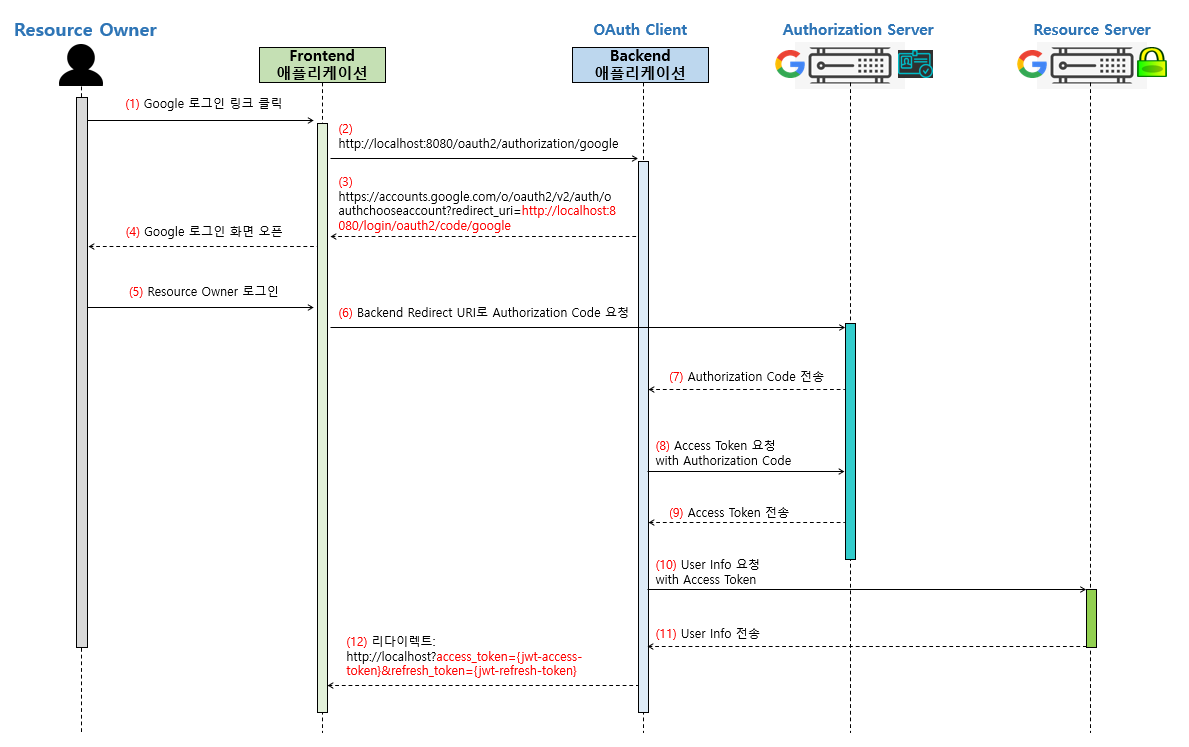
-
Resource Owner가 웹 브라우저에서 Google 로그인 링크를 클릭.
-
Frontend 애플리케이션에서 Backend 애플리케이션의 http://localhost:8080/oauth2/authorization/google로 request를 전송. -> 이 URI의 request는 OAuth2LoginAuthenticationFilter가 처리.
-
Google의 로그인 화면을 요청하는 URI로 리다이렉트합니다. 이때 Authorization Server가 Backend 애플리케이션 쪽으로 Authorizaiton Code를 전송할 Redirect URI(http://localhost:8080/oauth2/authorization/google)를 쿼리 파라미터로 전달합니다. Redirect URI는 Spring Security가 내부적으로 제공합니다.
-
Google 로그인 화면을 오픈.
-
Resource Owner가 Google 로그인 인증 정보를 입력해서 로그인을 수행합니다.
-
로그인에 성공하면 (3)에서 전달한 Backend Redirect URI(http://localhost:8080/oauth2/authorization/google)로 Authorization Code를 요청합니다.
-
Authorization Server가 Backend 애플리케이션에게 Authorization Code를 응답으로 전송합니다.
-
Backend 애플리케이션이 Authorization Server에 Access Token을 요청합니다.
-
Authorization Server가 Backend 애플리케이션에게 Access Token을 응답으로 전송합니다.
-
Backend 애플리케이션은 JWT로 구성된 Access Token과 Refresh Token을 생성한 후, Frontend 애플리케이션에 JWT를 전달하기 위해 Frontend 애플리케이션 (http://localhost?access_token={jwt-access-token}&refresh_token={jwt-refresh-token})으로 Redirect합니다.
⭐ 동작 흐름이 아주 복잡해 보이지만 (6)부터 (11)까지는 Spring Security에서 내부적으로 알아서 처리해 주기 때문에 기본적으로는 우리가 건드릴 필요가 없습니다.