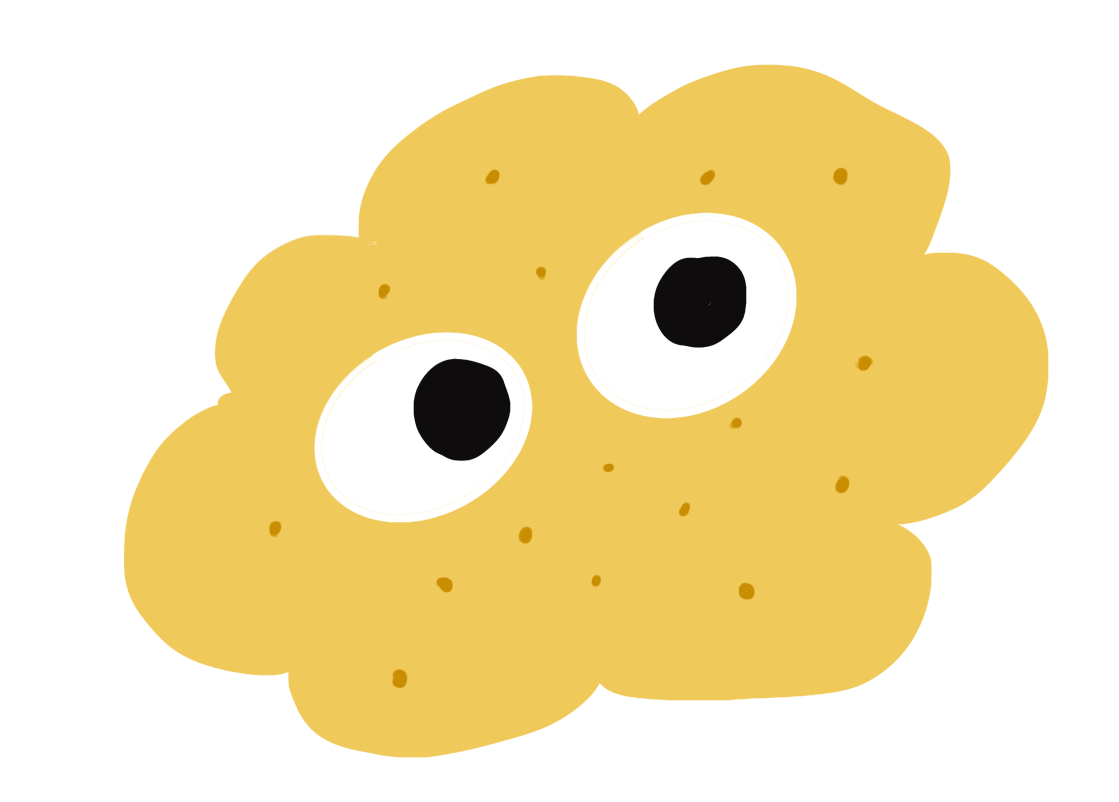Network basic concept
OSI 7 계층
네트워크에서 통신이 일어나는 과정을 7단계로 나눈 것
국제 표준화기구에서 네트워크 간의 호환을 위해 OSI 7계층 이라는 표준 네트워크 모델을 만들었다
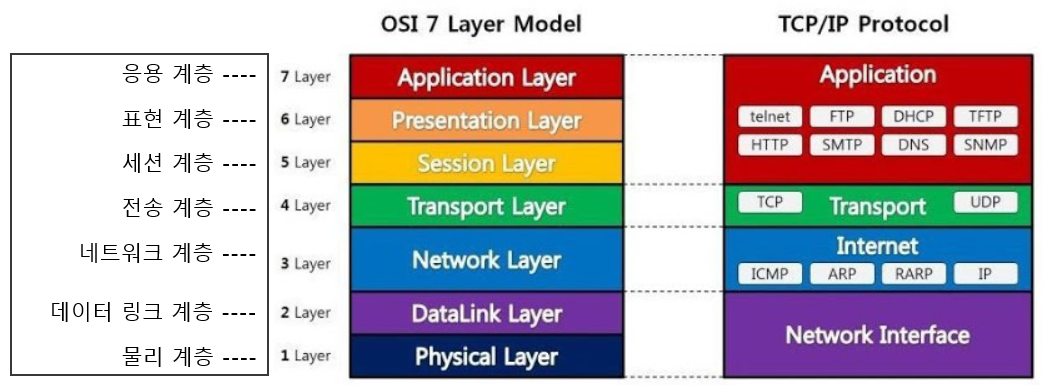
7계층을 나누는 이유
- 통신이 일어나는 과정을 단계별로 파악하기 위해.
- 7단계 중 특정한 곳에 이상이 생기면 다른 단계의 장비 및 소프트웨어를 건들이지 않고도 이상이 생긴 단계만 고칠 수 있기 때문이다.
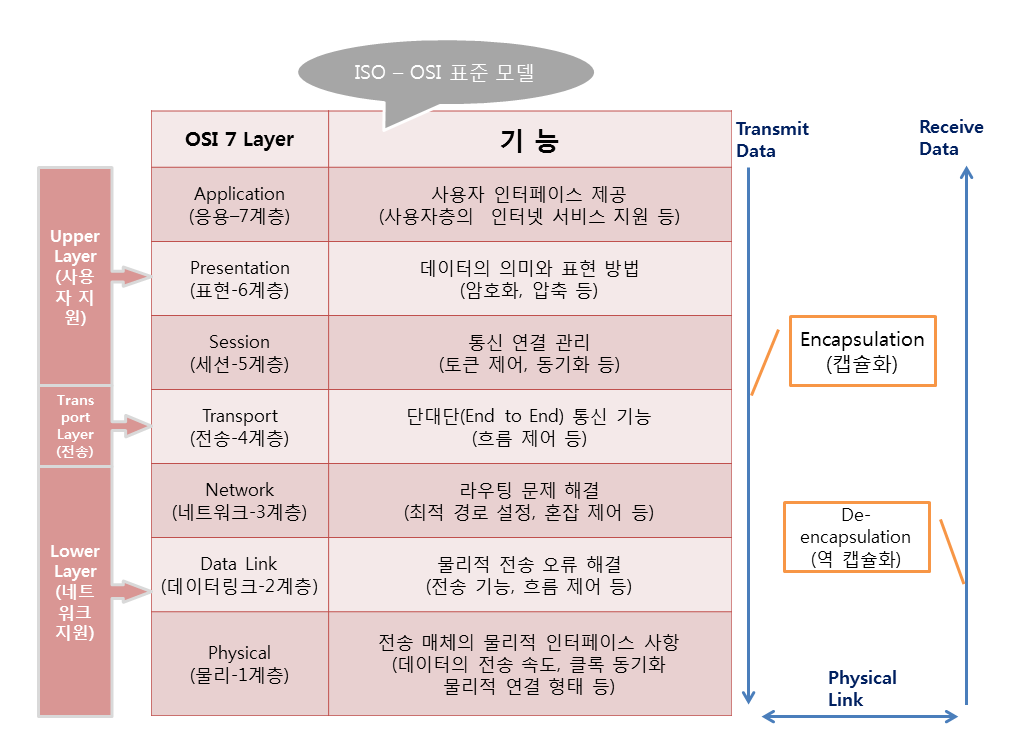
IAM - Identity and Access Management
- Identity - ID/PASS가 필요한 이유는 인증, Authentication (AuthN)때문이다. 사용자가 회사서버에 접근을 하면
- Access - 권한, 인가, 허가 Authorization(AuthZ)가3 필요하다
가상화
시스템 가상화는 시스템(Host)이 보유한 가상화 대상에 일부를 제공하는 것이다
- CPU : Core Processing Unit 동작원리
- Memroy -> workload 처리 -> Process 요청
- Disk -> storage(저장소) - IPS, MBPS 성능 지표
- Network -> OSI, 방화벽, Packet, Port
모니터링 Monitoring
이상징후(event)가 일시적인지 지속적인지 파악하여 장애를 대비한다
수집되는 데이터(로그)를 저장하는 이유는 분석을 하기 위해서이다.
01. 환경설정
DevOps Application service 최적화 클라우드 구축
- 클라우드 플랫폼의 기준: Linux
- 현대화된 애플리케이션 구축: **Containerization
- 서비스를 컨테이너로 만들어놓고 사용**
- Docker
- Kubernetes
- CI/CD
- Public cloud 활용
- Amazon AWS
- Google GCP
- DevOps application service project
02. Shell 셸
Using username "root".
root@192.168.56.101's password:인증 AuthN → ID (/etc/passwd) | Pass(/etc/shadow) 검증 수행
암호는 쉐도우에서 인증을 한다
- 새로운 로그인 생성 + 로그인 인증
[root@server1 ~]# cd LABs
[root@server1 LABs]# useradd july
[root@server1 LABs]# passwd july
Changing password for user july.
New password:
BAD PASSWORD: The password is shorter than 8 characters
Retype new password:
passwd: all authentication tokens updated successfully.
[root@server1 LABs]#
[root@server1 LABs]# grep july /etc/passwd
july:x:1001:1001::/home/july:/bin/bash
[root@server1 LABs]#
[root@server1 LABs]# greep july /etc/shadow
bash: greep: command not found...
Similar command is: 'grep'
[root@server1 LABs]# grep july /etc/shadow
july:$6$joLYiaRM$JoFL5n.xbZCQf1fjCsTSn3G9C.ySuAHAovE0WIdL.MSmQ1KnC9wOhiRN6hrafeorJ/jbsK1LQOXkzx0OcT1qg.:19235:0:99999:7:::
[root@server1 LABs]#- 시간 동기화
rdate -s time.bora.net
[root@server1 LABs]# date
Wed Aug 31 17:29:50 KST 2022
[root@server1 LABs]# rdate -s time.bora.net
[root@server1 LABs]# date
Thu Sep 1 09:20:15 KST 2022
[root@server1 LABs]#쉘 스크립트란 # shellscript
쉘을 통해서 반복적인 작업에 편의성을 제공하기 위해서. 업무 자동화에 도움이 된다
하지만 시각적 작업의 불편함으로 인해 파이썬을 사용. 파이썬은 시스템 모듈을 통한 정보 수집이 가능하다 . 이것으로 시각화 시킨다
- 쉘 스크립트
[root@server1 LABs]# vi time.sh
[root@server1 LABs]# chmod 700 time.sh
[root@server1 LABs]# ls
kakao_1to5 kakao_services services time.sh
[root@server1 LABs]# ./time.sh
---------------------------------------------
Thu Sep 1 09:27:22 KST 2022
September 2022
Su Mo Tu We Th Fr Sa
1 2 3
4 5 6 7 8 9 10
11 12 13 14 15 16 17
18 19 20 21 22 23 24
25 26 27 28 29 30
---------------------------------------------
[root@server1 LABs]# cat time.sh
echo '---------------------------------------------'
date
cal
echo '---------------------------------------------'
[root@server1 LABs]#- env : 시스템이 보유하고 있는 환경변수
- 환경변수는 대문자로 사용한다
[root@server1 LABs]# echo $PATH
/usr/local/sbin:/usr/local/bin:/usr/sbin:/usr/bin:/root/bin
[root@server1 LABs]#
[root@server1 LABs]# echo $PWD
/root/LABs
[root@server1 LABs]# env
XDG_SESSION_ID=21
HOSTNAME=server1.kakao.com
SELINUX_ROLE_REQUESTED=
TERM=xterm
SHELL=/bin/bash
HISTSIZE=1000
SSH_CLIENT=192.168.56.1 60782 22
SELINUX_USE_CURRENT_RANGE=
SSH_TTY=/dev/pts/1
USER=root
LS_COLORS=rs=0:di=01;34:ln=01;36:mh=00:pi=40;33:so=01;35:do=01;35:bd=40;33;01:cd=40;33;01:or=40;31;01:mi=01;05;37;41:su=37;41:sg=30;43:ca=30;41:tw=30;42:ow=34;42:st=37;44:ex=01;32:*.tar=01;31:*.tgz=01;31:*.arc=01;31:*.arj=01;31:*.taz=01;31:*.lha=01;31:*.lz4=01;31:*.lzh=01;31:*.lzma=01;31:*.tlz=01;31:*.txz=01;31:*.tzo=01;31:*.t7z=01;31:*.zip=01;31:*.z=01;31:*.Z=01;31:*.dz=01;31:*.gz=01;31:*.lrz=01;31:*.lz=01;31:*.lzo=01;31:*.xz=01;31:*.bz2=01;31:*.bz=01;31:*.tbz=01;31:*.tbz2=01;31:*.tz=01;31:*.deb=01;31:*.rpm=01;31:*.jar=01;31:*.war=01;31:*.ear=01;31:*.sar=01;31:*.rar=01;31:*.alz=01;31:*.ace=01;31:*.zoo=01;31:*.cpio=01;31:*.7z=01;31:*.rz=01;31:*.cab=01;31:*.jpg=01;35:*.jpeg=01;35:*.gif=01;35:*.bmp=01;35:*.pbm=01;35:*.pgm=01;35:*.ppm=01;35:*.tga=01;35:*.xbm=01;35:*.xpm=01;35:*.tif=01;35:*.tiff=01;35:*.png=01;35:*.svg=01;35:*.svgz=01;35:*.mng=01;35:*.pcx=01;35:*.mov=01;35:*.mpg=01;35:*.mpeg=01;35:*.m2v=01;35:*.mkv=01;35:*.webm=01;35:*.ogm=01;35:*.mp4=01;35:*.m4v=01;35:*.mp4v=01;35:*.vob=01;35:*.qt=01;35:*.nuv=01;35:*.wmv=01;35:*.asf=01;35:*.rm=01;35:*.rmvb=01;35:*.flc=01;35:*.avi=01;35:*.fli=01;35:*.flv=01;35:*.gl=01;35:*.dl=01;35:*.xcf=01;35:*.xwd=01;35:*.yuv=01;35:*.cgm=01;35:*.emf=01;35:*.axv=01;35:*.anx=01;35:*.ogv=01;35:*.ogx=01;35:*.aac=01;36:*.au=01;36:*.flac=01;36:*.mid=01;36:*.midi=01;36:*.mka=01;36:*.mp3=01;36:*.mpc=01;36:*.ogg=01;36:*.ra=01;36:*.wav=01;36:*.axa=01;36:*.oga=01;36:*.spx=01;36:*.xspf=01;36:
MAIL=/var/spool/mail/root
PATH=/usr/local/sbin:/usr/local/bin:/usr/sbin:/usr/bin:/root/bin
PWD=/root/LABs
LANG=en_US.UTF-8
SELINUX_LEVEL_REQUESTED=
HISTCONTROL=ignoredups
SHLVL=1
HOME=/root
LOGNAME=root
XDG_DATA_DIRS=/root/.local/share/flatpak/exports/share:/var/lib/flatpak/exports/share:/usr/local/share:/usr/share
SSH_CONNECTION=192.168.56.1 60782 192.168.56.101 22
LESSOPEN=||/usr/bin/lesspipe.sh %s
XDG_RUNTIME_DIR=/run/user/0
_=/usr/bin/env
OLDPWD=/root
[root@server1 LABs]# echo $SSH_CONNECTION
192.168.56.1 60782 192.168.56.101 22
[root@server1 LABs]#-
sh
-
bash : born agin shell
-
빈은 어떤 쉘을 사용하지?
grep root /etc/passwd
july는 어떤 쉘을 사용하지? grep july /etc/passwd
- 쉘 변경
chsh july
더블클릭하면 문장 복사
[root@server1 LABs]#
[root@server1 LABs]# grep root /etc/passwd
root:x:0:0:root:/root:/bin/bash
operator:x:11:0:operator:/root:/sbin/nologin
[root@server1 LABs]#
[root@server1 LABs]# grep july /etc/passwd
july:x:1001:1001::/home/july:/bin/bash
[root@server1 LABs]#
[root@server1 LABs]# chsh july
Changing shell for july.
New shell [/bin/bash]: /bin/csh
Shell changed.
[root@server1 LABs]# chsh july
Changing shell for july.
New shell [/bin/csh]: /bin/bash
Shell changed.
[root@server1 LABs]# grep july /etc/passwd
july:x:1001:1001::/home/july:/bin/bash
[root@server1 LABs]#-
파일 이동하여서 기록 하기
데이터 하나라를 다시쓰기
엎어쓰기
cat은 파일 실행
[root@server1 LABs]# echo 'welcome to linux'
welcome to linux
[root@server1 LABs]# echo 'welcome to linux' > welcome1.txt
[root@server1 LABs]# ls
kakao_1to5 kakao_services services time.sh welcome1.txt
[root@server1 LABs]# cat welcome1.txt
welcome to linux
[root@server1 LABs]# date
Thu Sep 1 09:37:08 KST 2022
[root@server1 LABs]# date > date.txt
[root@server1 LABs]# ls
date.txt kakao_1to5 kakao_services services time.sh welcome1.txt
[root@server1 LABs]# cat date.txt
Thu Sep 1 09:37:13 KST 2022
[root@server1 LABs]#- 2초마다 시스템 로그를 찍어라 : 모니터링할때 유용하다
화면에서 지나가는 로그를 누적해서 찍겠다 >
[root@server1 LABs]# sar 2 10
Linux 3.10.0-957.el7.x86_64 (server1.kakao.com) 09/01/2022 _x86_64_(4 CPU)
09:38:54 AM CPU %user %nice %system %iowait %steal %idle
09:38:56 AM all 0.00 0.00 0.00 0.00 0.00 100.00
09:38:58 AM all 0.00 0.00 0.00 0.00 0.00 100.00
09:39:00 AM all 0.13 0.00 0.00 0.00 0.00 99.87- 날짜별로 로그를 수집할때
로그를 전송
sar 2 3 >sar_server1_$(date '+%Y-%m-%d').log && scp sar_server1_$(date '+%Y-%m-%d').log 192.168.56.102:/BACKUP/LOG[root@server2 ~]# cd LOG
[root@server2 LOG]# cd ..
[root@server2 ~]# cd /BACKUP/
[root@server2 BACKUP]# ls
lost+found
[root@server2 BACKUP]# mkdir LOG
[root@server2 BACKUP]# ls
LOG lost+found
[root@server2 BACKUP]# cd LOG
[root@server2 LOG]# ls
sar_server1_2022-09-01.log
[root@server2 LOG]#현재 세션 전체에 덮어쓰기 방지
- 덮어쓰기 방지
set -o noclobber - 해제
set +o nocloober
[root@server1 LABs]# set -o noclobber
[root@server1 LABs]# set +o nocloober[root@server1 LABs]# lsattr
---------------- ./services
---------------- ./kakao_services
---------------- ./kakao_1to5
---------------- ./time.sh
---------------- ./welcome1.txt
---------------- ./date.txt
---------------- ./sar_server1_2022-09-01.log
[root@server1 LABs]# chattr +i time.sh
[root@server1 LABs]# lsattr
---------------- ./services
---------------- ./kakao_services
---------------- ./kakao_1to5
----i----------- ./time.sh
---------------- ./welcome1.txt
---------------- ./date.txt
---------------- ./sar_server1_2022-09-01.log
[root@server1 LABs]#
[root@server1 LABs]# eco 'overwrite' > time.sh
-bash: time.sh: Permission denied
[root@server1 LABs]#
-bash: set: nocloober: invalid option name
[root@server1 LABs]# set +o noclobber
[root@server1 LABs]#특정 파일에 대한 쓰기 금지
- 강력한 권한 변경
chattr +i [time.sh](http://time.sh),lsattr
[root@server1 LABs]# lsattr
---------------- ./services
---------------- ./kakao_services
---------------- ./kakao_1to5
---------------- ./time.sh
---------------- ./welcome1.txt
---------------- ./date.txt
---------------- ./sar_server1_2022-09-01.log
[root@server1 LABs]# chattr +i time.sh
[root@server1 LABs]# lsattr
---------------- ./services
---------------- ./kakao_services
---------------- ./kakao_1to5
----i----------- ./time.sh
---------------- ./welcome1.txt
---------------- ./date.txt
---------------- ./sar_server1_2022-09-01.log
[root@server1 LABs]#
[root@server1 LABs]# eco 'overwrite' > time.sh
-bash: time.sh: Permission denied
[root@server1 LABs]# chattr -i time.sh
[root@server1 LABs]# lsattr
---------------- ./services
---------------- ./kakao_services
---------------- ./kakao_1to5
---------------- ./time.sh
---------------- ./welcome1.txt
---------------- ./date.txt
---------------- ./sar_server1_2022-09-01.log
[root@server1 LABs]#- cat : 문서보기
: 파일 추가
: 파일 덮어쓰기
실수로 파일추가를 하다가 > 로 바꾸어 써버리면 큰 실수가됨…
[root@server1 LABs]#
[root@server1 LABs]# echo 'hi, linux' > linux.txt
[root@server1 LABs]# cat linux.txt
hi, linux
[root@server1 LABs]#
[root@server1 LABs]# echo 'hi, unix' >> linux.txt
[root@server1 LABs]# cat linux.txt
hi, linux
hi, unix
[root@server1 LABs]# echo 'hi, window' >> linux.txt
[root@server1 LABs]# cat linux.txt
hi, linux
hi, unix
hi, window
[root@server1 LABs]# echo 'hi, window' > linux.txt
[root@server1 LABs]# cat linux.txt
hi, window
[root@server1 LABs]#- 0.0.0.0 : 모든 패킷 허용 = world
- 0.0.0.0:22 22번 포트로 들어오는 모든 패킷이 허용됨
- process status 상태값을 가져오는 명령어
- ps - ef : 전체
- ps -ef | grep 패턴
[root@server1 LABs]# netstat -nlp | grep 22
tcp 0 0 192.168.122.1:53 0.0.0.0:* LISTEN 3904/dnsmasq
tcp 0 0 0.0.0.0:22 0.0.0.0:* LISTEN 3381/sshd
tcp6 0 0 :::22 :::* LISTEN 3381/sshd
udp 0 0 192.168.122.1:53 0.0.0.0:* 3904/dnsmasq
unix 2 [ ACC ] STREAM LISTENING 22992 1/systemd /var/run/rpcbind.sock
unix 2 [ ACC ] STREAM LISTENING 38220 4561/dbus-daemon @/tmp/dbus-g2Wblzxl31
[root@server1 LABs]# ps -ef | grep ssh
root 3381 1 0 07:35 ? 00:00:00 /usr/sbin/sshd -D
root 4542 4348 0 07:35 ? 00:00:00 /usr/bin/ssh-agent /bin/sh -c exec -l /bin/bash -c "env GNOME_SHELL_SESSION_MODE=classic gnome-session --session gnome-classic"
root 5206 3381 0 07:36 ? 00:00:00 sshd: root@pts/0
root 5264 3381 0 07:37 ? 00:00:00 sshd: root@notty
root 5268 5264 0 07:37 ? 00:00:00 /usr/libexec/openssh/sftp-server
root 6799 3381 0 08:49 ? 00:00:00 sshd: root@notty
root 6803 6799 0 08:49 ? 00:00:00 /usr/libexec/openssh/sftp-server
root 6811 3381 0 08:49 ? 00:00:00 sshd: root@pts/1
root 28704 6815 0 10:16 pts/1 00:00:00 grep --color=auto ssh
[root@server1 LABs]#- alias로 선언하여 단축어 쓰기
[root@server1 LABs]# alias pssh='ps -ef | grep ssh'
[root@server1 LABs]# pssh
root 3381 1 0 07:35 ? 00:00:00 /usr/sbin/sshd -D
root 4542 4348 0 07:35 ? 00:00:00 /usr/bin/ssh-agent /bin/sh -c exec -l /bin/bash -c "env GNOME_SHELL_SESSION_MODE=classic gnome-session --session gnome-classic"
root 5206 3381 0 07:36 ? 00:00:00 sshd: root@pts/0
root 5264 3381 0 07:37 ? 00:00:00 sshd: root@notty
root 5268 5264 0 07:37 ? 00:00:00 /usr/libexec/openssh/sftp-server
root 6799 3381 0 08:49 ? 00:00:00 sshd: root@notty
root 6803 6799 0 08:49 ? 00:00:00 /usr/libexec/openssh/sftp-server
root 6811 3381 0 08:49 ? 00:00:00 sshd: root@pts/1
root 28724 6815 0 10:18 pts/1 00:00:00 grep --color=auto ssh
[root@server1 LABs]#- alias 명령어 확인
등록되어있는 명령어를 확인할 수 있다.
[root@server1 LABs]#
[root@server1 LABs]# alias
alias cp='cp -i'
alias egrep='egrep --color=auto'
alias fgrep='fgrep --color=auto'
alias grep='grep --color=auto'
alias l.='ls -d .* --color=auto'
alias ll='ls -l --color=auto'
alias ls='ls --color=auto'
alias mv='mv -i'
alias pssh='ps -ef | grep ssh'
alias rm='rm -i'
alias which='alias | /usr/bin/which --tty-only --read-alias --show-dot --show-tilde'
[root@server1 LABs]#세션 레벨
해당 세션만 사용가능, 해당 세션이 유지되는 동안만 사용된다
사용자 레벨
해당 사용자 설정이 영구적으로 사용된다
- ~ : 홈디렉토리
- pwd : 현재 내 작업 경로
- 앞에 .이 붙어있는 파일은 리눅스에서 히든 파일이라고 뜻한다
- ls -a 라는 명령어를 쳐야 볼 수 있음
- vi .bashrc : 환경설정 파일
- 설정적용:
. .bashrc,source .bashrc
[root@server1 LABs]# cd
[root@server1 ~]# pwd
/root
[root@server1 ~]# vi .bashrc
[root@server1 ~]# . .bashrc
[root@server1 ~]# source .bashrc
[root@server1 ~]#시스템 레벨
시스템 전역 영구 설정 → 모든 사용자에게 적용됨, root와 같은 관리자만 가능하다
[root@server1 ~]# vi /etc/bashrc
[root@server1 ~]# source /etc/bashrc- 자주가는 경로 설정하기
[root@server1 ~]# alias appjs='cd /root/LABs/linux1/linux2/linux3/linux4/linux5'
[root@server1 ~]# cd
[root@server1 ~]#
[root@server1 ~]# appjs
[root@server1 linux5]# pwd
/root/LABs/linux1/linux2/linux3/linux4/linux5
[root@server1 linux5]#tree 설치
- yum -y install tree
- tree
Complete!
[root@server1 LABs]# tree
.
├── date.txt
├── kakao_1to5
├── kakao_services
├── linux1
│ └── linux2
│ └── linux3
│ └── linux4
│ └── linux5
├── linux.txt
├── sar_server1_2022-09-01.log
├── services
├── time.sh
└── welcome1.txt
5 directories, 8 files
[root@server1 LABs]#- 아파치 설치
- 일반 포트는 0~65535, 관리용은 0~1023, 일반 1024~65535
- 시스템 영역에 링크를 건다
[root@server1 ~]# systemctl daemon-reload
[root@server1 ~]# systemctl start httpd.service
[root@server1 ~]# systemctl start httpd.service- 80번으로 들어오는 모든 내용을 443으로 redirection을 건다
[root@server1 ~]# firewall-cmd --add-service=http --permanent
success
[root@server1 ~]# firewall-cmd --add-port=80 --permanent
Error: INVALID_PORT: bad port (most likely missing protocol), correct syntax is portid[-portid]/protocol
[root@server1 ~]# firewall-cmd --add-port=80/tcp --permanent
success
[root@server1 ~]#- 적용: reload
success
[root@server1 ~]# firewall-cmd --reload
success
[root@server1 ~]# firewall-cmd --list-all
public (active)
target: default
icmp-block-inversion: no
interfaces: enp0s3 enp0s8
sources:
services: ssh dhcpv6-client http
ports: 80/tcp
protocols:
masquerade: no
forward-ports:
source-ports:
icmp-blocks:
rich rules: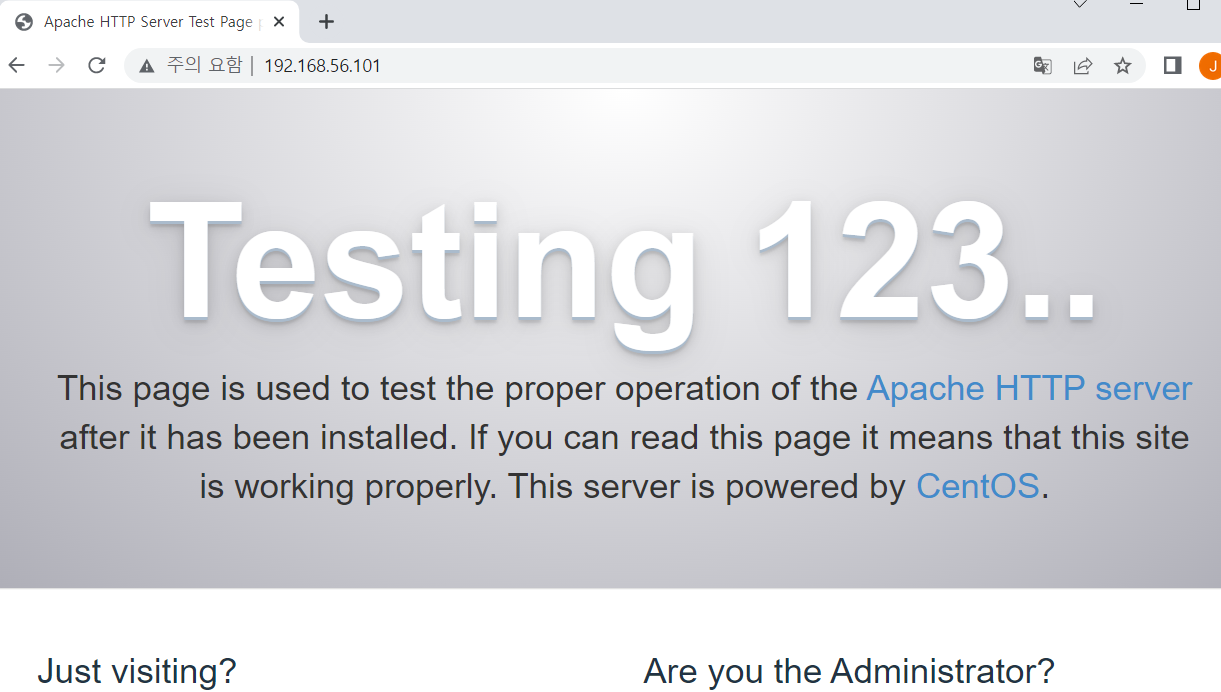
firewall-cmd --add-service=$service --permanent
9 firewall-cmd --add-port=$port/$protocol --permanent
10 firewall-cmd --reload
11 firewall-cmd --list-all- 쉘 스크립트를 만들어서 실행하기
[root@server1 LABs]# vi fw_enable.sh
[root@server1 LABs]# ls -al fw_enable.sh
-rw-r--r--. 1 root root 271 Sep 1 11:33 fw_enable.sh
[root@server1 LABs]# chmod 700 fw_enable.sh
[root@server1 LABs]# ls -al fw_enable.sh
-rwx------. 1 root root 271 Sep 1 11:33 fw_enable.sh
[root@server1 LABs]# ./fw_enable.sh
input service:
http
input port:
80
input protocal[tcp|upd]:
tcp
success
success
success
public (active)
target: default
icmp-block-inversion: no
interfaces: enp0s3 enp0s8
sources:
services: ssh dhcpv6-client http
ports: 80/tcp
protocols:
masquerade: no
forward-ports:
source-ports:
icmp-blocks:
rich rules:
[root@server1 LABs]#- 코드 화면에 띄우기
[root@server1 LABs]# cp index.html /var/www/html/index.html
[root@server1 LABs]# vi index.html
[root@server1 LABs]# cp index.html /var/www/html/index.html
cp: overwrite ‘/var/www/html/index.html’? y
[root@server1 LABs]#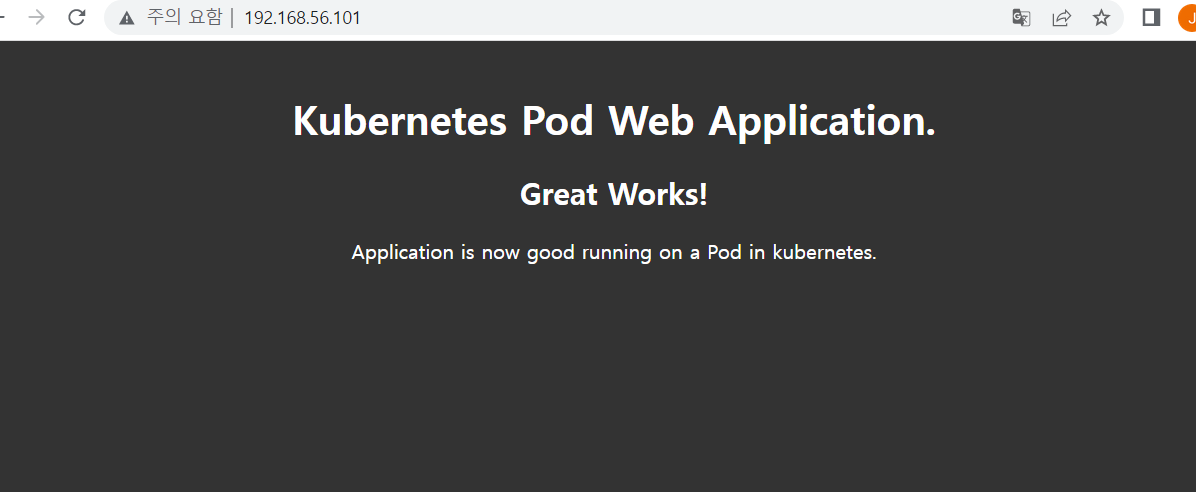
- history : 이전기록 세우기
- 이전 사용 기록
- 1000개, 세션 버퍼에 우선 기록 → 세션 종료 시 → .bash_history 기록
프롬프트
-
[ ] : 사용자 정의
-
root : 접속 사용자 → \u
-
@ : 사용자 정의
-
server1 호스트명 → \h
-
~ : 현재 경로 (마지막경로/ 전체경로) → \w
-
'#' : 사용자타입 → #(root), $(일반 사용자) → $
-
KT 서버 320대 → 3교대 → 식별? 호스트명 → [Server1 ~]#
[root@server1 LABs]# PS1='[\h \w]\$ '
[server1 ~/LABs]# PS1='[\h]\$ '
[server1]# cd
[server1]# vi .bash_profile
[server1]#03. Linux 서버 운용에 필요한 명령어
-
디렉토리 : 파일 및 디렉토리들의 주소를 저장한 파일
-
text file : vi 수정 가능
-
binary file : vi수정시 깨짐
-
상위 디렉터리 ..
-
현재 디렉터리 .
[root@server1 ~]# cd LABs
[root@server1 LABs]# cd
[root@server1 ~]# cd LABs
[root@server1 LABs]# mkdir -p d1/d2/d3
[root@server1 LABs]# cd d1/d2/d3
[root@server1 d3]# pwd
/root/LABs/d1/d2/d3
[root@server1 d3]# cd ../../../
[root@server1 LABs]# ls -al- su : substation
[root@server1 LABs]# su - jeff
[jeff@server1 ~]$ pwd
/home/jeff
[jeff@server1 ~]$ su - root
Password:
Last login: Thu Sep 1 14:34:34 KST 2022 from 192.168.56.1 on pts/0
[root@server1 ~]# exit
logout
[jeff@server1 ~]$ eixt
bash: eixt: command not found...
[jeff@server1 ~]$ exit
logout
[root@server1 LABs]#현재 2개의 세션이 들어간 상황 jeff, root, root
절대경로, 상대경로
- 절대경로: 무조건 /를 사용하는것 (/ 부터 전체경로를 다 적는것 )
- 상대경로 : 현재 디렉토리부터 시작하는 것
[root@server1 LABs]# cd /root/LABs/d1/
[root@server1 d1]# cd ..
[root@server1 LABs]#
[root@server1 LABs]# cd d1/
[root@server1 d1]#[root@server1 LABs]# ls -al
total 2736
drwxr-xr-x. 4 root root 247 Sep 1 14:35 .
용량 |수정된 날짜
dr-xr-x---. 16 root root 4096 Sep 1 12:15 ..
drwxr-xr-x. 3 root root 16 Sep 1 14:35 d1
-rw-r--r--. 1 root root 29 Sep 1 09:37 date.txt
-rwx------. 1 root root 271 Sep 1 11:33 fw_enable.sh
-rw-r--r--. 1 root root 403 Sep 1 11:46 index.html
-rw-r--r--. 1 root root 67 Aug 31 16:27 kakao_1to5-
d: 디렉토리
-
rw- : 소유자권한 r-- : 그룹권한 r-- : 기타
-
r (read, 4) , w(write, 2) , x(execute, 1) , - (0)
-
chmod 700 .sh ⇒ 소유자만 권한을 준다
-
디렉토리 삭제 : rmdir
[root@server1 LABs]# tree
.
├── d1
│ └── d2
│ └── d3
├── date.txt
├── fw_enable.sh
├── index.html
├── kakao_1to5
├── kakao_services
├── linux1
│ └── linux2
│ └── linux3
│ └── linux4
│ └── linux5
├── linux.txt
├── sar_server1_2022-09-01.log
├── services
├── time.sh
└── welcome1.txt
8 directories, 10 files
[root@server1 LABs]#
[root@server1 LABs]# rmdir t1
rmdir: failed to remove ‘t1’: No such file or directory
[root@server1 LABs]# rm -rf t1
[root@server1 LABs]#
[root@server1 LABs]#raw data = 원시데이터 → 평균 → 정보
-
실시간으로 수집되는 로그 : tail의 강점 :실시간으로 볼 수 있다.
-
tail -f /var/log/httpd/accesslog > httpd$(date ‘+%Y-%m-%d’).log
-
mv : 이름 바꾸기
-
원격복사 : scp, rcp
-
파일 전송
[root@server1 ~]# scp -r LABs 192.168.56.102:/root
root@192.168.56.102's password:
services 100% 655KB 82.0MB/s 00:00
kakao_services 100% 655KB 77.0MB/s 00:00
kakao_1to5 100% 67 102.9KB/s 00:00
.services.swp 100% 1388KB 86.0MB/s 00:00
time.sh 100% 116 207.2KB/s 00:00
welcome1.txt 100% 17 36.3KB/s 00:00
date.txt 100% 29 68.6KB/s 00:00
sar_server1_2022-09-01.log 100% 479 1.0MB/s 00:00
linux.txt 100% 11 23.8KB/s 00:00
fw_enable.sh 100% 271 593.8KB/s 00:00
index.html 100% 403 897.0KB/s 00:00
access 100% 0 0.0KB/s 00:00
[root@server1 ~]#- 방화벽 + 서버 켜기
[root@server2 LABs]# ./fw_enable.sh
input service:
http
input port:
80
input protocal[tcp|upd]:
tcp
success
success
success
public (active)
target: default
icmp-block-inversion: no
interfaces: enp0s3 enp0s8
sources:
services: ssh dhcpv6-client http
ports: 80/tcp
protocols:
masquerade: no
forward-ports:
source-ports:
icmp-blocks:
rich rules:
[root@server2 LABs]#- 클러스터는 여러개의 노드를 묶어 사용하는것이다
Cluster로 연결된 서버간의 신뢰 구성 (trust)
[root@server1 ~]# vi /etc/hosts
127.0.0.1 localhost localhost.localdomain localhost4 localhost4.localdomain4
::1 localhost localhost.localdomain localhost6 localhost6.localdomain6
192.168.101 server1 server1.kakao.com
192.168.102 server2 server2.kakao.comscp -r LABs server2:/root
scp -r LABs server2.kakao.com:/root
scp -r LABs server2.kakao.com:/root- 소프트 링크
ln -s file1 file1_s원본이 날라가면 쓰레기 값이된다
[root@server1 ~]# cd LABs
[root@server1 LABs]# mkdir link_dir && cd $_
[root@server1 link_dir]# touch file1 file2
[root@server1 link_dir]# mkdir dir1 dir2
[root@server1 link_dir]# ls
dir1 dir2 file1 file2
[root@server1 link_dir]# ln -s file1 file1_s
[root@server1 link_dir]# ls -l
total 0
drwxr-xr-x. 2 root root 6 Sep 1 16:37 dir1
drwxr-xr-x. 2 root root 6 Sep 1 16:37 dir2
-rw-r--r--. 1 root root 0 Sep 1 16:37 file1
lrwxrwxrwx. 1 root root 5 Sep 1 16:37 file1_s -> file1
-rw-r--r--. 1 root root 0 Sep 1 16:37 file2
[root@server1 link_dir]#- 하드링크
ln file2 file2_h원본이 날라가도 살아있다
[root@server1 link_dir]#
[root@server1 link_dir]# ln file2 file2_h
[root@server1 link_dir]# ls -l
total 0
drwxr-xr-x. 2 root root 6 Sep 1 16:37 dir1
drwxr-xr-x. 2 root root 6 Sep 1 16:37 dir2
-rw-r--r--. 1 root root 0 Sep 1 16:37 file1
lrwxrwxrwx. 1 root root 5 Sep 1 16:37 file1_s -> file1
-rw-r--r--. 2 root root 0 Sep 1 16:37 file2
-rw-r--r--. 2 root root 0 Sep 1 16:37 file2_h
[root@server1 link_dir]#- 소프트링크와 하드링크를 어떻게 비교할까?
ls -li
[root@server1 link_dir]# ls -li
total 0
38784376 drwxr-xr-x. 2 root root 6 Sep 1 16:37 dir1
69394571 drwxr-xr-x. 2 root root 6 Sep 1 16:37 dir2
다름
1962409 -rw-r--r--. 1 root root 0 Sep 1 16:37 file1
1962411 lrwxrwxrwx. 1 root root 5 Sep 1 16:37 file1_s -> file1
같음
1962410 -rw-r--r--. 2 root root 0 Sep 1 16:37 file2
1962410 -rw-r--r--. 2 root root 0 Sep 1 16:37 file2_h04. Process 이해 및 스케줄러
APP → Proccess → Thread 작업자
대한민국 전체 은행의 초당 거래 건수 ⇒ 5만건
ps -ef | grep httpd | grep -v grep
[root@server1 ~]# ps -ef | grep httpd | grep -v grep
root 30173 1 0 Sep01 ? 00:00:03 /usr/sbin/httpd -DFOREGROUND
apache 30174 30173 0 Sep01 ? 00:00:00 /usr/sbin/httpd -DFOREGROUND
apache 30175 30173 0 Sep01 ? 00:00:00 /usr/sbin/httpd -DFOREGROUND
apache 30176 30173 0 Sep01 ? 00:00:00 /usr/sbin/httpd -DFOREGROUND
apache 30177 30173 0 Sep01 ? 00:00:00 /usr/sbin/httpd -DFOREGROUND
apache 30178 30173 0 Sep01 ? 00:00:00 /usr/sbin/httpd -DFOREGROUND
apache 30527 30173 0 Sep01 ? 00:00:00 /usr/sbin/httpd -DFOREGROUND
apache 30528 30173 0 Sep01 ? 00:00:00 /usr/sbin/httpd -DFOREGROUND
apache 30529 30173 0 Sep01 ? 00:00:00 /usr/sbin/httpd -DFOREGROUND
[root@server1 ~]#- 부모자식간의 관계
[root@server1 ~]# pstree -p | grep bash
| `-sshd(18675)---bash(18684)-+-grep(22118)
[root@server1 ~]# bash
[root@server1 ~]# pstree -p | grep bash
| `-sshd(18675)---bash(18684)---bash(22123)-+-grep(22165)
[root@server1 ~]# bash
[root@server1 ~]# pstree -p | grep bash
| `-sshd(18675)---bash(18684)---bash(22123)---bash(22170)-+-grep(22220)
[root@server1 ~]# pstree -p | grep bash
| `-sshd(18675)---bash(18684)---bash(22123)---bash(22170)-+-grep(22261)
[root@server1 ~]# export KAKAKO='welcome to kakao-1'
[root@server1 ~]# echo $KAKAO
[root@server1 ~]# echo $KAKAO
[root@server1 ~]# export KAKAO='Welcome to kakao-2'
[root@server1 ~]# echo $KAKAO
Welcome to kakao-2
[root@server1 ~]# bash
[root@server1 ~]# echo $KAKAO
Welcome to kakao-2
[root@server1 ~]#- 종료
- 정상종료 : graceful shutdown <> force <> kill 시그널 프로세스명 | PID
[root@server1 ~]# systemctl stop httpd.service
[root@server1 ~]# ps -ef | grep httpd
root 22748 22495 0 14:29 pts/0 00:00:00 grep --color=auto httpd
[root@server1 ~]#프로세스 관리 도구
- top 명령 : 현재 실행중인 모든 프로세스에 대한 정보를 주기적으로 출력
버퍼와 캐시의 차이
- swap : 가상 메모리
[root@server1 ~]# vmstat 2 5
procs -----------memory---------- ---swap-- -----io---- -system-- ------cpu-----
r b swpd free buff cache si so bi bo in cs us sy id wa st
1 0 0 892356 2280 2185812 0 0 8 1 115 161 1 0 99 0 0
1 0 0 892340 2280 2185844 0 0 0 0 4995 7283 3 2 95 0 0
1 0 0 892340 2280 2185844 0 0 0 0 3961 6967 4 2 95 0 0- SISO가 빈번한 경우를 실무에서 판단한다면?
- 현재 실행중인 프로세스 중 최상위 프로세스 검색 → 정상적인 메모리인지 파악 할것.
- 비정상적인 메모리 할당이면 tunning을 한다
- 현재 workload 대비 물리적 메모리 부족
- 현재 실행중인 프로세스 중 최상위 프로세스 검색 → 정상적인 메모리인지 파악 할것.
IOPS, MBPS 알아두기
- 설치
[root@server1 ~]# yum -y install iptraf-ng
....
Installed:
iptraf-ng.x86_64 0:1.1.4-7.el7
Complete!
[root@server1 ~]# iptraf-ng // 모니터링 실행 명령어 05. 시스템 Booting & Shutdown
vi /etc/hosts : 호스트네임 변경
- Telnet → 패킷 전송 시 평문으로 전송
- SSH → 패킷 전송 시 암호문으로 전송 (RSA/DSA 알고리즘)
매일 12시 정각에 /root/LABs/log_backup.sh 실행하여 '년-월-일-backup'으로 압축하여 /BACKUP에 저장- 커널 버전 확인
[root@server1 log]#
[root@server1 log]# vi /etc/motd
[root@server1 log]# uname -ar
Linux server1.kakao.com 3.10.0-957.el7.x86_64 #1 SMP Thu Nov 8 23:39:32 UTC 2018 x86_64 x86_64 x86_64 GNU/Linux사용자 암호 정책
- 암호 복잡성 관리 정책
lastlog- sudo : 루트 권한을 사용할 수 있다.
업무적으로 필요한 권한만 부여 ⇒ 최소 권핞의 원칙 <> 권한의 남용
- sudo 명령 사용시 주의 사항
- jeff 사용자는 시스템을 끄고(shutdown), 재시작(reboot) 할 수 있는 권한을 의미한다
소유권 명령
- jeff
07. 시스템 패키지 설치
- NPM = SW = pacakge = program
- 기존 설치 / 배포 방법은 compile version 이다
- configure → make → make install
- rpm 옵션 패키지명
-i: 설치-u: 설치 + 업데이트-v: verbose 설치/ 삭제 과정 표현-h: #hash 마크-p: 조회-a: all-i: package 정보 → -qa /-qi /ql-l: list 설치 목록-e삭제 → 의존성에러 → - -nodeps 추가
08. 파일 시스템 관리
- 파일시스템관리는 디스큰 어떻게 하고 관리할지에 대한 내용
NFS
[root@server2 ~]# cd LABs
[root@server2 LABs]# mount | grep ext4
/dev/sda2 on /BACKUP type ext4 (rw,relatime,seclabel,data=ordered)
[root@server2 LABs]#
[root@server2 LABs]# df -h
Filesystem Size Used Avail Use% Mounted on
/dev/sda1 58G 6.2G 52G 11% /
devtmpfs 1.9G 0 1.9G 0% /dev
tmpfs 1.9G 0 1.9G 0% /dev/shm
tmpfs 1.9G 25M 1.9G 2% /run
tmpfs 1.9G 0 1.9G 0% /sys/fs/cgroup
/dev/sda3 9.4G 33M 9.3G 1% /u01
/dev/sda2 19G 45M 18G 1% /BACKUP
tmpfs 379M 28K 379M 1% /run/user/0
[root@server2 LABs]# mount | grep xfs
/dev/sda1 on / type xfs (rw,relatime,seclabel,attr2,inode64,noquota)
selinuxfs on /sys/fs/selinux type selinuxfs (rw,relatime)
/dev/sda3 on /u01 type xfs (rw,relatim- 서버는 디스크 삽입 해제 방식을 hotswap 방식을 사용한다
usb처럼 넣었다가 뺐다 할 수 있다
[root@server2 LABs]# mount | grep xfs
/dev/sda1 on / type xfs (rw,relatime,seclabel,attr2,inode64,noquota)
selinuxfs on /sys/fs/selinux type selinuxfs (rw,relatime)
/dev/sda3 on /u01 type xfs (rw,relatime,seclabel,attr2,inode64,noquota)
[root@server2 LABs]#
[root@server2 LABs]# fdisk -l
Disk /dev/sda: 107.4 GB, 107374182400 bytes, 209715200 sectors
Units = sectors of 1 * 512 = 512 bytes
Sector size (logical/physical): 512 bytes / 512 bytes
I/O size (minimum/optimal): 512 bytes / 512 bytes
Disk label type: dos
Disk identifier: 0x000b4c68
Device Boot Start End Blocks Id System
/dev/sda1 * 2048 121094143 60546048 83 Linux
/dev/sda2 121094144 160155647 19530752 83 Linux
/dev/sda3 160155648 179685375 9764864 83 Linux
/dev/sda4 179685376 209715199 15014912 5 Extended
/dev/sda5 179687424 195311615 7812096 82 Linux swap / Solaris
[root@server2 LABs]#
09. TAR 활용, backupArchive
파일을 묶어서 하나로 만든 것
-
Tar : 묶음, 압축 =
-
tar 옵션 묶음/압축명.tar 대상/대상경로 -
*.tar
-
tar cvf : 묶음 생성 create vervos file *.tar
-
tar tvf : 묶음 보기
-
tar xvf : 묶음 해제
-
-
*.tar.gz ⇒ 가장 많이 쓰임
- cvzf : 압축 생성 (z=gzip)
- tvzf : 압축 보기
- xvzf : 압축 해제
-
*.tar.bz2
- cvjf : 압축 생성
- tvjf : 압축 보기
- xvjf : 압축 해제
-
원본 크기
[root@server1 LABs]# ls -lh
total 39M- cvjf 압축
[root@server1 LABs]# ls -lh
total 50M- 데일리 백업 정책
[root@server1 LABs]# tar cvzf s1_log_$(date '+%Y-%m-%d-%A').tar.gz /var/log
[root@server1 LABs]# ls
access fw_enable.sh s1_log_2022-09-06-Tuesday.tar.gz //생성
d1 index.html sar_server1_2022-09-01.log
date.txt kakao_1to5 services
etc_bzip.tar.bz2 kakao_services sysstat-10.1.5-19.el7.x86_64.rpm
etc_tar.tar linux1 time.sh
fw_eanble.sh linux.txt welcome1.txt- 용량이 클 경우 분할한다 (분할 압축)
[root@server1 LABs]# tar cvzf - /etc | split -b 10m - etc_split.tar.gz
[root@server1 LABs]# ls -lh
total 62M
-rw-r--r--. 1 root root 0 Sep 1 00:37 access
drwxr-xr-x. 3 root root 16 Sep 1 00:29 d1
-rw-r--r--. 1 root root 29 Sep 1 00:37 date.txt
-rw-r--r--. 1 root root 11M Sep 6 17:19 etc_bzip.tar.bz2
-rw-r--r--. 1 root root 10M Sep 6 17:27 etc_split.tar.gzaa //생성
-rw-r--r--. 1 root root 1.8M Sep 6 17:27 etc_split.tar.gzab //생성
-rw-r--r--. 1 root root 38M Sep 6 17:18 etc_tar.tar
-rw-r--r--. 1 root root 272 Sep 6 10:27 fw_eanble.sh
-rwx------. 1 root root 271 Sep 6 10:33 fw_enable.sh- db에서 파일 압축된것들
[root@server2 ~]# cd /var/lib/mysql/
[root@server2 mysql]# ls
aria_log.00000001 ibdata1 multi-master.info performance_schema
aria_log_control ib_logfile0 mysql server2.pid
hrdb ib_logfile1 mysql.sock tc.log
ib_buffer_pool ibtmp1 mysql_upgrade_info
[root@server2 mysql]# cd hrdb/
[root@server2 hrdb]# ls
db.opt
[root@server2 hrdb]#- LABs에 백업
[root@server1 ~]# cd LABs
[root@server1 LABs]# [root@server1 LABs]# tar cvzf s1_log_$(date '+%Y-%m-%d-%A').tar.gz /var/lib/mysql
bash: [root@server1: command not found...
[root@server1 LABs]# tar cvzf s1_log_$(date '+%Y-%m-%d-%A').tar.gz /var/lib/mysql- 시스템 백업 스크립트
#!/bin/bash backup_target="/home /var /etc /root /boot /u01" backup_dest="/BACKUP/sys_backup" day=$(date +%Y-%m-%d-%A:%H:%M) hostname=$(hostname -s) archive_file="$hostname-$day.tar.gz" tar cvzf $backup_dest/$archive_file $backkup_target echo "-------------------" echo "Backup finished!" date echo "-------------------" ls -lh $backup_dest echo "-------------------"