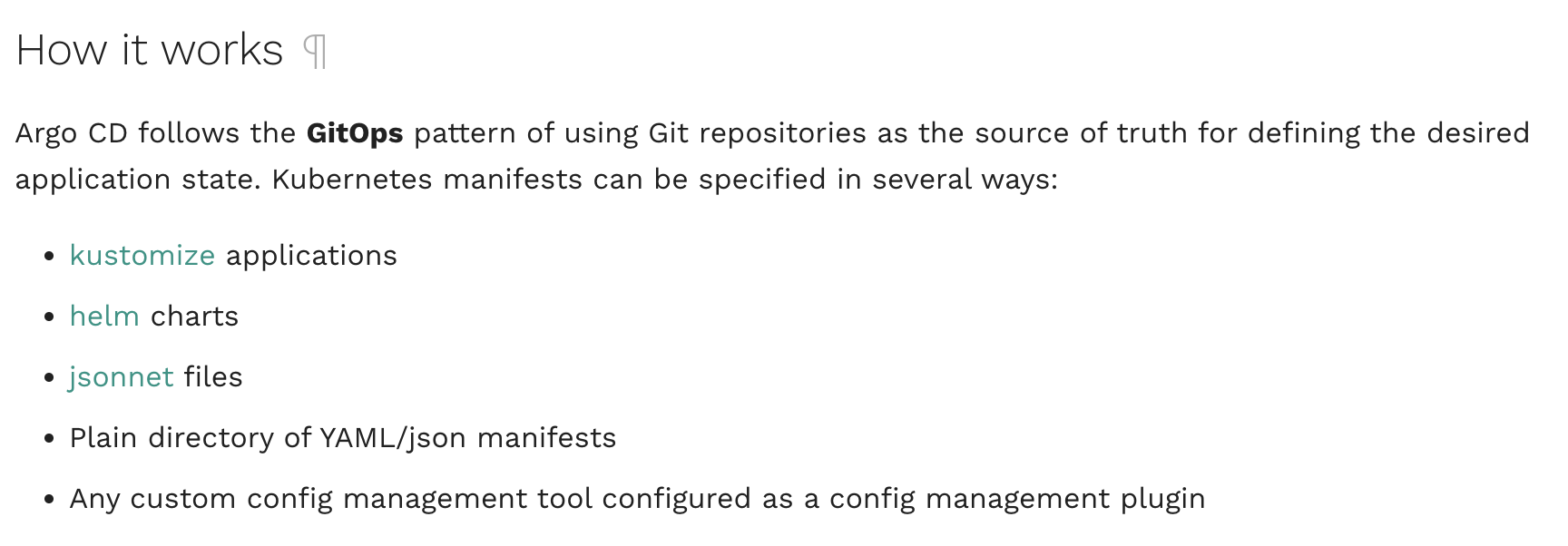현재 상황
Dockerfile을 통해 작성한 application 을 image 로 만들 수 있도록 정의Github Action Worklfow를 통해 특정한 trigger 가 발생할 경우 자동으로 작성한Dockerfile를 기반으로 이미지를 생성해 image registry 에 pushk8s deployment manifest를 통해 image registry 에서 이미지를 가져와 Deployment 를 생성한다.
→ 이제 생성한 Deployment 를 k8s 환경에 띄우면 애플리케이션이 실행된다.
💡 ArgoCD 는 helm 으로 감싸진 application 뿐만 아니라 그냥 manifest 도 배포가능하다.
❓ Image Registory 에 새 이미지 버전이 Push 될 경우 deployment manifest 에 작성한 image 의 버전을 어떻게 새로 생성된 이미지로 sync를 맞출 수 있을까?
yaml 파일 수정하는 법
yaml 파일 수정하는 tool : yq
yq를 설치해 yaml 파일의 key 로 접근해 value 값을 변경할 수 있다.
yq local 에 설치
brew install yq
- 설치 확인 :
yq -VreplicaCount: 1 image: repository: ghcr.io/cloud-club/gitops-ajaebot tag: sha-7fcbb89 pullPolicy: Always
✔️yaml 파일 key 로 value 값 확인
yq '.image.tag' values.yaml:''안에 key 작성 ( !.부터 시작한다)
✔️yaml 파일 value 값 update
yq -i '.image.tag = "원하는값"' values.yaml
‘’내부에 원하는 string 을“”으로 감싼다. ( 숫자는 그냥 넣어도 된다.)=을 통해 원하는 값을 넣을 수 있다.
deployment manifest file 의 image 접근하기
- deployment.yaml
apiVersion: apps/v1 kind: Deployment metadata: name: ju-ajae-deployment # deployment 이름 labels: app: ajae-bot spec: replicas: 1 # pod 1개 selector: matchLabels: app: ajae-bot template: metadata: labels: app: ajae-bot spec: # Pod spec containers: - name: ajae-container image: ghcr.io/juyoung810/slack-bot-test # version 명시 하지 않을 경우 deault 로 `latest` 로 인식한다. env: # slackbot token 환경 변수로 넣어주기 - name: SLACK_BOT_TOKEN valueFrom: secretKeyRef: name: juyoung-slack # k8s secret 명 key: token optional: false # 반드시 있어야 실행 imagePullSecrets: # image pull 받기 위한 github token file (secret) - name: juyoung-github # github credentials 로 생성한 secret
.spec.template.spec.containers.[0].imagecontainers필드 아래에는 여러 container 의 설정이 들어갈 수 있으므로[0]번째 인덱스의 image 태그임을 명시해준다.
Github action workflow 작성
- workflow
### Update New image version on Deployment manifest file ### # manifest file 존재하는 Repository clone and checkout - name: Check out my other private repo uses: actions/checkout@master with: repository: juyoung810/slack-bot-config token: ${{ secrets.repoPAT }} # yq 사용해 yaml file edit - name: Change config repo values.yaml uses: mikefarah/yq@master with: cmd: yq -i '.spec.template.spec.containers.[0].image = "${{ steps.meta.outputs.tags }}"' ajae_deployment.yaml - name: Pushes to config repository uses: cpina/github-action-push-to-another-repository@main env: API_TOKEN_GITHUB: ${{ secrets.repoPAT }} with: source-directory: "." destination-github-username: "juyoung810" destination-repository-name: "slack-bot-config" user-email: <email> target-branch: main commit-message: "Change Image version to ${{ steps.meta.outputs.tags }}"
1. 다른 repository checkout
현재 CI 서버에 다른 private repository 를 fetch 해온다.
- name: Check out my other private repo
uses: actions/checkout@master
with:
repository: juyoung810/slack-bot-config
token: ${{ secrets.repoPAT }}actions/checkout모듈을 사용해 나의 다른 private Repository 에 workflow 가 접근할 수 있다.repository: 현재 workflow 에서 접근하고자 하는repository owner/repository 이름token: repository 를 fetch 해오기 위해 다른 repository 에 접근할 수 있는 권한을 가진 Personal Access Token
Repository 접근 위한 Personal Access Token
API_TOKEN_GITHUB필드에는 다른 repository 에 대한 접근권한을 가진 personal access token 을 repository 의 secret 으로 설정해 workflow 에서 가져와 사용할 수 있다.- 기존에 사용한
${{secrets.GITHUB_TOKEN}}에는 다른 repository 에 접근할 수 있는 권한이 없으므로 다른 repository 를 관리하는 권한을 가진repoPAT이름을 가진Personal Access Token을 생성한다. - worklow 에서 해당
PAT을 사용할 수 있도록 repository → Settings → Secrets → Actions 에 들어가Repository Secrets로 PAT 을 등록한다.
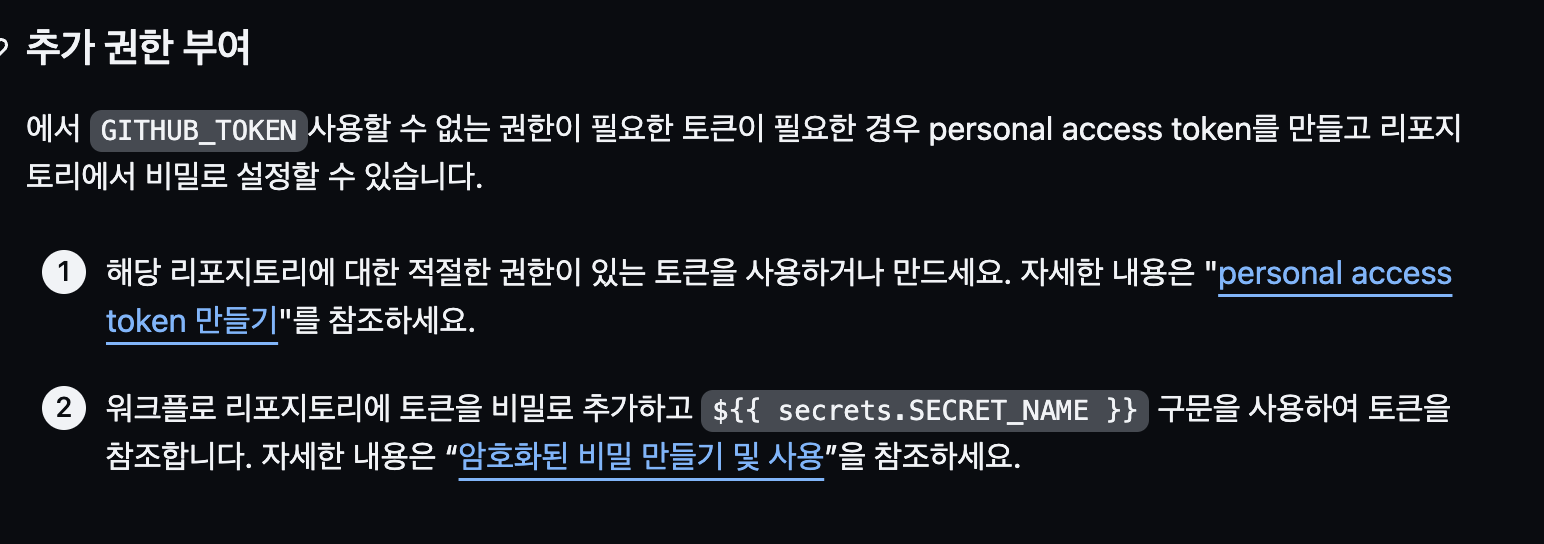
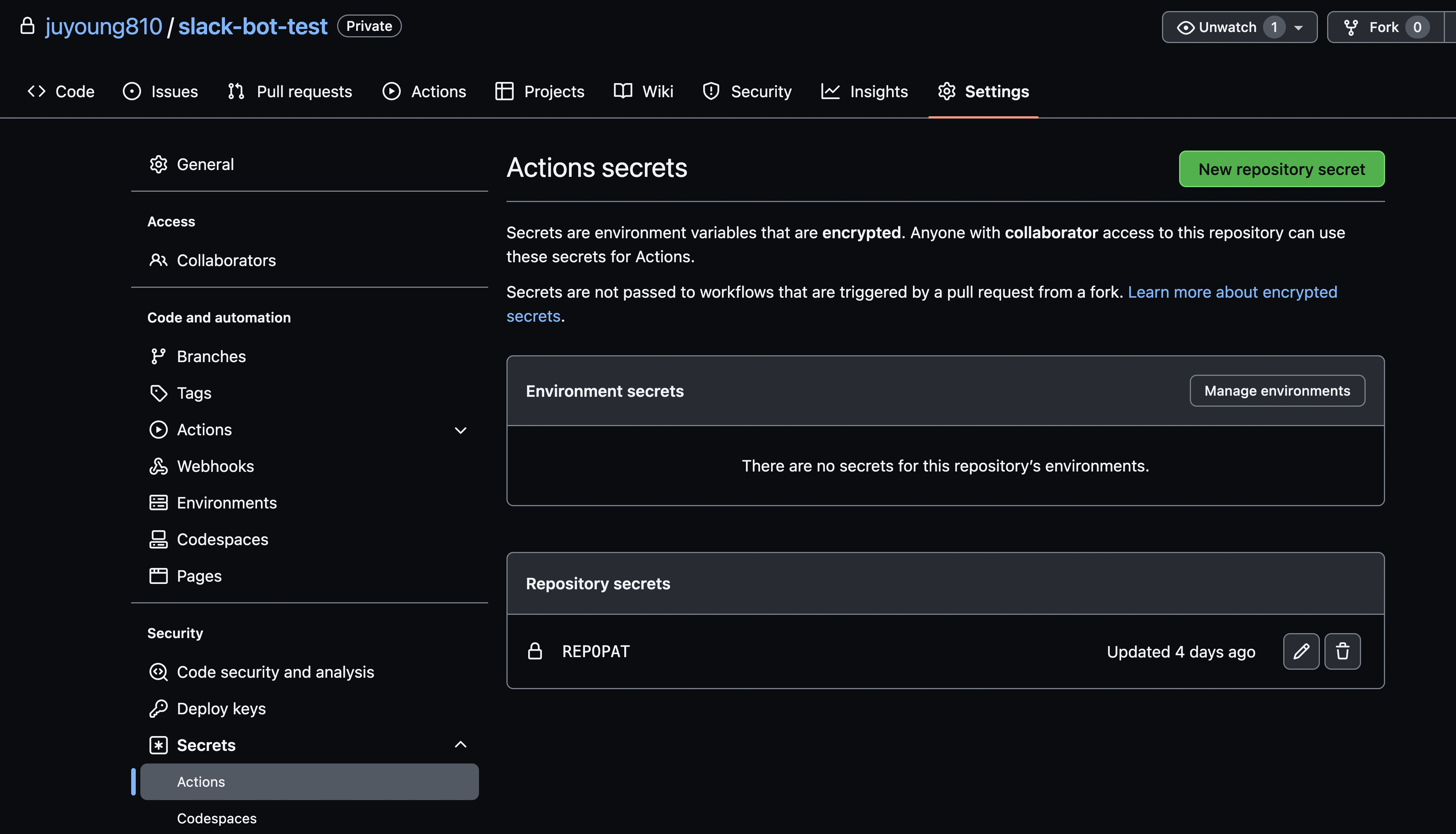
2. yq 사용해 manifest 파일 수정
# yq 사용해 yaml file edit
- name: Change config repo values.yaml
uses: mikefarah/yq@master
with:
cmd: yq -i '.spec.template.spec.containers.[0].image = "${{ steps.meta.outputs.tags }}"' ajae_deployment.yaml- 앞서 살펴본
yq를 github action module 로 사용할 수 있다. cmd아래에 하는 명령어를 작성한다.${{steps.meta.output.tags}}:tag를 설정할 때 사용한 값. 해당 결과물에 이미지이름/태그가 모두 담겨 있는 것을 로그를 통해 확인할 수 있다.
3. CI 서버에서 변경한 값을 기존 repository 에 push
- name: Pushes to config repository
uses: cpina/github-action-push-to-another-repository@main
env:
API_TOKEN_GITHUB: ${{ secrets.repoPAT }}
with:
source-directory: "."
destination-github-username: "juyoung810"
destination-repository-name: "slack-bot-config"
user-email: <사용자 email>
target-branch: main
commit-message: "Change Image version to ${{ steps.meta.outputs.tags }}"- 이전에 생성한 다른 repo 에 접근 가능한
PersonalAccessToken을API_TOKEN_GITHUB이름의 환경변수로 넣어준다. - 현재 작업 중인 directory 의 변경사항을
destination-github-username/destination-repository-name에 push 해준다. user-email과API_TOKEN_GITHUB를 통해 git config 인증이 된다.target-branch에commit-message로 commit & push 된다.
결과
새로 생성된 image
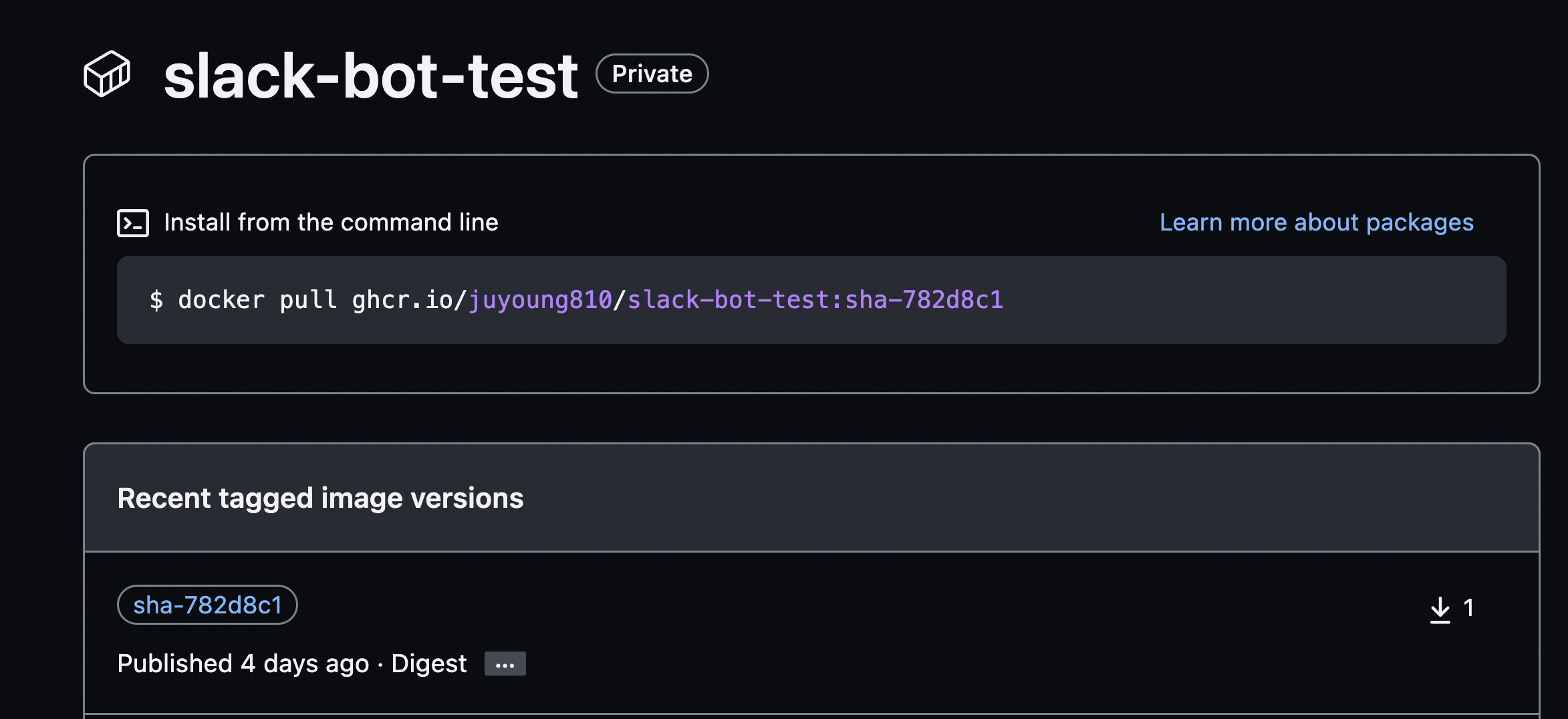
config repository
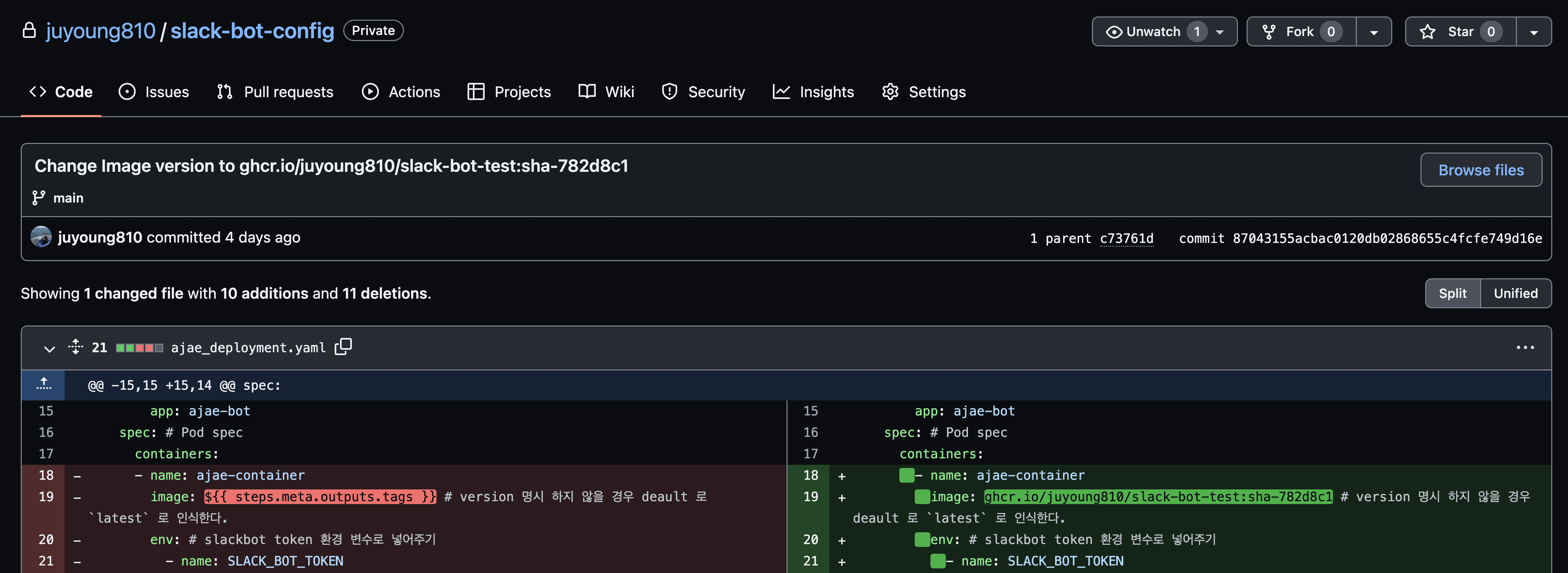
- config repository 에 있는 manifest file 의 image version 이 변경됨
- 작성한 commit message 를 확인할 수 있다.
참고
GitHub - mikefarah/yq: yq is a portable command-line YAML, JSON, XML, CSV and properties processor
GitHub Actions의 체크아웃(Checkout) 액션으로 코드 내려받기
GitHub - actions/checkout: Action for checking out a repo
push-to-another-repository-example/ci.yml at main · cpina/push-to-another-repository-example