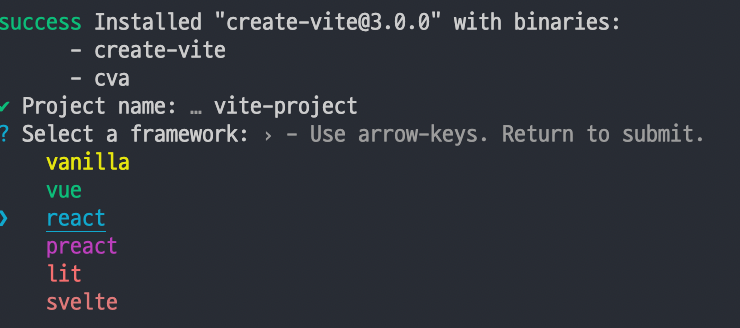React + Ts Project With Vite
Install Vite
yarn create vite
- set project name
- select framework [react]
- select variant [react-ts]
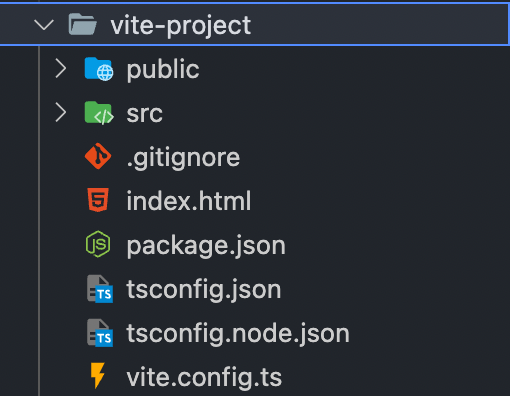
cd vite-project
yarn
setting eslint, prettier
-
eslint
yarn add -D eslint eslint-config-airbnb eslint-config-prettier eslint-plugin-import eslint-plugin-jsx-a11y eslint-plugin-prettier eslint-plugin-react eslint-plugin-react-hooks -
eslint-typescript
yarn add -D @typescript-eslint/eslint-plugin @typescript-eslint/parser -
set
eslintrc.jsmodule.exports = { parser: '@typescript-eslint/parser', parserOptions: { ecmaFeatures: { jsx: true, }, ecmaVersion: 13, sourceType: 'module', }, plugins: ['react', '@typescript-eslint'], extends: [ 'eslint:recommended', 'plugin:react/recommended', 'airbnb', 'plugin:@typescript-eslint/recommended', 'plugin:prettier/recommended', ], env: { browser: true, es2021: true, }, rules: { '@typescript-eslint/interface-name-prefix': 'on', '@typescript-eslint/explicit-function-return-type': 'on', '@typescript-eslint/explicit-module-boundary-types': 'on', '@typescript-eslint/no-explicit-any': 'on', }, } -
set
.prettierc{ "printWidth": 100, "semi": false, "singleQuote": true, "tabWidth": 4, "trailingComma": "es5" }
set vite config for ts
import react from "@vitejs/plugin-react";
import { defineConfig } from "vite";
import tsconfigPaths from 'vite-tsconfig-paths'
export default defineConfig({
plugins: [react(), tsconfigPaths()]
})
참고자로 https://wonillism.tistory.com/271
참고자료 https://vicvijayakumar.com/blog/eslint-airbnb-style-guide-prettier