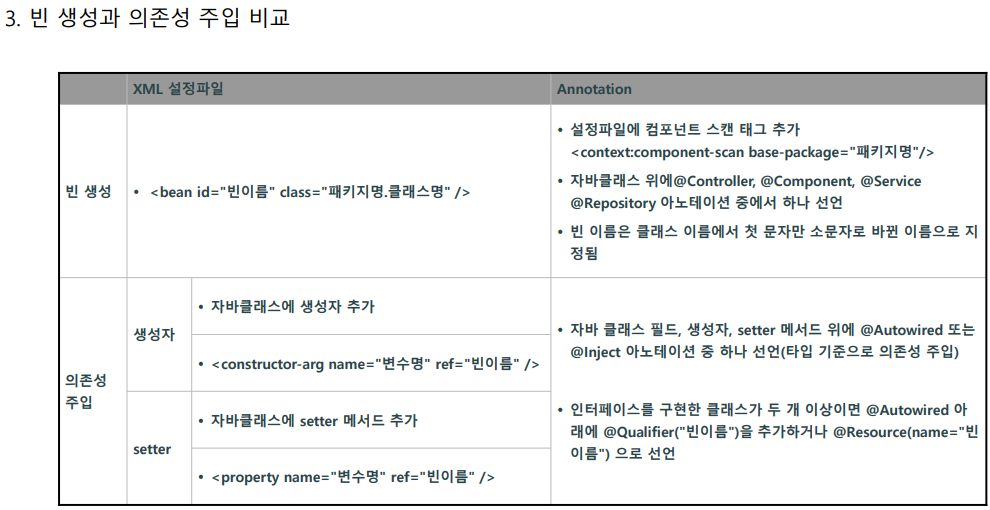22.06.03
빈(Bean)의 범위
- 싱글톤(Singleton)
:스프링 컨테이너에서 생성된 빈(Bean)객체의 경우 동일한 타입에 대해서는 기본적으로 한 개만 생성이 되며,
getBean() 메서드로 호출될 때 동일한 객체가 반환 된다.
기본적으로 싱글톤 패턴 - 프로토타입(Prototype)
:싱글톤 범위와 반대의 개념도 있는데 이를 프로토타입(Prototype) 범위라고 한다.
프로토타입의 경우 개발자는 별도로 설정을 해줘야 하는데, 스프링 설정 파일에서
빈 (Bean)객체을 정의할 때 scope속성을 명시해 주면 된다.
<bean id="good" class="day01.SpringTest"
scope="prototype"/- Person class
<script>
public class Person {
private String name;
private int age;
public String getName() {
return name;
}
public void setName(String name) {
this.name = name;
}
public int getAge() {
return age;
}
public void setAge(int age) {
this.age = age;
}
}
</script>- prototype-confog.xml
<bean id="person" class="basic.ex03.Person">
<property name="name" value="홍길동"/>
<property name="age" value="20"/>
</bean>- MainClass class
DI는 기본적으로 싱글톤패턴이기 때문에 아무리 객체를 새로 받아와도 똑같은 하나의 객체를 참조한다.
<script>
public class MainClass {
public static void main(String[] args) {
GenericXmlApplicationContext ct =
new GenericXmlApplicationContext("classpath:prototype-config.xml");
Person hong = ct.getBean("person", Person.class);
//새로운 객체를 받아왔으니 주소값이 다르지 않을까?
Person kim = ct.getBean("person", Person.class);
kim.setAge(30);
kim.setName("김철수");
System.out.println("hong의 주소값:" + hong);//Person@210366b4
System.out.println("kim의 주소값:" + kim);//Person@210366b4
System.out.println("hong과 kim은 같은 객체인가??" + (hong == kim));//true
//kim을 변경하면 hong과 kim둘다 변경되고 같은 값이 나온다!!
System.out.println("hong의 이름:" + hong.getName());//김철수
System.out.println("hong의 나이:" + hong.getAge());//30
System.out.println("kim의 이름:" + kim.getName());//김철수
System.out.println("kim의 나이:" + kim.getAge());//30
}
}
</script>객체를 부를때마다 새로운 객체를 받고 싶을때는 어떻게 할까?
prototype-confog.xml에 scope를 추가한다!
<bean id="person" class="basic.ex03.Person" scope="prototype">의존객체 자동 주입 @Autowired
의존 객체 자동 주입이란?
스프링 설정 파일에서 의존 객체를 주입할 때
<constructor-org> 또는 <property> 태그로 의존 대상 객체를 명시하지 않아도
스프링 컨테이너가 자동으로 필요한 의존 대상 객체를 찾아서
의존 대상 객체가 필요한 객체에 주입해 주는 기능이다.
구현 방법은 @Autowired와 @Resource 어노테이션을 이용해서 쉽게 구현할 수 있다.
@Autowired
- 객체를 자동 주입할 때 사용하는 아노테이션입니다.
- 스캔 명령을 통해 객체를 찾아 주입하는데, 타입 이름으로 검색합니다.
- 타입을 찾아내지 못하면 이름(id 속성값)을 통해 검색합니다.
- 생성자, 메서드, 필드에 적용 가능합니다.
기존방식
- Paper class
<script>
public class Paper {
public String[] data = {
"스프링 프레임워크", "자동 객체 주입",
"Autowired는 객체의 타입을 검색하여 자동 주입"
};
}
</script>- Printer class
<script>
public class Printer {
private Paper paper;
public void setPaper(Paper paper) {
this.paper = paper;
}
public void showPaperInfo() {
for(String info : paper.data) {
System.out.println(info);
}
}
}
</script>- auto-config.xml
<bean id="paper" class="basic.ex04.Paper" />
<bean id="prt" class="basic.ex04.Printer">
<property name="paper" ref="paper"/>
</bean>- MainClass class
<script>
public class MainClass {
public static void main(String[] args) {
GenericXmlApplicationContext ct =
new GenericXmlApplicationContext("classpath:auto-config.xml");
Printer printer = ct.getBean("prt", Printer.class);
printer.showPaperInfo();
ct.close();
}
}
</script>의존객체 자동 주입
1.mxl파일에 설정 추가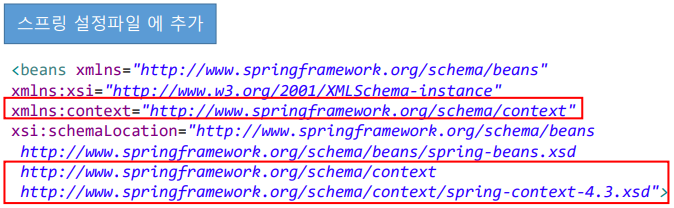 자동스캔 명령 추가 <context:annotation-config/>
자동스캔 명령 추가 <context:annotation-config/>
<!-- 자동 스캔 명령 추가 -->
<context:annotation-config/>
<bean id="paper" class="basic.ex04.Paper" />
<bean id="prt" class="basic.ex04.Printer" />
<!-- 자동스캔 이용하면 필요없음 property name="paper" ref="paper"-->2.Printer class에 어노테이션 추가
변수,생성자,setter위에 @Autowired 추가하면 자동 호출이 가능하다.
@Autowired
private Paper paper;@Qualifier
: Autowired를 사용할 때 동일 타입의 빈이 여러 개 있는 경우
어떤 빈을 중비해야 하는 지 선택해 주는 추가 아노테이션입니다. 단독으로 사용불가
만약 .xml파일에서 동일한 객체가 2개 이상인 경우 스프링 컨테이너는
자동 주입 대상 객체를 판단하지 못해서 Exception을 발생시킨다.
<bean id="paper1" class="basic.ex04.Paper" />
<bean id="paper2" class="basic.ex04.Paper" />
<!-- expected single matching bean but found 2: paper1,paper2 에러 -->해결방법은 @Autowired 와 함께 @Qualifier("Bean id")추가해주면 된다.
//xml에 같은 타입이 2개일때 어떤 타입을 사용할지 지정할때
@Autowired
@Qualifier("paper2")
private Paper paper;변수에 하나하나 @Autowired 걸어도 되고
모든 필드값을 받는 생성자를 하나 만들어서 @Autowired 하면 한번에 걸수있음.
//@Autowired
private Keyboard keyboard;
//@Autowired
private Mouse mouse;
//@Autowired
private Monitor monitor;
@Autowired
public Computer(Keyboard keyboard, Mouse mouse, Monitor monitor) {
super();
this.keyboard = keyboard;
this.mouse = mouse;
this.monitor = monitor;
}@Resource
- @Autowired 과 같은 기능.
- 빈을 자동으로 주입하는 아노테이션 입니다.
- 필드, 메서드에만 적용이 가능하며, 생성자에는 적용이 불가능합니다.
- name 속성을 통해 특정 bean의 id를 지목할 수 있습니다.
- 타입이 겹치지 않을 때도 name 속성을 작성해줘야 한다.
- java 라이브러리에서 제공 (8버전이후에는 사용불가)
연습
- auto-config.xml
<!-- java 라이브러리가 제공하는 자동 스캔 명령 이용 -->
<bean id="book" class="basic.ex04.Book"/>- Book class
<script>
public class Book {
//스프링 제공 자동스캔
@Autowired
@Qualifier("paper1")
//자바에서 제공 자동스캔
@Resource(name="paper1")
private Paper paper;
public void setPaper(Paper paper) {
this.paper = paper;
}
public Paper getPaper() {
return paper;
}
}
</script>