https://git-scm.com/book/ko/v2/Git의-기초-Git-Alias
https://goddaehee.tistory.com/273
위의 참고 자료처럼 명령어에 alias(별명)를 지정해주면, 긴 명령어도 간단하게 줄여서 편하게 사용할 수 있다.
git log --all --graph --oneline을 git l로 줄여서 사용하고 싶다면 다음과 같이 입력해주면 된다.
git config --global alias.l 'log --all --graph --oneline'
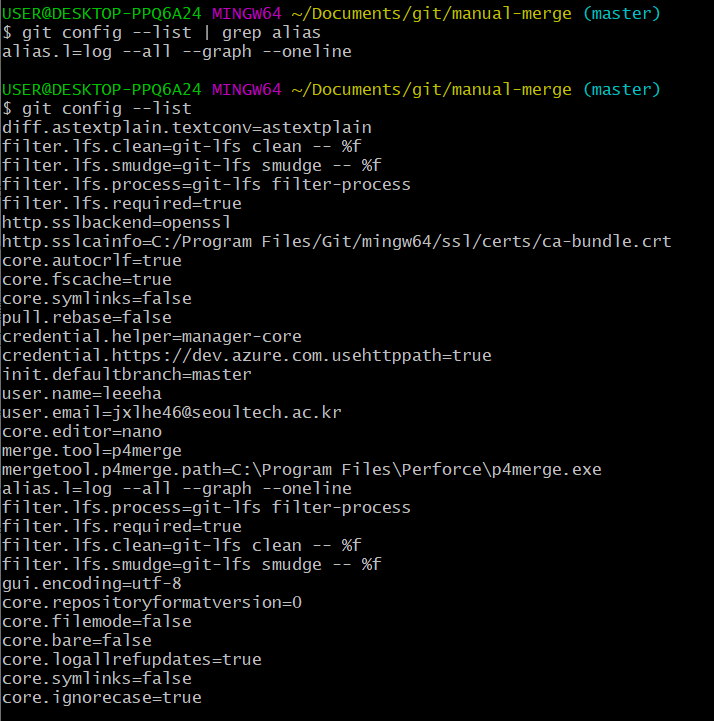
git config --list | grep alias // alias 목록 확인
git config --global --unset alias.l // alias 삭제
nano ~/.gitconfig로 텍스트 에디터를 열면, 여러 개의 alias들을 한꺼번에 설정해줄 수 있다.
st = status
co = checkout
br = branch
ci = commit
unstage = reset HEAD --
last = log -1 HEAD
alias = !git config --list | grep alias
history = log --pretty=oneline
lg = log --graph --abbrev-commit --decorate --format=format:'%C(cyan)%h%C(reset) - %C(green)(%ar)%C(reset) %C(white)%s%C(reset) %C(dim white)- %an%C(reset)%C(yellow)%d%C(reset)' --all