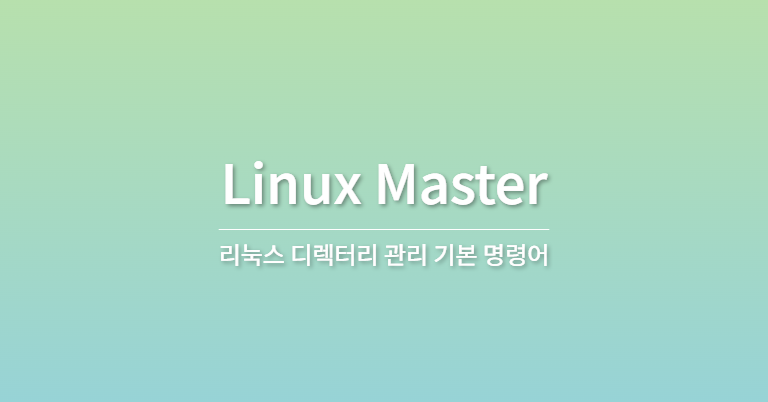
디렉터리 관리 명령어 (pwd, cd, mkdir, rmdir)
1. pwd
- print working directory
- 현재 작업 디렉터리의 이름 출력
- 옵션
- -P: 심볼릭 링크 없이 실제 디렉터리를 출력 (Physical)
# pwd --help
pwd: pwd [-LP]
Print the name of the current working directory.
Options:
-L print the value of $PWD if it names the current working
directory
-P print the physical directory, without any symbolic links- 예시
[root@master1 ~]# pwd /root
2. cd
- change direcory
- 쉘 작업 디렉터리 변경
cd [상대경로|절대경로][설정경로]- 절대 경로: 시작 위치와 상관 없이 경로에 모든 디렉터리를 표시, /(루트)에서부터 시작
- 상대 경로: 현재 작업 중인 디렉터리를 기준으로 표시하는 경로
- 설정 경로
- ~ (틸다): 현재 사용자의 홈 디렉터리
- . (점 한개): 현재 디렉터리
- .. (점 두개): 현재에서 한 단계 상위 디렉터리
- / : 루트 디렉터리
- 옵션
- -P: 심볼릭 링크를 따르지 않고 물리적 디렉토리 구조 사용 (Physical)
# cd --help
cd: cd [-L|[-P [-e]] [-@]] [dir]
Change the shell working directory.
...
Options:
-P use the physical directory structure without following
symbolic links: resolve symbolic links in DIR before
processing instances of `..'
...-
예시
// 현재 사용자의 홈 디렉터리로 이동 [root@master1 ~]# cd ~ [root@master1 ~]# pwd /root // 현재 디렉터리로 이동 [root@master1 ~]# cd . [root@master1 ~]# pwd /root // 상위 디렉터리로 이동 [root@master1 ~]# cd .. [root@master1 /]# pwd / // 루트 디렉터리로 이동 [root@master1 /]# cd / [root@master1 /]# pwd /
3. mkdir
- make directory
- 디렉터리 생성
- 옵션
- -m: 디렉터리 생성 시 권한 설정(defualt: 755) (mode)
- -p: 상위 디렉터리 생성. 존재하는 경우 오류가 없음(parents)
- -v: 생성된 각 디렉토리에 대한 메시지를 출력(verbose)
# mkdir --help
Usage: mkdir [OPTION]... DIRECTORY...
Create the DIRECTORY(ies), if they do not already exist.
-m, --mode=MODE set file mode (as in chmod), not a=rwx - umask
-p, --parents no error if existing, make parent directories as needed
-v, --verbose print a message for each created directory-
예시
// -m 옵션 [root@localhost juyoung]# mkdir test1 [root@localhost juyoung]# ll total 4 drwxr-xr-x. 2 root root 4096 Sep 13 21:39 test1 // default 권한인 755로 생성된 디렉터리 [root@localhost juyoung]# mkdir -m 700 test2 [root@localhost juyoung]# ll total 8 drwxr-xr-x. 2 root root 4096 Sep 13 21:39 test1 drwx------. 2 root root 4096 Sep 13 21:39 test2 // -m 옵션을 통해 권한이 700으로 생성된 디렉터리 // -p 옵션 [root@localhost ~]# ls // 디렉터리가 없는 상태 [root@localhost ~]# mkdir -p juyoung/test // test의 상위 디렉터리인 juyoung이라는 디렉터리가 없을 경우 함께 생성 [root@localhost ~]# ls juyoung [root@localhost ~]# cd juyoung/ [root@localhost juyoung]# ls test // -v 옵션 [root@localhost juyoung]# mkdir -v test2 mkdir: created directory 'test2' [root@localhost juyoung]# ls test2
4. rmdir
- remove directory
- 비어 있는 경우 디렉터리를 제거
- 디렉터리 안에 파일이 존재하는 경우 삭제되지 않는다.
- 옵션
- -P: 디렉터리와 상위 디렉터리 제거(parents)
- -v: 처리된 모든 디렉터리에 대한 메시지 출력(verbose)
# rmdir --help
Usage: rmdir [OPTION]... DIRECTORY...
Remove the DIRECTORY(ies), if they are empty.
-p, --parents remove DIRECTORY and its ancestors; e.g., 'rmdir -p a/b/c' is
similar to 'rmdir a/b/c a/b a'
-v, --verbose output a diagnostic for every directory processed- 예시
// 비어있는 디렉터리 제거
[root@localhost juyoung]# ls
test test2
[root@localhost juyoung]# rmdir test2
// 파일이 존재하는 디렉터리 제거 시 실패
[root@localhost juyoung]# rmdir test3
rmdir: failed to remove 'test3': Directory not empty
// -v 옵션
[root@localhost juyoung]# rmdir -v test3
rmdir: removing directory, 'test3'참고: 2021 이기적 리눅스마스터 2급
