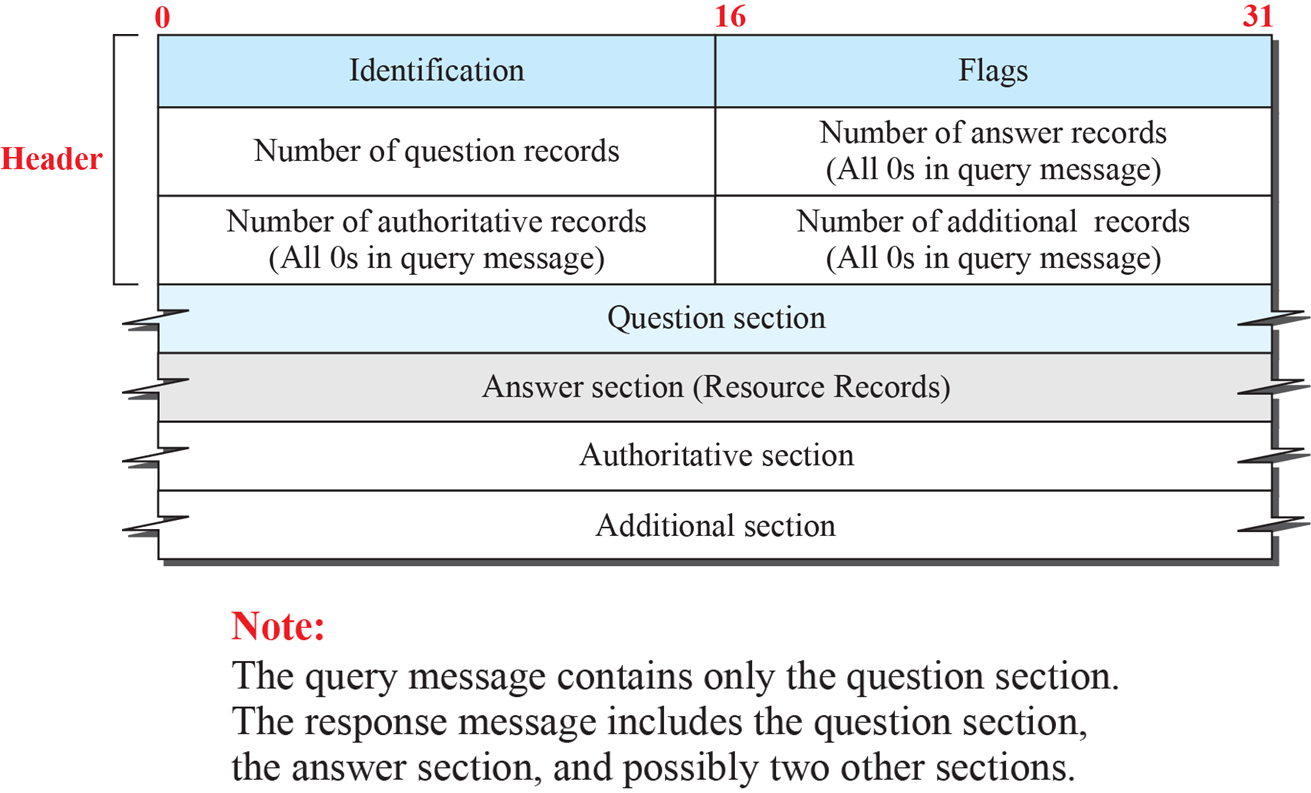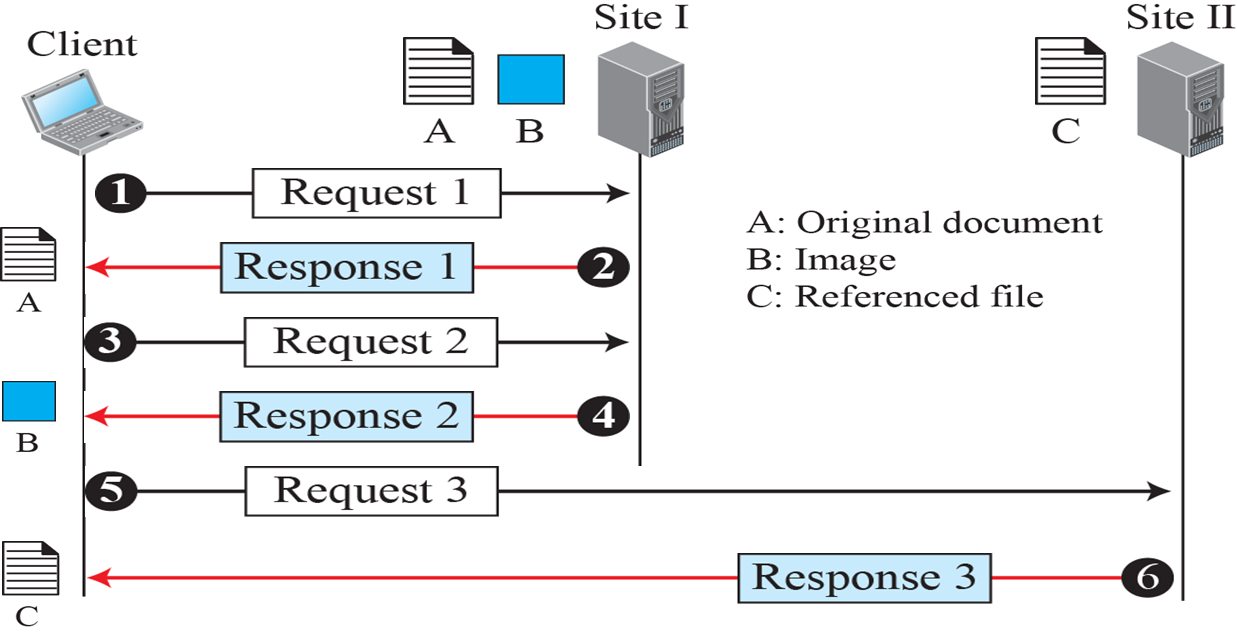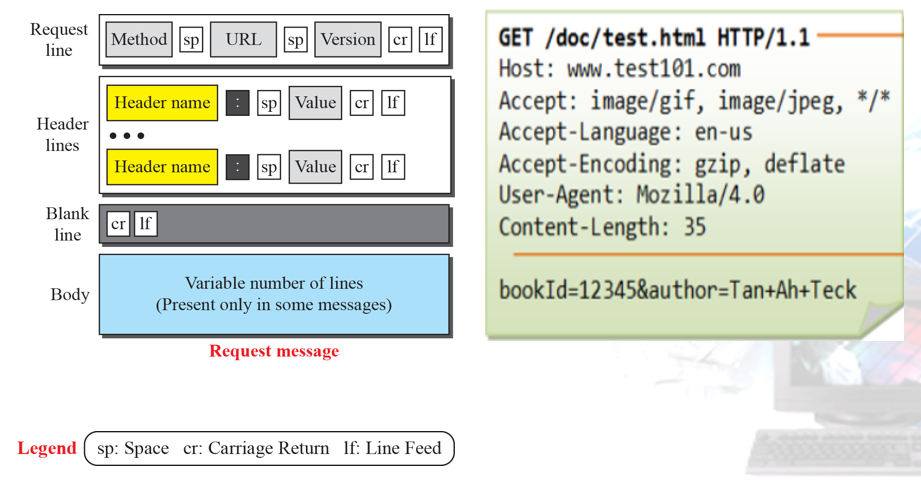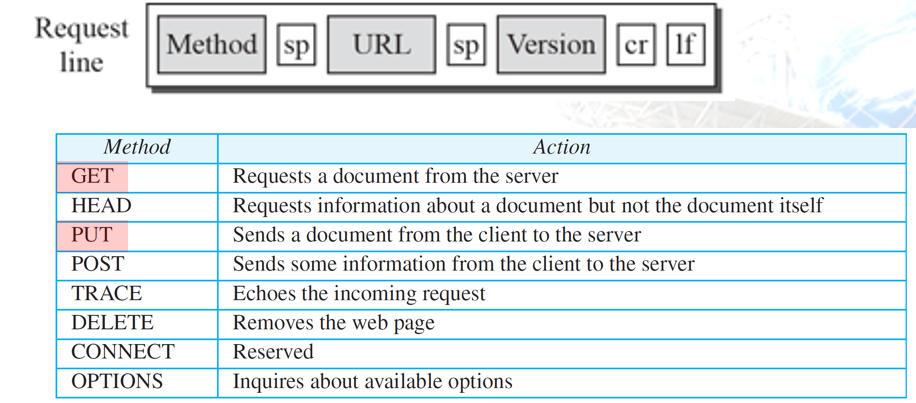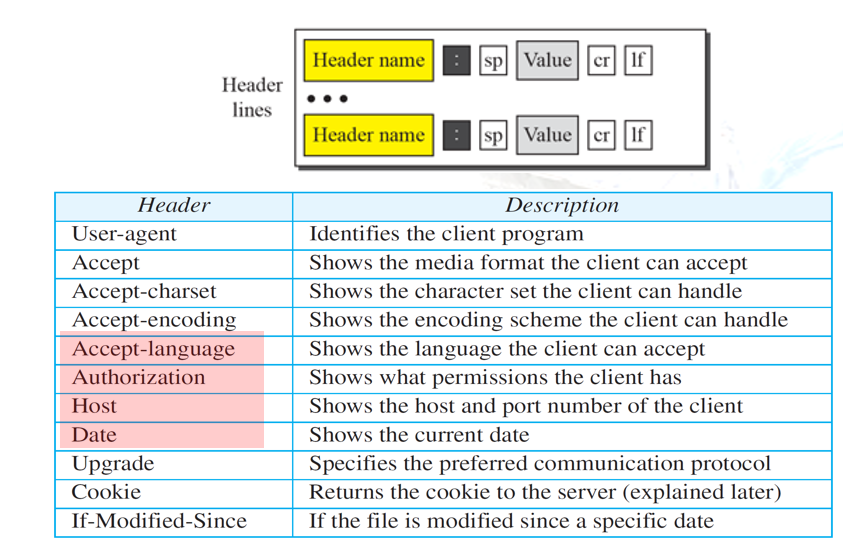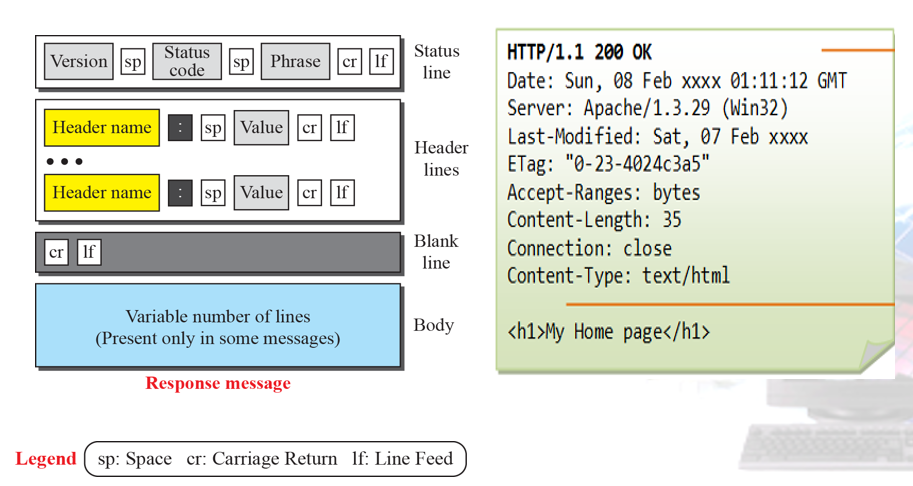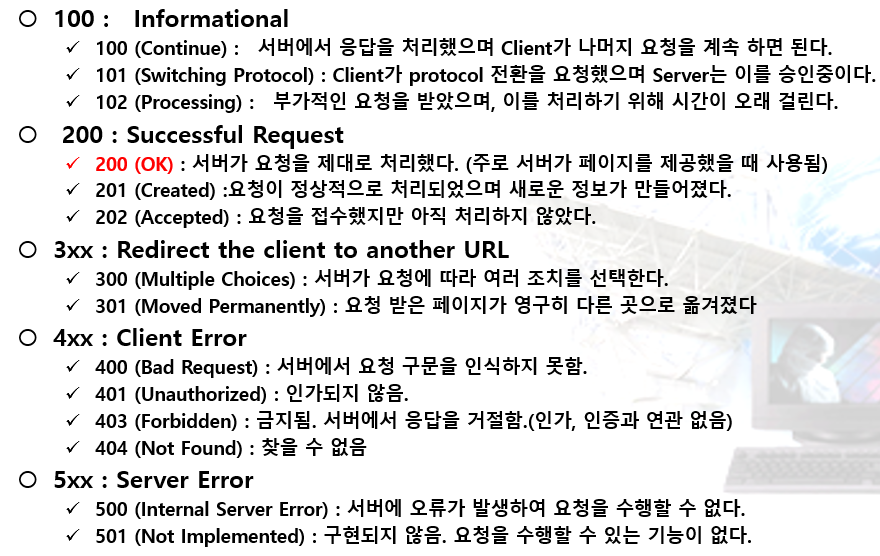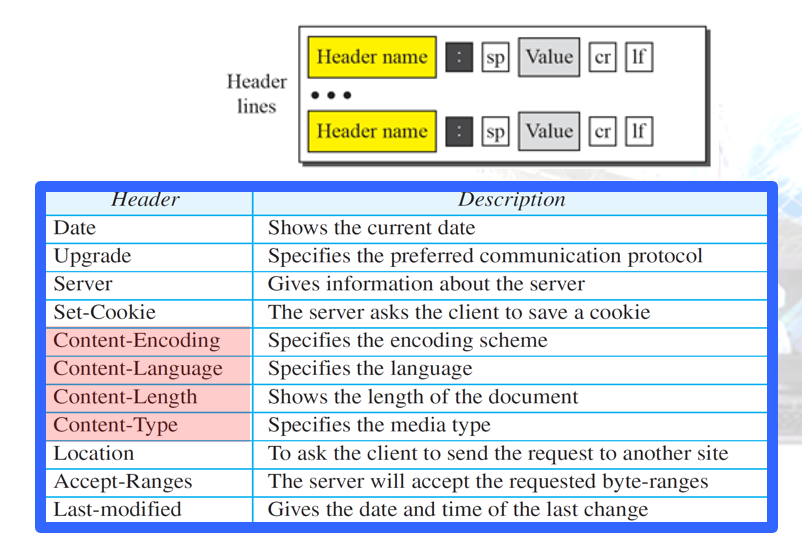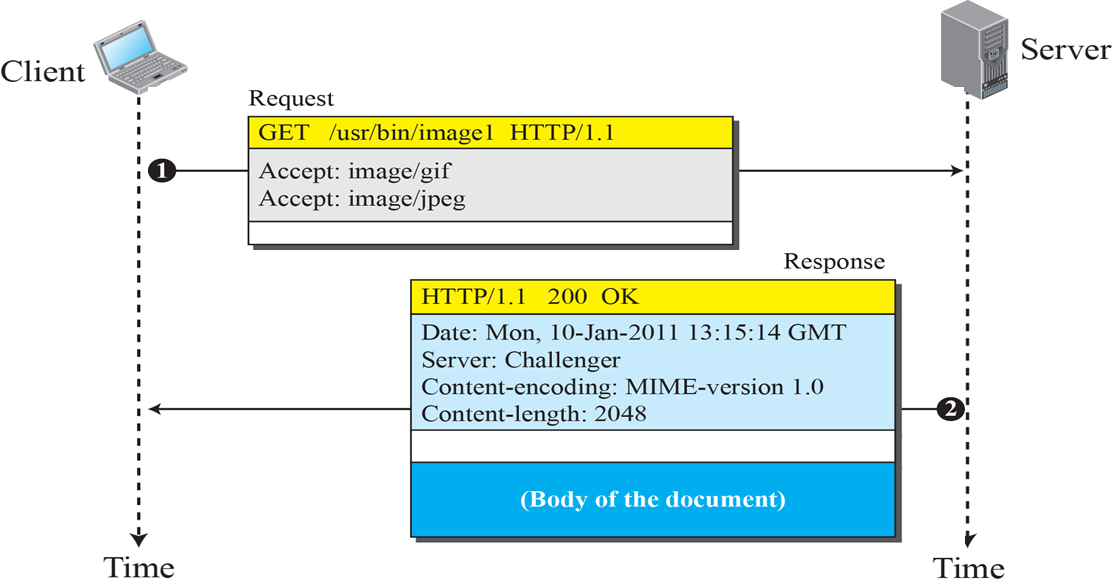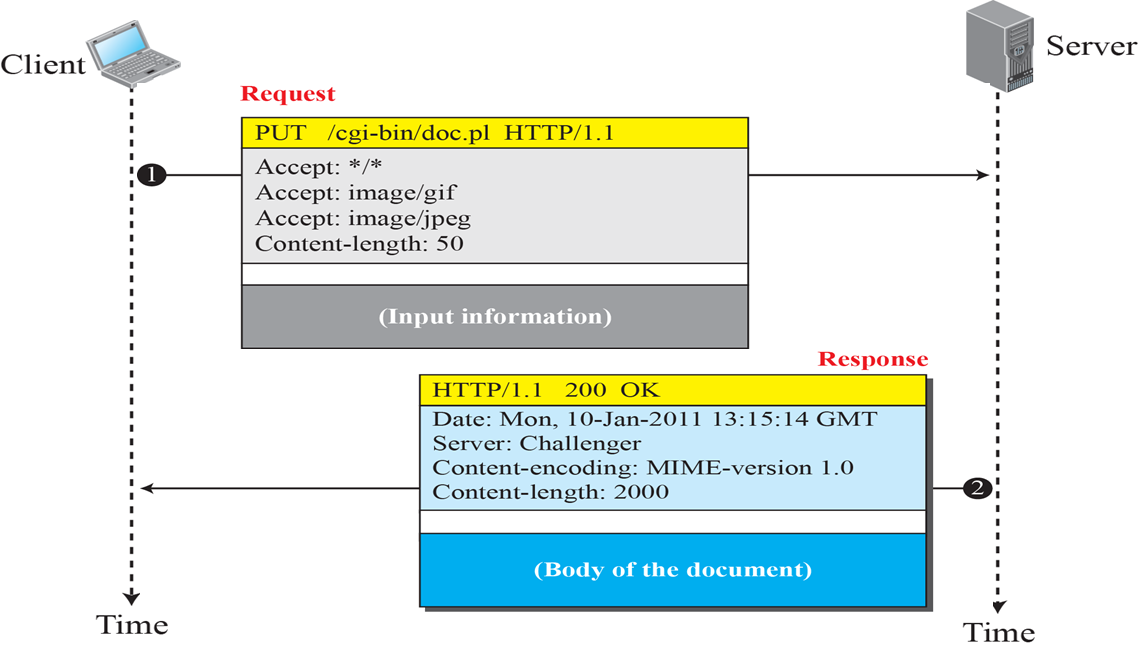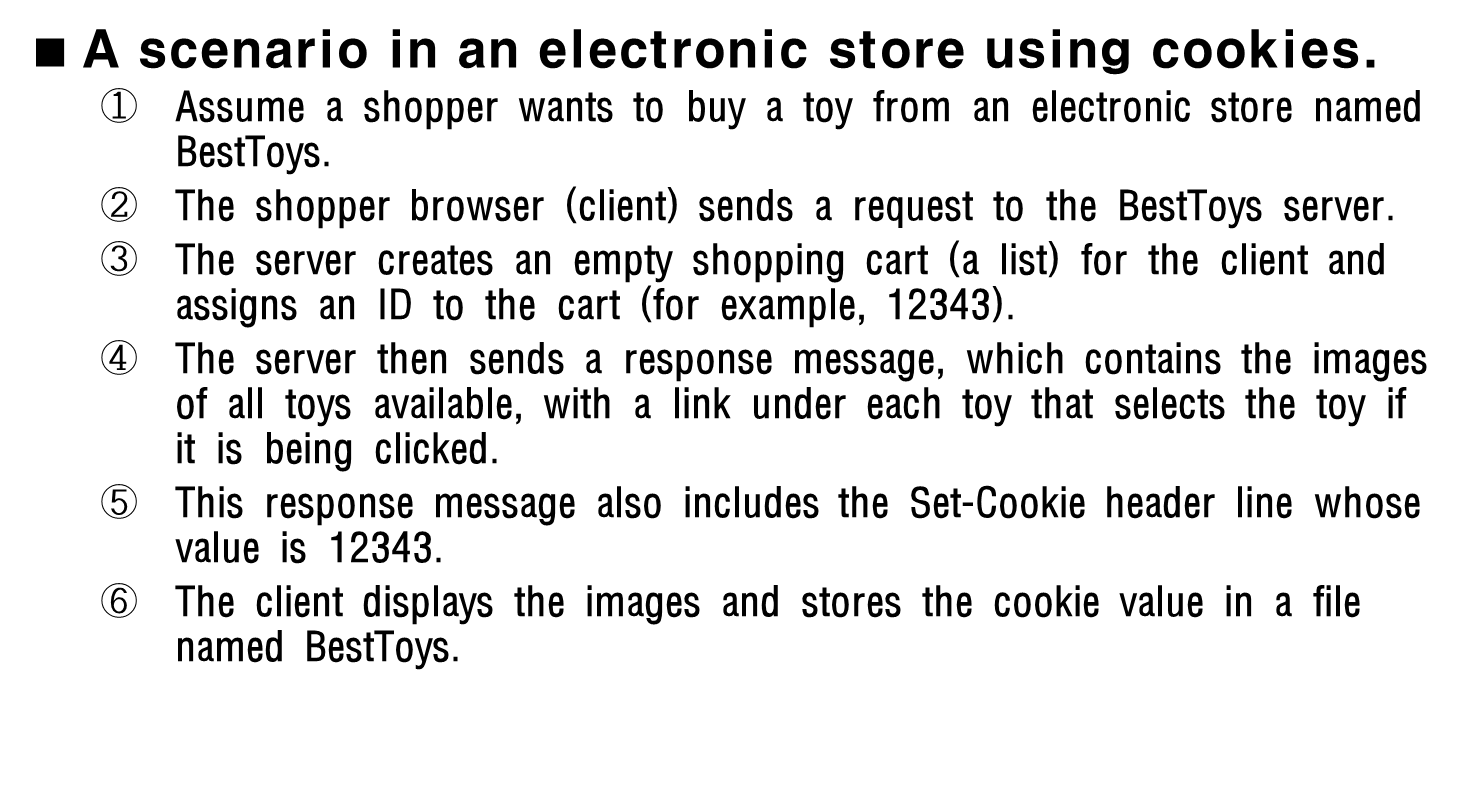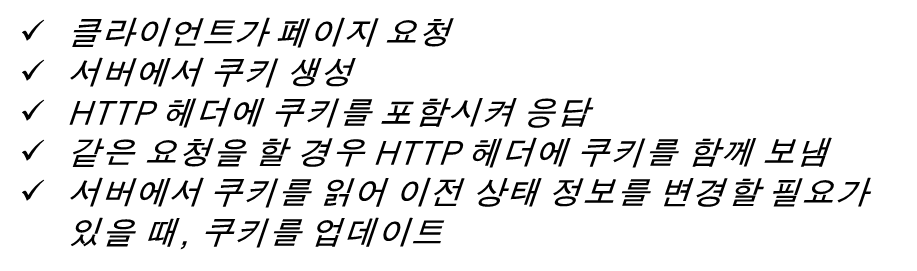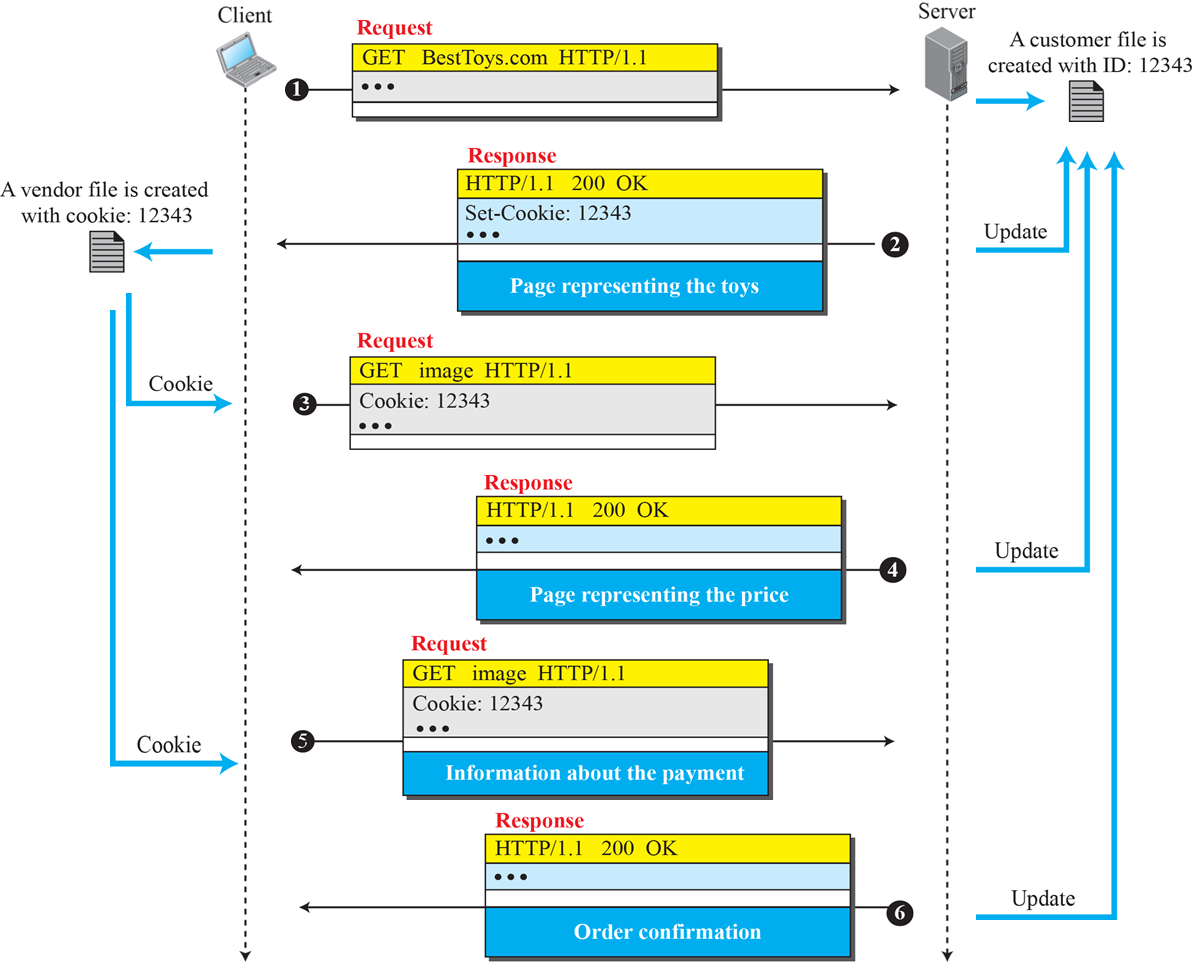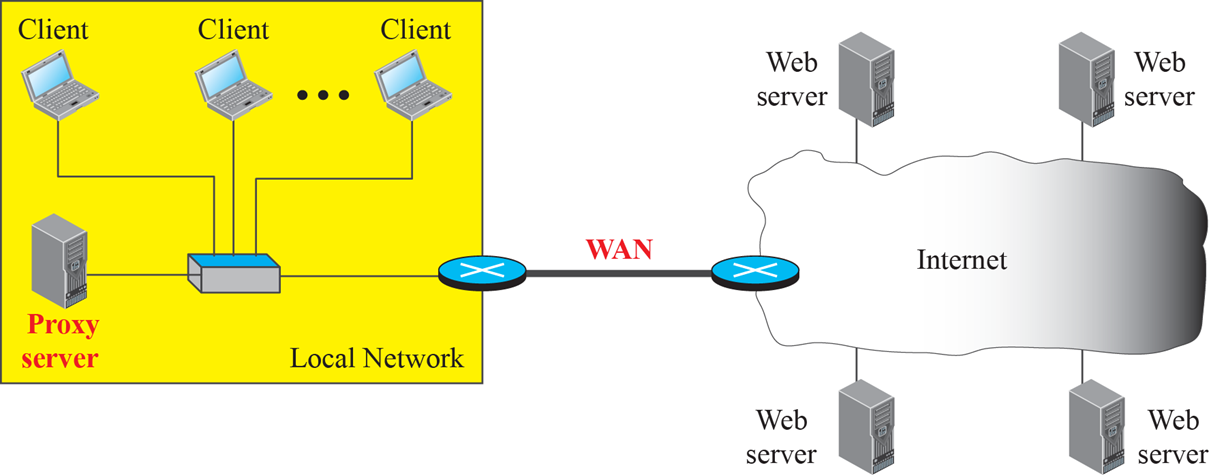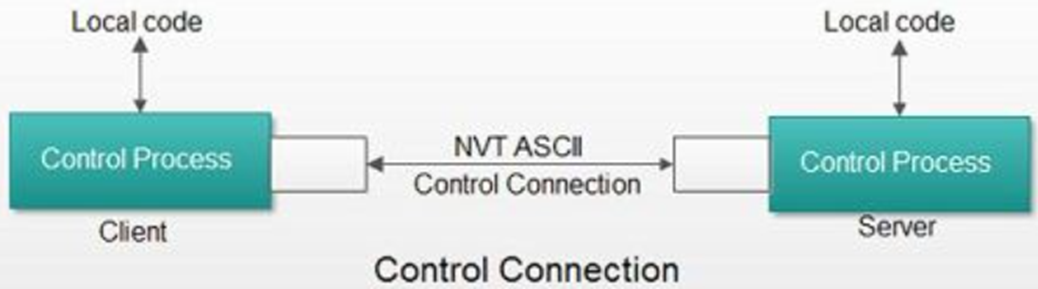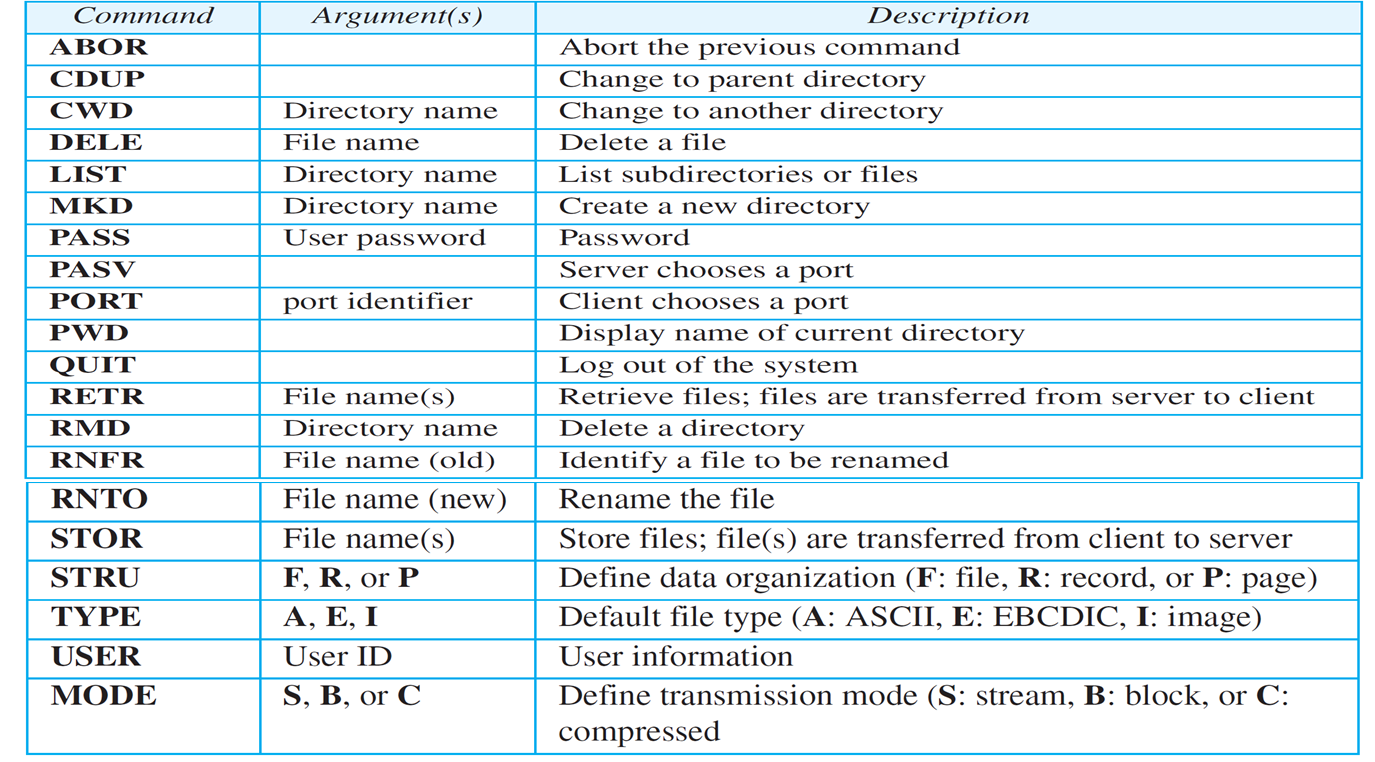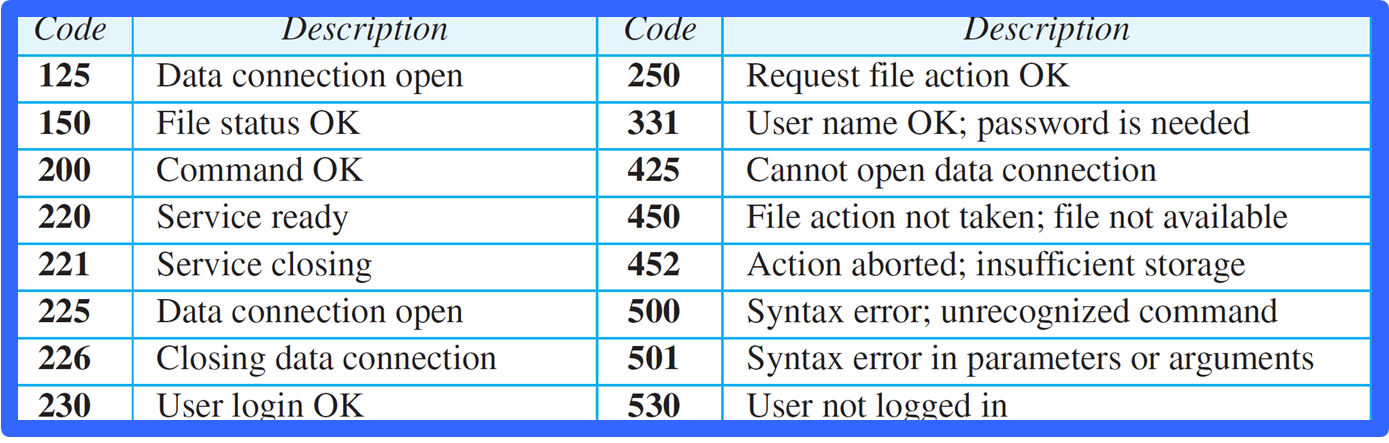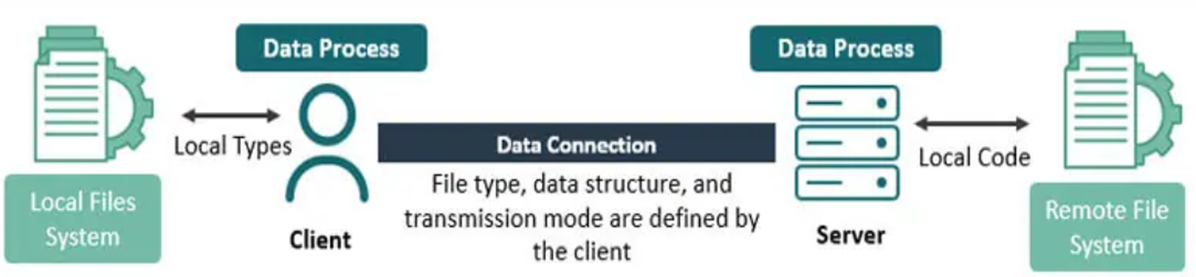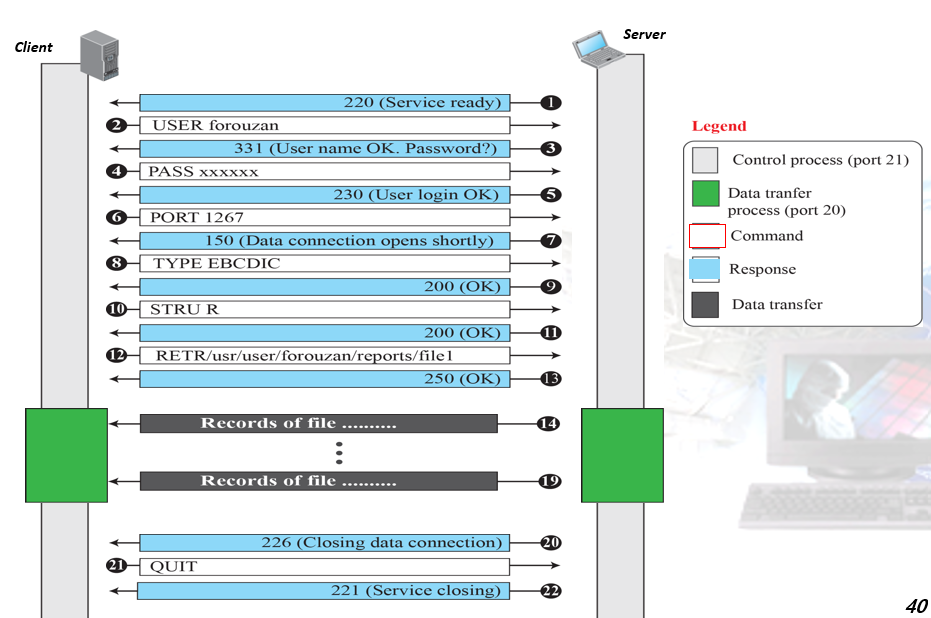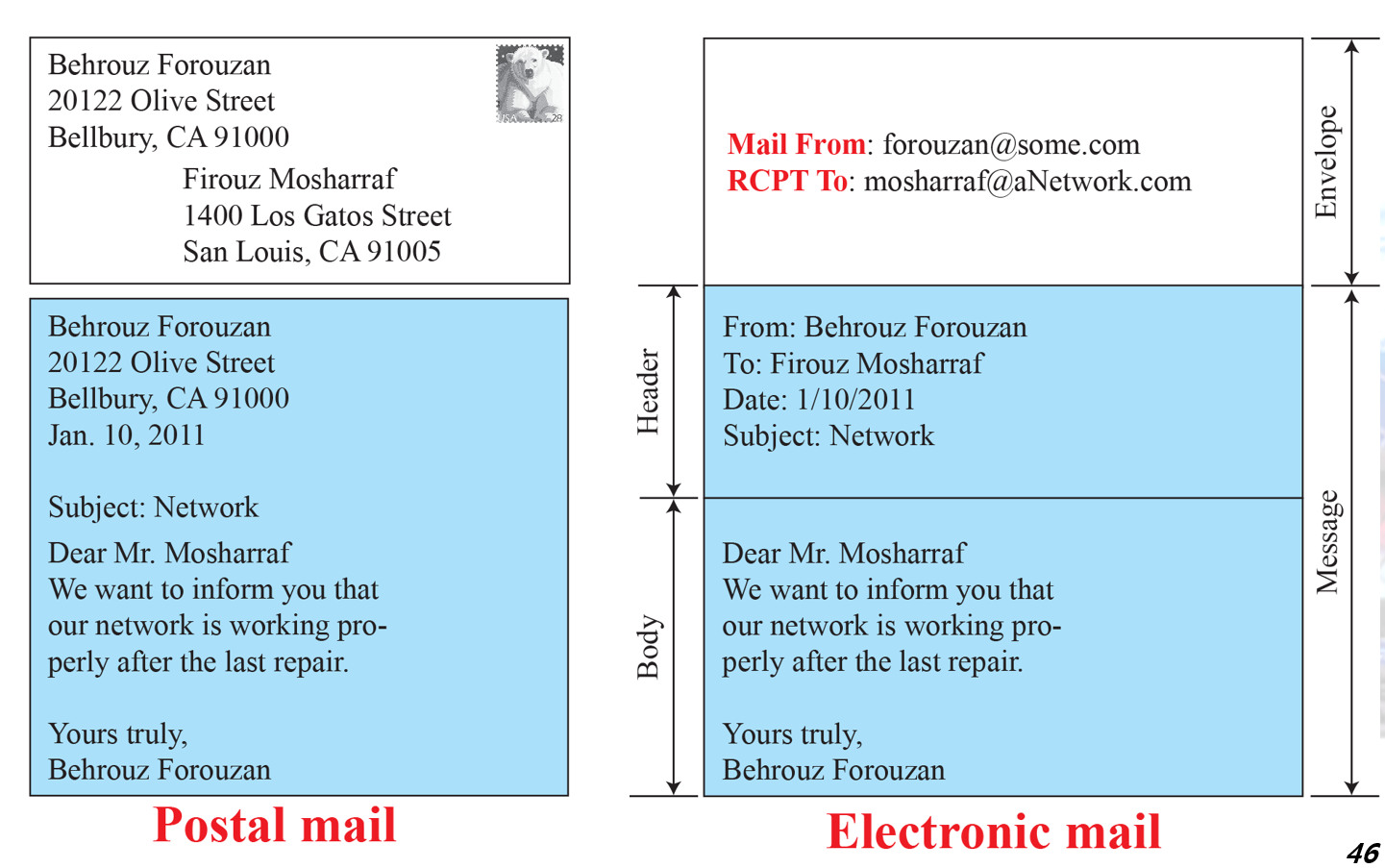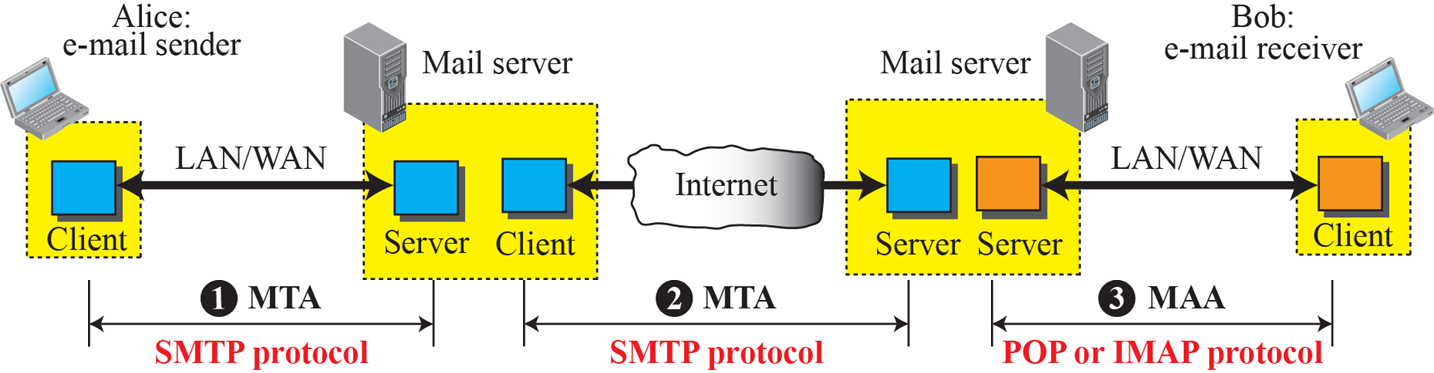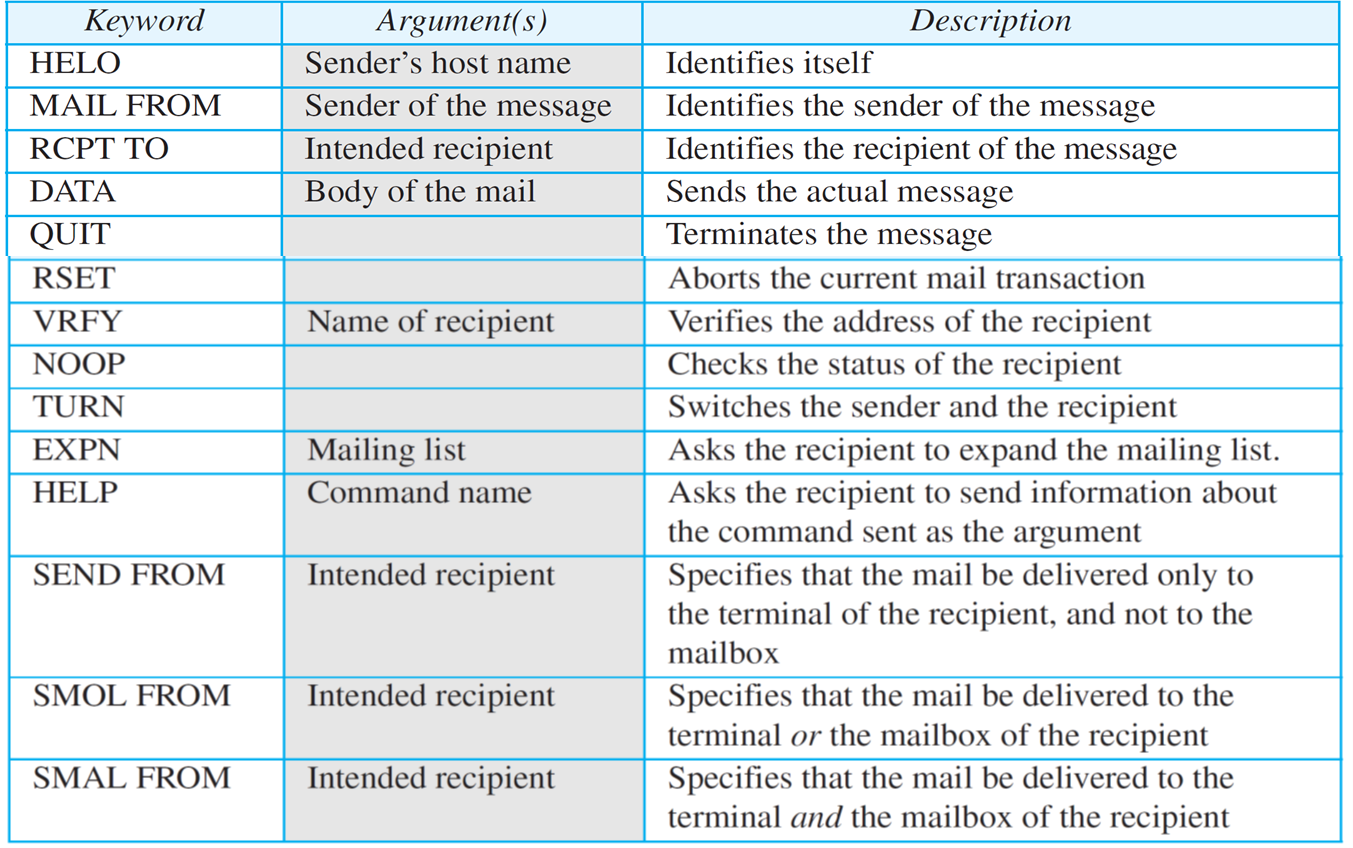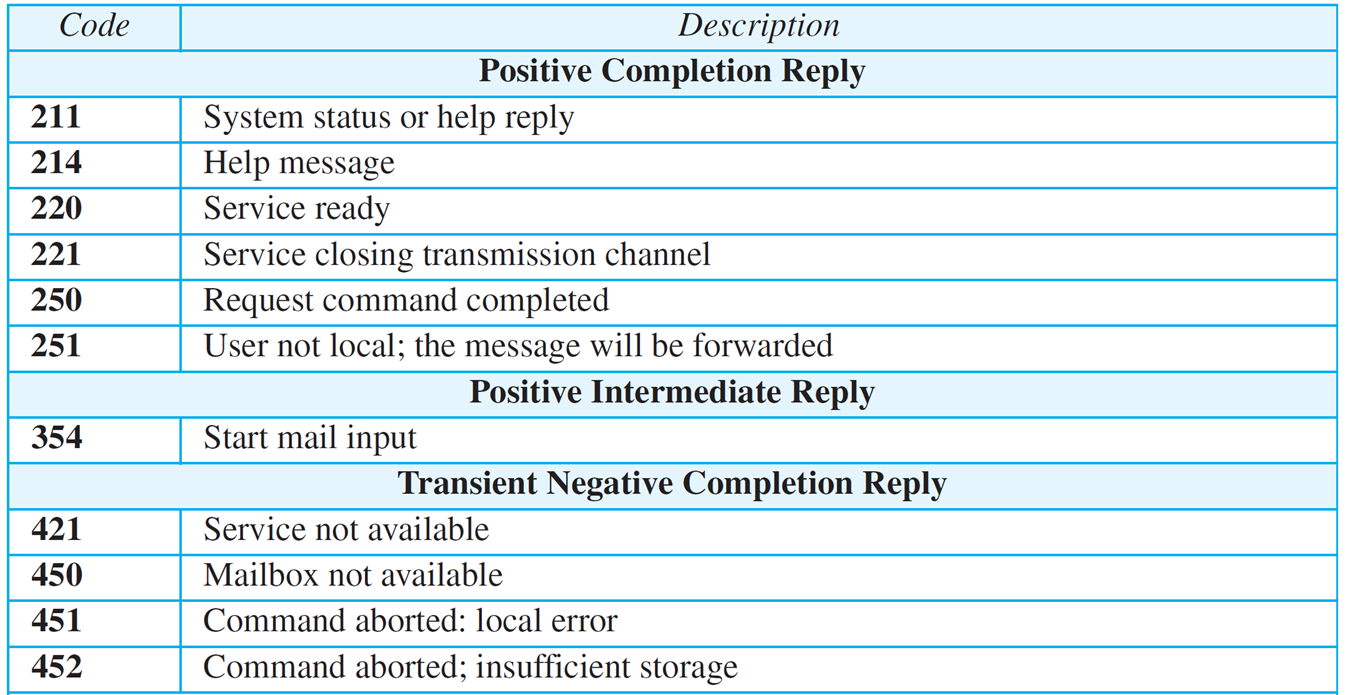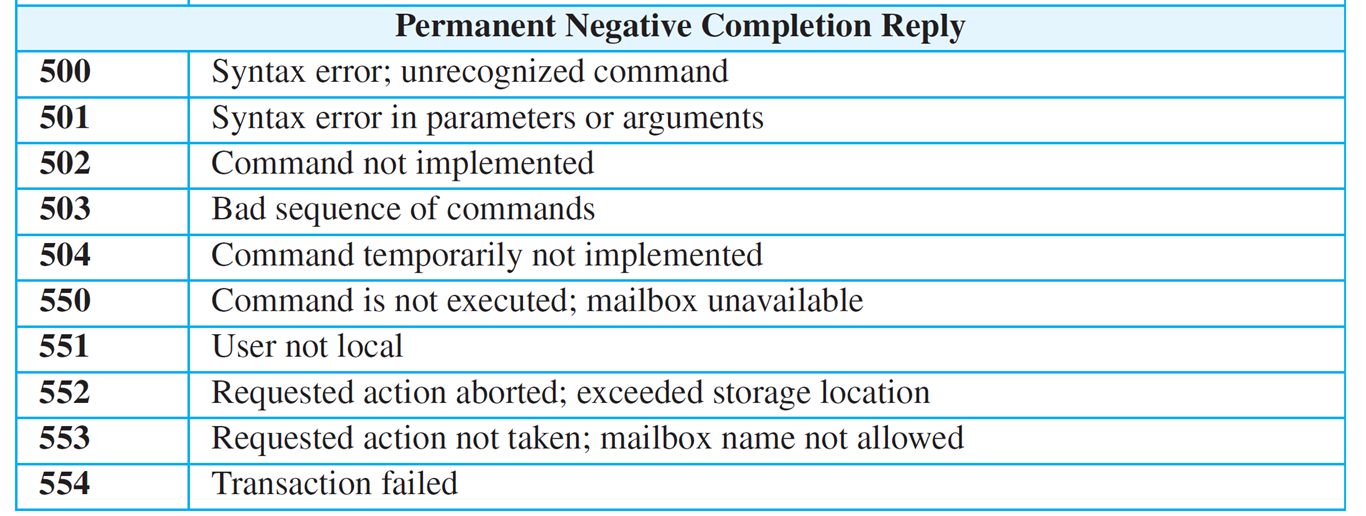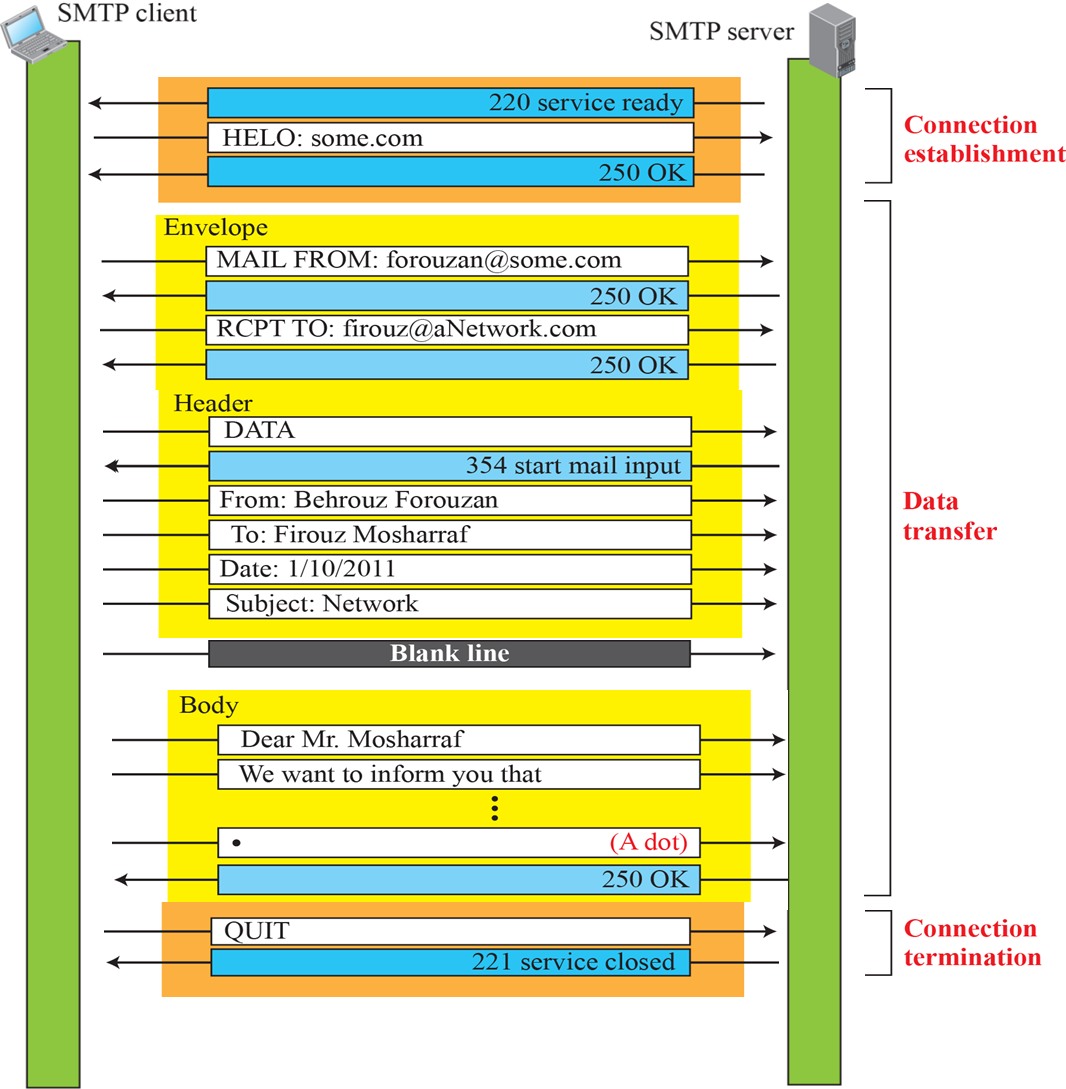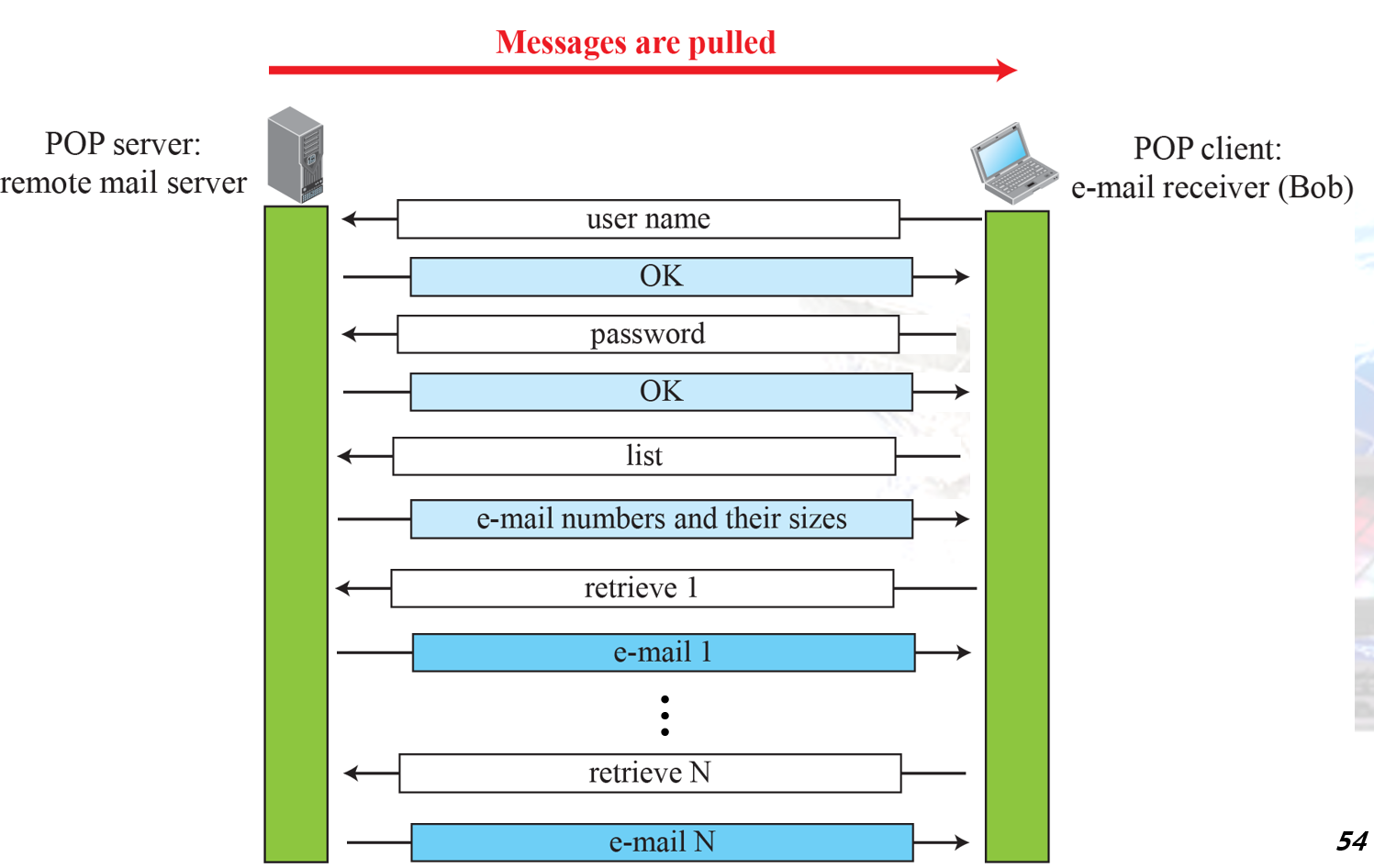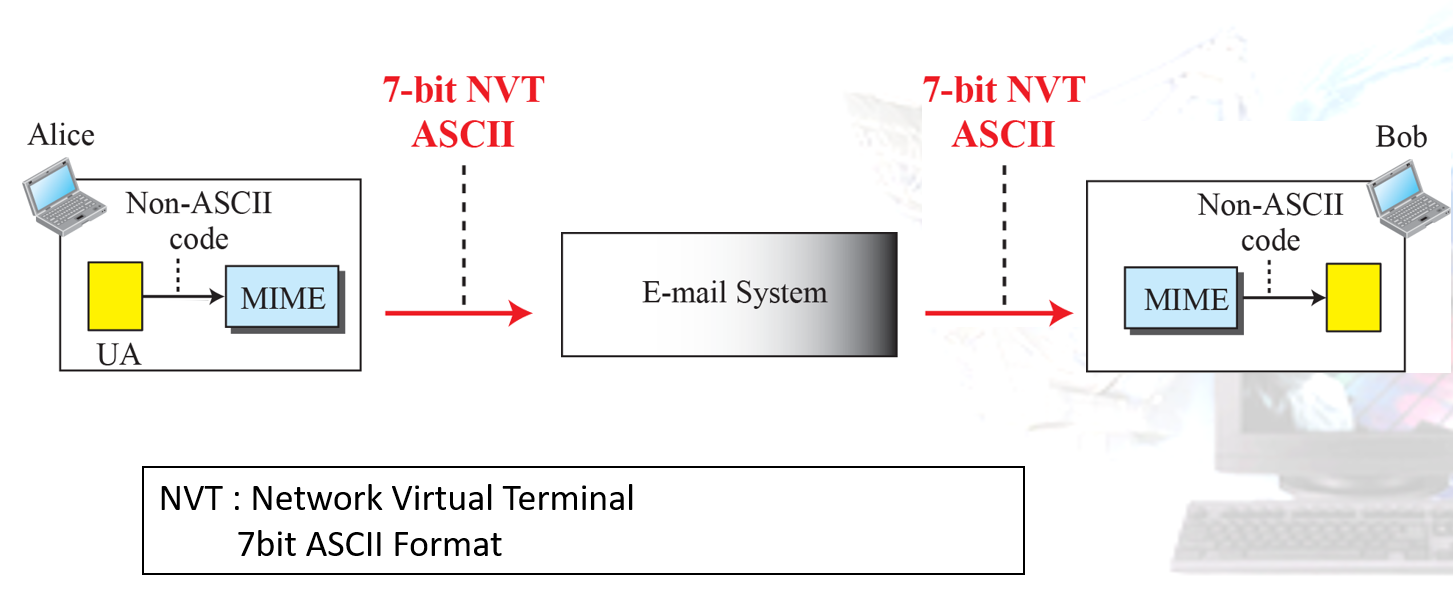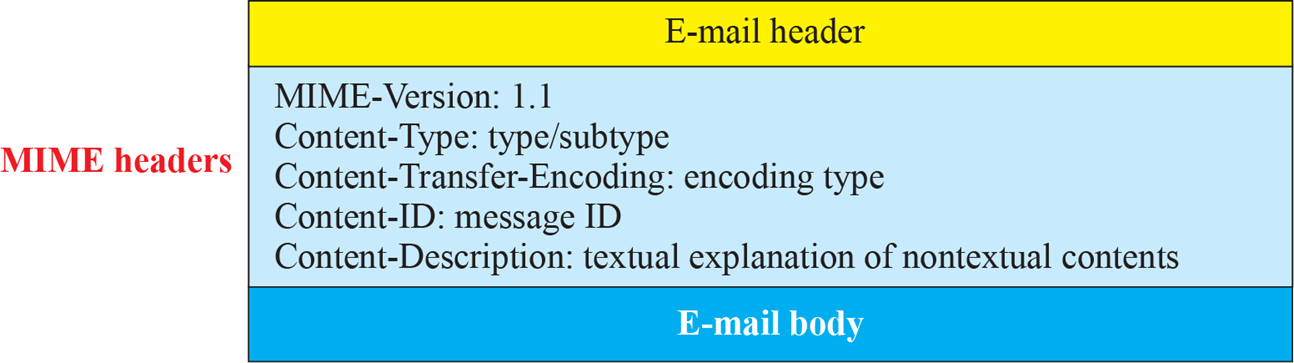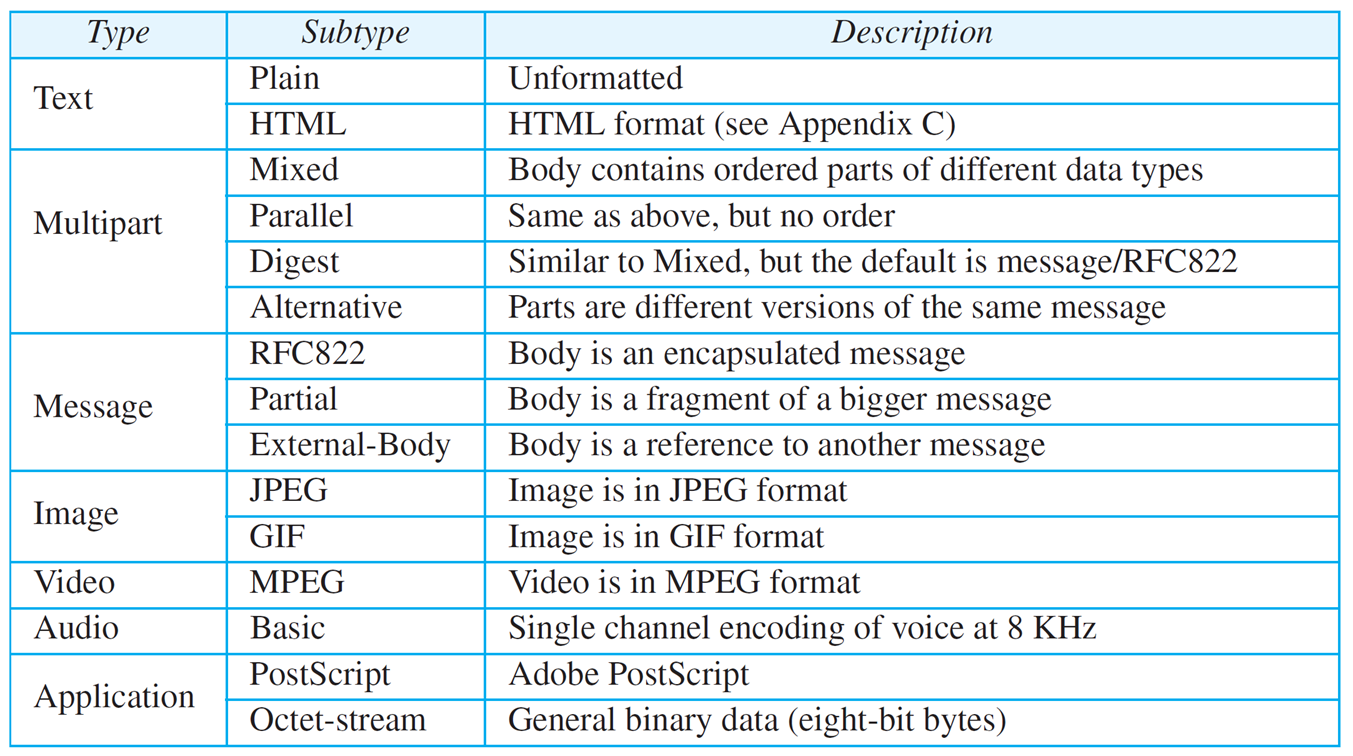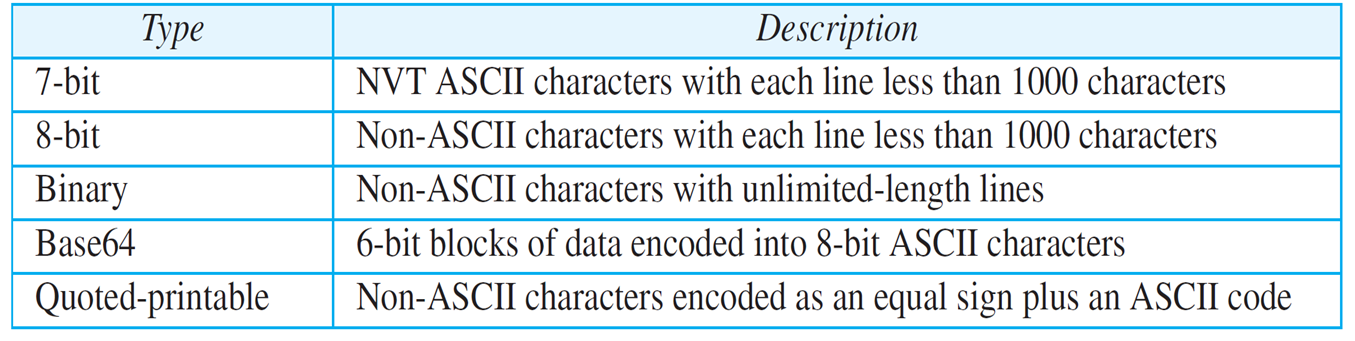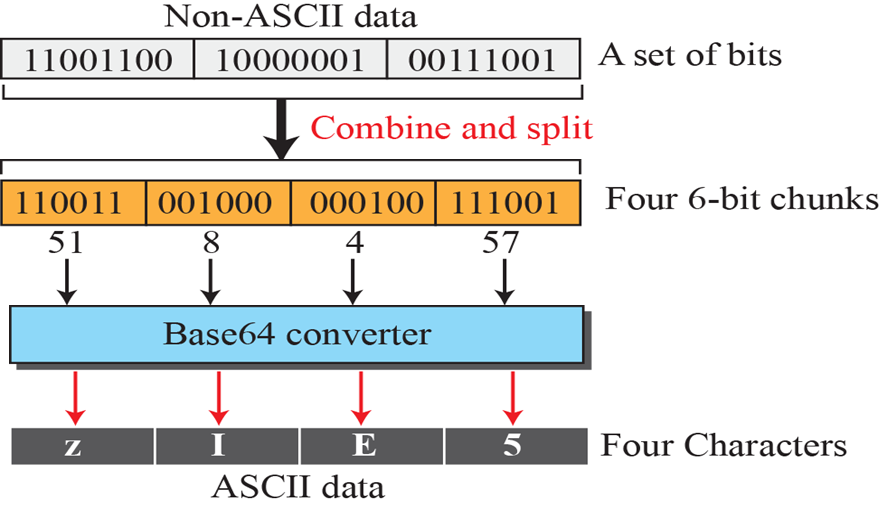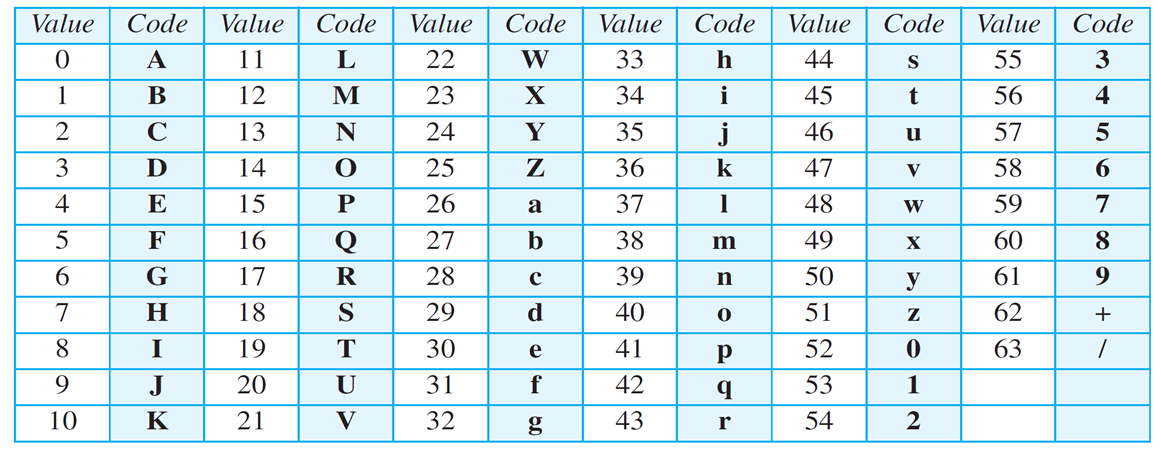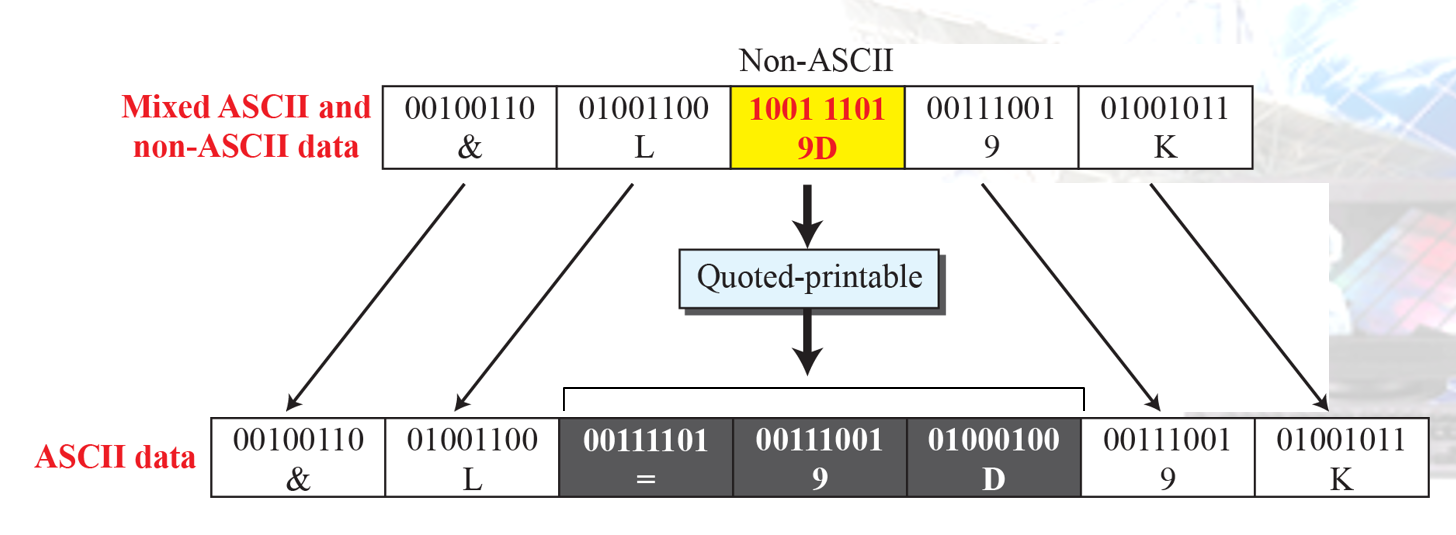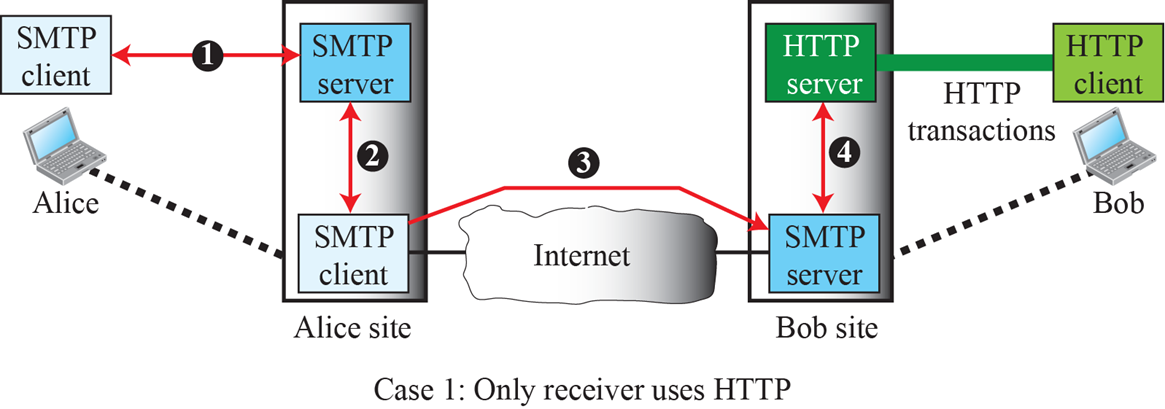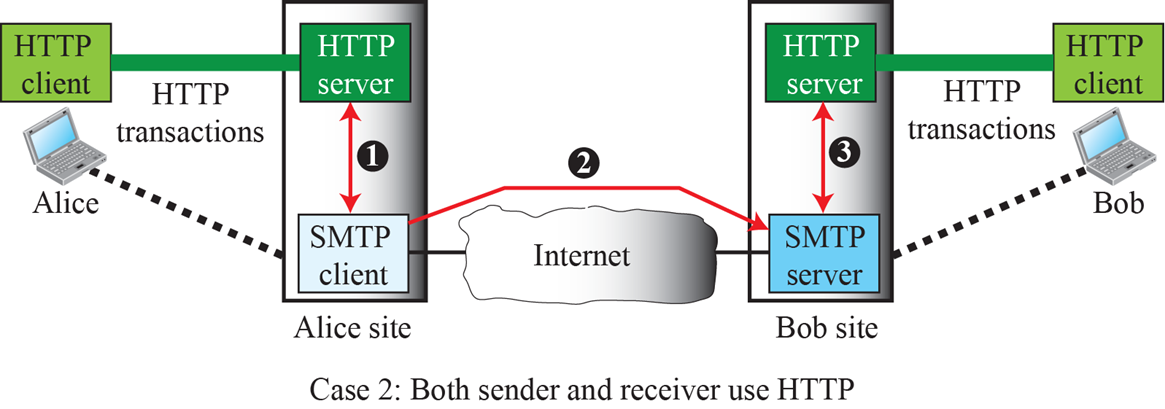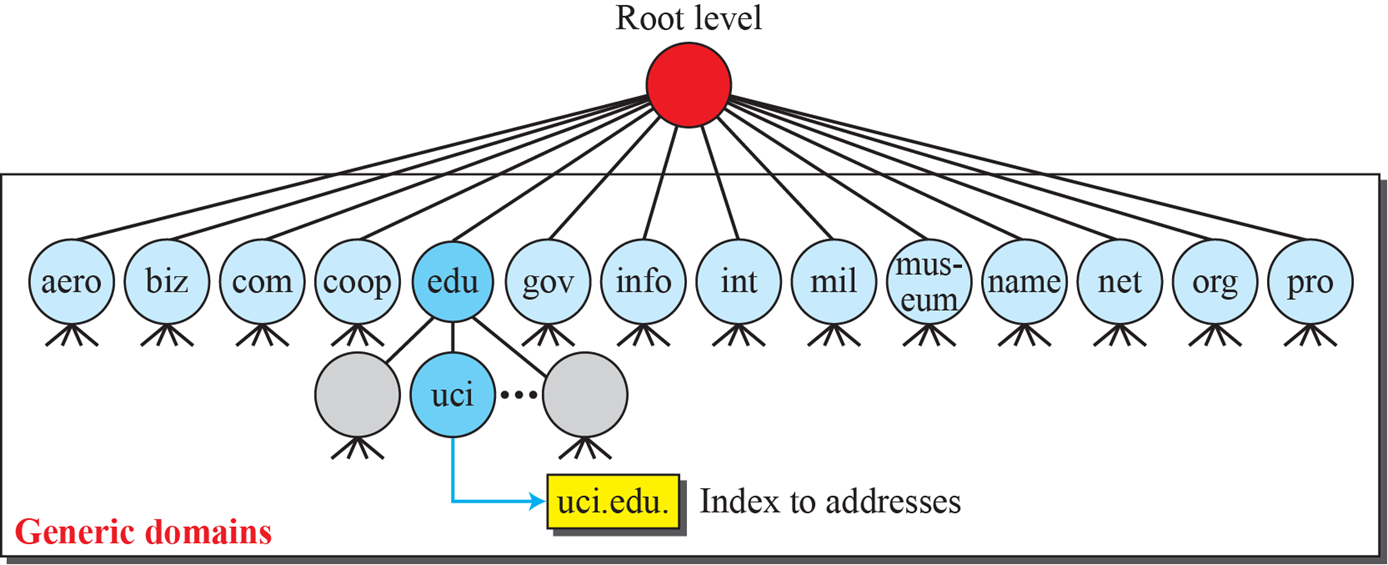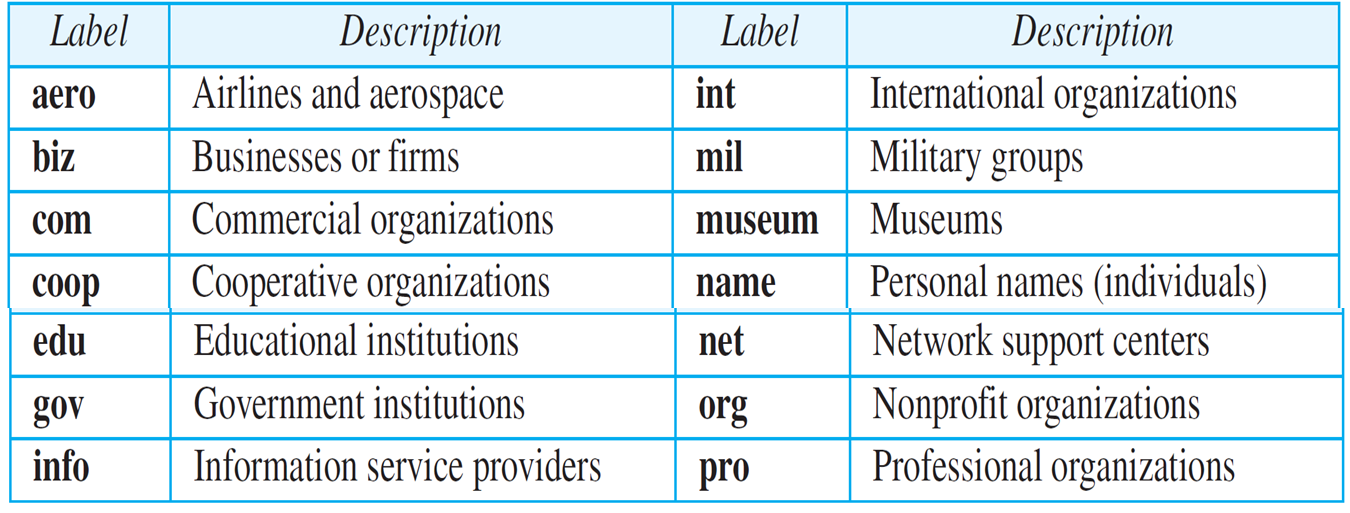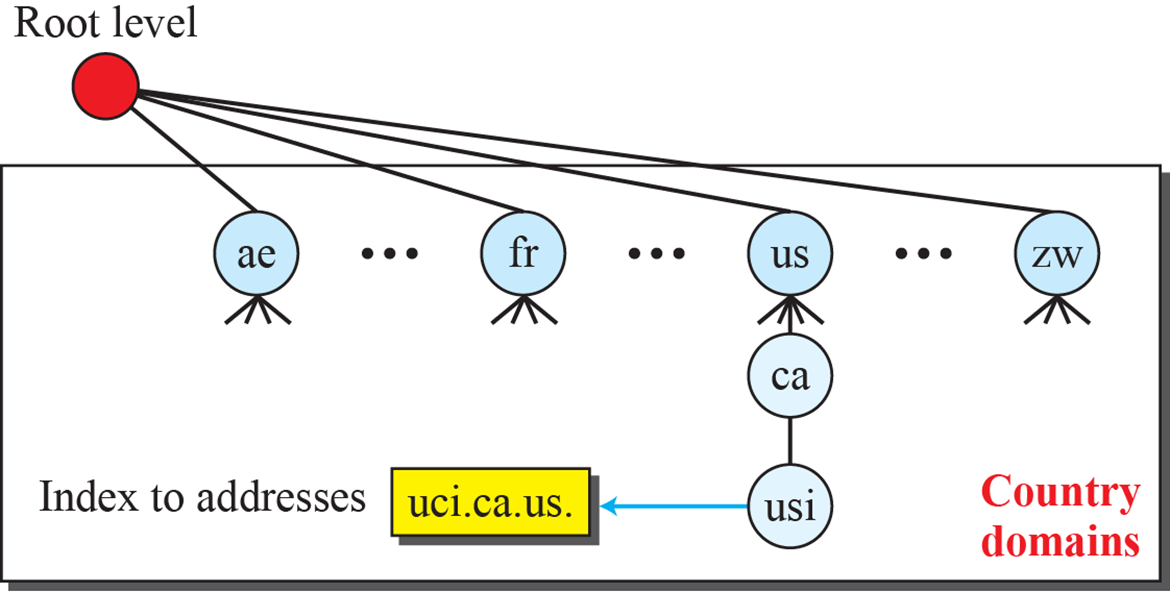World Wide Web (WWW)
WWW
- idea는 Tim Berners-Lee에 의해 1989년에 제안되었다.
- 1990년 말 Web browser와 HTTP server를 포함하면서 구현되었다.
Hyertext Transfer Protocol (HTTP)
- hypertext와 Web을 용이하게 하는 Application-layer protocol
- client-server computing model의 Request-response protocol
- client web browser는 HTTP 요청 메시지를 server에 전달한다.
- Web server는 HTML file과 다른 어떤것들과 같은 resource를 제공한다.
Example
- 다른 텍스트 파일과 참조와 큰 이미지에 대한 참조를 포함하는 과학 문서 찾기
-> 전체 docuemnt를 알아내기 위한 세 개의 transaction
Web Client (Browser)
-
web browser는 web site로 부터 information resource를 가져와 사용자의 device에 보여준다.
-
가장 인기있는 browser는 chrome, firefox, safari, 그리고 edge이다.
- 1993년 Mosaic, 1994년 Netscape Navigator
- 1995년 Internet Explorer
- 2003년 Apple에서 출시한 Safari
- 2004년 Mozilla에서 출시한 Firefox
- 2008년 google에서 출시한 Chrome, 가장 인기있고 지배적이다.
browser에 세 부분
-
Controller는 문서에 접근해서 interpreter를 사용해서 screen에 보여준다.
-
Interpreter는 HTML, JAVA, JavaScript일 수 있다.
-
client Protocol은 HTTP, FTP, SSH, SMTP 등이 될 수 있다.
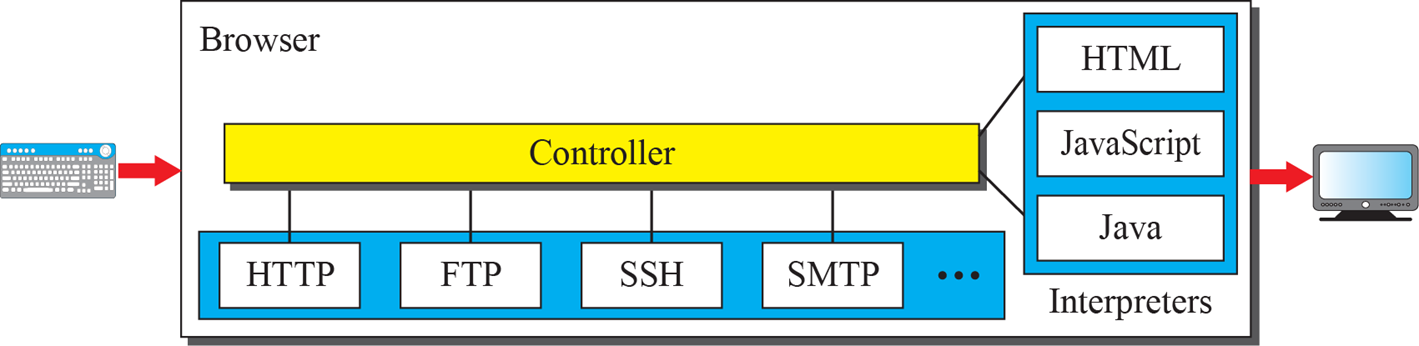
Web Server
- web page는 server에 저장된다.
- 각 요청이 도착할때마다, 일치하는 문서가 client에게 보내진다
- 효율성을 높이기 위해, server는 일반적으로 요청된 파일을 memory에 있는 cache에 저장한다.
- 매번 disk에서 가져오지 않고 cahce를가지고 동작
- 인기있는 web server:
- Apache
- Microsoft Internet Information Server(IIS)
Uniform Resource Locator(URL)
- web page는 web page를 구별하기 위해 unique identifier를 가진다.
- 4개의 identifier는 web page를 정의한다 :
- Protocol : web page에 접근하기 위한 client-server program (https:, ftp:, file:)
- Host : server의 IP 주소나 unique name
- Port Number : client-server program에 의해 정의된 port number (HTTP protocl은 80번)
- client의 경우 임시 port 번호 사용
- Path : file의 주소와 이름
Example : http://www.mhhe.com/compsci/forouzan
Web Documents
- static Document
- server에 저장된 고정된 내용의 document
- Languages : HTML, XML, XSL, THTML
- Dynamic Document
- browser가 document를 요청할때마다 web server에 의해 만들어진다. (date and time)
- CGI(Common Gateway Interface) - past
- JSP(Java Server Page), ASP(Active Server Page), ColdFusion - today
- Active Document
- browser가 active document를 요청할때, server는 document나 script를 복사해서 보낸다.
- 그런 다음 document가 client에서 실행된다. (browser에서 실행된다.)
- Languages : java applets, javascript
HTTP (Hypertext Transfer Protocol)
HTML (Hypertext Markup Language)
-
web에서 web page를 검색하기 위해 client-server program을 작성하는 방법을 정의한다.
-
HTTP client는 request할 수 있다; HTTP server는 response를 반환한다.
-
server는 port number 80을사용한다; clientsms 임시 port number를 사용한다.
-
HTTP는 TCP service를 사용한다.
HTTP Connecctions
- Non-Persistent Connection : 새로운 TCP Connection을 사용해서 각 object를 찾는다. - HTTP 1.0
- Persistent Connecction : TCP connection을 만들고 모든 object를 찾는다. - HTTP 1.1
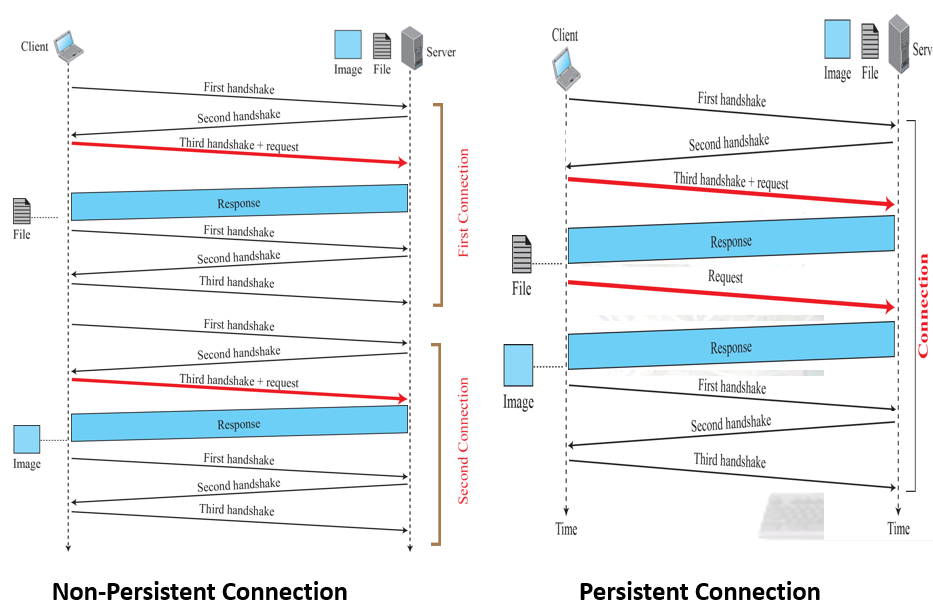
Request Message Format
- sp : 빈칸
- cr : 다음줄 맨 처음으로 커서 이동
- lf : 한줄 바꿈
Request Line
method fieled는 request type을 정의한다.
URL은 web page에 address와 name을 정의한다.
Version : HTTP 1.1
GET : server로부터 document를 가져오는것
PUT : client로부터 server로 document를 보내는것
POST : client로부터 server로 information을 보내는 것
*Request Header Line
각 header line은 추가적인 information을 client로부터 server로 보낸다.
Response Message Format
Response Status Code
Response Header Line
- 각 header line은 추가적인 information을 server로 부터 client로 보낸다.
Example
우리가 /usr/bin/image1 path를 통해 image를 검색한다.Request Message
- Request Line : Method(GET), URL, HTTP Version(1.1)
- Header Line : client는 GIF나 JPEG image를 받을 수 있다.
Response Message- Request Line : Version, Status Code, Phrase
- Header Line : data, server, content encoding (MIME version, 전자 메일), document의 길이
clients가 server에 post할 web page를 보낸다.
- Request Line : Put Method, URL, HTTP version
- Status Line : Http Version, Status code, Status message
오늘날 web은 client에 대한 information을 기억할 필요가 있다.
- 웹사이트는 전자 상점으로 사용되고 있다.
- 일부 웹 사이트는 등록된 클라이언트만 액세스할 수 있다.
- 포털 사이트 : 사용자가 보고 싶은 웹 페이지를 선택한다.
- 광고 대행사
Cookie
- 원래 Web에서, client는 request를 보내고 server는 respond한다 그리고 들의 relation은 끝난다.
- Cookie는 작은 data file이다.
- web server에 의해 생성되고 처음 전송된다.
- web browser에 의해 client에 저장된다.
- Cookie는 key와 value를 포함한다.
Creating, Storing, and Using of the Cookie
- Creating : 서버에서 만들어짐
- Storing : client와 server에 별도로 저장
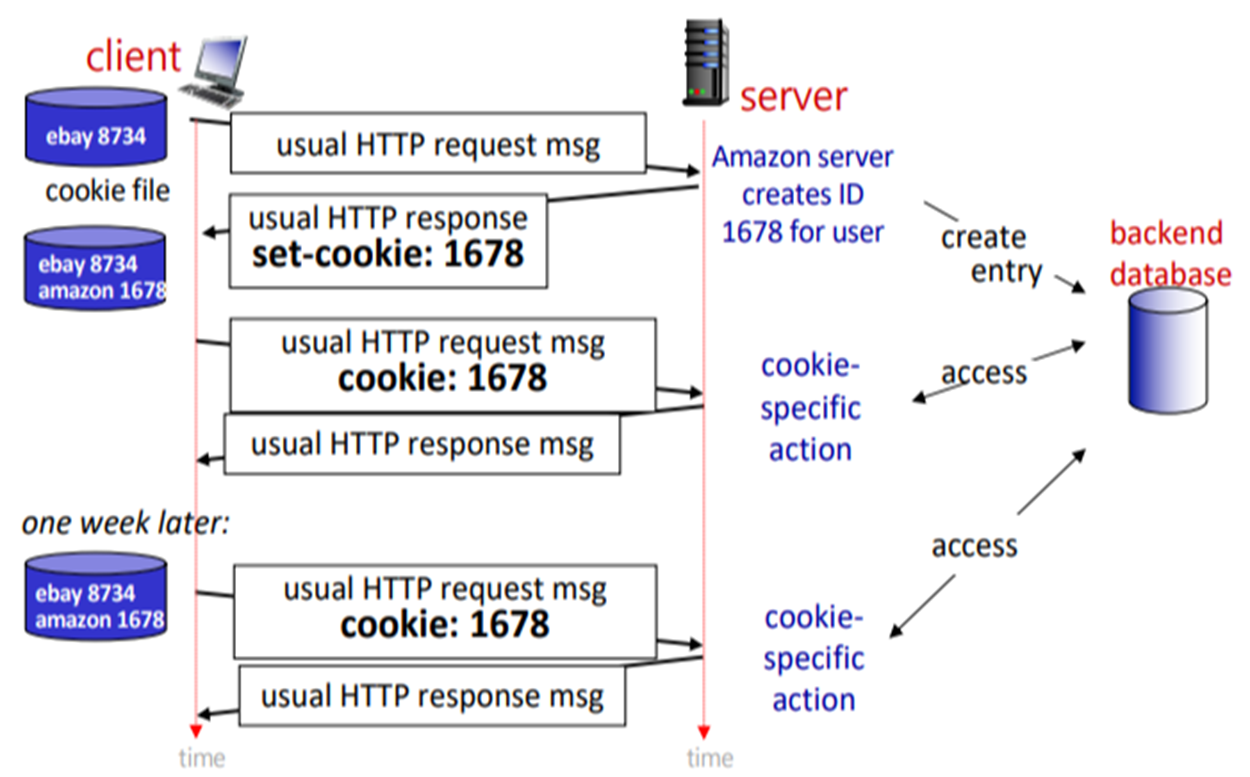
Examples of the Cookie
- Electornic Store
- 구매 품목의 번호와 단가와 같은 쇼핑 품목에 대한 정보가 브라우저로 전송된다.
- Registered Clients
- 클라이언트가 처음 등록하면 사용자 정보가 브라우저로 전송된다.
- Portal Site
- 사용자가 좋아하는 페이지를 선택하면 쿠키가 만들어져 브라우저로 전송된다.
- Advertising Agency
- 사용자가 배너 아이콘을 클릭하면 사용자의 아이디와 사용자의 웹에서의 행동이 쿠키에 포함된다.
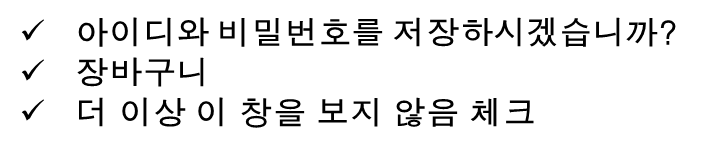
- 사용자가 배너 아이콘을 클릭하면 사용자의 아이디와 사용자의 웹에서의 행동이 쿠키에 포함된다.
Example
Web Cashing : Proxy Server
- HTTP request가 어떤 client (browser)로 부터 요청될때, request는 처음 proxxy server로 향한다.
- 만약 proxy server가 이미 일치하는 web page를 가지고 있으면, 그것을 client에게 response한다.
- 그렇지 않으면, proxy server는 client 역할을 하며, Internet에 있는 web server로 요청을 보낸다.
- response가 반환되면, proxy sever는 client에 request에 대해 보내기 전에 그것을 복사하고 cache에 저장한다.
- server에 부하와 network traffic을 감소시키고, response time을 개선한다.
Example of Proxy Server
Proxy Sever 위치
- client computer는 Proxy server로 사용될 수 있다.
- 기업에서, Proxy Server는 컴퓨터 LAN에 설치될 수 있다.
- ISP는 부하를 감소시키기 위해 Proxy server에 설치 될 수 있다.
HTTP Security
- HTTP는 SSL(Secure Socket Layer)를 통해 실행 가능하다. - HTTPS
- HTTPS는 443 port 번호를 통해 data를 전송한다.
- HTTPS는 confidentially, authentication, data integrity를 제공한다.
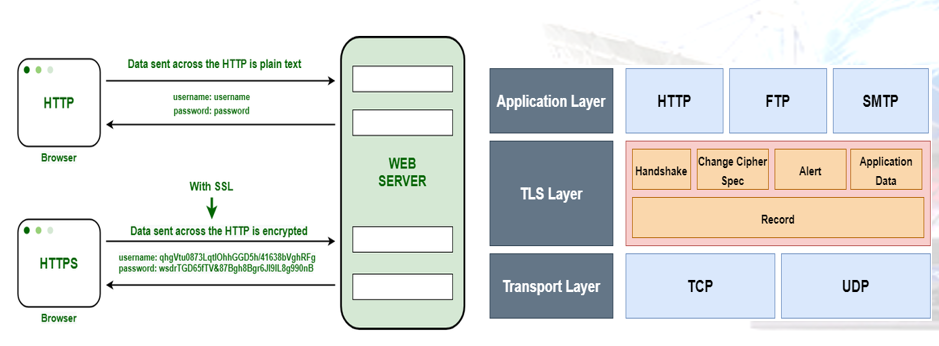
SSL(Secure Sockets Layer)
- SSL은 internet을 통해 전송되는 confidentiality와 information의 integrity를 보장하는 보안 protocol이다.
TLS(Transport Layer Security)
- TLS는 symmetric(대칭)과 asymmetric(비대칭) cryptography(암호)를사용하는 transport layer security이다.
- TLS는 이러한 cryptographic protocol을 사용하여 안전하지 않은 network를 통해 data를 전송할때 보안을 제공한다.
SSL/TLS
- SSL 이후에 이것을 표준화해서 만든 것이 TLS로 SSL/TLS로 함께 묶어 분류한다.
File Transfer Protocol(FTP)
File Transfer Prtocol
- FTP는 한 host로 부터 다른 host로 파일을 복사하기 위해 TCP/IP에서 제공하는 표준 protocol이다.
- file을 전송하는 동안에 문제점
- 두 시스템이 다른 file name convention을 사용할지도 모른다.
- 두 시스템이 다른 data를 표현하기 위한 방법을 가질지도 모른다.
- 두 시스템ㅁ이 다른 directory 구조를 가질지도 모른다.
-> FTP로 이러한 문제를 해결할 수 있다.
Client-Server Structure of FTP
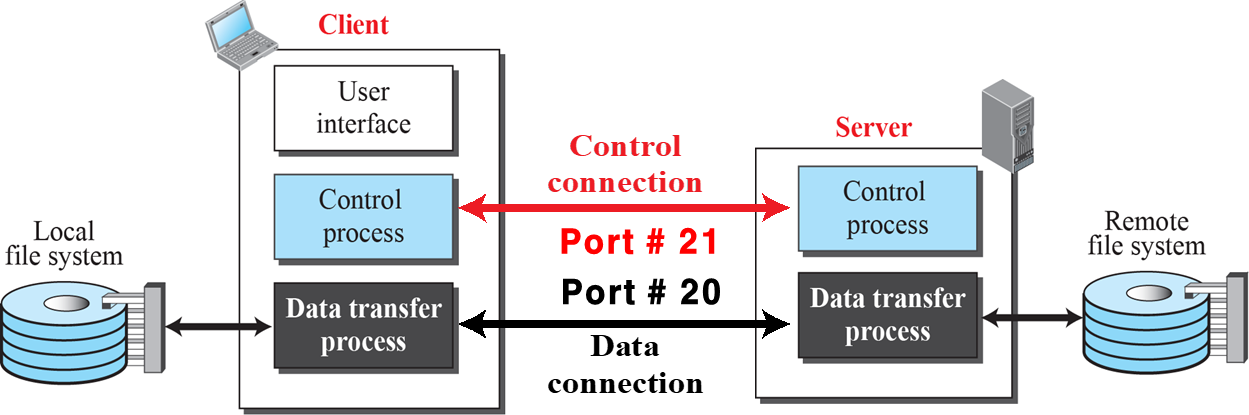
Two Connection
- Control Connection (21번 포트)
- Data Connection (20번 포트)
Two Connections
Control Connections
사용자가 FTP를 시작할때, control connection이 열린다.
전체 interactive FTP sesion동안에 연결된 상태로 유지된다.
FTP는 local code나 syntax(e.g. window or UNIX)를 NVT sysntax와 반대로 번역하기위해 NVT ASCII character set을 사용한다.
FTP Commands
FRP Respnoses
Data Connection
- 각 file transfer 활동을 위해 열렸다가 닫힌다.
- client는 ephemeral(임시) port를 사용해서 passive open을 발행한다.
- client는 port command를 사용해서 port 번호를 server로 보낸다.
- server는 well-known port 번호 20을 사용해서 active open을 발행하고 ephemeral port 번호를 받는다.
Communication over Data Connection
- communication의 3가지 속성
- File Type : ASCII file, EBCDIC file, or Image file
- Data structter : File Strructure, Reord Structer, Page Structure
- Transmission Mode : Stream mode, Block mode, Compressed mode
- File Transfer
- Retrieving a file : client로부터 server로 전송
- Storing a file : server로부터 client로 전송
- Directory Listing : server로 부터 client로 하위 디렉토리 또는 파일 나열
An Example of FTP
- control connection은 항상 열려있다.
- data connection은 열리고 닫히고를 반복한다.
- 모든 reclod가 전송되면, server는 data connecton Closing을 알린다.
- Client는 QUIT command를 실행하여 service connection을 종료한다.
Security for FTP
TLS를 통한 FTP Connections
- FTP는 secuirty가 큰 문제가 아닐때 설계되었다.
- password와 data connecction은 안전하지 않은 plaintext로 data를 전송했다.
- SSL/TLS은 application과 TCP layer 사이에 추가되었다.
- TLS를 통한 FTP는 128 bit encryption을 제공한다.
- SSL certificate는 server에 대해 생성된다.
Electronic Mail
HTTP, FTP
- server 프로그램은 항상 동작하고, client로 부터 요청을 기다린다.
- request와 response가 존재한다.
- Electronic mail(or e-mail)은 사용자가 message를 교환하는 것을 가능하게 한다.
- 이 application의 성격은 지금까지 것들과 다르다.
- e-mail의 client/server programminig 다른 방법으로 구현되어야 한다. : 중개 컴퓨터(server)를 사용하는 것
Archietecture
e-mail을 보내고 받는 시나리오
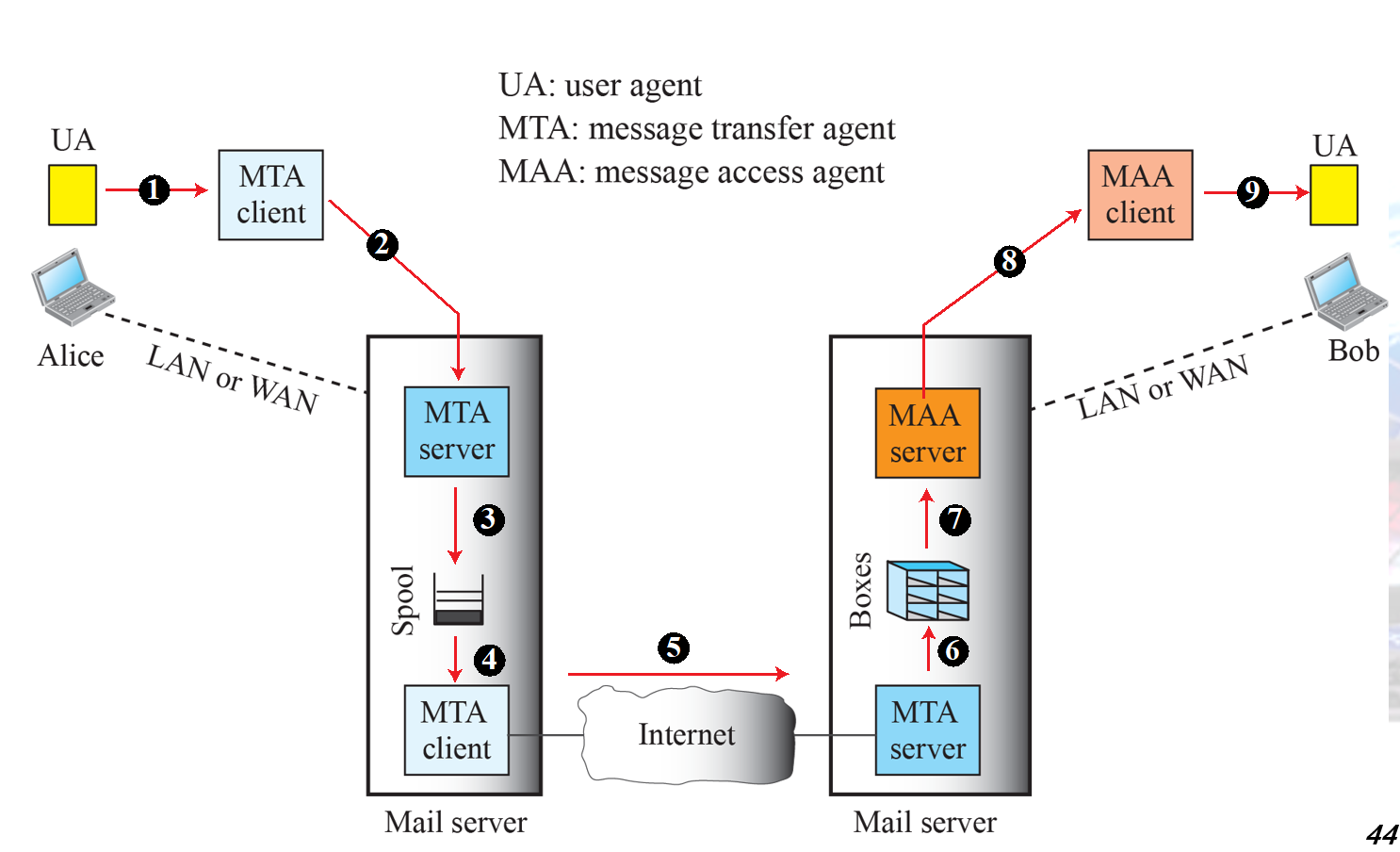
- UA : 작성하고 보내고 읽는 프로그램
- MTA : 메일을 보내는 부분
- MAA : 메세지를 접근해서 읽는 부분
User Agent
사용자가 쉽게 message를 보내고 받는 것을 과정을 제공한다.
- Command driven UA : mail, pien, elm
- Graphic User Interface(GUI) based UA : Eudora, Outlook
Sending E-mail
- E-mail은 envelop와 message가 있고 message는 header와 body를 포함한다.
- E-mail 주소는 두 부분으로 이루어진다. : @로 구분되는 local part와 domain part
Receiving E-mail
- 만약 사용자가 e-mail을 받으면, UA는 사용자에게 알려준다.
메일 목록과 그룹 목록
- 그룹으로 메일을 보낼 수도 있다.
Format of e-mail
e-mail에서 사용되는 Protocols
- e-mail은 세 가지 client-server paradigm을 사용한다.
- 첫번쨰와 두번째는 Message Transfer Agent(MTA)이고, 세 번째는 Message Access Agent(MAA)이다.
Message Transfer Agent : SMTP*
- MTA client와 MTA server로 정의된 프로토콜은 Simple Mail Trasnfer Protocol(SMTP)이다.
- SMTP는 push 프로토콜이다.; client로부터 server로 message를 push한다.
SMTP Commands
SMTP Responses
Three Phase of Mail Transfer
Message Access Agent(MAA) : POP and IMAP
- message는 server부터 client로 전달된다.
- MAA는 Pull 프로토콜이다.; cleint는 servefr로 부터 message를 pull해야 한다.
- 두 message access 프로토콜 : POP3, IMAP4
- POP3 (Post Office Protocol, Version 3)
- Mail access는 사용자가 e-mail을 다운받을때 client에서 시작된다.
- client와 server는 POP3 software를 설치해야한다.
- Two Mode : Delete와 Keep Mode
- IMAP4 (Internet Mail Access Protocol, version 4)
- POP3보다 더 강력하다.
- 사용자는 mail server에있는 mailbox를 create, deleter, rename 할 수 있다.
- 사용자는 부분적으로 e-mail을 다운로드한다.
POP3
MIME(Mutipurpose Internet Mail Extensions)
- e-mail을 통해 non-ASCII data가 보내지는 것을 가능하게 한다.
- text와 language의 type과 binary file, video, audio data를 보낼 수 있다
MIME Header
transformation parameters를 정의하기 위해 원래 e-mail header 부분에 추가된다.
Content Type and Subtype of MIME
- 전송을 위해 0과 1로 message를 인코딩하기 위해 사용되는 method를 정의한다.
- Base64 Conversion
- 8비트씩 나눠서 6비트씩 묶음
Base64Conversion Table
ASCII Codes
Quoted-printable
- data가 대부분 ASCII이고 작은 non-ASCII 부분으로 구성되면 사용된다.
- 만약 8bit에 첫번째 bit가 1이면, Non-ASCII로 여겨진다.
- Non-ASCII는 등호(=)로 시작되는 16진수 두자리로 해석된다.
Web Based Mail
- 읽는 부분만 웹 메일
- 보내고 읽을때 모두 웹 사용
TELNET
- TELENT은 TERminaL NETwork의 약자인 remote logging protocol이다.
- client 측 user는 serve computer로 로그인하고 거기서 사용가능한 서비스를 사용한다.
- TELNET은 (암호화되지 않은) plaintext로 된 logging name과 password가 필요하다.
- 해킹에 취약하기 때문에, TELNET은 Secure Sheel(SSH)로 대체되었다.
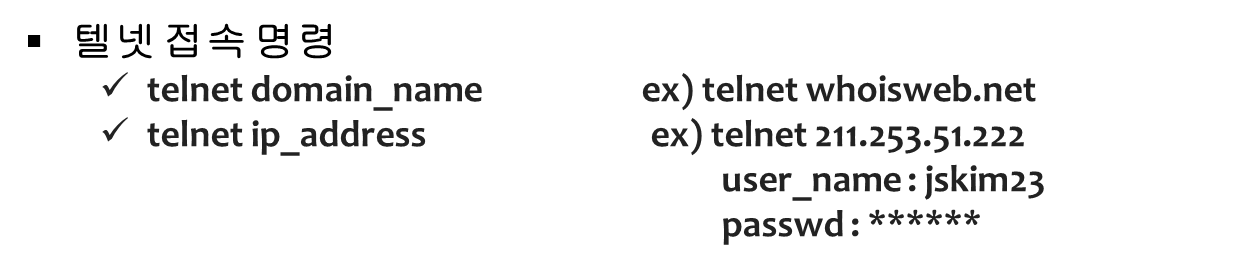
Local versus remote logging
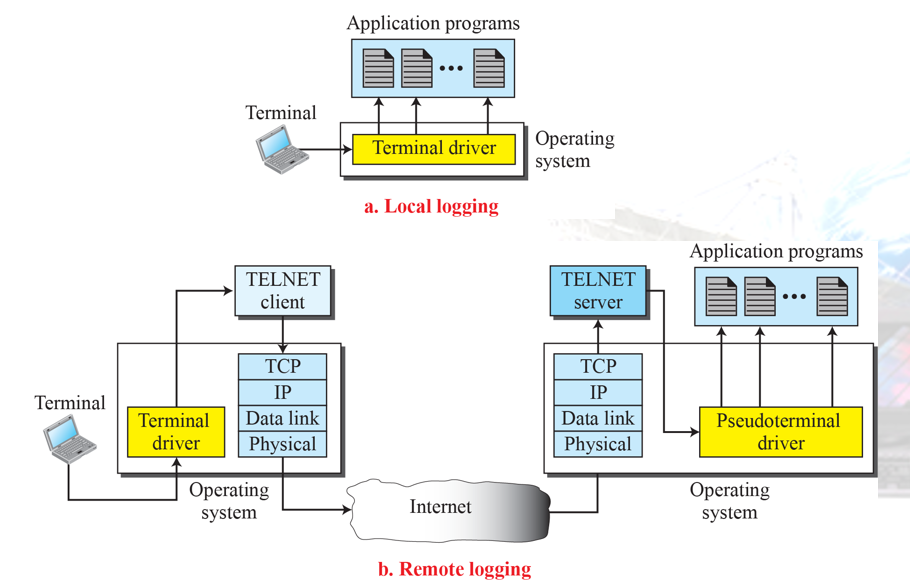
Network Virtual Terminal (NVT)
- 각 컴퓨터는 특별한 charset의 조합을 token으로 사용한다.
- end-of-file token for DOS : ctrl + z
- end-of-file token for UNIX : ctrl _ d
- TELNET은 Netowrk virtual Terminal(NVT) charset set이라 불리는 보편적인 interface를 정으히ㅏㄴ다.
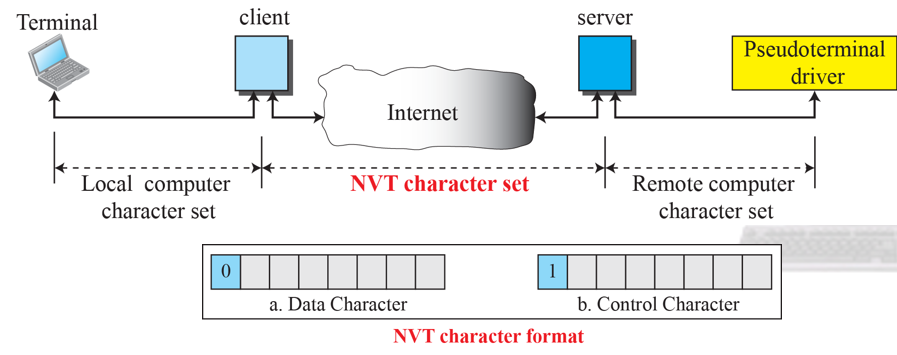
Control Charset code
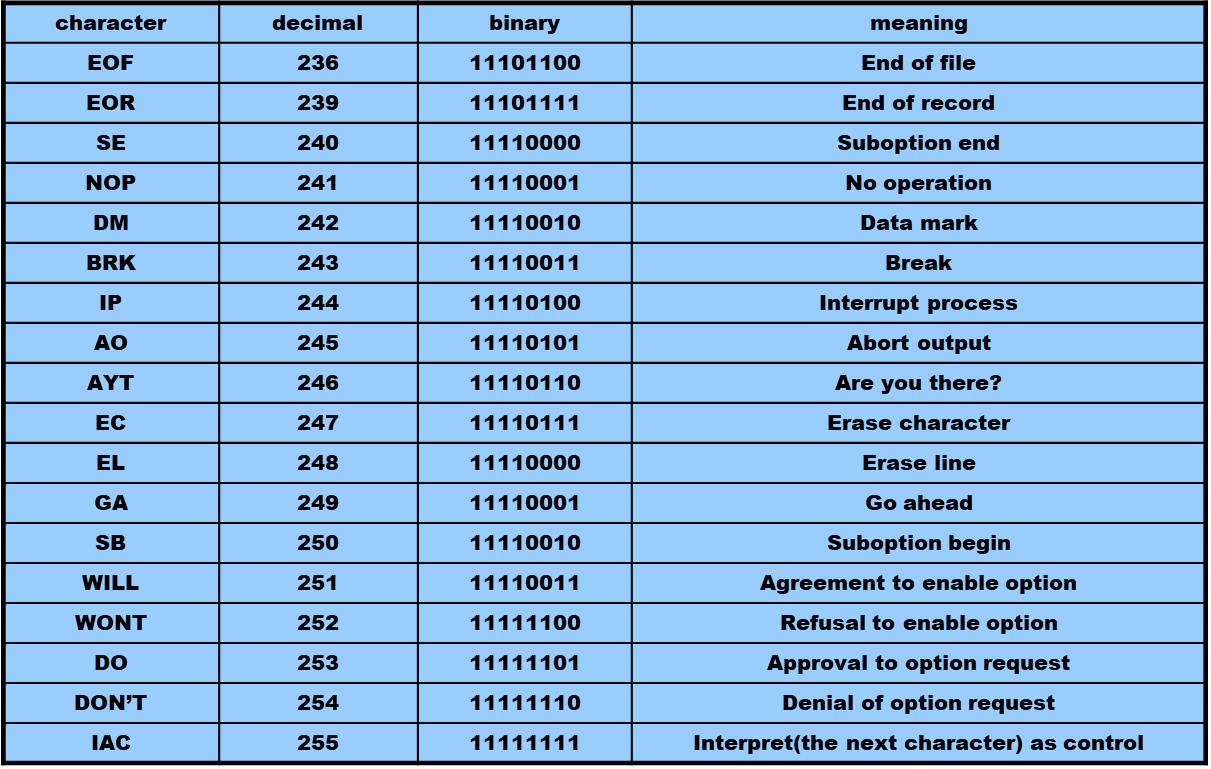
Secure Shell (SSH)
- SSH는 원래 TELNET을 대체하기 위해 설계되었다.
- SSH는 public-key cryptography를 사용하여 안전하지 않은 network를 통해 안전한 network service를 제공하는 protocol이다.
- SSH는 안전한 access와 file transfer와 같은 service를 구현하기 위해 encryption과 authentication mechanism을 사용한다.
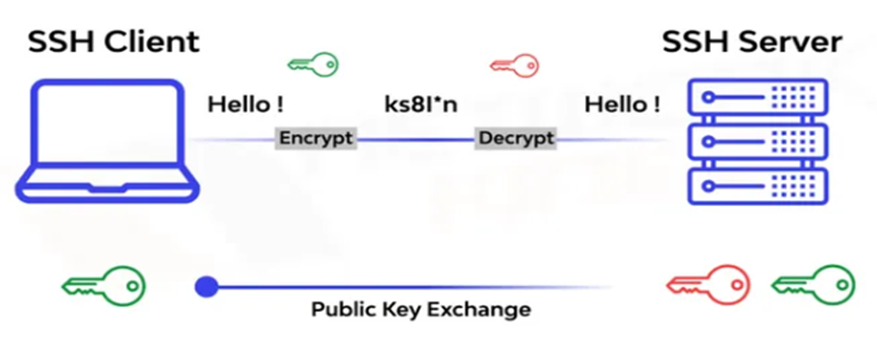
SSH가 하는 것이 무엇인가?
- Secure Communication : password, 사용자 이름 및 기타 개인 데이터를 포함한 모든 infromation을 암호화한다.
- Authentication : 인증된 사용자 및 server만 시스템에 접속할 수 있다.
- Data Transfer via Encryption : data의 confidentiality and integrity
- Remote Access : 컴퓨터, server 및 기타 resource에 대한 안전한 remote access
- File Transfer : Secure Copy Program(SCP)와 SSH File Transfer Protocol
- Tunneling : web server, database, email server를 안전하게 access할 수 있다.

- Hacker로부터 막음
Components
SSH는 application-layer protoco이다.
- SSH Transport-Layer Protocol (SSH-TRANS)
- TCP 위에 보안 channel을 만든다.
- privacy or confidentiality, Data Integerity, Server Authnetication, Message 압축
- SSH Authentication Prtocol (SSH-AUTH) - 인증
- Client Authentication
- SSH Connection Protocol (SSH-CONN) - 연결
- client는 remote logging, file transfer 등과 같은 application을 위해 다수의 logical channel을 만든다.
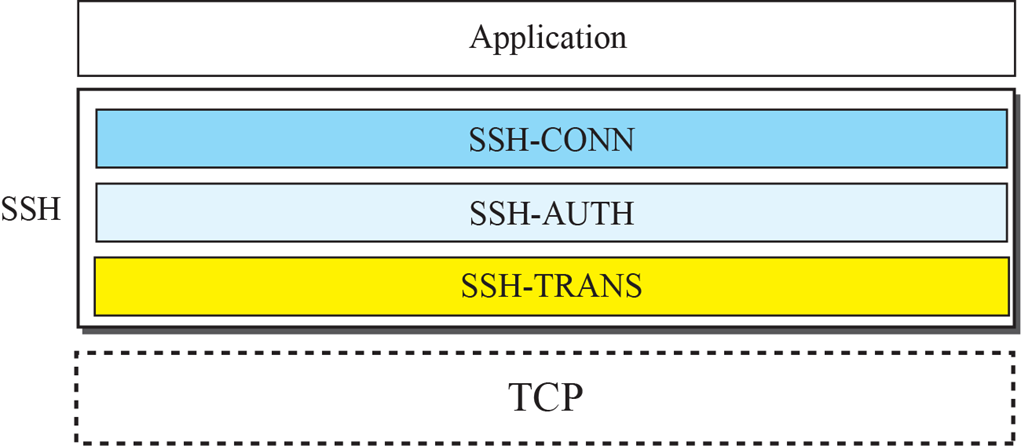
- client는 remote logging, file transfer 등과 같은 application을 위해 다수의 logical channel을 만든다.
Application
- SSH for Remote logging : puTTy, Tectia
- SSH for File Transfer : SFTP(Secure FTP), SCP(Secure Copy)
- Port Forwarding - SSH Tunneling
- TELNET이나 SMTP와 같은 일부 application program은 보안 service를 제공하지 않는다.
- SSH는 이러한 application에 속하는 message가 이동할 수 있는 보안 tunnel을 만든다.
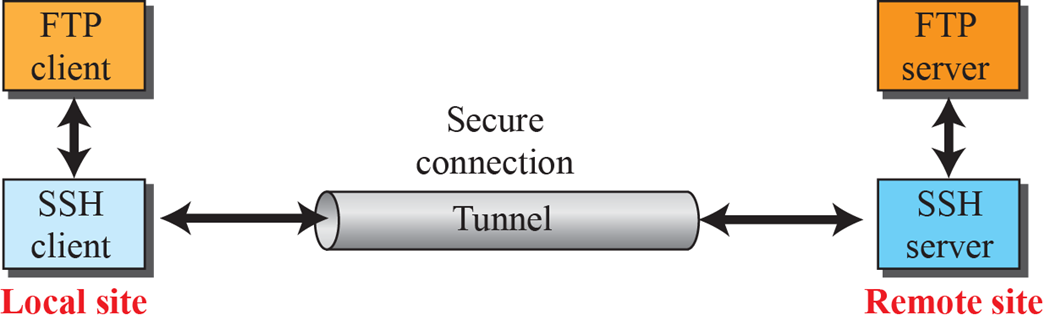
SSH Packet Format
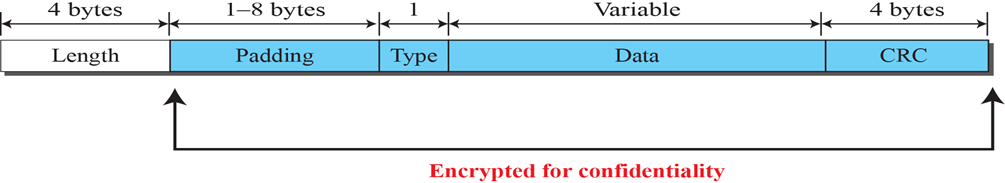
- TCP header까지 포함된 것을 암호화 시킴
SSH working process
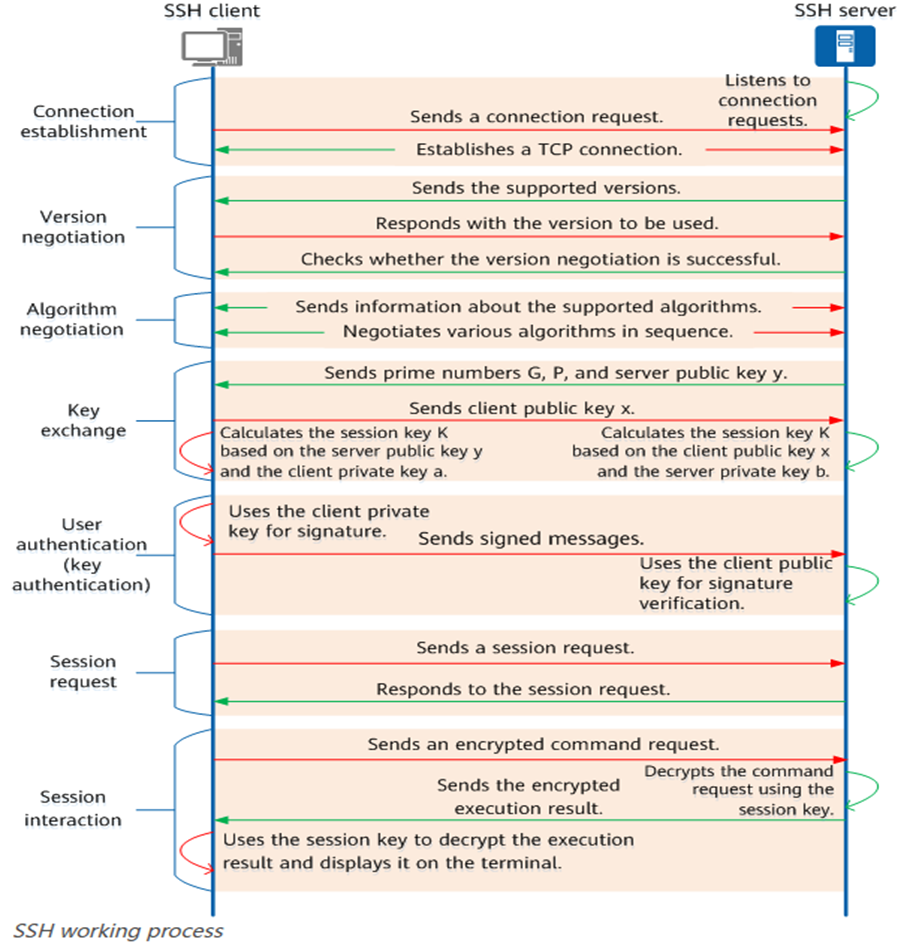
Differences Between SSH and SSL
- encryption과 authentication을 사용해서 두 장치간에 보안을 향상시킨다.
- 그러나 서비스 대상이 다르다.
- SSH는 remotly login에 사용
- telent, putty
- SSL은 HTTPS 등에 사용
Domain Name System (DNS)
domain name hierachy와 IP address space
- Internet은 name을 address로 매핑할 수 있는 directory system을 가질 필요가 있다.
- net.knu.ac.kr -> 203.247.32.31 (IP주소로 기억하기 어려우므로)
Domain Name System (DNS)
- DNS는 client-server model에 사용되는 name server의 distributed database에 의해 유지된다.
- 각 domain은 적어도 하나의 권한 있는 DNS server가 있으며, domain에 대한 정보를 게시한다.
- hierachy의 top은 root name server에 의해 제공된다.
name과 address의 매핑 과정
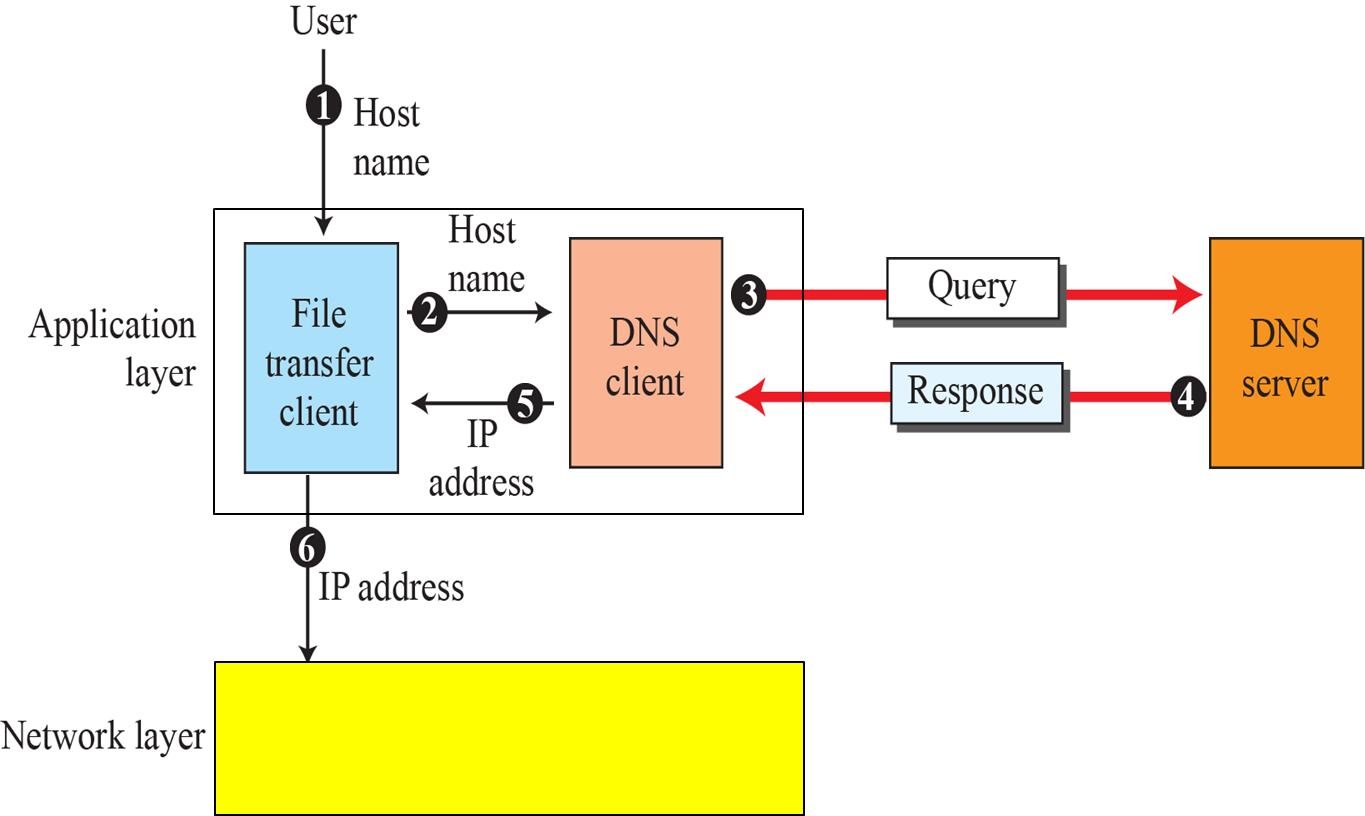
- IP 주소를 알고 있으면 응답해주고 모르면 다른곳에서 찾음
Name Space
Domain Name Space
- 각 주소가 unique name에 매핑하는 name space는 hierachical할 수 있다.
- name은 inverted-tree structure로 정의된다.
- root를 포함하지 않고 역으로 올라감
- domain은 domain name space의 subtree이다.
- domain name은 점(.)으로 구분된 label의 sequence이다.
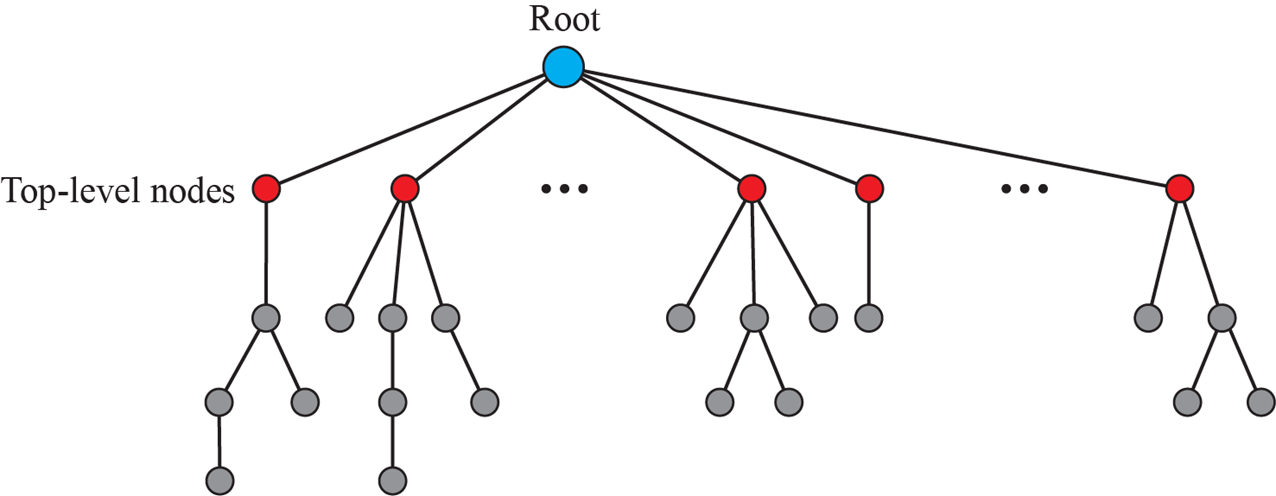
Domain Name and Labels
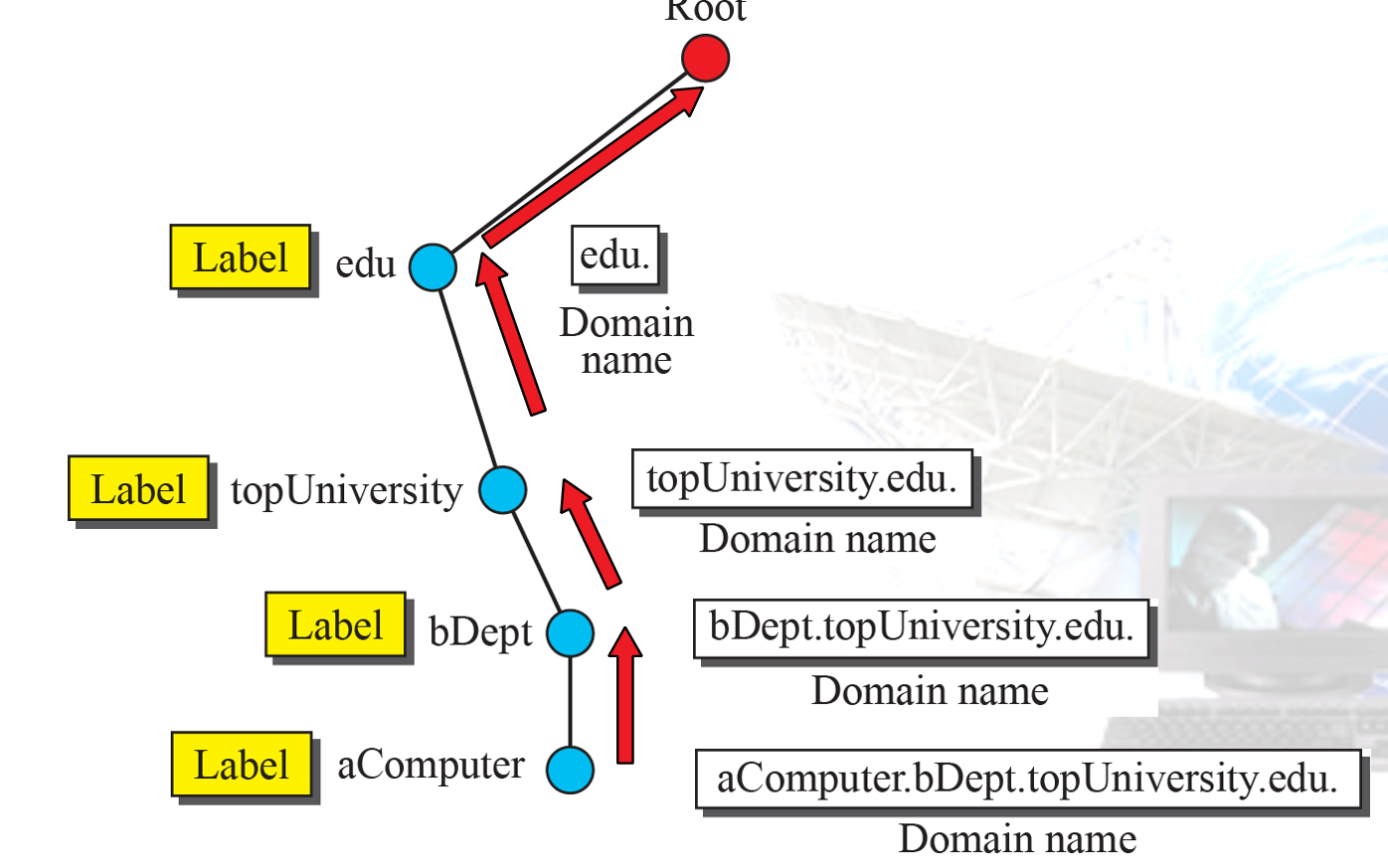
Domains
- domaind은 그 자체로 domain으로 분할될 수 있다.
- domain의 name은 subtree의 맨 위에 있는 node의 이름이다.
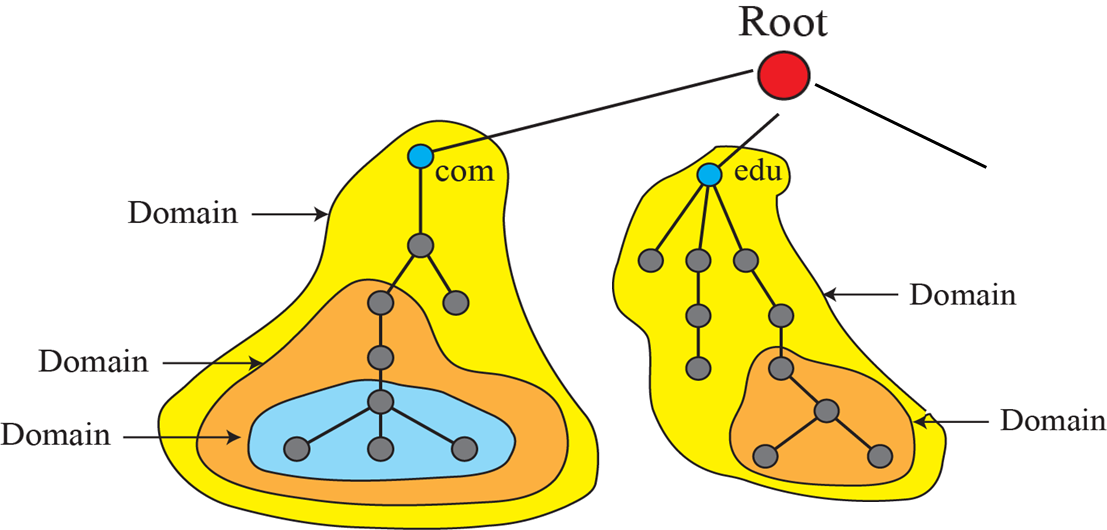
Hierachy of Name Space
- Domain은 더 작은 domain들로 분할된다. (subdomain)
- 각 server는 large domain이나 small domain을 담당한다.
- 각 server domain이 필요하고 name sever가 있어야한다.
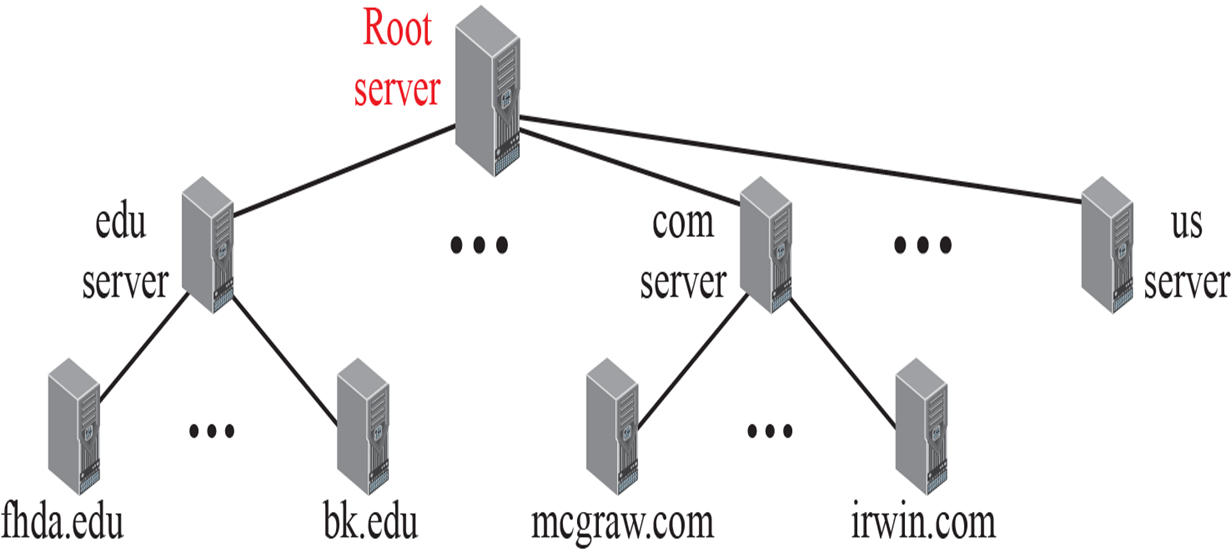
- 각 server domain이 필요하고 name sever가 있어야한다.
Zone
- DNS zone은 hierachical domain name structure의 subset이다. (종종 single domain)
- server가 책임이 있거나 권한을 가진 것을 zone이라고 한다.
- domain name server가 권할하는 구역 -> zone
- server는 zone file이라는 database를 만들고 domain 아래의 모든 node에 대한 정보를 저장한다.
- domain에 있는 node에 ip 주소를 가짐

- domain에 있는 node에 ip 주소를 가짐
Root Server
- zone이 전체 트리인 server
- 전 세계에 분포되어 있다.
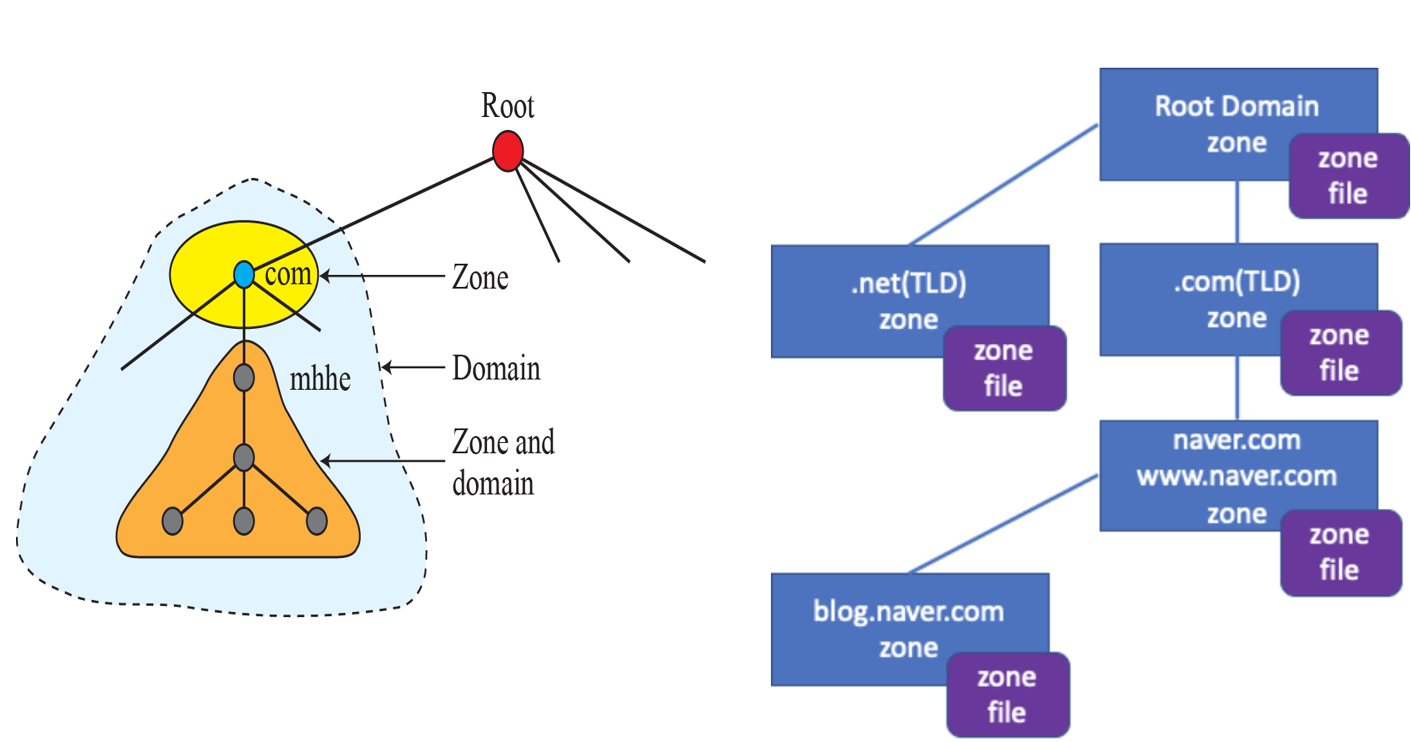
DNS in the Internet
domain name space (tree)는 원래 세 개의 다른 부분으로 나누어졌다.
- generic domains, country domains, inverse domain
Generic domain
Generic Domains Labels
Country Domains
Resoultion
address에 name을 매핑하는 것을 name-address resolution이라고 부른다.
- address를 name에 매핑하거나 name을 address에 매핑해야하는 host는 DNS client를 호출한다.
- DNS의 client 측을 DNS resolver라고 한다.
resolver는 mapping request와 함께 가장 가까운 DNS server에 접근한다.
- 만약 server가 information을 가지고 있으면, resolver를 만족한다.; 그렇지 않으면, resolver가 다른 server에 참조하여 information을 제공한다.
- DNS resolver는 recursive나 iterative와 같이 다양한 query 방식에 의해 분류된다.
- 모든 DNS query는 Domain Name System에 root zone에서 recursive query로 시작해야한다.
Recursive Resolution
- DNS resolver는 단일 DNS server에 쿼리를 보내고, 이 server는 요청자를 대신하여 다른 DNS server에 query를 보낸다.
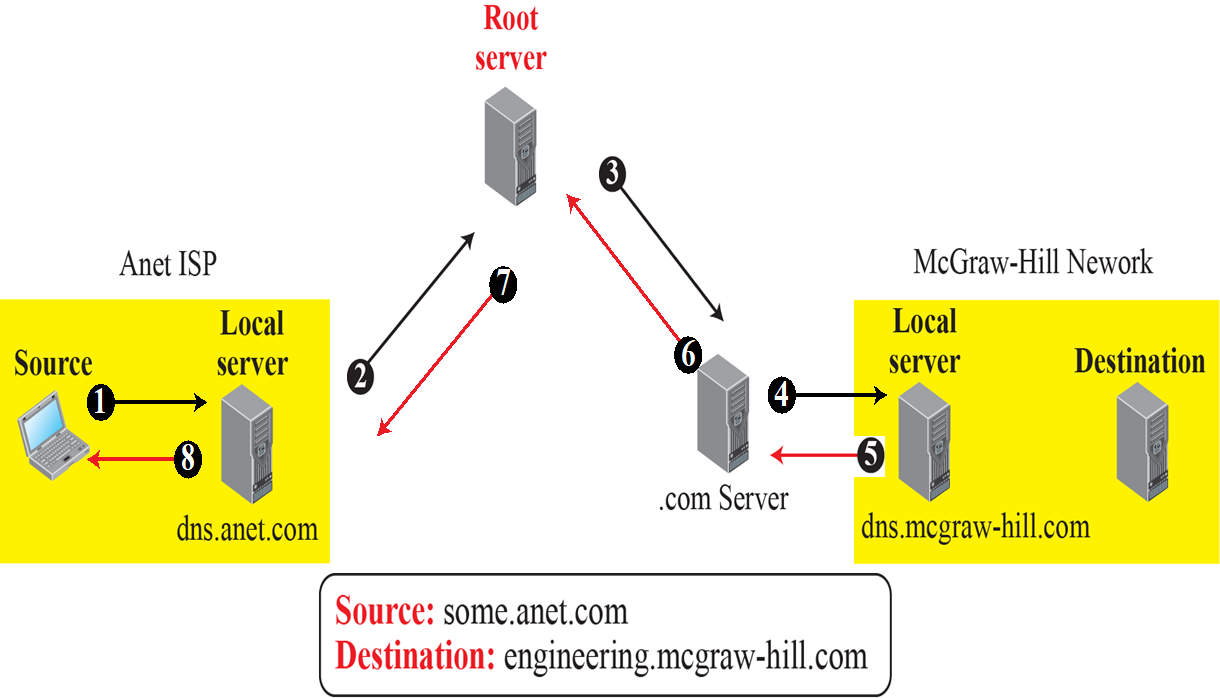
Iterative Resolution
- DNS resolvuer는 하나 이상의 DNS server의 chain에 쿼리를 보낸다.
- 현재 server가 request를 해결할 수 있을때까지, 각 server는 client를 chain내에 다음 server로 지칭한다.
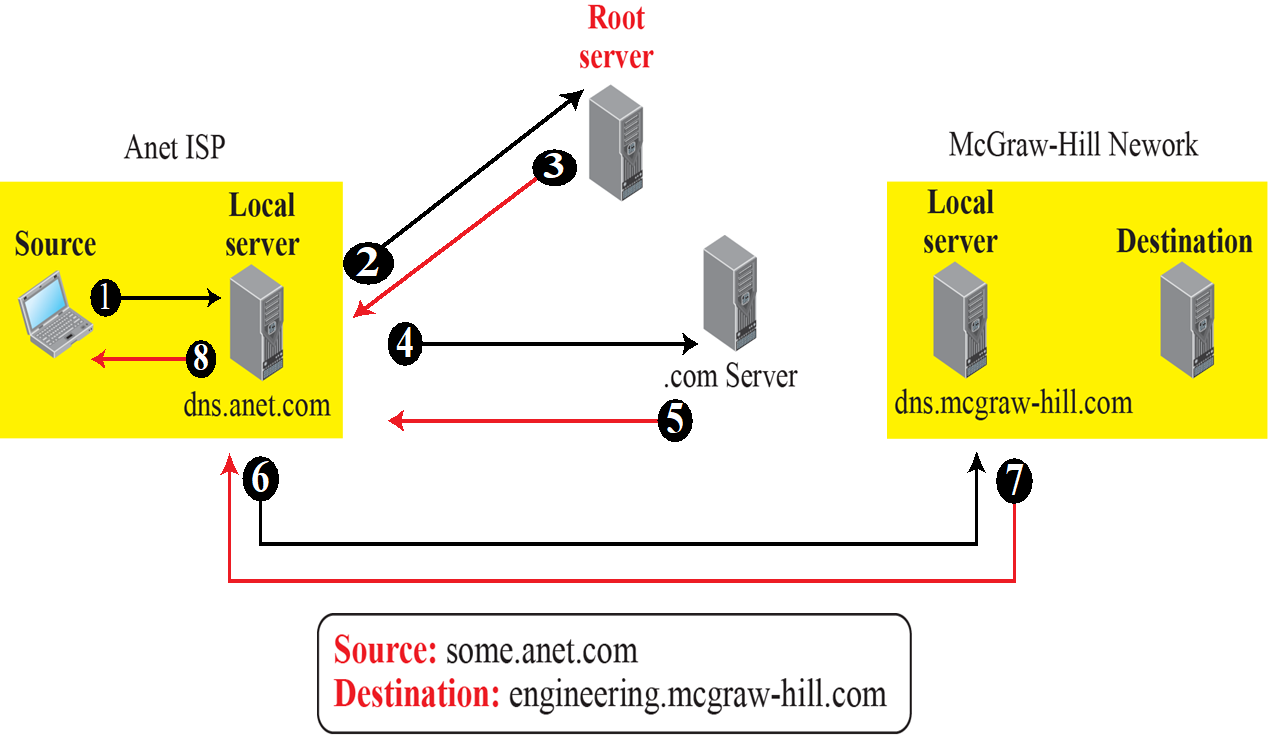
Record Caching
sever는 domain에 없는 name에 대한 query를 수신하므로, database를 검색해야한다.
- Cahcing은 root server에 부하를 낮추도록 사용된다.
DNS는 caching mechanism을 제공한다.
- DNS query 결과를 cache memory에 일정 기간(Time-to-live) 저장한다.
- 효율성을 향상시키고, 인터넷 전체의 DNS traffic을 낮추고, end-user application에 성능을 높인다.
DNS request로 부터 얻은 결과는 항상 time to live(TTL)과 연관된다.
- TTL은 결과를 폐기하거나 새로 고쳐야하는 만료 시간이다.
Resource Records
Zone file
- Zone file은 DNS server에 저장된 plain text file이다.
- zone file은 zone 내의 모든 domain에 대한 모든 resource record (RR)을 포함한다.
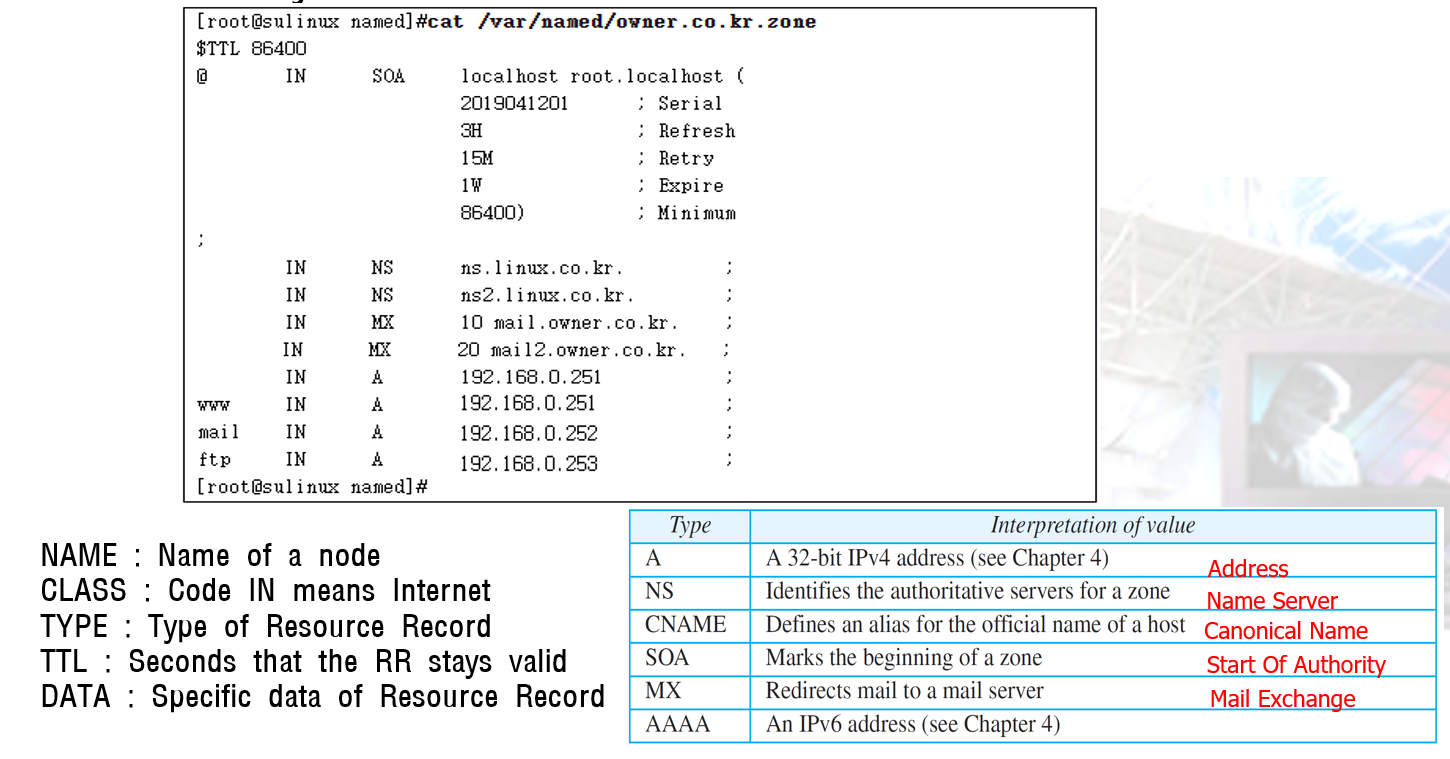
DNS message
DNS Messages : query and response