게시물에 파일을 첨부해보자.
스프링은 MultipartFile 이라는 인터페이스로 멀티파트 파일을 매우 편리하게 지원한다.
MultipartFile 주요 메서드
- file.getOriginalFilename() : 업로드 파일 명
- file.transferTo(...) : 파일 저장
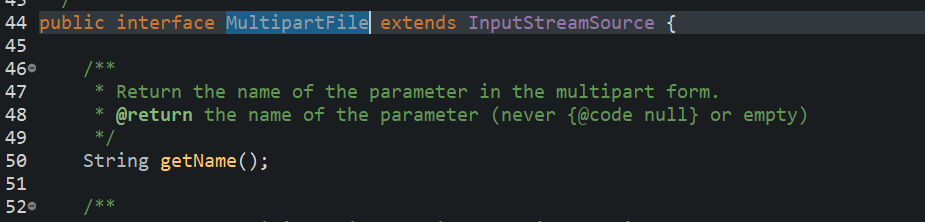
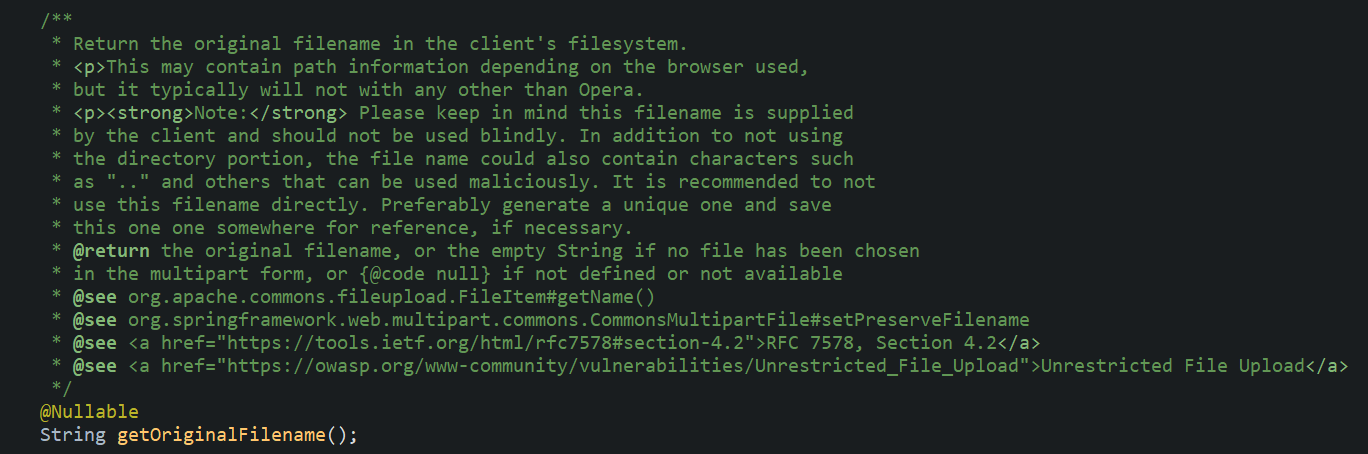
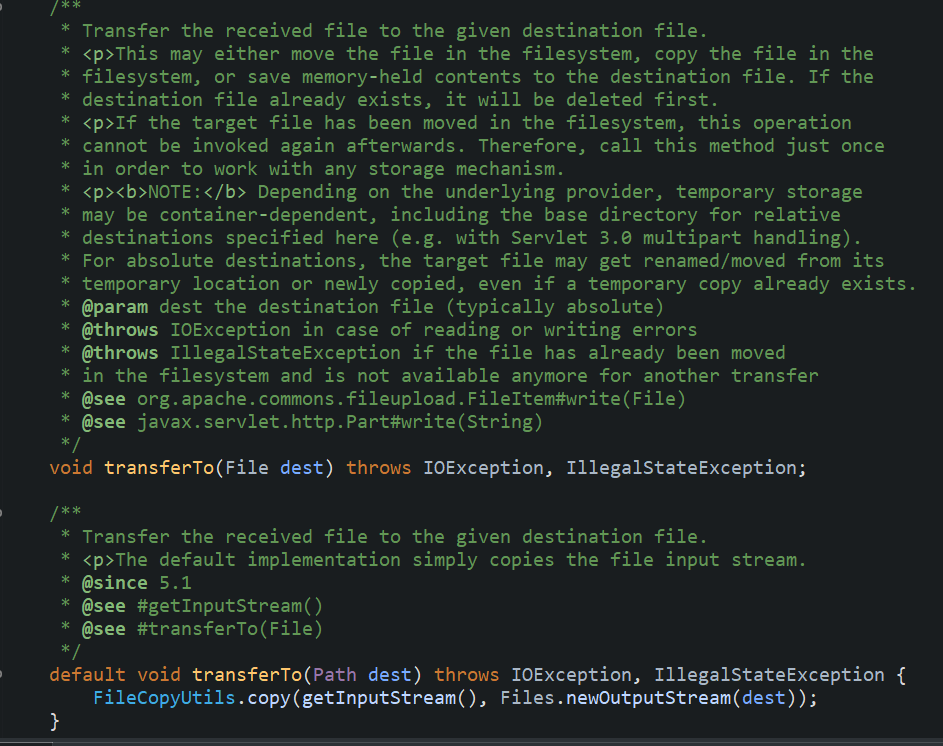
Post
@Entity
public class Post extends BaseTimeEntity {
...
@Column
private String fileName;PostDto.RequestDto
public class PostDto {
@Getter
@AllArgsConstructor
@NoArgsConstructor
@Builder
@Setter
public static class RequestDto{
...
private String fileName;
private MultipartFile file;
/* Dto -> Entity */
public Post toEntity(Member member, PostCategory category){
Post post = Post.builder()
.id(id)
.title(title)
.content(content)
.fileName(fileName)
.viewCount(0)
.likeCount(0)
.member(member)
.category(category)
.build();
return post;
}
/* 서버가 관리하는 파일명 추가 */
public void addFileName(String storeFileName){
this.fileName = storeFileName;
};
}
- 뷰에서 컨트롤러로 받는 Dto 객체에
MultipartFile형식의 요소를 추가한다. - DTO에서 엔티티로 변환할 때에는
addFileName메소드를 이용해 해당 파일에 대해 서버가 관리하는 파일명을 추가한 후 파일 자체가 아니라 파일명이 DB에 저장되도록 한다.
서비스와 컨트롤러단
PostController
글을 저장하고 해당 글이 저장된 카테고리 글 목록으로 리다이렉트되는 컨트롤러
PostService에서 파일을 처리한다.
/** 글 저장 **/
@PostMapping("/save")
public String save(@Validated @ModelAttribute PostDto.RequestDto postDto,
@AuthenticationPrincipal UserAdapter user) throws IOException {
log.info("/community/post/save 진입");
Long memberId = user.getMember().getId();
// 글 저장
Long saveId = postService.save(postDto, memberId);
// 저장한 글의 카테고리 반환
String category_name = postService.getCategoryName(saveId);
// 저장한 글이 존재하는 목록으로 리다이렉트
return "redirect:/community/post/"+category_name;
}- 파일이 첨부된 DTO 객체를 @ModelAttribute 형식으로 받아온다
파일 저장
우선 파일을 저장할 경로를 application.yml에 설정해준다.
application.yml
file:
dir: C:\Users\juyoung\git\Helpring\src\main\resources\static\post_upload\
lecture_dir: C:\Users\juyoung\git\Helpring\src\main\resources\static\lecture_upload\
course_dir: C:\Users\juyoung\git\Helpring\src\main\resources\static\course_upload\
FileStore
파일 저장을 관여하는 객체를 생성한다.
@Component
public class FileStore {
@Value("${file.dir}")
private String fileDir;
/** 전체 파일 경로 */
public String getFullPath(String fileName){
return fileDir + fileName;
}
/** 파일 저장 **/
public UploadFile storeFile(MultipartFile multipartFile) throws IOException{
if(multipartFile.isEmpty()) return null;
String originalFileName = multipartFile.getOriginalFilename();
/** 서버에 저장할 새로운 파일명 생성 **/
String storeFileName = createStoreFileName(originalFileName);
/** 새 파일명으로 파일 저장 **/
multipartFile.transferTo(new File(getFullPath(storeFileName)));
return new UploadFile(originalFileName, storeFileName);
}
/** 확장자명 추출 메서드 **/
private String extractExtension(String originalFileName){
int position = originalFileName.lastIndexOf("."); // 확장자명 위치
String extension = originalFileName.substring(position + 1); // 확장자명 추출
return extension;
}
/** 서버에 저장할 파일명 생성 **/
private String createStoreFileName(String originalFileName){
// 서버에 저장하는 파일명
String uuid = UUID.randomUUID().toString();
// 확장자를 붙여서 최종적으로 저장할 파일명 정의
String extension = extractExtension(originalFileName);
String storeFileName = uuid + "." + extension;
return storeFileName;
}
}파일 경로를 생성하여 파일 저장
- application.yml 에서 설정한 file.dir 의 값을 주입한다.
실제로 스프링 컨테이너 내부에서는 빈들을 모두 등록할 때 @Value() 안의 내용에 맞는 값을 application.yml에서 찾아 넣어줌
@Value("${file.dir}")
private String fileDir;MultipartFile인터페이스의getOriginalFilename의 메소드를 이용해 업로드한 파일의 원래 파일명을 가져온다
String originalFileName = multipartFile.getOriginalFilename();- 서버에 저장할 새로운 파일명을 생성한다.
- 서버 내부에서 관리하는 파일명은 유일한 이름을 생성하는 UUID 를 사용해서 충돌하지 않도록 한다. 또한 그 UUID에 jpg, png, mp4 등 확장자를 붙여서 최종적으로 서버에 저장할 파일명을 완성한다.
/** 서버에 저장할 새로운 파일명 생성 **/
String storeFileName = createStoreFileName(originalFileName) /** 서버에 저장할 파일명 생성 **/
private String createStoreFileName(String originalFileName){
// 서버에 저장하는 파일명
String uuid = UUID.randomUUID().toString();
// 확장자를 붙여서 최종적으로 저장할 파일명 정의
String extension = extractExtension(originalFileName);
String storeFileName = uuid + "." + extension;
return storeFileName;
}
/** 확장자명 추출 메서드 **/
private String extractExtension(String originalFileName){
int position = originalFileName.lastIndexOf("."); // 확장자명 위치
String extension = originalFileName.substring(position + 1); // 확장자명 추출
return extension;
}- 서버에 저장할 파일명과 파일이 존재하는 위치 경로를 더해 새 파일을 생성한 다음
MultipartFile인터페이스의transferTo(Path path)메소드를 이용해 파일 저장
/** 전체 파일 경로 */
public String getFullPath(String fileName){
return fileDir + fileName;
} /** 새 파일명으로 파일 저장 **/
multipartFile.transferTo(new File(getFullPath(storeFileName)));UploadFile객체를 반들어 사용자가 저장한 파일명과 서버에 저장한 파일명을 저장
/** 고객이 업로드한 파일 정보 보관 **/
@Setter
@Getter
public class UploadFile {
private String uploadFileName; // 고객이 업로드한 파일명
private String storeFileName; // 서버가 관리하는 파일명
public UploadFile(String uploadFileName, String storeFileName){
this.uploadFileName = uploadFileName;
this.storeFileName = storeFileName;
}
}PostService
파일이 존재할 때 지정한 파일 경로에 파일을 저장하고, 서버가 관리하는 파일명으로 파일명을 생성하여 DTO객체에 추가한 후 엔티티로 변환해 저장한다.
/** create **/
@Override
public Long save(PostDto.RequestDto requestDto, Long member_id) throws IOException {
// 파일이 존재한다면
if(!requestDto.getFile().isEmpty()){
/* 파일 저장 */
MultipartFile post_file = requestDto.getFile();
UploadFile uploadFile = fileStore.storeFile(post_file);
/* 파일명 추가 */
requestDto.addFileName(uploadFile.getStoreFileName());
}
/* Member 정보, category 정보 추가 */
Long category_id = requestDto.getCategory_id();
Member member = memberRepository.findById(member_id).orElseThrow(() ->
new IllegalArgumentException("해당 사용자가 존재하지 않습니다."));
PostCategory category = postCategoryRepository.findById(category_id).orElseThrow(() ->
new IllegalArgumentException("해당 카테고리가 존재하지 않습니다."));
/* RequestDto -> Entity */
Post post = requestDto.toEntity(member, category);
return postRepository.save(post).getId();
}
- 서버에 저장할 새로운 파일명으로 파일을 저장하고, UploadFile 객체에 기존 파일명과 새로운 파일명을 각각 저장
- 컨트롤러단에서 넘어온 DTO 객체에 서버에 저장한 파일명 추가
- 서버에 저장한 파일명을 추가한 객체를 엔티티로 변환하여 DB에 저장
글 업로드 html
<!-- 글 업로드 모달 -->
<form action="/community/post/save" method="post" name="saveForm" onsubmit="return save()"
enctype="multipart/form-data" th:object="${postDto}">
<input type="hidden" th:name="_csrf" th:value="${_csrf.token}"/>
...
<div class="card-body">
<span th:each="category: ${categoryList}">
<input type="radio" class="btn-check" th:value="${category.id}"
th:name="category_id" th:id="${category.name}" autocomplete="off" checked required>
<label class="btn btn-outline-primary" th:for="${category.name}"
th:text="${category.viewName}"></label>
</span>
</div>
...
<div>
<div style = "font-weight: bold" >작성자</div>
<p sec:authentication="principal.memberDto.nickname"></p>
</div>
<div class="input-group input-group-outline my-3">
<label class="form-label">제목</label>
<input type="text" th:class="form-control" th:name="title" th:id = "title">
</div>
<div class="content input-group mb-4 input-group-static">
<textarea type="text" th:class="form-control"
th:name="content" th:id = "content" rows="10" placeholder="내용을 입력하세요."></textarea>
</div>
<div>
<label for="postFile">업로드 사진 선택</label>
<input th:class="file-selector-button" type="file" id="postFile" th:name="file">
</div>
<div class="input-container modal-footer">
<button type="button" class="btn btn-outline-danger" data-bs dismiss="modal" aria-label="Close"> 작성취소</button>
<input type="submit" class="btn bg-gradient-primary" value="글쓰기">
</div>
</form>
enctype="multipart/form-data"
<form action="/community/post/save" method="post" name="saveForm" onsubmit="return save()"
enctype="multipart/form-data" th:object="${postDto}">- 파일을 업로드 하려면 파일은 문자가 아니라 바이너리 데이터를 전송해야 한다. 또한 보통 폼 데이터를 전달할 때 파일만 전달하는 게 아니라 문자 등 데이터도 전달한다. 즉, 문자와 바이너리를 동시에 전송하는
multipart/form-dataHTTP 전송 방식이 필요하다. - 이 방식을 사용하려면 Form 태그에 별도의
enctype="multipart/form-data"를 지정해야 한다. - 폼의 일반 데이터는 각 항목별로 문자가 전송되고, 파일의 경우 파일 이름과 Content-Type이 추가되면서 바이너리 데이터가 전송된다.
multipart/form-data 는 이렇게 각각의 항목을 구분해서, 한번에 전송하는 것이다.
즉, 다른 종류의 여러 파일과 폼의 내용 함께 전송할 수 있다.
출처
김영한의 스프링 MVC 2편