1. 시작
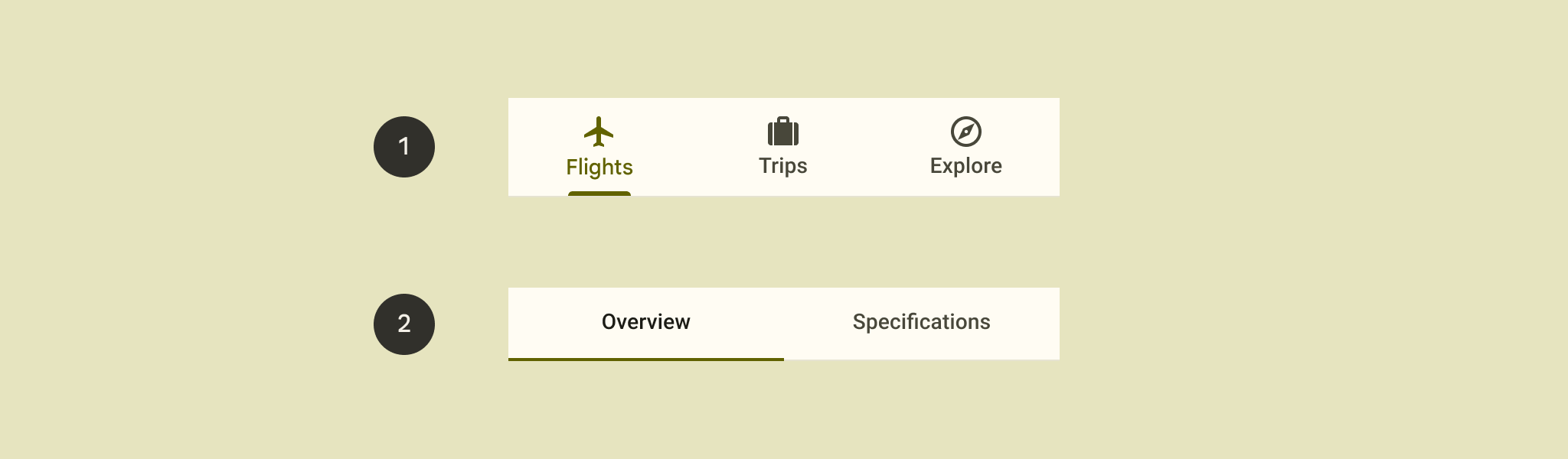
material3 공식 사이트에서 보면 사용할 수 있는 TabRow가 위와 같이 2개로 나온다. 내가 사용하고 싶었던 것은 1번! 하지만 아무리 해도 찾을 수 없었다.. 알고 보니 해당 버전은 material3 Beta 버전에서만 지원하고 그마저도 API 34부터 지원하고 있다. 이럴거면 왜 공식 사이트에 넣어뒀는지 모르겠다.
아무튼 1번 처럼 글씨 영역에 맞추어서 indicator를 표시하고 전환 시 애니메이션 효과가 있는 CustomIndicator를 만드는 방법을 알아보자
import androidx.compose.animation.core.FastOutSlowInEasing
import androidx.compose.animation.core.animateDpAsState
import androidx.compose.animation.core.tween
import androidx.compose.foundation.layout.fillMaxWidth
import androidx.compose.foundation.layout.offset
import androidx.compose.foundation.layout.padding
import androidx.compose.foundation.layout.width
import androidx.compose.foundation.layout.wrapContentSize
import androidx.compose.foundation.shape.RoundedCornerShape
import androidx.compose.material3.MaterialTheme
import androidx.compose.material3.Tab
import androidx.compose.material3.TabPosition
import androidx.compose.material3.TabRow
import androidx.compose.material3.TabRowDefaults
import androidx.compose.material3.Text
import androidx.compose.runtime.Composable
import androidx.compose.runtime.MutableState
import androidx.compose.runtime.getValue
import androidx.compose.runtime.rememberCoroutineScope
import androidx.compose.ui.Alignment
import androidx.compose.ui.Modifier
import androidx.compose.ui.composed
import androidx.compose.ui.graphics.Color
import androidx.compose.ui.graphics.graphicsLayer
import androidx.compose.ui.platform.LocalDensity
import androidx.compose.ui.platform.debugInspectorInfo
import androidx.compose.ui.text.font.FontWeight
import androidx.compose.ui.unit.Dp
import androidx.compose.ui.unit.dp
import com.dadada.onecloset.presentation.ui.theme.PrimaryBlack
import kotlinx.coroutines.launch
@Composable
fun CustomTabRow(
modifier: Modifier,
tabs: List<String>,
selectedTabIndex: MutableState<Int>,
tabWidths: MutableList<Dp>
) {
val density = LocalDensity.current
val coroutineScope = rememberCoroutineScope()
TabRow(
modifier = modifier
.padding(bottom = 12.dp),
selectedTabIndex = selectedTabIndex.value,
indicator = { tabPositions ->
TabRowDefaults.Indicator(
modifier = Modifier
.customTabIndicatorOffset(
tabPositions[selectedTabIndex.value],
tabWidths[selectedTabIndex.value]
) // 넓이, 애니메이션 지정
.graphicsLayer {
shape = RoundedCornerShape(
topStart = 16.dp,
topEnd = 16.dp,
bottomStart = 16.dp,
bottomEnd = 16.dp
)
clip = true
}, // 모양 지정
color = PrimaryBlack // 색상 지정
)
},
divider = {},
containerColor = Color.Transparent
) {
tabs.forEachIndexed { index, title ->
Tab(
selected = selectedTabIndex.value == index,
onClick = {
coroutineScope.launch {
selectedTabIndex.value = index
}
},
text = {
Text(
text = title,
color = MaterialTheme.colorScheme.onSurface, //if (selectedTabIndex.value == index) PointDeepGreen else
fontWeight = if (selectedTabIndex.value == index) FontWeight.ExtraBold else FontWeight.Normal,
onTextLayout = { textLayoutResult ->
tabWidths[index] =
with(density) { textLayoutResult.size.width.toDp() }
}
)
}
)
}
}
}
fun Modifier.customTabIndicatorOffset(
currentTabPosition: TabPosition,
tabWidth: Dp
): Modifier = composed(
inspectorInfo = debugInspectorInfo {
name = "customTabIndicatorOffset"
value = currentTabPosition
}
) {
val currentTabWidth by animateDpAsState(
targetValue = tabWidth,
animationSpec = tween(durationMillis = 250, easing = FastOutSlowInEasing), label = ""
)
val indicatorOffset by animateDpAsState(
targetValue = ((currentTabPosition.left + currentTabPosition.right - tabWidth) / 2),
animationSpec = tween(durationMillis = 250, easing = FastOutSlowInEasing), label = ""
)
fillMaxWidth()
.wrapContentSize(Alignment.BottomStart) // indicator 표시 위치
.offset(x = indicatorOffset)
.width(currentTabWidth)
}