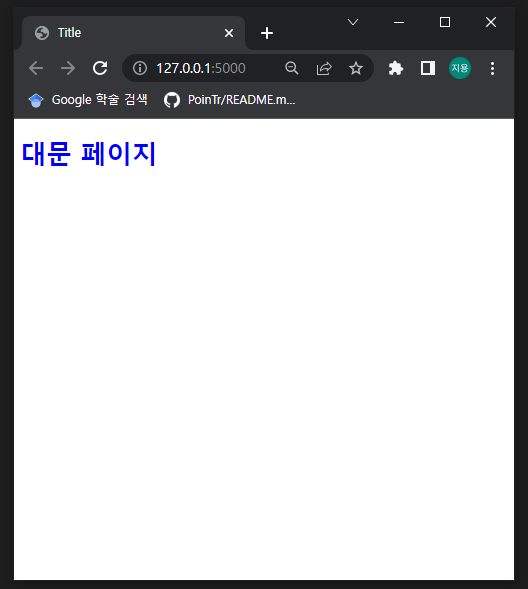Pytorch model을 웹에 서빙하기 위한 web 공부
학습한 딥러닝 모델들을 웹 상에서 서빙하기 위해 flask 공부를 시작했습니다.
Install
pip install flaskProject directory
project root
├─ app.py
├─ templates
│ └─ index.html
└─ static
├─ js
│ └─ main.js
└─ css
└─ style.cssFlask project는 [templates, static] 폴더, python file로 구성합니다.
templates 는 web 상에서 띄울 html 파일들을 모아놓는 폴더입니다.
static은 필요한 css,js파일들, 정적 파일들을 모아놓을 폴더입니다.
app.py 생성
실행하여 server를 가동시킬 python 파일을 생성합니다.
from flask import Flask, render_template
#Flask 객체 인스턴스 생성
app = Flask(__name__)
@app.route('/') # 접속하는 url
def index():
return render_template('index.html')
if __name__=="__main__":
app.run(debug=True)
# host 등을 직접 지정하고 싶다면
# app.run(host="127.0.0.1",port="5000", debug=True)- 웹 페이지를 하나씩 추가할 때마다 decorator
@app.route()를 추가하고 아래 함수를 작성해야합니다.
style.css 생성
- index.html을 꾸미는 css 코드 생성
h1{
color : blue;
}index.html 생성
<!DOCTYPE html>
<html lang="en">
<head>
<meta charset="UTF-8">
<title>Title</title>
<link rel="stylesheet" href="{{ url_for('static', filename='css/style.css') }}">
</head>
<body>
<h1>대문 페이지</h1>
</body>
</html>- 서버 구동 후 front에서 표시해줄 web 페이지 입니다.
- head tag 안에서 static파일을 참조하는 경우
{{ url_for('static', filename='정적파일') }} 식으로 작성합니다.
예 : {{ url_for('static', filename='css/style.css') }}
Server 구동
File directory는 다음과 같습니다.
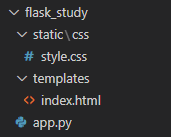
style.css
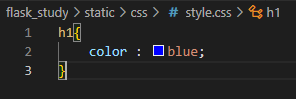
index.html
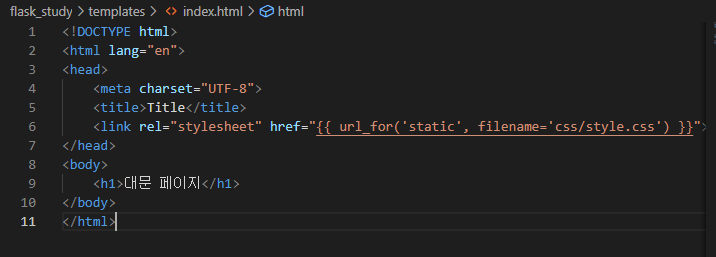
app.py
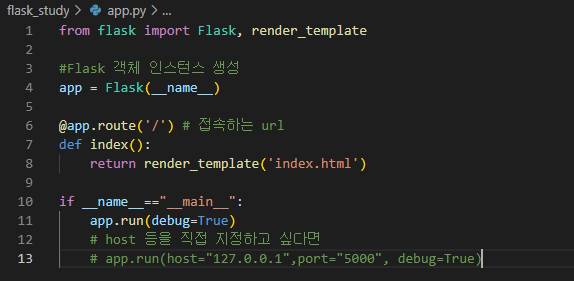
python 실행
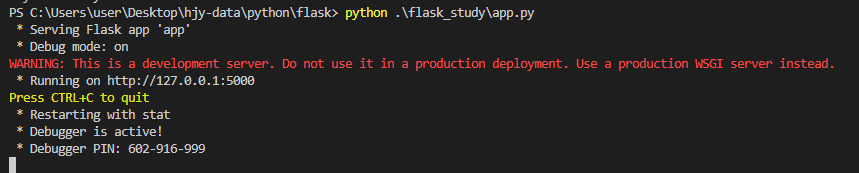
실행 화면