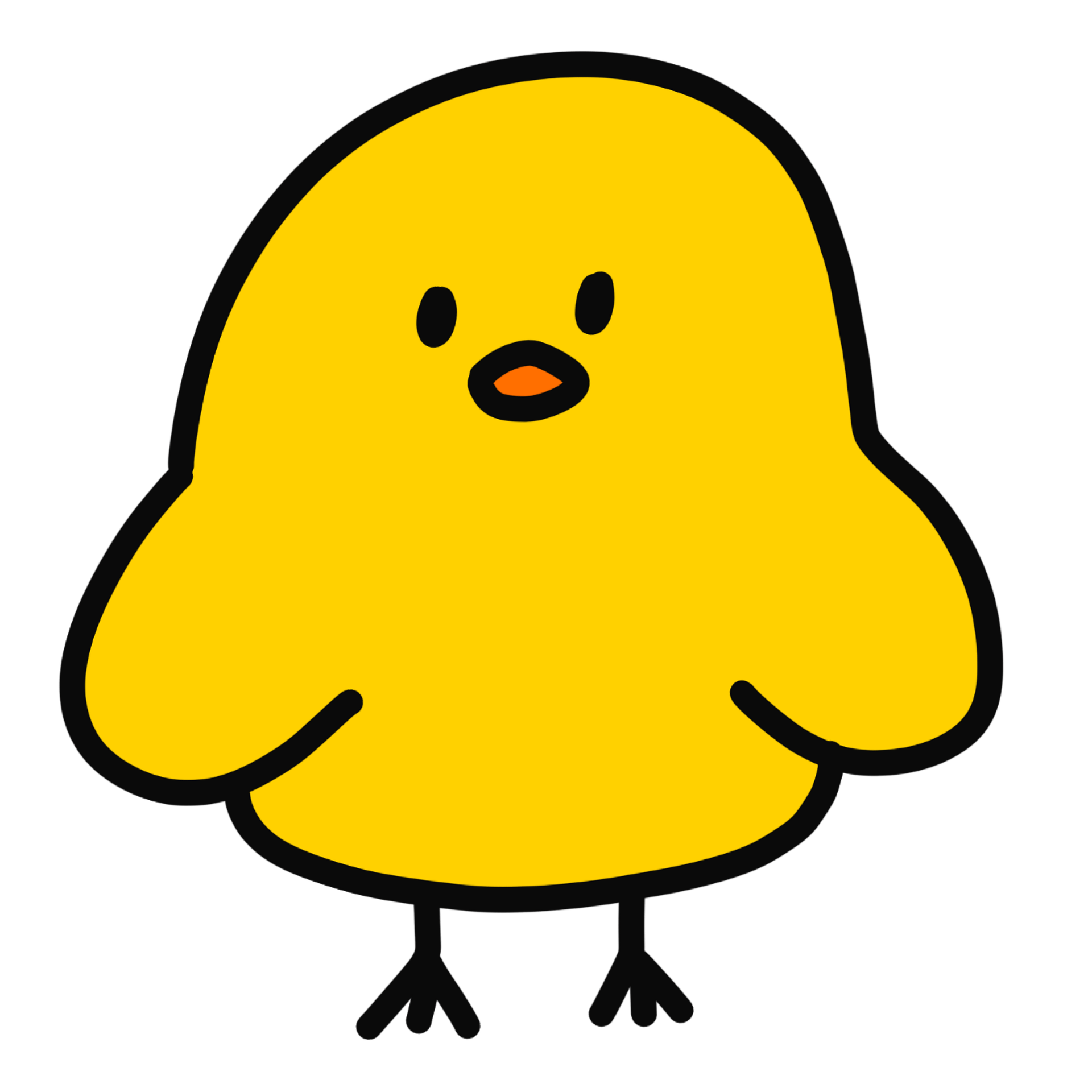ESLint 공식문서의 Custom Rules 페이지의 일부 내용을 정리해보았다.
규칙을 적용할 Node AST 타입 확인하기
1. Rule Structure
// basic format
module.exports = {
meta: {
type: "suggestion",
docs: {
description: "Description of the rule",
},
fixable: "code",
schema: [] // no options
},
create: function(context) {
return {
// callback functions
};
}
};- meta - 규칙의 metadata를 포함
- type: string - 규칙의 타입 명시
- "problem" - 에러나 혼란을 일으킬 수 있는 코드에 대한 규칙
- "suggestion" - 그대로 두어도 상관없지만 더 좋은 방향으로 수정할 수 있는 코드에 대한 규칙
- "layout" - 코드의 스타일에 대한 규칙
- docs: object - Custom rule에서는 사용해도 되고 사용하지 않아도 되는 옵션. 규칙에 대한 정보를 포함함
- description: string - 규칙에 대한 간략한 설명
- recommended: boolean - eslint:recommended에 포함되는 규칙일 경우 true
- url: string - 규칙에 대한 정보가 있는 문서의 URL
- fixable: string - context.report에서 fix 함수를 사용할 경우 사용하는 옵션
- "whitespace" - 공백에 관련된 코드를 고침
- "code" - 그 외 모든 코드를 고침
- hasSuggestions: boolean - context.report에서 suggestion 함수를 사용할 경우 사용하는 옵션
- schema: object | array - 유효하지 않은 규칙 설정을 막기 위한 옵션
- deprecated: boolean
- replacedBy: array - deprecated되었을 경우 대체하여 사용 가능한 규칙들
- type: string - 규칙의 타입 명시
- create(context) - AST를 탐색하여 ESLint가 대상 노드에 접근하는 method를 포함한 객체 리턴
- key가 node type이나 selector일 경우 해당하는 노드를 위에서 아래로 탐색하는 visitor 함수 호출
- key가
:exit을 붙인 node type이나 selector일 경우 해당하는 노드를 위에서 아래로 탐색하는 visitor 함수 호출 - key가 이벤트 이름일 경우 handler 함수 호출
2. Context 객체
context 객체는 create 함수의 유일한 인자이다.
context 객체의 파라미터 (deprecated 제외)
- id - 규칙의 ID
- filename - 해당 코드가 위치한 파일의 이름
- physicalFilename - 해당 코드가 위차한 파일의 전체 경로
- cwd - current working directory 경로
- options - 이 규칙을 설정하는 데 사용된 옵션들
- sourcecode - 말 그대로 소스 코드
- settings - config에서 공유된 setting 목록
- parserPath - config에 설정된 parser의 이름
- parserOptions - config에 설정돈 parserOptions
context 객체의 method (deprecated 제외)
- report(descriptor) - 코드의 문제 보고
3. context.report() 사용하기
report 함수는 아래 속성을 포함하는 하나의 객체를 인자로 받는다. node 또는 loc 둘 중에 하나는 반드시 지정되어야 한다.
- message - 문제에 대한 간략한 설명
- node - 문제와 관련된 AST 노드. loc이 지정되지 않았다면 이 노드의 시작 위치가 문제의 시작 위치이다.
- loc - 문제의 위치를 지정한다. loc과 node가 둘 다 지정되었다면 loc이 우선시된다.
- start: 시작 위치
- line
- column
- end: 끝 위치
- line
- column
- start: 시작 위치
- data - message에서 사용할 변수들
- fix(fixer) - 문제를 고치는 함수
3-1. Message placeholder
data에 설정된 변수(placeholder)를 사용하여 message를 작성할 수 있다. message의 string 안에 {{변수}} 형태로 사용해주면 된다.
context.report({
node: node,
message: "Unexpected identifier: {{ identifier }}",
data: {
identifier: node.name
}
});3-2. messageId
meta에 설정된 messages를 사용하여 message를 작성할 수 있다. messageId에 해당하는 message를 지정해주면 된다.
module.exports = {
meta: {
messages: {
avoidName: "Avoid using variables named '{{ name }}'"
}
},
create(context) {
return {
Identifier(node) {
if (node.name === "foo") {
context.report({
node,
messageId: "avoidName",
data: {
name: "foo",
}
});
}
}
};
}
};3-3. fix 함수 적용하기
잘못 작성된 코드를 자동으로 수정하는 기능이다.
반드시 meta.fixable 프로퍼티가 설정되어야 fix 함수를 사용할 수 있다.
fix 함수는 fixer 객체를 인자로 받는다.
fixer 객체의 method
- insertTextAfter(nodeOrToken, text)
- insertTextAfterRange([start, end), text)
- insertTextBefore(nodeOrToken, text)
- insertTextBeforeRange([start, end), text)
- remove(nodeOrToken)
- removeRange([start, end))
- replaceText(nodeOrToken, text)
- replaceTextRange([start, end), text)
위 메서드들은 fixing 객체를 반환하며, fix 함수는 아래 항목들을 리턴할 수 있다.
- fixing 객체
- fixing 객체를 담은 배열
- fixing 객체를 열거하는 iterable 객체. 이 경우에 fix 함수는 generator 함수가 될 수 있다.
fix(fixer) {
return fixer.insertTextAfter(node, ";");
}
*fix(fixer) {
yield fixer.replaceText(node, replacementText);
// extend range of the fix to the range of `node.parent`
yield fixer.insertTextBefore(node.parent, "");
yield fixer.insertTextAfter(node.parent, "");
}3-4. suggestion 적용하기
fix가 기능을 변경할 가능성이 있거나 규칙을 수정할 다양한 방법이 있다면 fix 대신에 suggestion을 사용할 수 있다.
반드시 meta.hasSuggestions 프로퍼티가 설정되어야 suggest 옵션을 사용할 수 있다.
report 객체에 여러 개의 suggestion 객체를 포함한 배열인 suggest 옵션을 추가해준다. 각 suggestion 객체는 desc나 messageId 둘 중에 하나와 fix key를 가진다.
context.report({
node: node,
message: "Unnecessary escape character: \\{{character}}.",
data: { character },
suggest: [
{
desc: "Remove the `\\`. This maintains the current functionality.",
fix: function(fixer) {
return fixer.removeRange(range);
}
},
{
desc: "Replace the `\\` with `\\\\` to include the actual backslash character.",
fix: function(fixer) {
return fixer.insertTextBeforeRange(range, "\\");
}
}
]
});4. Options Schema
schema 객체를 사용하여 규칙의 config option 구조를 설정할 수 있다.
// Valid configuration:
// "yoda": "warn"
// "yoda": ["error"]
// "yoda": ["error", "always"]
// "yoda": ["error", "never", { "exceptRange": true }]
// Invalid configuration:
// "yoda": ["warn", "never", { "exceptRange": true }, 5]
// "yoda": ["error", { "exceptRange": true }, "never"]
module.exports = {
meta: {
schema: [
{
enum: ["always", "never"]
},
{
type: "object",
properties: {
exceptRange: { type: "boolean" }
hello: {type: "string"}
},
required: ["exceptRange"],
additionalProperties: false
}
]
}
};