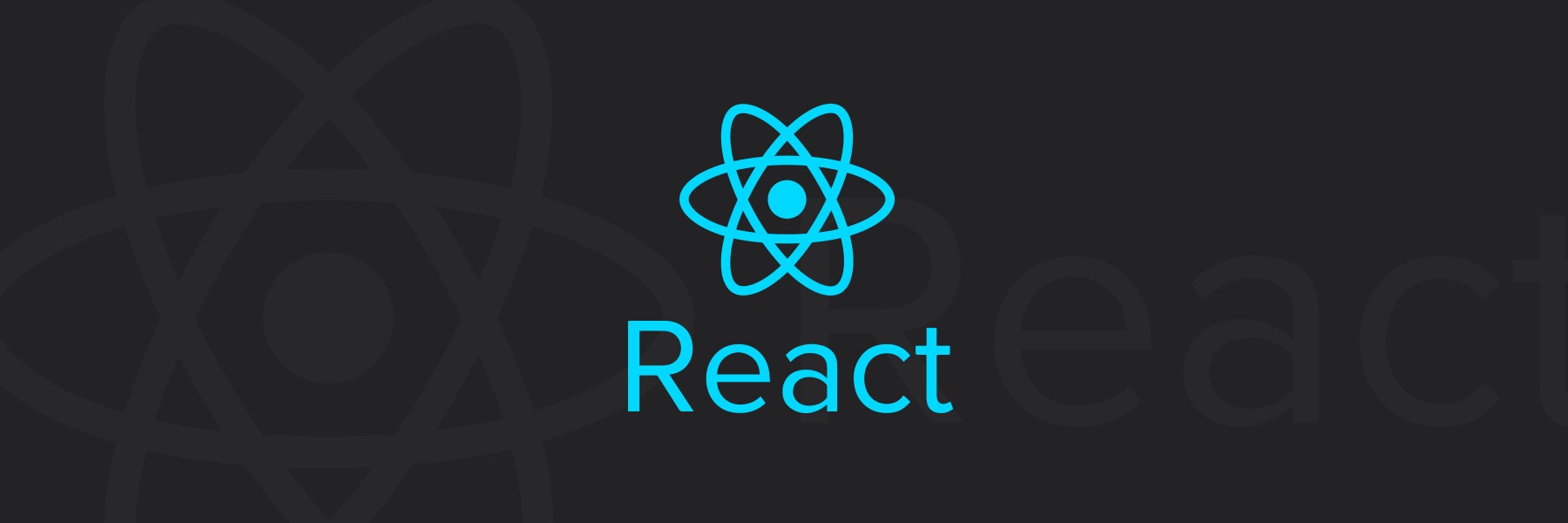
1. Props
-
컴포넌트에 직접 주입하는 값을
props라고 한다.children도props의 일부이다.props로className이나 여러handler를 줄 수도 있다.- 읽기 전용이므로 입력값을 바꾸려 하지 않고 읽어와서 사용해야 한다. (순수 함수)
-
컴포넌트 합성
- 여러 개를 하나의 컴포넌트에 넣는 것이다.
- 컴포넌트 안에서 새로운 컴포넌트를 넣어서 구성할 수 있다.
function App() { return ( <div> <Welcome name="Sara" /> <Welcome name="Cahal" /> <Welcome name="Edite" /> </div> ); } -
컴포넌트 추출
- 유의미한 값들로 추출해서 새로운 컴포넌트를 만드는 것이다.
- 재사용성을 높이기 위한 방법 중 하나이다.
- 여러 번 사용되는 UI(Button, Avatar 등)나 복잡한 구조의 UI를 컴포넌트로 추출하는 것이 좋다.
정리

2. State
공식 문서에 나와있는 클래스 컴포넌트로 구현된 시계 예제를 함수형 컴포넌트로 똑같이 구현할 수 있다.
| 클래스 컴포넌트 | 함수형 컴포넌트 |
|---|---|
DidMount() | useEffect(...,[]) |
WillUnmount() | useEffect에서 return으로 cleanup |
this.state로 초기화, tick()에서 업데이트 | usetState에서 set할 때 초기화, tick()에서 업데이트 |
🤔 함수형 vs 클래스
현재는 함수형 컴포넌트에 훅이 추가되면서 클래스 컴포넌트보다 함수형 컴포넌트가 주로 사용된다.
클래스 컴포넌트
- 리렌더링이 일어나지 않으므로 State를 직접 수정하면 안 된다.
- ⭕:
this.setState~, ❌:this.state~
- ⭕:
- 비동기적이다. (= 순차적으로 동작하지 않을 수 있다.)
예제
import React, { Component } from 'react'
export default class ClassComponent extends Component {
constructor(props) {
super(props);
this.state = {date: new Date()};
}
componentDidMount() {
this.timerID = setInterval(
() => this.tick(),
1000
);
}
componentWillUnmount() {
clearInterval(this.timerID);
}
tick() {
this.setState({
date: new Date()
});
}
render() {
return (
<div>
<h1>Hello, world! It's Class</h1>
<h2>It is {this.state.date.toLocaleTimeString()}.</h2>
</div>
);
}
}함수형 컴포넌트
예제
import React, { useState, useEffect } from 'react'
export default function FunctionalComponent() {
const [date, setDate] = useState(new Date());
const tick = () => {
setDate(new Date());
}
useEffect(() => {
const interval = setInterval(() => tick(), 1000);
return () => {
clearInterval(interval);
};
}, []);
return (
<div>
<h1>Hello, world! It's Functional</h1>
<h2>It is {date.toLocaleTimeString()}.</h2>
</div>
)
}정리
- 컴포넌트 내의 상태 관리: 클래스 컴포넌트에서는
this로 관리, 함수형 컴포넌트에서는useState라는 Hook으로 관리한다.
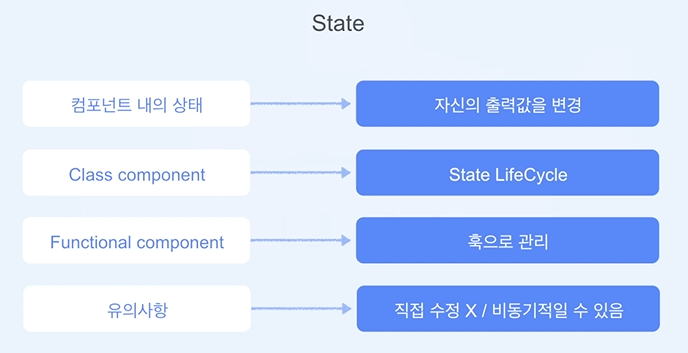
3. Lifecycle
공식문서 - React.Component
공식문서 - 생명주기 도표
- 컴포넌트가 생성되고 사라지는 그 과정을 말한다.
- 모든 컴포넌트는 생명주기 메소드를 가진다.
- 컴포넌트는 어떤 변경에 따라 그려질 때마다 자신이 선언해둔 메소드들을 사용한다.
정리
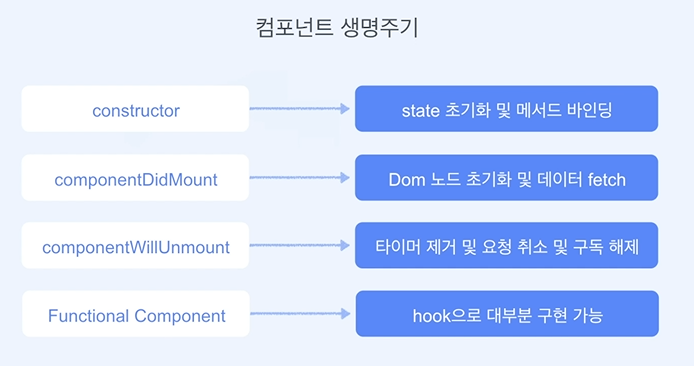
4. Event
공식문서 - 합성 이벤트(SynthenticEvent)
공식문서 - 이벤트 처리하기
- 모든 브라우저에서 이벤트를 동일하게 처리하기 위해
SynthenticEvent객체를 전달받는다. - 리액트의 이벤트는 소문자 대신 camelCase를 사용한다.
- JSX를 사용하여 문자열이 아닌 함수로 이벤트 핸들러를 전달한다.
- 리액트에서는
false를 반환해도 기본 동작을 방지할 수 없다. 반드시preventDefault를 명시적으로 호출해야 한다.
🤔 Bubbling? Capturing?
- Bubbling: 자식으로부터 부모로 올라가는 것.
- Capturing: 부모로부터 자식이 언제 이벤트가 있는지 체크하는 것.
- Event 순서:
다음과 같은 구조에서 버튼을 클릭했을 때 이벤트 발생 순서는handleClickCapture→handleClickCapture2→handleButtonClick→handleClickBubble이다.<div onClickCapture={handleClickCapture}> <div onClickCapture={handleClickCapture2} onClick={handleClickBubble}> <button onClick={handleButtonClick}>Button</button> </div> </div>
정리
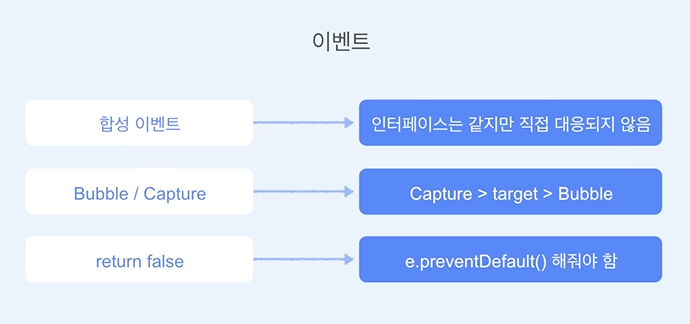
5. 조건부 렌더링
공식문서 - 조건부 렌더링(Conditional Rendering)
true && A는 항상A로 평가되고false && A는 항상false로 평가된다. 이때, falsy한 값인0(false는 아님! falsy!!)이 들어오면false로 평가되는 것이다.
🤔 falsy한 값(0) 처리
1.Boolean(){Boolean(props.count) && `It's ${props.count} times`}
- 삼항연산자
{props.count ? `It's ${props.count} times` : null}
예제
import React from 'react'
function UserGreeting(props) {
return <h1>{props.name && props.name + ',' } Welcome {props.count ? `It's ${props.count} times` : null}</h1>
}
function GuestGreeting(props) {
return <h1>Please sign up.</h1>
}
function Greeting(props) {
// if(props.isLoggedIn) {
// return <UserGreeting name="doyoung" count={0} />
// }
// return <GuestGreeting />;
return props.isLoggedIn ? <UserGreeting name="Doyoung" count={1} /> : <GuestGreeting />;
}
export default function Condition() {
const isLoggedIn = true;
return (
<div>
<Greeting isLoggedIn={isLoggedIn} />
</div>
)
}정리
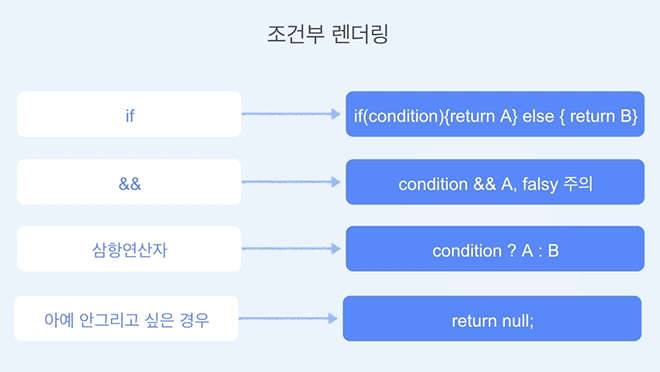
6. List
- 같은 형식의 컴포넌트들이 여러 개 그려진 것을 List라고 한다.
key는 엘리먼트의 고유성을 부여하기 위해서(식별하기 위해서) 사용되는 것일 뿐, 값을 가져다가 사용할 수는 없다.key는props가 아니다.key는 컴포넌트 전체에서 고유해야 하는 것이 아니라map()으로 묶여있는 list 내부에서만 고유하면 된다.
정리
- 단순히 Warning을 없애주고 싶다는 이유로
key값을 index를 넣어줄 수도 있지만, 항상 고유한 값은 아니다.

7. Form
Controlled Component
import React, { useState } from 'react'
export default function ControlledComponent() {
const [name, setName] = useState("");
const [essay, setEssay] = useState("Please write an essay about your favorite DOM element.");
function handleChange(event) {
const name = event.target.name;
if (name === 'name') {
setName(event.target.value);
}
if (name === 'essay') {
setEssay(event.target.value);
}
}
// function handleEssayChange(event) {
// setEssay(event.target.value);
// }
function handleSubmit(event) {
alert(`name: ${name}, essay: ${essay}`);
event.preventDefault();
}
return (
<form onSubmit={handleSubmit}>
<label>
Name:
<input name="name" type="text" value={name} onChange={handleChange} />
</label>
<br />
<br />
<label>
Essay:
<textarea name="essay" value={essay} onChange={handleChange} />
</label>
<input type="submit" value="Submit" />
</form>
)
}Uncontrolled Component
import React, { useRef } from 'react'
export default function UncontrolledComponent() {
const fileInputRef = useRef(null);
function handleSubmit(event) {
event.preventDefault();
alert(`Selected file - ${fileInputRef.current.files[0].name}`);
}
return (
<div>
<form onSubmit={handleSubmit}>
<br />
<label>
Upload file:
<input type="file" ref={fileInputRef} />
</label>
<br />
<button type="submit">Submit</button>
</form>
</div>
)
}정리
- Controlled Component는 state를
useState를 통해 관리하며, 하나의 핸들러만을 가지고 다중 입력을 제어할 수 있다. - Uncontrolled Component는 state를 form element 자체의 내부 상태를 활용한다. 굳이 리액트가 관리하지 않고 맡긴다. 값을 볼 때에는
useRef를 사용한다. (~.current.value,~.files[n].name)
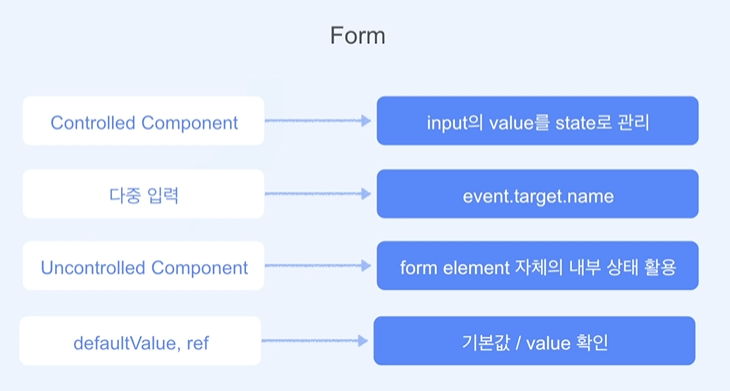
그 외..
🤔 VSCode 추천 확장 프로그램
- Rainbow Brackets
- indent-rainbow
- ESLint
- npm
🤔 VSCode 단축어
rfc: reactFunctionalComponent
rcc: reactClassComponent
