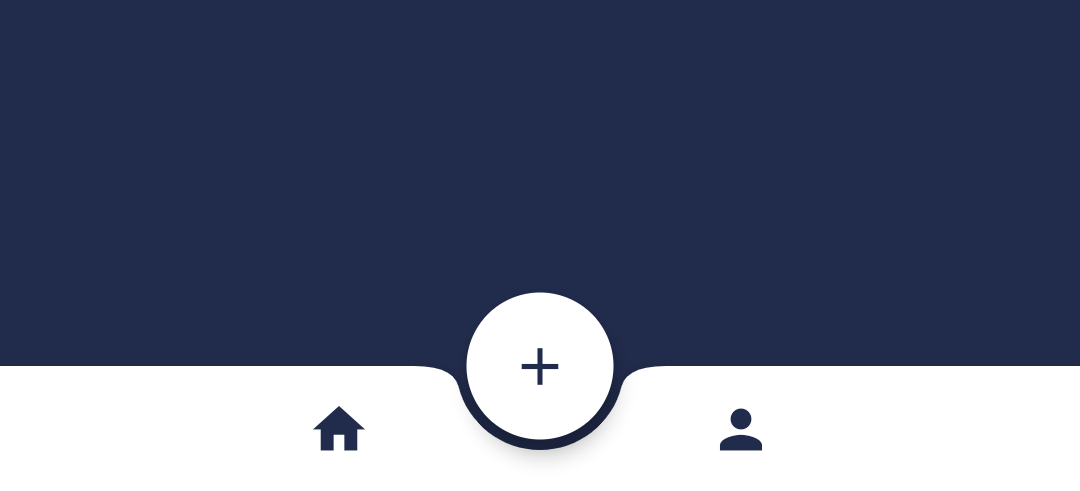floatingActionButtonLocation: FloatingActionButtonLocation.centerDocked,
floatingActionButton: FloatingActionButton(
backgroundColor: Colors.white,
onPressed: () { },
child: Icon(Icons.add, color: Color(0xff212b4b),),
),
bottomNavigationBar: BottomAppBar(
shape: CircularNotchedRectangle() ,
child: Row(
mainAxisAlignment: MainAxisAlignment.spaceEvenly,
children: [
IconButton(
onPressed: (){},
icon: Icon(Icons.home, color: Color(0xff212b4b),),
),
IconButton(
onPressed: (){},
icon: Icon(Icons.person, color: Color(0xff212b4b),),
)
],
),
),