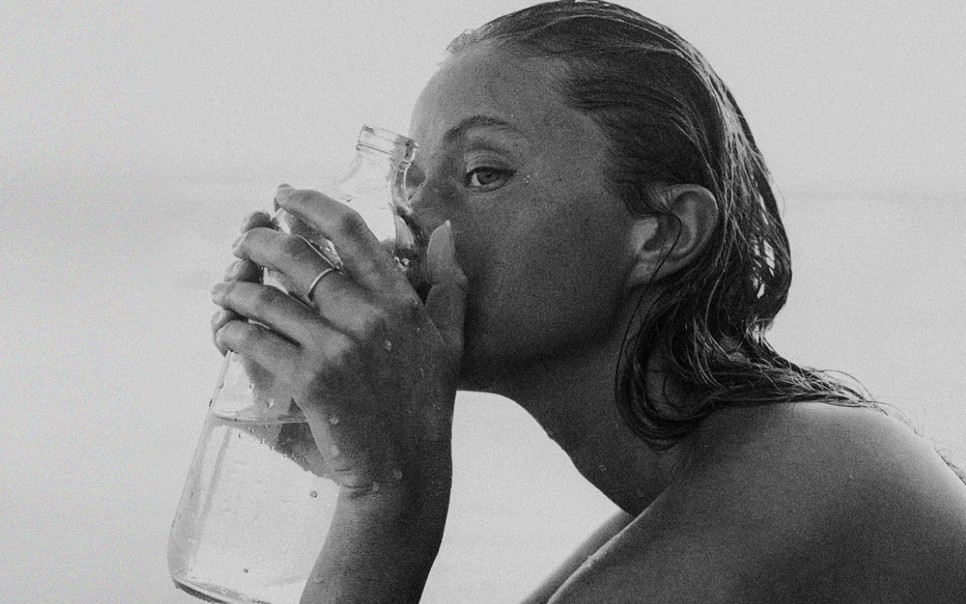✒️ 객체지향 프로그래밍
객체를 이용한 프로그램으로 객체는 속성과 기능으로 구성된다.
- 객체 (Object) = 속성(Attribute) + 기능(Function)
- 객체는 클래스에서 생성된다.
객체 사용의 장점
코드 재사용, 모듈화에 좋다.
CAR A (배터리 일체형) -> 부품 결합도 높음
CAR B (배터리 교체형) -> 부품 결합도 낮음 -> 가장 이상적인 프로그램
CAR C (배터리 충전형) -> 부품 결합도 높음
✒️ 클래스와 객체 생성
클래스는 class 키워드와 속성(변수) 그리고 기능(함수)를 이용해서 만든다.
# class Car
class Car:
def __init__(self, c, len):
self.color = c
self.length = len
def doStop(self):
print('STOP!')
def doStart(self):
print('START!')
def printCarInfo(self):
print(f'color : {self.color} length : {self.length}')
----------------------------------------------------------------
car = Car('red', 200)
print(car.color, " ", car.length)
📌결과
color : red length : 200
✍️실습
비행기 클래스 만들고 객체 5개를 생성
class Plane:
def __init__(self, country, date):
self.country = country
self.date = date
def doFly(self):
print('이륙합니다')
def doArrive(self):
print('착륙합니다')
def printInfo(self):
self.doFly()
print(f'이번 여행지는 {self.country} 입니다 ')
print(f'오늘 날짜는 {self.date} 입니다 ')
self.doArrive()
plane = Plane('CANADA', datetime.datetime.now())
plane.printInfo()
📌결과
이륙합니다
이번 여행지는 CANADA 입니다
오늘 날짜는 2023-03-07 12:33:19.437442 입니다
착륙합니다
객체의 속성 변경
class NewGenerationPc:
def __init__(self, name, cpu, memory, ssd):
self.name = name
self.cpu = cpu
self.memory = memory
self.ssd = ssd
def doExcel(self):
print('Excel RUN ! ')
def doPyCharm(self):
print('DO Python ! ')
def printInfo(self):
print(f'name : {self.name}')
print(f'cpu : {self.cpu}')
print(f'memory : {self.memory}')
print(f'ssd : {self.ssd}')
myPc = NewGenerationPc('myPc', 'i5', '16G', '250G')
myPc.doExcel()
myPc.doPyCharm()
myPc.printInfo()
print('-' * 20)
myPc.name = 'New PC'
myPc.printInfo()
📌결과
Excel RUN !
DO Python !
name : myPc
cpu : i5
memory : 16G
ssd : 250G
--------------------
name : New PC
cpu : i5
memory : 16G
ssd : 250G
✒️ 객체와 메모리
변수는 객체의 메모리 주소를 저장하고 이를 이용하여 객체를 참조한다.
class Robot:
def __init__(self, color, height, weight):
self.color = color;
self.height = height
self.weight = weight
def printRobotInfo(self):
print(f'color : {self.color}')
print(f'weight : {self.weight}')
print(f'height : {self.height}')
rb1 = Robot('red', 200, 80)
rb2 = Robot('blue', 300, 120)
rb3 = rb1 # rb3과 rb1의 주소가 같아, 메모리 주소가 copy 됨
rb1.printRobotInfo()
rb2.printRobotInfo()
rb3.printRobotInfo()
rb1.color = 'green'
rb1.height = 400
rb1.weight = 150
rb1.printRobotInfo()
rb2.printRobotInfo()
rb3.printRobotInfo() #rb1과 출력 결과가 동일
✍️실습
국어, 영어, 수학 점수를 입력받아 리스트에 저장하고 원본을 유지한 상태로 복사본을 만들어 과목별 점수를 10% 올렸을 경우에 평균 출력
scores = [int(input('국어 점수 : ')),
int(input('영어 점수 : ')),
int(input('수학 점수 : '))]
copy = scores.copy()
for idx, score in enumerate(scores): # enumerate : 인덱스와 원소 동시 접근
copy[idx] = math.trunc(copy[idx] * 1.1)
copy[idx] = 100 if copy[idx] > 100 else copy[idx]
print(scores)
print(copy)
print(f'이전 평균 : {round(sum(scores) / len(scores), 2)}')
print(f'이후 평균 : {round(sum(copy) / len(copy), 2)}')
📌결과
국어 점수 : 86
영어 점수 : 90
수학 점수 : 88
[86, 90, 88]
[94, 99, 96]
이전 평균 : 88.0
이후 평균 : 96.33
✒️ 얕은 복사와 깊은 복사
얕은 복사란, 객체 주소를 복사하는 것으로 객체 자체가 복사되지 않는다.
깊은 복사란, 객체 자체를 복사하는 것으로 또하나의 객체가 만들어진다.
# 얕은 복사
tc1 = TemCls(10, 'Hello')
tc2 = tc1
tc1.printClsInfo()
tc2.printClsInfo()
tc2.number = 3.14
tc2.str = 'Bye'
tc1.printClsInfo()
tc2.printClsInfo()
# 깊은 복사
tc1 = TemCls(10, 'Hello')
tc2 = copy.copy(tc1)
tc2.number = 3.14
tc2.str = 'bye'
tc1.printClsInfo()
tc2.printClsInfo()깊은 복사 하는 방법
- copy() 함수 이용
- for 문 이용
- extend() 함수 이용
- [ : ] 슬라이스 이용
scores = [9, 8, 5, 7, 6, 10]
scoresCopy = []
#for 문 이용
for s in scores:
scoresCopy.append(s)
#extend()
scoresCopy.extend(scores)
#copy()
scoresCopy = scores.copy()
#슬라이스
scoresCopy = scores[:]
✍️실습
선수의 원본 점수를 이용해서 평균을 출력하소, 최고값과 최저값을 제외한 평균을 출력하는 프로그램
playerScore = [8.1, 9.3, 7.8, 7.6, 8.4, 9.1]
copyScore = []
copyScore.extend(playerScore)
copyScore.sort()
copyScore.pop(0)
copyScore.pop()
rint(f'원본 : {playerScore}')
print(f'사본 : {copyScore}')
print(f'원본 평균 : {round(sum(playerScore) / len(playerScore), 2)}')
print(f'사본 평균 : {round(sum(copyScore) / len(copyScore), 2)}')
📌결과
원본 : [8.1, 9.3, 7.8, 7.6, 8.4, 9.1]
사본 : [7.8, 8.1, 8.4, 9.1]
원본 평균 : 8.38
사본 평균 : 8.35
✒️ 클래스와 상속
클래스는 또 다른 클래스를 상속해서 내것처럼 사용할 수 있다.
class NormalCar:
def drive(self):
print('[NormalCar drive() called!')
def back(self):
print('[NormalCar back() called!')
class TurboCar(NormalCar):
def turbo(self):
print('[TurboCar] turbo called!')
myTurbo = TurboCar()
myTurbo.turbo()
myTurbo.drive()
myTurbo.back()
📌결과
[TurboCar] turbo called!
[NormalCar drive() called!
[NormalCar back() called!
✍️실습
덧셈, 뺼셈 기능이 있는 클래스를 만든 후 상속받아 곱셈, 나눗셈 실행
class SuperCalculator:
def add(self, n1, n2):
return print(n1 + n2)
def sub(self, n1, n2):
return print(n1 - n2)
class ChildCalculator(SuperCalculator):
def mul(self, n1, n2):
return print(n1 * n2)
def div(self, n1, n2):
return print(n1 / n2)
child = ChildCalculator()
child.mul(15, 5)
child.div(15, 5)
child.add(15, 5)
child.sub(15, 5)
📌결과
75
3.0
20
10
✒️ 생성자
객체가 생성될 때 생성자를 호출하면 init() 자동 호출된다
코드를 class Calculator:
def __init__(self):
print('Calculator 생성자 호출')
cal = Calculator()
📌결과
Calculator 생성자 호출
init()은 속성을 초기화한다.
class Calculator:
def __init__(self, n1, n2):
print('Calculator 생성자 호출')
self.num1 = n1
self.num2 = n2
cal = Calculator(10, 20)
print(f'num1 : {cal.num1}\tnum2 : {cal.num2}')
📌결과
Calculator 생성자 호출
num1 : 10 num2 : 20
super()
상위 클래스의 속성을 초기화하기 위해서 super()를 이용한다.
상위 클래스의 기능은 속성을 초기화 하지 않아도 사용할 수 있지만 속성은 초기화 후 사용 가능
class Parents:
def __init__(self, pNum1, pNum2):
print('Parents Class Init()')
self.pNum1 = pNum1
self.pNm2 = pNum2
class Child(Parents):
def __init__(self, cNum1, cNum2):
print('Child Class Init()')
# Parents.__init__(self, cNum1, cNum2)
super().__init__(cNum1, cNum2)
self.cNum1 = cNum1
self.cNum2 = cNum2
child = Child(23, 15)
📌결과
Child Class Init()
Parents Class Init()
✍️실습
중간고사 클래스와 기말고사 클래스를 상속관계로 만들고 각각의 점수를 초기화, 총점 및 평균을 반환하는 기능 만들기
class MidExam:
def __init__(self, korMid, engMid, mathMid):
self.korMid = korMid
self.engMid = engMid
self.mathMid = mathMid
class FinalExam(MidExam):
def __init__(self, korMid, engMid, mathMid, korFinal, engFinal, mathFinal):
self.korFinal = korFinal
self.engFinal = engFinal
self.mathFinal = mathFinal
super().__init__(korMid, engMid, mathMid)
self.scores = [self.korMid, self.engMid, self.mathMid, self.korFinal, self.engFinal, self.mathFinal]
def getTotal(self):
return sum(self.scores)
def getAvg(self):
return round(self.getTotal() / len(self.scores), 2)
exam = FinalExam(int(input('중간 국어 : ')), int(input('중간 영어 : ')), int(input('중간 수학 : ')),
int(input('기말 국어 : ')), int(input('기말 영어 : ')), int(input('기말 수학 : ')))
print(f'총점 : {exam.getTotal()}')
print(f'평균 : {exam.getAvg()}')
📌결과
중간 국어 : 85
중간 영어 : 90
중간 수학 : 100
기말 국어 : 80
기말 영어 : 80
기말 수학 : 90
총점 : 525
평균 : 87.5
✒️ 다중 상속
2개 이상의 클래스를 상속한다.
class Car01:
def drive(self):
print('drive method called()')
class Car02:
def turbo(self):
print('turbo method called()')
class Car03:
def fly(self):
print('fly method called()')
class Car(Car01, Car02, Car03):
def __init__(self):
pass
myCar = Car()
myCar.drive()
myCar.fly()
myCar.turbo()
📌결과
drive method called()
fly method called()
turbo method called()
❗다중 상속의 사용은 지양하자
✒️ 오버라이딩
하위 클래스에서 상위 클래스의 메서드를 재정의한다.
class Robot:
def __init__(self, c, h, w):
self.color = c
self.height = h
self.width = w
def fire(self):
print('미사일 발사!')
def printInfo(self):
print(f'color : {self.color}')
print(f'width : {self.width}')
print(f'height : {self.height}')
class NewRobot(Robot):
def __init__(self, c, h, w):
super().__init__(c, h, w)
def fire(self):
print('미사일 발사 중지!')
myRobot = NewRobot('red', 200, 300)
myRobot.printInfo()
myRobot.fire()
📌결과
width : 300
height : 200
미사일 발사 중지!✍️실습
삼각형의 넓이를 계산하는 클래스를 만들고 이를 상속하는 클래스에서 getArea() 오버라이딩
class TriangleArea:
def __init__(self, w, h):
self.width = w
self.height = h
def printInfo(self):
print(f'width : {self.width}')
print(f'height : {self.height}')
def getArea(self):
print('삼각형 넓이 : ', end='')
return self.width * self.height / 2
class CustomArea(TriangleArea):
def __init__(self, w, h):
super().__init__(w, h)
def getArea(self):
return str(super().getArea()) + 'c㎡'
area = CustomArea(15, 16)
print(area.getArea())
📌결과
삼각형 넓이 : 120.0c㎡✒️ 추상클래스
상위 클래스에서 하위 클래스에 메서드 구현을 강요한다.
from abc import ABCMeta
from abc import abstractmethod
class AirPlane(metaclass=ABCMeta):
@abstractmethod
def flight(self):
pass
def forward(self):
print('전진')
def backward(self):
print('후진')
class AirLine(AirPlane):
def __init__(self, c):
self.color = c
def flight(self):
print('시속 400km/h 비행')
class fighterPlane(AirPlane):
def __init__(self, c):
self.color = c
def flight(self):
print('시속 700km/h 비행')
al = AirLine('red')
al.flight()
fl = fighterPlane('red')
fl.flight()
📌결과
시속 400km/h 비행
시속 700km/h 비
✍️실습
계산기 추상 클래스를 만들고 이를 이용해 새로운 클래스 생성
from abc import ABCMeta
from abc import abstractmethod
class Calculator(metaclass=ABCMeta):
@abstractmethod
def add(self, n1, n2):
pass
@abstractmethod
def sub(self, n1, n2):
pass
@abstractmethod
def mul(self, n1, n2):
pass
@abstractmethod
def div(self, n1, n2):
pass
class DevelopCalculator(Calculator):
def add(self, n1, n2):
print(f'{n1} + {n2} : {n1 + n2}')
def sub(self, n1, n2):
print(f'{n1} - {n2} : {n1 <- n2}')
def mul(self, n1, n2):
print(f'{n1} * {n2} : {n1 * n2}')
def div(self, n1, n2):
print(f'{n1} / {n2} : {n1 / n2}')
devCal = DevelopCalculator()
devCal.add(10, 20)
devCal.sub(10, 20)
devCal.mul(10, 20)
devCal.div(10, 20)
📌결과
10 + 20 : 30
10 - 20 : -10
10 * 20 : 200
10 / 20 : 0.5