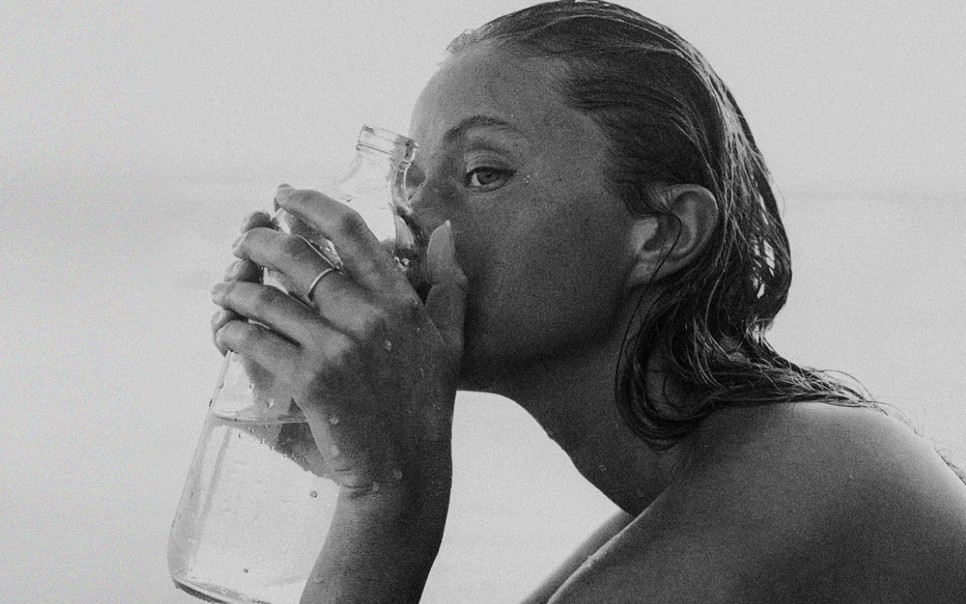✒️ 기본 함수
open(),read(), write(), close()를 이용한 텍스트 파일 다루기
path = "C:/Users/YUN/Python/pythontxt.txt"
file = open(path, 'w')
strCnt = file.write('Hello World')
print(f'strCnt : {strCnt}')
file.close()
📌결과
strCnt : 11✒️ 파일 쓰기
✍️실습
다음과 같이 시스템 시간과 일정을 텍스트 파일에 작성해 보자.
import time
path = "C:/Users/YUN/Python/current_time.txt"
lt = time.localtime()
file = open(path, 'w')
str = '[' + str(lt.tm_year) + '년 ' + str(lt.tm_mon) + '월 ' + str(lt.tm_mday) + '일]' \
'python study'
file.write(str)
file.close()
📌결과
[2023년 3월 8일]python study
✒️ 파일 읽기
read() 함수를 이용한 파일 문자열 읽기
import time
path = "C:/Users/YUN/Python/current_time.txt"
file = open(path, 'w') # 'w' 덮어쓰기, 'r' 읽기, 'a' 이어쓰기
dateStr = time.strftime('[ %y-%m-%d %p %I(%H):%M ]')
file.write(dateStr)
file = open(path, 'r') # 'w' 덮어쓰기, 'r' 읽기, 'a' 이어쓰기
str = file.read()
print(str)
file.close()
📌결과
[ 23-03-08 PM 07(19):07 ]
✍️실습
텍스트 파일에서 Python -> 파이썬으로 변경 후 저장
path = "C:/Users/YUN/Python/test.txt"
file = open(path, 'w')
file.write('Python은 1991년 네덜란드계 소프트웨어 엔지니어인 \
귀도 반 로섬이 발표한 고급 프로그래밍 언어로, 플랫폼에 독립적이며 \
인터프리터식, 객체지향적, 동적 타이핑(dynamically typed) 대화형 언어이다.\
Python이라는 이름은 귀도가 좋아하는 코미디인〈Monty Python\'s Flying Circus〉에서 따온 것이다')
file.close()
file = open(path, 'r')
str = file.read()
print(str)
str = str.replace('Python', '파이썬', 2)
print(str)
file.close()
file = open(path, 'w')
file.write(str)
file.close()
📌결과
Python은 1991년 네덜란드계 소프트웨어 엔지니어인 귀도 반 로섬이 발표한 고급 프로그래밍 언어로, 플랫폼에 독립적이며 인터프리터식, 객체지향적, 동적 타이핑(dynamically typed) 대화형 언어이다.Python이라는 이름은 귀도가 좋아하는 코미디인〈Monty Python's Flying Circus〉에서 따온 것이다
파이썬은 1991년 네덜란드계 소프트웨어 엔지니어인 귀도 반 로섬이 발표한 고급 프로그래밍 언어로, 플랫폼에 독립적이며 인터프리터식, 객체지향적, 동적 타이핑(dynamically typed) 대화형 언어이다.파이썬이라는 이름은 귀도가 좋아하는 코미디인〈Monty Python's Flying Circus〉에서 따온 것이다
파일 모드
파일 모드는 어떤 목적으로 open 할지 결정한다.
- 'w' : 쓰기 전용- 파일이 존재하면 내용 덮어씌움
- 'a' : 쓰기 전용 - 파일이 존재하면 내용 덧붙임
- 'x' : 쓰기 전용 - 파일이 존재하면 에러 발생
- 'r' : 읽기 전용 - 파일이 전재하지 않으면 에러 발생
path = "C:/Users/YUN/Python"
# 'w' 모드
file = open(path + '/hello.txt', 'w')
file.write('Hello World')
file.close()
# 'a' 모드
file = open(path + '/hello.txt', 'a')
file.write('\n I love Python')
file.close()
# 'x' 모드 FileExistsError
# file = open(path + '/hello.txt', 'x')
# file.write('\n I love Python')
# file.close()
#
# 'r' 모드
file = open(path + '/hello.txt', 'r')
str = file.read()
print(str)
📌결과
Hello World
I love Python
✍️실습
사용자가 입력한 숫자에 대한 소수를 구하고 이를 파일에 작성해보자
def writePrimeNumber():
path = "C:/Users/YUN/Python"
file = open(path + '/prime.txt', 'a')
number = int(input('input numbers : '))
for i in range(2, number + 1):
flag = True
for j in range(2, i):
if i % j == 0 and i != j:
flag = False
if flag:
file.write(str(i))
file.write(str('\n'))
file.close()
def readFile():
path = "C:/Users/YUN/Python"
file = open(path + '/prime.txt', 'r')
print('Primes Number\n' + file.read())
file.close()
writePrimeNumber()
readFile()
📌결과
input numbers : 50
Primes Number
2
3
5
7
11
13
17
19
23
29
31
37
41
43
47
✒️ 파일 읽기/쓰기 관련 함수
with ~ as 문
path = "C:/Users/YUN/Python"
file = open(path + 'asWith.txt', 'a')
file.write('python study')
file.close()
file = open(path + 'asWith.txt', 'r')
str = file.read()
print(str)
file.close()
with open(path + 'asWith.txt', 'a') as f:
f.write('\nUse As ~ With')
with open(path + 'asWith.txt', 'r') as f:
print(f.read())
📌결과
python studypython study
python studypython study
Use As ~ With✍️실습
로또 번호 생성기 프로그램 만들고 파일 번호 출력
def lottoNumber(nums):
for idx, num in enumerate(nums):
with open(path + '/Lotto.txt', 'a') as f:
if idx < len(nums) - 2:
f.write(str(num) + ', ')
elif idx == len(nums) - 2:
f.write(str(num) + '\n')
else:
f.write('bonus : ' + str(num))
with open(path + '/Lotto.txt', 'r') as f:
print(f.read())
nums = random.sample(range(1, 46), 7)
lottoNumber(nums)
📌결과
41, 44, 23, 25, 37, 22
bonus : 18writelines()
writelines()는 리스트 또는 튜플 데이터를 파일에 쓰기 위한 함수이다
languages = ['c/c++', 'java', 'python', 'kotlin', 'c#']
for item in languages:
with open(path + 'languages.txt', 'a') as f:
f.write(item)
f.write('\n')
--------------------------------------------------------------
languages = ['c/c++', 'java', 'python', 'kotlin', 'c#']
with open(path + 'languages_line.txt', 'a') as f:
f.writelines(item + '\n' for item in languages)
print(languages, file=f) #리스트로 출력
📌결과
c/c++
java
python
kotlin
c#
['c/c++', 'java', 'python', 'kotlin', 'c#']
readlines()
파일의 모든 데이터를 읽어서 리스트 형태로 반환
with open(path + 'languages.txt', 'r') as f:
lanList = f.readlines()
print(f'lanList : {lanList}')
print(f'lanList Type : {type(lanList)}')
📌결과
lanList : ['c/c++\n', 'java\n', 'python\n', 'kotlin\n', 'c#\n']
lanList Type : <class 'list'>with open(path + 'languages.txt', 'r') as f:
line = f.readline()
while line != '':
print(f'line : {line}', end='')
line = f.readline()
📌결과
line : c/c++
line : java
line : python
line : kotlin
line : c#
✍️실습
파일에 저장된 과목별 점수를 파이썬에 읽어, 딕셔너리에 저장하는 코드를 만들어보자
scoreDic = {}
with open(path + 'scores.txt', 'r') as file:
line = file.readline()
while line != '':
num = line.find(':')
item = line[:num]
try:
key = int(line[num:])
except:
key = int(line[num + 1:])
scoreDic.update({item: key})
line = file.readline()
print(scoreDic)
📌결과
{'kor': 90, 'eng': 70, 'math': 95, 'science': 80}
scoreDic = {}
with open(path + 'scores.txt', 'r') as file:
line = file.readline()
while line != '':
scoreList = line.split(':')
item = scoreList[0]
key = int(scoreList[1].strip('\n'))
scoreDic[item] = key
line = file.readline()
print(scoreDic)
📌결과
{'kor': 90, 'eng': 70, 'math': 95, 'science': 80}