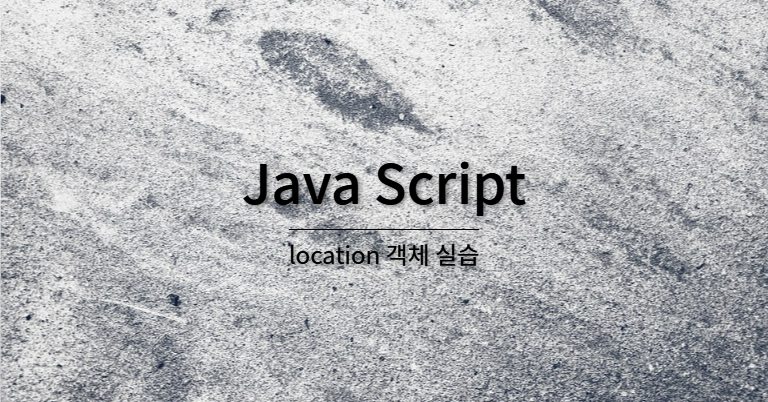장바구니 페이지와 결제 페이지로 이동하기
<!DOCTYPE html>
<html>
<head>
<title></title>
<script type="text/javascript">
func(target) {
// 파라미터 변수 설정
// 자바스크립트는 데이터 타입 적지 않음
if(target == "cart") {
location.href = "test_cart.html";
// 장바구니 페이지로 이동
} else if(target == "order") {
location.href = "test_order.html";
// 구매 페이지로 이동
loaction.href = "test_" + target + ".html";
// if문을 쓰지 않고도 이동 가능
// 둘 중에 아무거나 쓰면 됨
}
}
</script>
</head>
<body>
<input type="button" value="장바구니 담기" onclick="func('cart')"><br>
// 장바구니 버튼 생성
// 큰 따옴표 내에서 또 큰 따옴표를 사용할 수 없기 때문에
// func1 안에 작은 따옴표로 cart를 감쌌음
<input type="button" value="즉시구매" onclick="func('order')">
// 즉시구매 버튼 생성
</body>
</html>